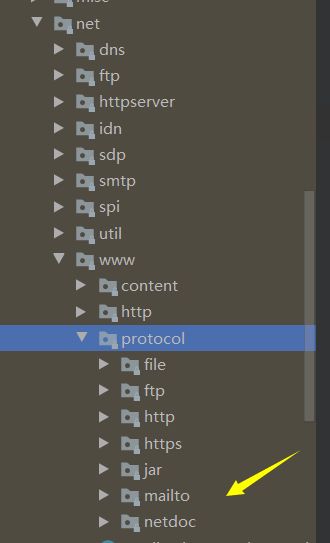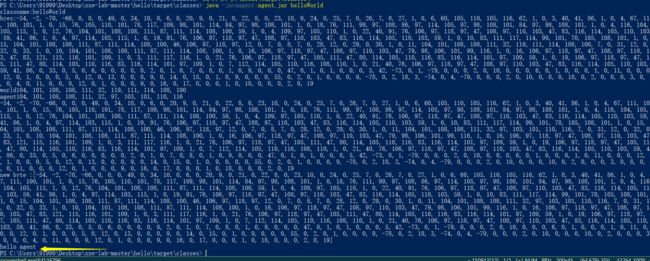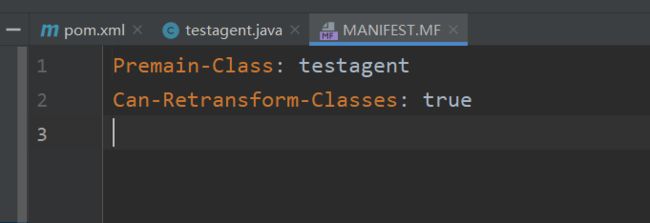1.关于URLConnection
应用程序利用url与远程通信的所有类的超类
jdk1.8中支持的协议包括以上这些,gopher在jdk8中取消了。
java中默认对(http|https)做了一些事情,比如:
默认启用了透明NTLM认证
默认跟随跳转
httpURLconnection可能jdk7低版本可能在win机器上导致ntlmrelay攻击https://zhuanlan.zhihu.com/p/64889695
使用URLconnection的子类可能只适合http|https,对ssrf也有一定的限制
HttpURLConnection
HttpClient
Request
okhttp
2.关于java agent
Java中Instrumentation(Java Agent API)和JVMTI(JVM Tool Interface)功能,允许JVM在加载某个class文件之前对其字节码进行修改,同时也支持对已加载的class(类字节码)进行重新加载(Retransform),rsap和iast都基于这个功能实现动态修改java字节码来插入检测代码
java agent的两种运行模式:
1.直接在命令添加运行参数 -javaagent(Instrumentation API实现方式)或-agentpath/ -agentlib(JVMTI的实现方式)
2.attach方式,直接将agent加到对应的java进程
helloWorld.java
public class helloWorld { public static void main(String[] args){ System.out.println("hello world"); } }
比如就上面一段简单的代码,编译后取修改器字节码让其输出hello world,想一下hello world在编译后存储在class文件中,那么此时已经编译成字节码,要输出的字符串肯定也是以字节码存储着,那么此时可以直接替换获取编译好的字节码进行修改
testagent.java
import java.lang.instrument.ClassFileTransformer; import java.lang.instrument.IllegalClassFormatException; import java.lang.instrument.Instrumentation; import java.security.ProtectionDomain; import java.util.Arrays; public class testagent { private static byte[] relaceBytes(String classname,byte[] classbuffer) { String bufferStr = Arrays.toString(classbuffer).replace("[","").replace("]",""); System.out.println("classname:"+classname); System.out.println("byes:"+ bufferStr); byte[] findBytes = "hello world".getBytes(); String findStr = Arrays.toString(findBytes).replace("[","").replace("]",""); System.out.println("world"+findStr); byte[] replaceBytes = "hello agent".getBytes(); String replaceStr = Arrays.toString(replaceBytes).replace("[","").replace("]",""); System.out.println("agent"+replaceStr); bufferStr = bufferStr.replace(findStr,replaceStr); System.out.println(bufferStr); String[] bytearr = bufferStr.split("\\s*,\\s*"); byte[] bytes = new byte[bytearr.length]; for(int i=0;i < bytearr.length;i++) { bytes[i] = Byte.parseByte((bytearr[i])); } System.out.println("new byte :"+Arrays.toString(bytes)); return bytes; } public static void premain(String args,final Instrumentation inst){ inst.addTransformer(new ClassFileTransformer() { public byte[] transform(ClassLoader loader, String className, Class classBeingRedefined, ProtectionDomain protectionDomain, byte[] classfileBuffer) throws IllegalClassFormatException { className = className.replace("/","."); if(className.equals("helloWorld")){ return relaceBytes(className,classfileBuffer); } return classfileBuffer; } },true); } }
这里的classfileBuffer就是要修改字节码的class文件,这里替换字节的函数可以自定义,只要返回一个字节数组即可
测试的时候testagent.java编译后要包含MANIFEST.MF,声明premain-class
然后使用jar命令打包
jar -cvfm agent.jar MANIFEST.MF *.class
之后再到helloWorld.class的目录运行agent即可
java -javaagent:agent.jar helloWorld
这里一般修改字节码用ASM库
Instrumentation
java提供的监测jvm程序的api,利用Instrumentation我们可以实现
1.动态添加Transformer(addTransformer),上面的例子就是
2.动态修改classpath(appendToBootstrapClassLoaderSearch、appendToSystemClassLoaderSearch)
3.动态获取所有JVM已经加载的类(getAllLoadedClasses)
4.动态获取某个类加载器已经实例化的所有类(getInitiatedClasses)
5.直接修改已加载的类的字节码
6.动态设置JNI前缀(setNativeMethodPrefix)
7.重加载指定类字节码(retransformClasses)
ClassFileTransformer
转换类文件的代理接口,拿到Instrumentation后可以调用addTransformer方法添加自定义的类文件转换器,上面的例子实际上就自定义了
一个Transformer,此时transform(类名,类加载器,类字节码等)方法就包含了我们要修改的目标类的一些信息,修改完再返回字节码,jvm对字节码进行验证后将决定是否加载。
这里简单记录一下,后面有机会再深入学习。