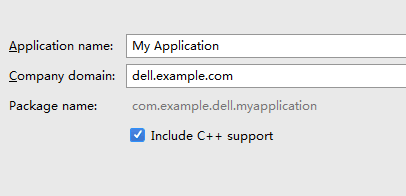开始调用篇之前请先看看生成篇,本篇的举例延续上篇的demo
http://www.jianshu.com/p/d851b0c4340a
上篇中讲到获取编译好的so文件,但是so文件里就一个方法,并且是JNI格式的。现在,先在CNativeFunction.cpp中新增一个非JNI格式的C方法testMethod,返回字符串"非JNI格式的C方法传的字符串"
JNI格式和非JNI格式主要看方法的命名规则了,如示例中的两个方法:
Java_com_example_dell_jianshudemo_mvp_extend_ndk_CCodeHelper_magicMethod
testMethod
重新打包运行,拿到包含两个方法的so库libCNativeFunction.so,根据CNativeFunction.cpp写出它的头文件CNativeFunction.h,头文件的生成方式有很多种,这里本人基本不会C,所以了解了.h的作用(暴露出.cpp中所有的方法名,参数,返回值)后勉强尝试着写了出来:
#define JIANSHUDEMO_CNATIVEFUNCTION_H
#include
#include
extern "C" {
JNIEXPORT jstring JNICALL //JNI格式的方法
Java_com_example_dell_jianshudemo_mvp_extend_ndk_CCodeHelper_magicMethod(JNIEnv *env, std::string a,
std::string b);
JNIEXPORT jstring JNICALL //非JNI格式的方法
testMethod(JNIEnv *env, std::string a, std::string b);
}
#endif //JIANSHUDEMO_CNATIVEFUNCTION_H
可以对比看一下.cpp,一目了然
#include
extern "C"
JNIEXPORT jstring JNICALL
Java_com_example_dell_jianshudemo_mvp_extend_ndk_CCodeHelper_magicMethod(JNIEnv *env, std::string a,
std::string b) {
std::string hello = "上上下下左右左右BABA";
return env->NewStringUTF(hello.c_str());
}
extern "C"
JNIEXPORT jstring JNICALL
testMethod(JNIEnv *env, std::string a, std::string b) {
std::string hello = "非JNI格式的C方法传的字符串";
return env->NewStringUTF(hello.c_str());
}
拿到了.so和.h,下面进入正题,为了避免示例混淆,新建一个安卓项目来展示调用过程,如上篇所讲,新建项目时勾选支持c++选项,配置,cpp文件夹等都可以自动生成,十分方便。
.so的调用
步骤:
1.新建安卓项目
2.jniLibs目录下根据需求对应放入生成的so文件,.h文件
3.修改CMakeLists.txt文件
4.新建CCodeHelper JAVA类,申明native方法
5.编写系统自带的.cpp文件(cpp目录下,叫native-lib)
6.activity中调用
具体步骤说明:
一.新建安卓项目
新建安卓项目的时候 勾选 c++ support
二..jniLibs目录下根据需求对应放入生成的so文件,.h文件
如图,四种型号下分别放入生成好的so文件,并新建文件夹include,放入对应的.h文件
三.修改CMakeLists.txt文件(核心步骤)
这一部分很关键,采用Cmake方式实现JNI 关键就是配置好这个CMakeLists.txt,先看配置
cmake_minimum_required(VERSION 3.4.1)
#加载CPP文件夹下待编译的cpp文件,对于so里方法的调用,也是在这个文件里进行封装,封装好之后给CCodeHelper来调
add_library(native-lib SHARED src/main/cpp/native-lib.cpp )
#动态方式加载
add_library(CNativeFunction SHARED IMPORTED)
#设置so路劲 ${CMAKE_SOURCE_DIR}是CMakeLists.txt的路径 ${ANDROID_ABI} 标识cup类型
set_target_properties(CNativeFunction PROPERTIES IMPORTED_LOCATION ${CMAKE_SOURCE_DIR}/src/main/jniLibs/${ANDROID_ABI}/libCNativeFunction.so)
#导入.h头文件的路劲,这样在native-lib.cpp里就可以#include ,然后就可以使用CNativeFunction里面的方法啦
include_directories(${CMAKE_SOURCE_DIR}/src/main/jniLibs/include)
#导入.h头文件的路劲的另一种写法
#target_include_directories(native-lib PRIVATE ${CMAKE_SOURCE_DIR}/src/main/jniLibs/include)
#设置要链接的库文件的名称
target_link_libraries(native-lib CNativeFunction android ${log-lib})
#支持-std=gnu++11(不懂干嘛的)
set(CMAKE_CXX_FLAGS "${CMAKE_CXX_FLAGS} -std=gnu++11")
#默认配置项,不用修改
find_library( # Sets the name of the path variable.
log-lib
# Specifies the name of the NDK library that
# you want CMake to locate.
log )
再看看目录结构,注意红点标记的文件的位置
实际应用中可能.h .so .cpp的位置可能不一样,这时候注意对应修改CMakeLists.txt的配置
四.新建CCodeHelper JAVA类,申明native方法
同上篇一样,我们新建一个CCodeHelper ,里面申明一下调用的方法
注意CCodeHelper 的包路径,下一步cpp里面写方法的时候命名规则会用到
/**
* 作者:wl on 2017/10/25 09:57
* 邮箱:[email protected]
*/
public class CCodeHelper {
//只需要加载cpp文件就好 so的使用是封装在cpp文件里的哦
static {
System.loadLibrary("native-lib");
}
//标红没关系,毕竟cpp还没编译
//TestOne我们调用直接写在cpp里的C方法
public static native String getTestOne();
//Testtwo我们调用经过cpp封装的 so里面的那个神奇的算法,JNI格式的方法
public static native String getTestTwo(String stringA, String stringB);
//TestThree我们调用经过cpp封装的 so里面的那个testMethod,非JNI格式的方法
public static native String getTestThree();
}
五.编写系统自带的.cpp文件(cpp目录下,叫native-lib)
在系统自动生成的native-lib.cpp
(如果改名的话注意修改CMakeLists.txt里对应的配置,还有CCodeHelper 中的初始化名)
中实现CCodeHelper 中声明的三个Native方法
native-lib.cpp
#include
#include
extern "C"
JNIEXPORT jstring JNICALL
Java_com_example_dell_myapplication_CCodeHelper_getTestOne(
JNIEnv *env,
jobject /* this */) {
std::string hello = "test1-直接在cpp里写的方法";
return env->NewStringUTF(hello.c_str());
}
extern "C"
JNIEXPORT jstring JNICALL
Java_com_example_dell_myapplication_CCodeHelper_getTestTwo(
JNIEnv *env,
jobject /* this */) {
//调用so里的方法
jstring test= Java_com_example_dell_jianshudemo_mvp_extend_ndk_CCodeHelper_magicMethod(env,"a","B");
return test;
}
extern "C"
JNIEXPORT jstring JNICALL
Java_com_example_dell_myapplication_CCodeHelper_getTestThree(
JNIEnv *env,
jobject /* this */) {
//调用so里的方法
jstring test= testMethod(env,"a","B");
return test;
}
六.activity中调用
String one = CCodeHelper.getTestOne();
tv_one.setText(one);
TextView tv_two = (TextView) findViewById(R.id.tv_two);
String two = CCodeHelper.getTestTwo("a", "b");
tv_two.setText(two);
TextView tv_three = (TextView) findViewById(R.id.tv_three);
String three = CCodeHelper.getTestThree("a", "b");
tv_three.setText(three);
源码地址:
调用:https://gitee.com/lunguoguo/JNI-Demo.git
生成:https://gitee.com/lunguoguo/KaiFaKuangJiaJiJianShuDemo.git