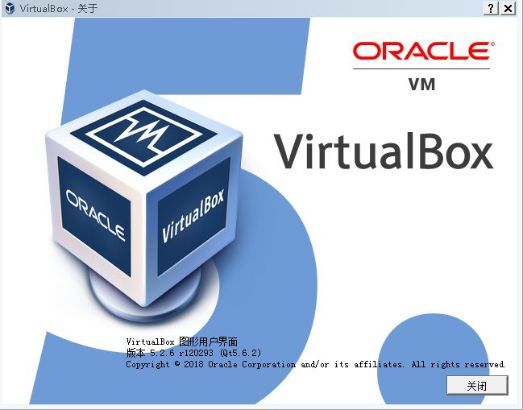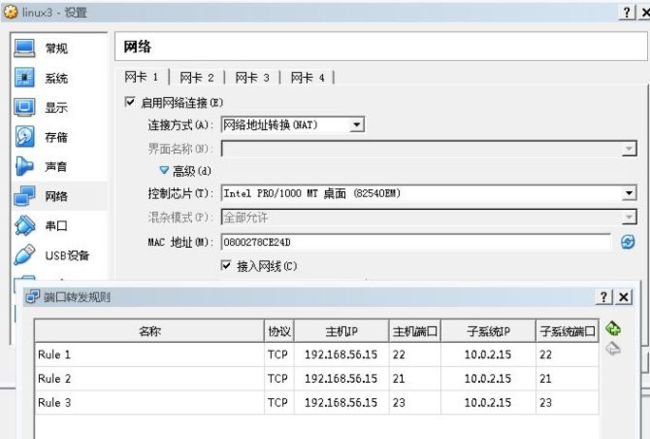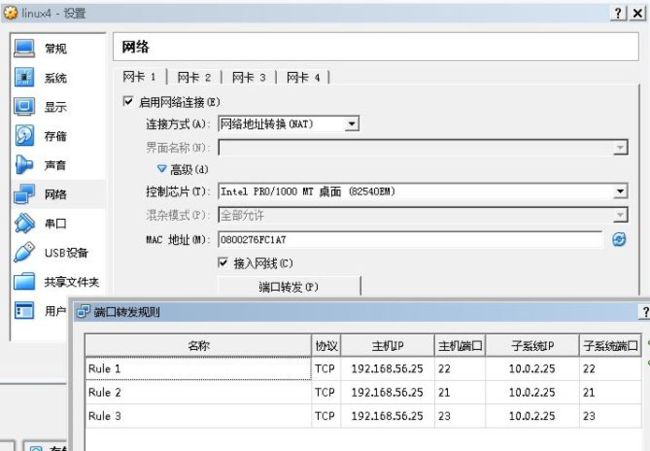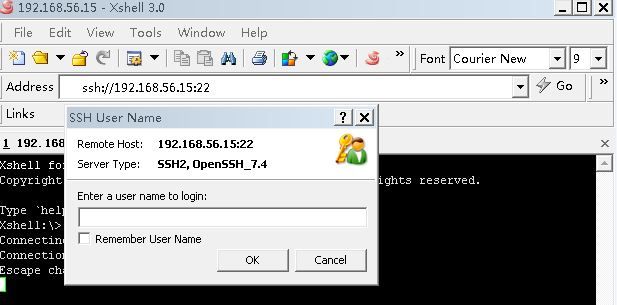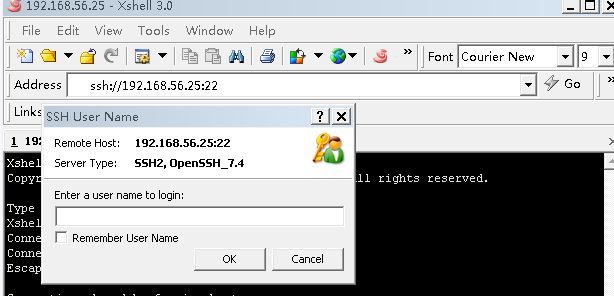That is true.
Vmware is easy and confortable tools to make vitrual machines than Oracle virtual box. But Oracle vitrual box is free to use and vmware needs to buy license.
Now, here is a way to use NAT network by using Oracle virtualBox.
I am sorry that my interface is chinese words. I can do to make them to be understand easily.
Yes, When you first time finish install Oracle virtual box , you just see one vitrual network card .
See the the rounded rectangle, it is exist after fininshing install on your host machine network setting area.
You also can see just only one host only network setting for each guests machine.
The red line is the original one.
If we were let it go, for example , we had created two guest machines "linux3" and "linux4". The "linux3" guest ip is 10..0.2.15 and the "linux4" ip is 10.0.2.25.
Then we just add extra one more vbox host-only network card on vitrual box console, like yellow line marked.. The we can see the yellow rounded rectangle marked network adapter show on host machine.
After that., we just need to find this two guest machines network adapters setting and set NAT port mapping rule. Just as follows.
After all that finished, we are suprised that we can ssh from host machine to Oracle vitrual machine box.guest machine.
so we can see:
Then problem solved.
Thanks