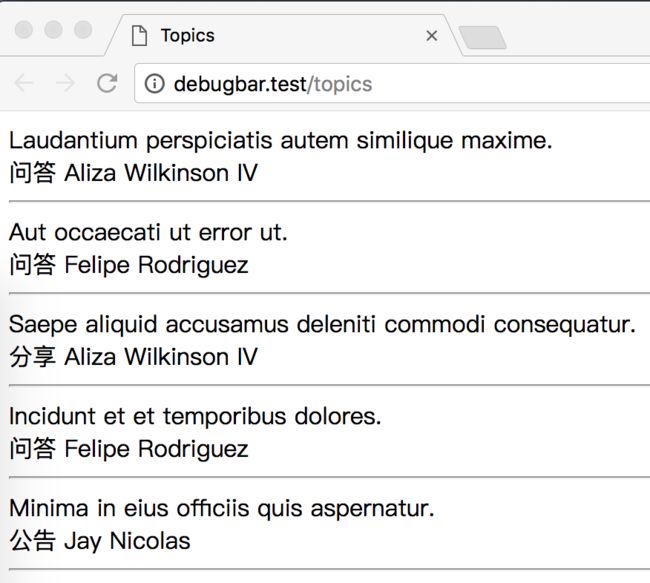本文的示例代码参考debugbar
目录
-
开始
用户
分类
话题
-
话题列表
路由
视图
测试
-
调试性能
依赖
调试
性能
优化方法
开始
composer create-project laravel/laravel debugbar && cd debugbar
用户
- 生成数据库
php artisan migrate
- 填充表假数据
php artisan make:seed UsersTableSeeder
vim database/seeds/UsersTableSeeder.php
times(10)
->make();
// 让隐藏字段可见,并将数据集合转换为数组
$user_array = $users->makeVisible(['password', 'remember_token'])->toArray();
// 插入到数据库中
User::insert($user_array);
}
}
vim database/seeds/DatabaseSeeder.php
call(UsersTableSeeder::class);
}
}
php artisan db:seed
关于填充数据库测试用数据 更多可以参考Laravel框架 之 RememberMe
分类
- 生成数据库
php artisan make:model Models/Category -m
vim database/migrations/*_create_categories_table.php
increments('id');
$table->string('name')->index()->comment('名称');
$table->text('description')->nullable()->comment('描述');
$table->timestamps();
});
}
public function down()
{
Schema::dropIfExists('categories');
}
}
php artisan migrate
- 定义模型
vim app/Models/Category.php
- 填充表假数据
php artisan make:migration seed_categories_data
vim database/migrations/*_seed_categories_data.php
'分享',
'description' => '分享创造,分享发现',
],
[
'name' => '教程',
'description' => '开发技巧、推荐扩展包等',
],
[
'name' => '问答',
'description' => '请保持友善,互帮互助',
],
[
'name' => '公告',
'description' => '站点公告',
],
];
DB::table('categories')->insert($categories);
}
public function down()
{
DB::table('categories')->truncate();
}
}
php artisan migrate
如果想要重新迁移数据库和生成假数据 可以使用: php artisan migrate:refresh --seed
话题
- 生成数据库
php artisan make:model Models/Topic -m
vim database/migrations/*_create_topics_table.php
increments('id');
$table->string('title')->index();
$table->text('body');
$table->integer('user_id')->unsigned()->index();
$table->integer('category_id')->unsigned()->index();
$table->timestamps();
});
}
public function down()
{
Schema::dropIfExists('topics');
}
}
php artisan migrate
- 定义模型
vim app/Models/Topic.php
belongsTo(Category::Class);
}
public function user()
{
return $this->belongsTo(User::class);
}
}
- 填充表假数据
vim database/factories/TopicFactory.php
define(App\Models\Topic::class, function (Faker $faker) {
$sentence = $faker->sentence();
// 随机取一个月以内的时间
$updated_at = $faker->dateTimeThisMonth();
// 传参为生成最大时间不超过,创建时间永远比更改时间要早
$created_at = $faker->dateTimeThisMonth($updated_at);
return [
'title' => $sentence,
'body' => $faker->text(),
'created_at' => $created_at,
'updated_at' => $updated_at,
];
});
php artisan make:seed TopicsTableSeeder
vim database/seeds/TopicsTableSeeder.php
pluck('id')->toArray();
// 所有分类 ID 数组,如:[1,2,3,4]
$category_ids = Category::all()->pluck('id')->toArray();
// 获取 Faker 实例
$faker = app(Faker\Generator::class);
$topics = factory(Topic::class)
->times(100)
->make()
->each(function ($topic, $index)
use ($user_ids, $category_ids, $faker)
{
// 从用户 ID 数组中随机取出一个并赋值
$topic->user_id = $faker->randomElement($user_ids);
// 话题分类,同上
$topic->category_id = $faker->randomElement($category_ids);
});
// 将数据集合转换为数组,并插入到数据库中
Topic::insert($topics->toArray());
}
}
vim database/seeds/DatabaseSeeder.php
call(UsersTableSeeder::class);
$this->call(TopicsTableSeeder::class);
}
}
php artisan migrate:refresh --seed
话题列表
路由
vim routes/web.php
视图
vim resources/views/topics.blade.php
Topics
@if (count($topics))
@foreach ($topics as $topic)
@endforeach
@else
暂无数据
@endif
测试
sudo sh -c "echo '192.168.10.10 debugbar.test' >> /etc/hosts"
浏览器打开http://debugbar.test/topics 效果如下
调试性能
那么 我们如何知道上述列表的性能呢? 这就引出了今天的主角laravel-debugbar -- 一款功能强大的Laravel调试和性能调优工具
依赖
composer require barryvdh/laravel-debugbar --dev
php artisan vendor:publish --provider="Barryvdh\Debugbar\ServiceProvider"
vim config/debugbar.php
return [
'enabled' => env('APP_DEBUG', false),
];
调试
浏览器刷新http://debugbar.test/topics 效果如下
性能
通过debugbar返回的数据 可以得到两个非常有用的数据
查询次数 12 = 1 (话题总数) + 1 (话题列表) + 2 (分类和用户) * 5 (话题数量)
总共耗时 1.02s
优化方法
那么 对于这类ORM关联数据引起的性能问题该如何解决呢?
通过Eloquent提供的预加载功能来解决ORM关联数据引起的性能问题
vim routes/web.php
paginate(5);
return view('topics', compact('topics'));
});
浏览器刷新http://debugbar.test/topics 效果如下
此时 性能数据如下
查询次数 4 = 1 (话题总数) + 1 (话题列表) + 1 (用户) + 1 (分类)
总共耗时 925.42ms
整体性能提高了约10% (1.02s -> 925.42ms)
参考
4.5. 话题列表页面
预加载功能
Eager Loading