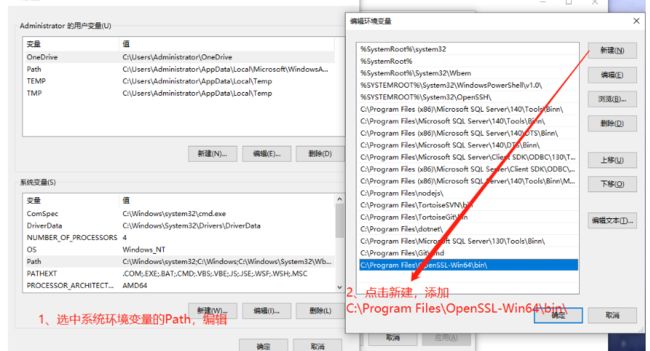IS4中如果token的类型是JWT,则需要使用RS256算法生成非对称签名,这意味着必须使用私钥来签名JWT token,并且必须使用对应的公钥来验证token签名,即验证token是否有效。使用RS256可以保证IS4服务端是JWT的唯一签名者,因为IS4服务端是唯一拥有私钥的一方,前提是私钥不会被泄露。所以我们需要一个证书为我们提供私钥和公钥。在开发环境可以利用IS4的AddDeveloperSigningCredential方法生成RSA文件,RSA文件为我们提供私钥和公钥,但是RSA文件不够安全,打开文件可以直接看到公钥和私钥,在生产环境我们一般会生成证书来提供私钥和公钥。使用OpenSSL生成证书的方式如下:
1、安装OpenSSL工具 ,官网下载地址:https://slproweb.com/products/Win32OpenSSL.html
2、在CMD中执行以下命令
openssl req -newkey rsa:2048 -nodes -keyout cas.clientservice.key -x509 -days 365 -out cas.clientservice.cer
执行上面命令之后,我们可以在C:\Users\Andy目录下面找到cas.clientservice.cer和cas.clientservice.key两个文件
下面的命令是将生成的证书和Key封装成一个文件,以便IdentityServer可以使用它们去正确地签名tokens,文件会生成在CMD执行目录下面“C:\Users\Andy”
openssl pkcs12 -export -in cas.clientservice.cer -inkey cas.clientservice.key -out IS4.pfx
IS4.pfx是证书名称,可以自己修改,中途会提示让你输入Export Password,这个password在IS4中会用到,需要记下来。
如果执行上面的命令报错,则需要配置环境变量,然后再执行命令:
3、配置IS4的证书
services.AddIdentityServer() //.AddDeveloperSigningCredential(true, ConstanceHelper.AppSettings.CredentialFileName) .AddSigningCredential(new X509Certificate2(Path.Combine(basePath, configuration["Certificates:Path"]), configuration["Certificates:Password"])) .AddInMemoryApiResources(Config.GetApis()) .AddInMemoryIdentityResources(Config.GetIdentityResources()) .AddInMemoryClients(Config.GetClients()) .AddProfileService() .AddResourceOwnerValidator () .AddCustomAuthorizeRequestValidator ();
4、在appsettings.json中添加证书配置信息
{ "Certificates": { "Path": "Certificates\\IS4.pfx", "Password": "xxxxxx" } }
参考资料:
https://www.cnblogs.com/edisonchou/p/identityserver4_foundation_and_quickstart_01.html
https://www.cnblogs.com/dingshuanglei/p/10237710.html
https://www.cnblogs.com/ycm-up/p/9810525.html