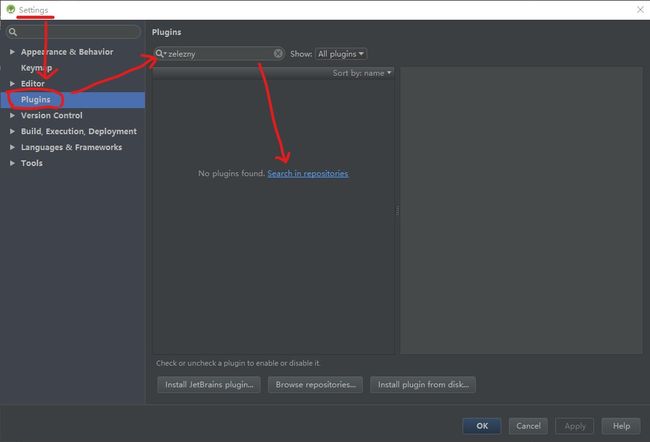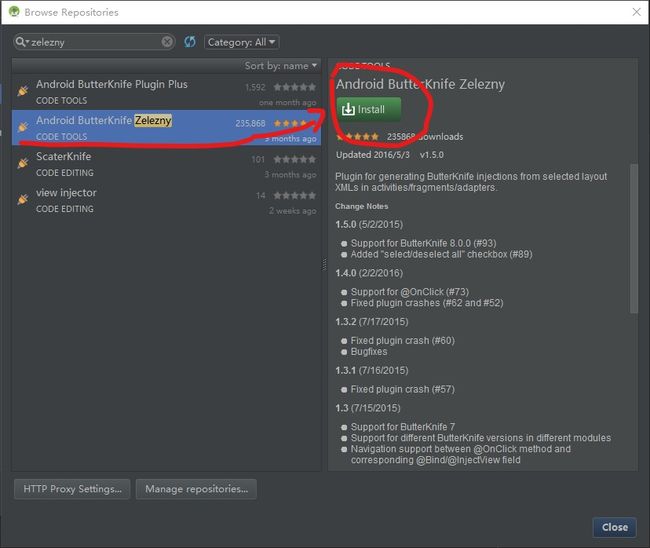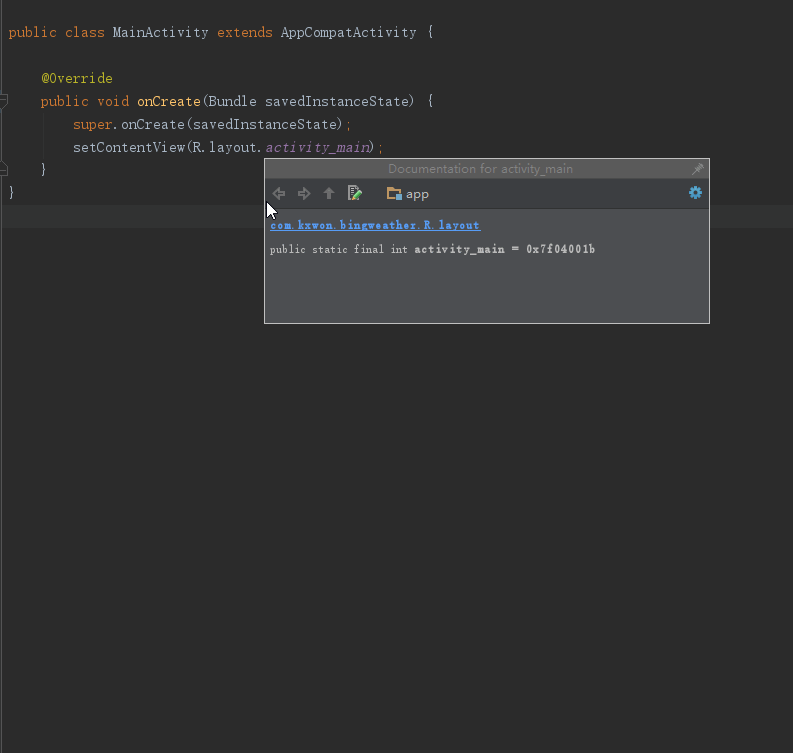本篇文章主要介绍以几下个知识点:
- ButterKnife 的一些用法
- ButterKnife 插件 —— Zelezny。
1. ButterKnife 简介
ButterKnife 是一个开源的 Android 系统的 View 注入框架,通过注解的方式来绑定 View 的属性或方法,大量减少了类似 findViewById() 以及 setOnClickListener() 等代码,提升开发效率(至于代码可读性好坏因人而异)。
下面就来学习如何使用这个开源框架。ButterKnife 的项目主页上也有详细的使用文档(注,本篇文章一些代码来源于使用文档),地址是:
https://github.com/JakeWharton/butterknife
2. 使用 ButterKnife
首先在项目中添加 ButterKnife 依赖:
dependencies {
compile 'com.jakewharton:butterknife:8.5.1'
annotationProcessor 'com.jakewharton:butterknife-compiler:8.5.1'
}
ButterKnife 的基本用法很简单,如下:
public class MainActivity extends AppCompatActivity {
// 注意:控件的修饰类型不能是:private 或 static
// 否则会报错误: @BindView fields must not be private or static.
@BindView(R.id.button)
Button button;
@BindView(R.id.imageView)
ImageView imageView;
@BindView(R.id.textView)
TextView textView;
@Override
protected void onCreate(Bundle savedInstanceState) {
super.onCreate(savedInstanceState);
setContentView(R.layout.activity_main);
// 绑定activity
ButterKnife.bind(this);
}
}
上面几行代码就相当于:
Button button = (Button) findViewById(R.id.button);
ImageView imageView = (ImageView) findViewById(R.id.imageView);
TextView textView = (TextView) findViewById(R.id.textView);
这样就不用写烦人的 findViewById() 了,当然 ButterKnife 的功能远远不止这些,下面介绍一些常用的功能。
2.1 资源绑定
ButterKnife 可以绑定在资源文件上定义好的资源,如字符串、颜色、图片等,如下:
public class MainActivity extends AppCompatActivity {
@BindString(R.string.title)
String title;
@BindColor(R.color.white)
int white;
@BindDrawable(R.mipmap.nav_icon)
Drawable nav_icon;
@BindDimen(R.dimen.spacer)
float spacer;
// ...
@Override
protected void onCreate(Bundle savedInstanceState) {
super.onCreate(savedInstanceState);
setContentView(R.layout.activity_main);
// 绑定activity
ButterKnife.bind(this);
button.setText(title);
imageView.setImageDrawable(nav_icon);
textView.setTextColor(white);
}
}
2.2 多个控件 id 绑定
多个相同的控件可以一起绑定,比如:
public class MainActivity extends AppCompatActivity {
@BindViews({ R.id.text01, R.id.text02, R.id.text03 })
List textList;
@Override
protected void onCreate(Bundle savedInstanceState) {
super.onCreate(savedInstanceState);
setContentView(R.layout.activity_main);
// 绑定activity
ButterKnife.bind(this);
textList.get( 0 ).setText( "text 01 ");
textList.get( 1 ).setText( "text 02 ");
textList.get( 2 ).setText( "text 03 ");
}
}
2.3 控件监听事件绑定
ButterKnife 绑定监听事件也不复杂,比如点击事件:
@OnClick(R.id.button01)
public void submit(View view) {
// TODO submit data to server...
}
@OnClick(R.id.button02)
public void sayHi(Button button) {
button.setText("Hello!");
}
@OnClick(R.id.button03)
public void clickButton() {
ToastUtils.showShort("点击了按钮3");
}
@OnItemSelected(R.id.list_view)
void onItemSelected(int position) {
// TODO ...
}
2.4 非 activity 中使用 ButterKnife
在非 activity 中使用 ButterKnife 也很简单,比如:
- Fragment 中
public class MyFragment extends Fragment {
@BindView(R.id.button1)
Button button1;
@BindView(R.id.button2)
Button button2;
@Override
public View onCreateView(LayoutInflater inflater, ViewGroup container, Bundle savedInstanceState) {
View view = inflater.inflate(R.layout.fancy_fragment, container, false);
ButterKnife.bind(this, view);
return view;
}
}
- 适配器 Adapter 中
public class MyAdapter extends BaseAdapter {
@Override
public View getView(int position, View view, ViewGroup parent) {
ViewHolder holder;
if (view != null) {
holder = (ViewHolder) view.getTag();
} else {
view = inflater.inflate(R.layout.whatever, parent, false);
holder = new ViewHolder(view);
view.setTag(holder);
}
holder.name.setText("John Doe");
// etc...
return view;
}
static class ViewHolder {
@BindView(R.id.title)
TextView name;
@BindView(R.id.job_title)
TextView jobTitle;
public ViewHolder(View view) {
ButterKnife.bind(this, view);
}
}
}
2.5 在 view 中使用 ButterKnife
ButterKnife 不但可以在 activity、fragment 等中使用,也可以在对话框中使用,它提供了一个 findById 方法,只要是 view 中都可使用,如下:
View view = LayoutInflater.from(context).inflate(R.layout.thing, null);
TextView firstName = ButterKnife.findById(view, R.id.first_name);
TextView lastName = ButterKnife.findById(view, R.id.last_name);
ImageView photo = ButterKnife.findById(view, R.id.photo);
更多用法可以参考使用文档:
http://jakewharton.github.io/butterknife/
2.6 其他
在实际开发项目时,我们一般会创建个基类,若在基类 BaseActivity 中做了初始化或绑定 ButterKnife,后面继承基类的 activity 中就不用再绑定了,如下:
/**
* Function:基类
* Author:kxwon on 2017/2/1 13:17
* Email:[email protected]
*/
public abstract class BaseActivity extends AppCompatActivity {
protected Unbinder mBinder;
@Override
protected void onCreate(@Nullable Bundle savedInstanceState) {
super.onCreate(savedInstanceState);
setContentView(initLayoutId());
mBinder = ButterKnife.bind(this);
. . .
}
@Override
protected void onDestroy() {
// 取消绑定
mBinder.unbind();
super.onDestroy();
}
. . .
}
3. ButterKnife 插件 —— Zelezny
虽然使用 ButterKnife 库后编码简便了很多,但若还要再偷懒点,可以在 Android Studio 安装 ButterKnife 插件,自动为我们生成需要绑定的控件代码。没错,接下来要安利下插件 —— Zelezny。
安装步骤如下:
(1)搜索插件:setting→Plugins→搜索
(2)安装插件
(3)安装完后根据提示重启 AS 即可。
用法很简单:将鼠标(光标)移到布局文件 R.layout.activity_main 上 →右键 Generate →Generate ButterKnife Injections。如下所示:
其中,勾选控件界面上的 CreateViewHolder 勾选框是为 ListView 等的适配器提供的。
这样,编码就方便了很多!
好了,本篇文章就介绍到这。