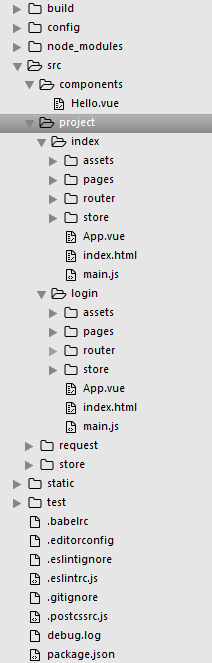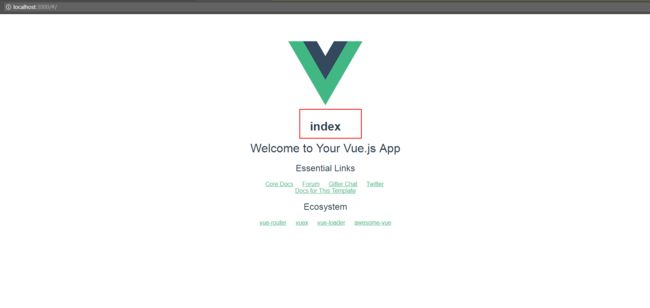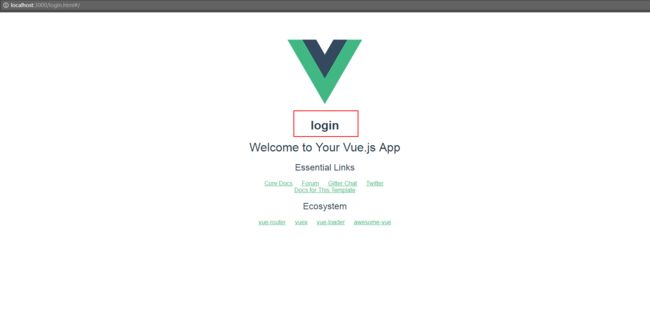使用vue init webpack <项目名称>建立项目,安装babel-polyfill(npm i babel-polyfill -S)
目录调整
目录结构说明:
- 新建目录project,在这个目录下一个文件夹为一个项目,文件夹名称为项目名称,即一个文件夹为一个页面入口。如:index,login两个入口
- 将根目录中的index.html移入src/project/index/下,main.js、App.vue两个文件移入src/project/index/下
- 创建request目录,向服务端接口请求的业务都放到这个目录下,所有入口公用
- 目录components,各入口公共的模块放到这个目录下
- 目录store,放全局状态,如用户token,当前用户信息等
- project/index/建立目录:assets、pages、router、store,这些目录是各项目自理的业务、页面、模块、状态等
- 将project/index/下的目录和文件复制到project/login/目录下,多加一个入口就建一个目录,复制这些目录和文件到新入口
开始配置多入口
- build/webpack.base.conf.js
module.exports = {
entry: {
index: ['babel-polyfill', './src/project/index/main.js'],
login: ['babel-polyfill', './src/project/login/main.js']
},
... // 省略没有变化的代码
}
- build/webpack.dev.conf.js
原:
module.exports = merge(baseWebpackConfig, {
...
// https://github.com/ampedandwired/html-webpack-plugin
new HtmlWebpackPlugin({
filename: 'index.html',
template: 'index.html',
inject: true
}),
new FriendlyErrorsPlugin()
]
})
改成:
module.exports = merge(baseWebpackConfig, {
...
// https://github.com/ampedandwired/html-webpack-plugin
new HtmlWebpackPlugin({
filename: 'index.html',
template: './src/project/index/index.html',
inject: true,
chunks: ['index']
}),
new HtmlWebpackPlugin({
filename: 'login.html',
template: './src/project/login/index.html',
inject: true,
chunks: ['login']
}),
new FriendlyErrorsPlugin()
]
})
- build/webpack.prod.conf.js
原:
var webpackConfig = merge(baseWebpackConfig, {
...
plugins: [
...
// see https://github.com/ampedandwired/html-webpack-plugin
new HtmlWebpackPlugin({
filename: process.env.NODE_ENV === 'testing'
? 'index.html'
: config.build.index,
template: 'index.html',
inject: true,
minify: {
removeComments: true,
collapseWhitespace: true,
removeAttributeQuotes: true
// more options:
// https://github.com/kangax/html-minifier#options-quick-reference
},
// necessary to consistently work with multiple chunks via CommonsChunkPlugin
chunksSortMode: 'dependency'
}),
// split vendor js into its own file
...
]
...
})
改成:
var webpackConfig = merge(baseWebpackConfig, {
...
plugins: [
...
// see https://github.com/ampedandwired/html-webpack-plugin
new HtmlWebpackPlugin({
filename: process.env.NODE_ENV === 'testing'
? 'index.html'
: config.build.index,
template: './src/project/index/index.html',
inject: true,
minify: {
removeComments: true,
collapseWhitespace: true,
removeAttributeQuotes: true
},
chunksSortMode: 'dependency',
chunks: ['manifest','vendor','index']
}),
new HtmlWebpackPlugin({
filename: process.env.NODE_ENV === 'testing'
? 'login.html'
: config.build.login,
template: './src/project/login/index.html',
inject: true,
minify: {
removeComments: true,
collapseWhitespace: true,
removeAttributeQuotes: true
},
chunksSortMode: 'dependency',
chunks: ['manifest','vendor','login']
}),
// split vendor js into its own file
...
]
...
})
- config/index.js
原:
module.exports = {
build: {
env: require('./prod.env'),
index: path.resolve(__dirname, '../dist/index.html'),
assetsRoot: path.resolve(__dirname, '../dist'),
assetsSubDirectory: 'static',
assetsPublicPath: '/',
productionSourceMap: true,
// Gzip off by default as many popular static hosts such as
// Surge or Netlify already gzip all static assets for you.
// Before setting to `true`, make sure to:
// npm install --save-dev compression-webpack-plugin
productionGzip: false,
productionGzipExtensions: ['js', 'css'],
// Run the build command with an extra argument to
// View the bundle analyzer report after build finishes:
// `npm run build --report`
// Set to `true` or `false` to always turn it on or off
bundleAnalyzerReport: process.env.npm_config_report
},
dev: {
env: require('./dev.env'),
port: 3000,
autoOpenBrowser: false,
assetsSubDirectory: 'static',
assetsPublicPath: '/',
proxyTable: {},
// CSS Sourcemaps off by default because relative paths are "buggy"
// with this option, according to the CSS-Loader README
// (https://github.com/webpack/css-loader#sourcemaps)
// In our experience, they generally work as expected,
// just be aware of this issue when enabling this option.
cssSourceMap: false
}
}
改成:
module.exports = {
build: {
env: require('./prod.env'),
index: path.resolve(__dirname, '../dist/index.html'),
login: path.resolve(__dirname, '../dist/login.html'),
assetsRoot: path.resolve(__dirname, '../dist'),
assetsSubDirectory: 'static',
assetsPublicPath: '/',
productionSourceMap: true,
// Gzip off by default as many popular static hosts such as
// Surge or Netlify already gzip all static assets for you.
// Before setting to `true`, make sure to:
// npm install --save-dev compression-webpack-plugin
productionGzip: false,
productionGzipExtensions: ['js', 'css'],
// Run the build command with an extra argument to
// View the bundle analyzer report after build finishes:
// `npm run build --report`
// Set to `true` or `false` to always turn it on or off
bundleAnalyzerReport: process.env.npm_config_report
},
dev: {
env: require('./dev.env'),
port: 3000,
autoOpenBrowser: false,
assetsSubDirectory: 'static',
assetsPublicPath: '/',
proxyTable: {},
// CSS Sourcemaps off by default because relative paths are "buggy"
// with this option, according to the CSS-Loader README
// (https://github.com/webpack/css-loader#sourcemaps)
// In our experience, they generally work as expected,
// just be aware of this issue when enabling this option.
cssSourceMap: false
}
}
配置完成,开始试验
- npm run dev启动项目
- 因为两个项目中的文件是复制的,内容一样,为了区分。
index/App.vue文件中加入index
login/App.vue文件中加入login
- 访问localhost:3000
- 访问localhost:3000/login.html
确认已经通过不同的入口进入不同的页面(子项目),根据各自子项目业务分别开发。
补充
- 为了方便项目中路径的访问,为项目增加别名
build/webpack.base.conf.js文件修改
module.exports = {
...
resolve: {
extensions: ['.js', '.vue', '.json'],
alias: {
'vue$': 'vue/dist/vue.esm.js',
'@': resolve('src'),
// 增加以下两行
'index': resolve('src/project/index'),
'login': resolve('src/project/login')
}
},
}