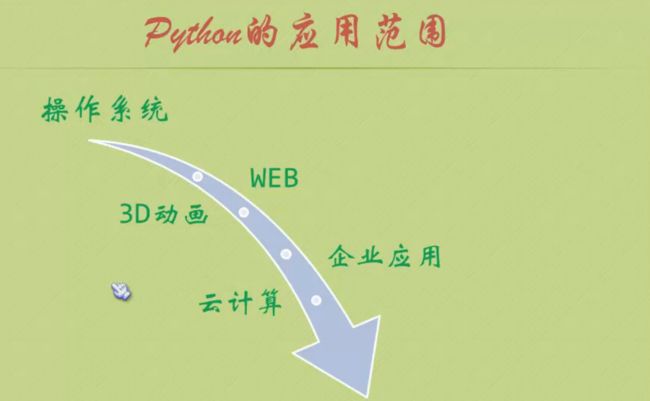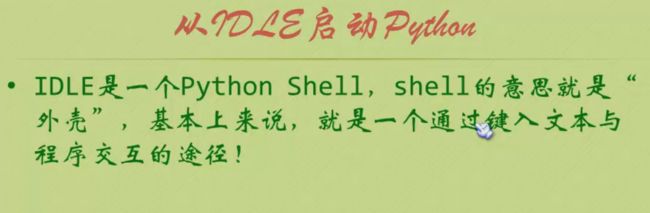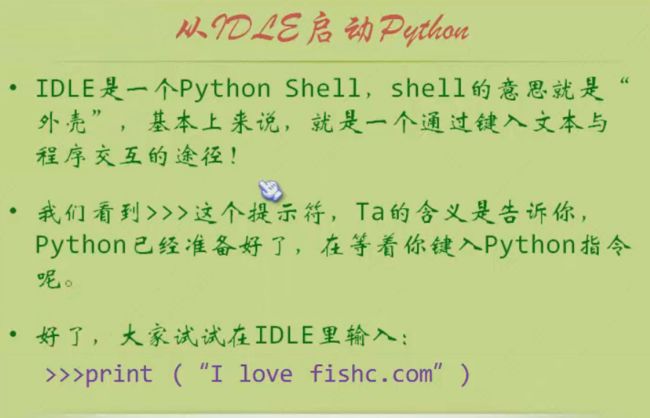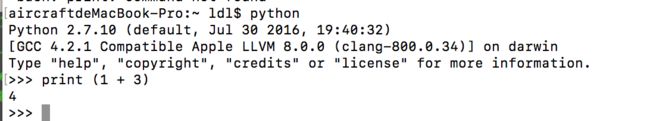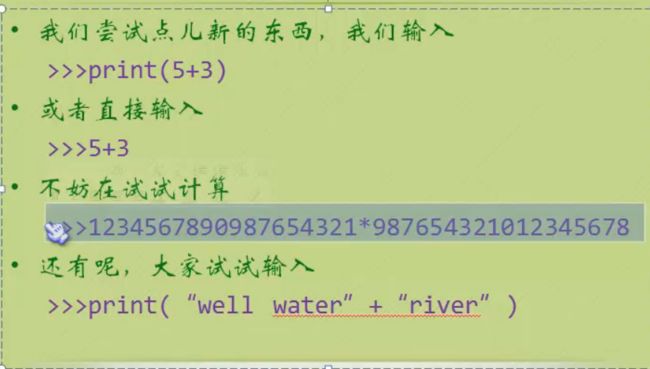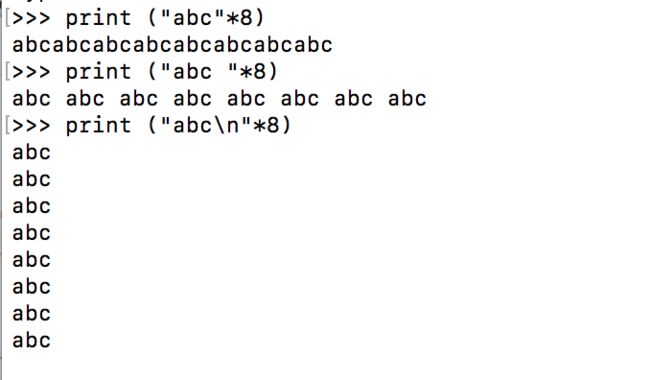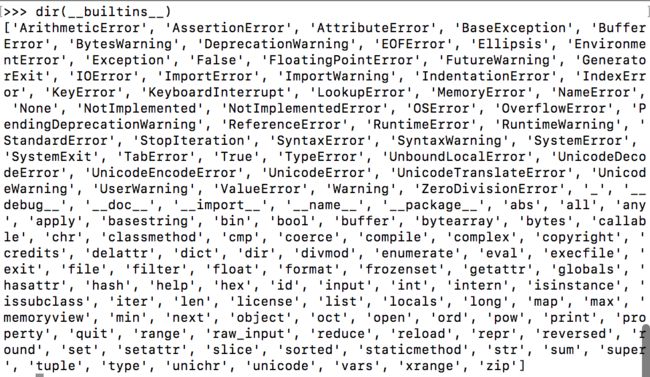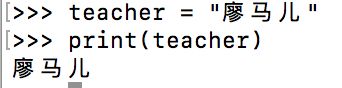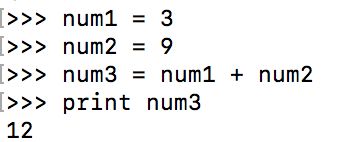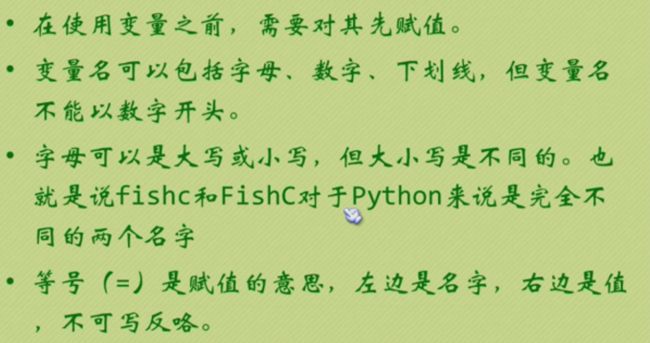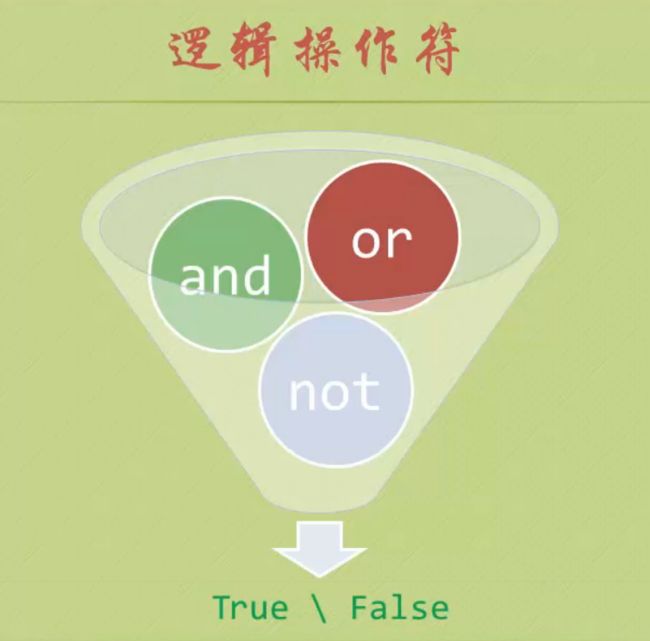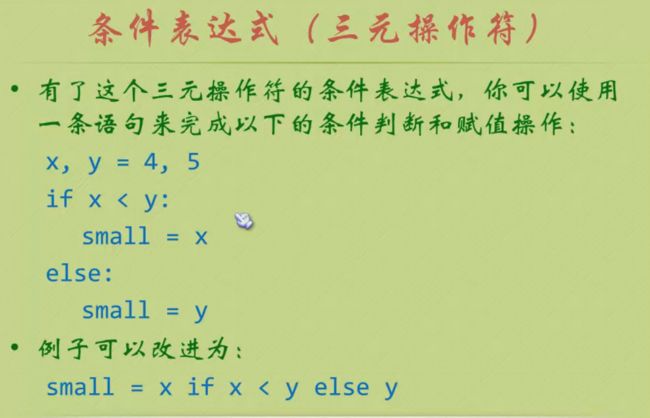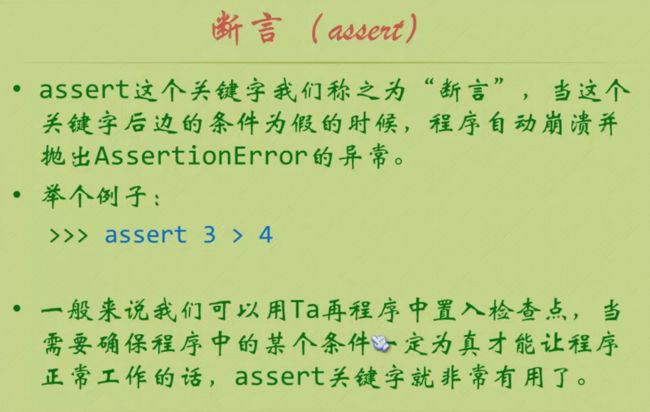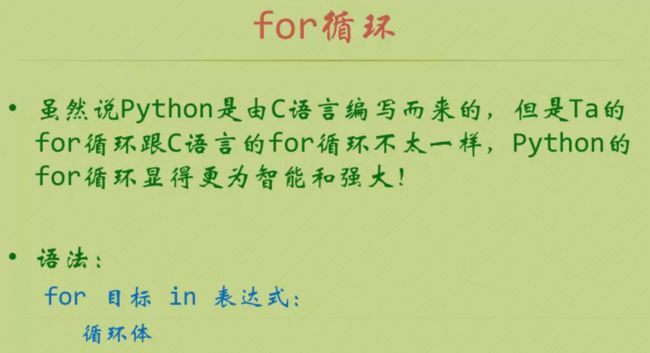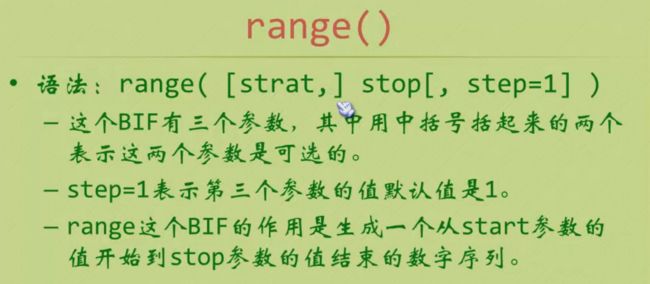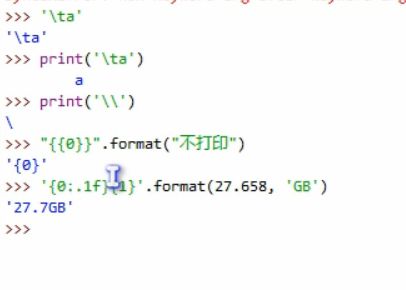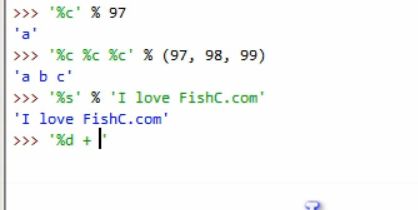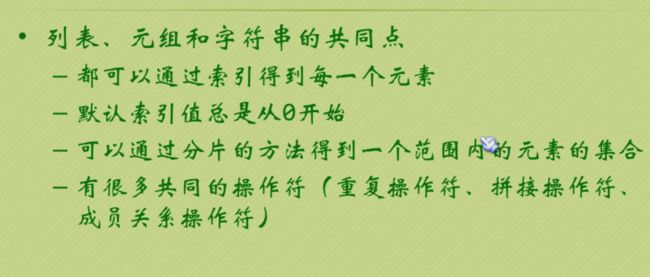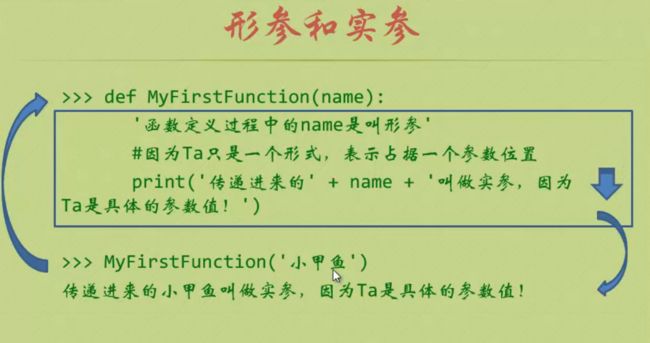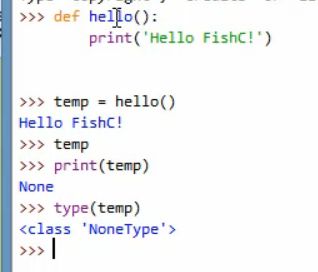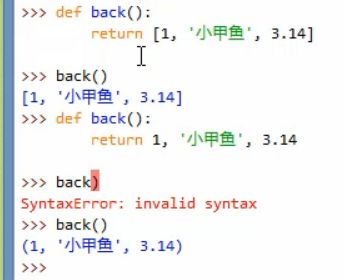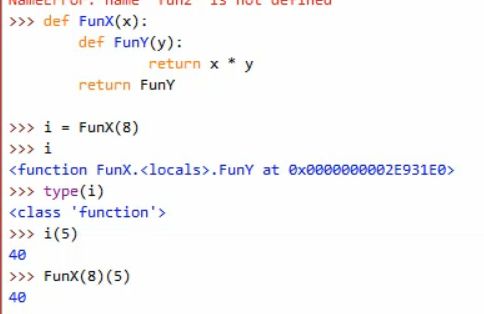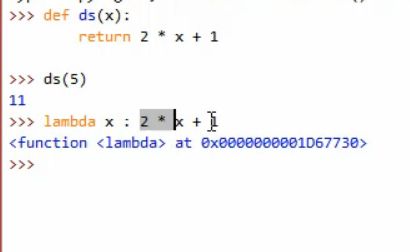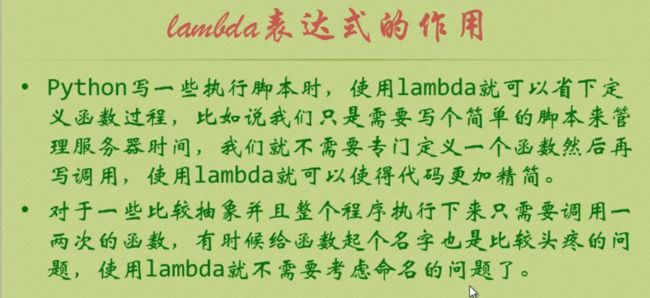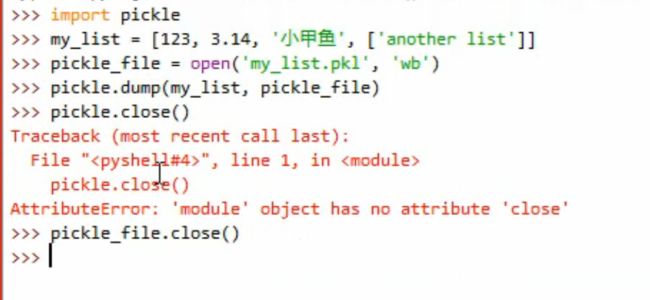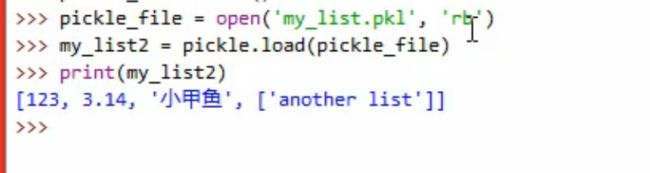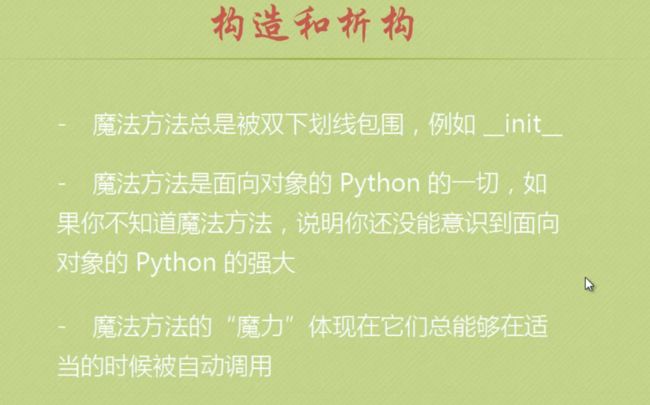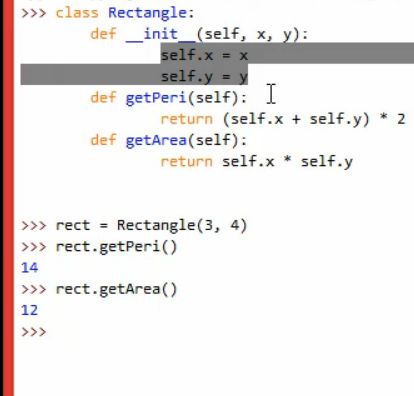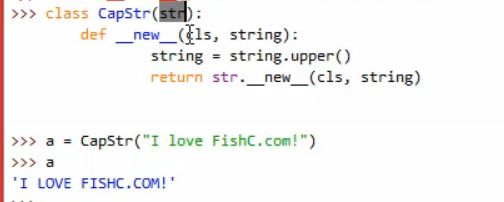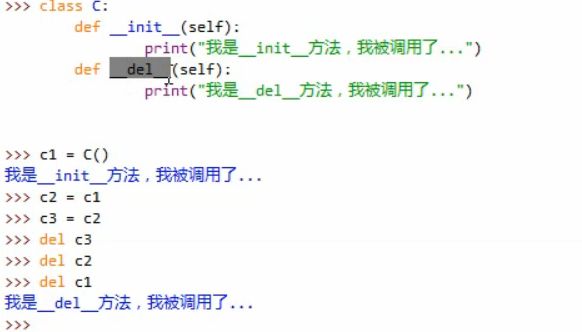Python Shell就像Windows的命令行,Mac的Terminal。
我们可以使用Python Shell与Python进行互动。
print "i love u" #这个是2.x的语法
print ("i love u") #这个是3.x的语法
Mac上面自带python,使用方法,输入python就可以写命令了。
BIF: Build-in function 也就是内置函数的意思。
使用dir(__builtins__)查看内置函数:
使用help(xxx)查看BIF帮助文档:
python变量:
图片.png
原始字符串:
图片.png
>>> str = r"c:\now"
>>> str
'c:\\now'
>>> print str
c:\now
长字符串:
>>>str = """
ython教程基础分《Python入门》和《Python进阶》两门课程,本视频教程是Python第一门课程,是Python开发的入门教程,将介绍Python语言的特点和适用范围,Python基本的数据类型,条件判断和循环,函数,以及Python特有的切片和列表生成式。希望本python教程能够让您快速入门并编写简单的Python程序。
"""
>>>print str
操作符:
算数操作符:
>>> a=b=c=10 相当于:a=10, b=10, c=10
在python2.x:
>>> a=b=c=10
>>> a/=8
>>> a
1
>>> a/=8.0
>>> a
0.125
幂操作符:**
3**2 得到9
真假:True False
逻辑操作符:
在Python中0解释为False,非0的数值解释为True。
>>> 3<4<5 # 解释为了: (3<4)and(4<5)
True
分支与循环
if, elif,else
#-*- coding: UTF-8 -*-
score=int(input("plese input the score:"))
if 100 >= score >= 90:
print "A"
elif 90 > score >= 80:
print "B"
elif 80 > score >= 70:
print "C"
else:
print "D"
三元操作符:
x,y = 4,5
small = x if x < 5 else y
print small # 得到4
>>> assert 3>4
Traceback (most recent call last):
File "", line 1, in
AssertionError
循环:
1)while循环:
while 条件:
循环体
2)for循环:
循环字符串:
>>> for i in "asdassad":
... print i
...
a
s
d
a
s
s
a
d
>>>
len()是一个BIF(内置函数),可以检测长度。
range()也是一个BIF,
字符串切片:
>>> str1 = '123456'
>>> str1[:5]
'12345'
>>> str1[5:]
'6'
>>> str1[:5]
'12345'
>>> str1
'123456'
格式化:
>>> "{0} love {1}".format("i", "u")
'i love u'
关键字参数:
>>> "{a} love {b}.{c}".format(a="i", b = "u", c="com")
'i love u.com'
>>>
>>> '%d+%d=%d'%(4,5,9)
'4+5=9'
>>>
序列:
>>> a=list()
>>> a
[]
>>> b = "12112121221"
>>> b=list(b)
>>> b
['1', '2', '1', '1', '2', '1', '2', '1', '2', '2', '1']
注意:
{}表示字典,[]是数组,()是元组;
数组的值可以改变,可以使用切片获取部分数据;
元组的值一旦设置,不可更改,不可使用切片。
max()函数:
>>> max(1,2,3,4)
4
>>> b=[1,2,3,4,5]
>>> max(b)
5
>>>
python函数:
def Myfunction():
print "this is a method"
Myfunction() #调用
函数的说明:
def sum(num1, num2):
'这个是函数的说明'
return "sum is:" + str(num1 + num2)
print sum.__doc__ # 打印:这个是函数的说明
默认参数:
def syssome(name="xiao", word="11"):
print name + "->" + word
syssome("xiaoming") # 得到:xiaoming->11
可变参数长度:
def varParams(*params):
print "参数长度是:"+ str(len(params))
print "第二个参数是:"+str(params[1])
varParams(1,2,3,4,5,"你好")
global关键字,可以让外部变量在函数内修改。
lambda:
魔法方法:
init()不能有返回值。
1.pip是Python的包管理工具。
2.pypi是一个python包的仓库,里面有很多别人写好的python库,你可以通过easy_install或者pip进行安装