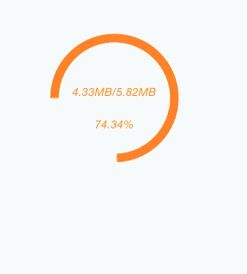自己写的,效果如下:
#import
@protocol ProgressViewDelegate;
@interface ProgressView : UIView
@property (nonatomic,retain) NSURLRequest *request;
@property (nonatomic,retain) NSURLConnection *connection;
@property (nonatomic,retain) NSMutableData *recvivedData;
@property (nonatomic,retain) NSString *fileName;
@property (nonatomic,assign) id delegate;
@property (nonatomic,retain) UILabel *downloadMB;
@property (nonatomic,retain) UILabel *downloadpercent;
@property (nonatomic,assign) CGFloat currentLength;
@property (nonatomic,assign) CGFloat totalLength;
@property (nonatomic,assign) CGFloat number;
@property (nonatomic,assign) CGFloat radius;
- (ProgressView *)initWithURL:(NSURL *)fileURL progressViewWithFrame:(CGRect)frame font:(UIFont *)font color:(UIColor *)color timeout:(CGFloat)timeout alive:(BOOL)alive radius:(CGFloat)radius delegate:(id)theDlegate;
@end
@protocol ProgressViewDelegate
//下载错误
- (void)progressView:(ProgressView *)progressView didFileWithError:(NSError *)error;
//下载完成
- (void)progressView:(ProgressView *)progressView didFinishedWithData:(NSData *)data suggestedWithFileName:(NSString *)fileName;
//下载中
- (void)progressViewUpdated:(ProgressView *)progressView;
@end
#import "ProgressView.h"
#import
#define kWidth [[UIScreen mainScreen] bounds].size.width
#define kHeight [[UIScreen mainScreen] bounds].size.height
@implementation ProgressView
- (void)drawRect:(CGRect)rect
{
[self drawProgressView2];
[self drawProgressView];
}
- (void)drawProgressView
{
CGContextRef context = UIGraphicsGetCurrentContext();
CGContextSetLineWidth(context, self.radius / 10.0);
CGContextSetLineCap(context, kCGLineCapButt);
CGFloat length[] = {4,8};
CGContextSetLineDash(context, 0, length, 2);
[[UIColor orangeColor]set];
CGFloat end = - 1 * M_PI + (2 * M_PI * self.number);
CGContextAddArc(context, kWidth / 2, kWidth / 2, self.radius, - 1 * M_PI, end, 0);
CGContextStrokePath(context);
}
- (void)drawProgressView2
{
CGContextRef context = UIGraphicsGetCurrentContext();
CGContextSetLineWidth(context, self.radius / 10.0);
CGContextSetLineCap(context, kCGLineCapButt);
CGFloat length[] = {4,8};
CGContextSetLineDash(context, 0, length, 2);
[[UIColor lightGrayColor]set];
CGFloat end = - 1 * M_PI + (2 * M_PI);
CGContextAddArc(context, kWidth / 2, kWidth / 2, self.radius, - 1 * M_PI, end, 0);
CGContextStrokePath(context);
}
- (ProgressView *)initWithURL:(NSURL *)fileURL progressViewWithFrame:(CGRect)frame font:(UIFont *)font color:(UIColor *)color timeout:(CGFloat)timeout alive:(BOOL)alive radius:(CGFloat)radius delegate:(id)theDlegate
{
self = [super initWithFrame:frame];
if (self) {
self.backgroundColor = [UIColor whiteColor];
self.downloadMB = [self labelWithFrame:(CGRectMake(kWidth / 2 - 70, kWidth / 2 + radius + radius / 10 + 5, 140, 40)) font:font color:color];
self.downloadpercent = [self labelWithFrame:(CGRectMake(kWidth / 2 - 70, kWidth / 2 + radius + radius / 10 + 50, 140, 40)) font:font color:color];
if (alive) {
[self addSubview:self.downloadMB];
[self addSubview:self.downloadpercent];
}else{
}
self.delegate = theDlegate;
self.number = 0.0;
self.recvivedData = [[NSMutableData alloc] initWithLength:0];
self.fileName = [[[fileURL absoluteString]lastPathComponent]copy];
self.radius = radius;
self.request = [[NSURLRequest alloc] initWithURL:fileURL cachePolicy:(NSURLRequestReloadIgnoringLocalCacheData) timeoutInterval:timeout];
self.connection = [[NSURLConnection alloc] initWithRequest:self.request delegate:self startImmediately:YES];
if (self.connection == nil) {
[self.delegate progressView:self didFileWithError:[NSError errorWithDomain:@"域错误" code:1 userInfo:[NSDictionary dictionaryWithObjectsAndKeys:@"链接不存在",NSLocalizedDescriptionKey, nil]]];
}
}
return self;
}
- (UILabel *)labelWithFrame:(CGRect)frame font:(UIFont *)font color:(UIColor *)color
{
UILabel *label = [[UILabel alloc] initWithFrame:frame];
label.textAlignment = NSTextAlignmentCenter;
label.textColor = color;
label.font = font;
return label;
}
- (void)connection:(NSURLConnection *)connection didReceiveData:(NSData *)data
{
[self.recvivedData appendData:data];
self.currentLength += data.length;
//MB
self.downloadMB.text = [NSString stringWithFormat:@"%.02fMB/%.02fMB",self.currentLength / 1024.0 / 1024.0,self.totalLength / 1024.0 / 1024.0];
//百分比
self.downloadpercent.text = [NSString stringWithFormat:@"%.02f%%",(self.currentLength / self.totalLength) * 100];
if (self.totalLength != NSURLResponseUnknownLength) {
self.number = self.currentLength / self.totalLength;
}
[self setNeedsDisplay];
[self.delegate progressViewUpdated:self];
}
- (void)connection:(NSURLConnection *)connection didReceiveResponse:(NSURLResponse *)response
{
self.totalLength = [response expectedContentLength];
}
- (void)connection:(NSURLConnection *)connection didFailWithError:(NSError *)error
{
[self.delegate progressView:self didFileWithError:error];
}
- (void)connectionDidFinishLoading:(NSURLConnection *)connection
{
[self.delegate progressView:self didFinishedWithData:self.recvivedData suggestedWithFileName:self.fileName];
NSLog(@"Finish");
NSString*filePath=[[NSSearchPathForDirectoriesInDomains(NSDocumentDirectory,NSUserDomainMask,YES)objectAtIndex:0]stringByAppendingPathComponent:self.fileName];
NSData *data = self.recvivedData;
[data writeToFile:filePath atomically:NO];//将数据写入Documents目录。
NSLog(@"%@",filePath);
}
@end
喜欢的点个关注吧,转载请注明出处