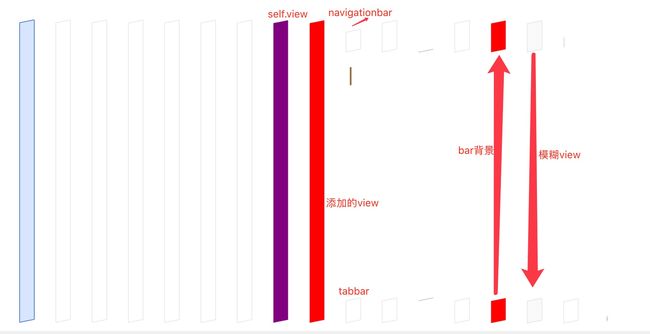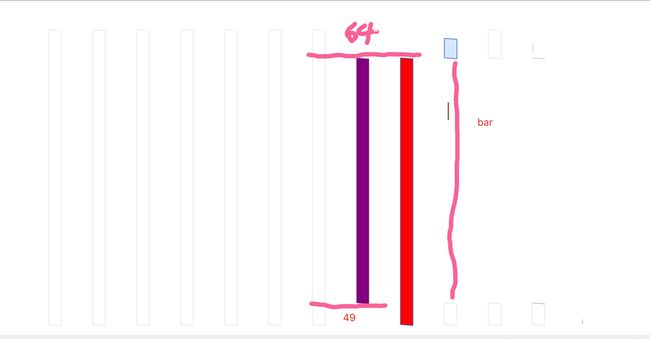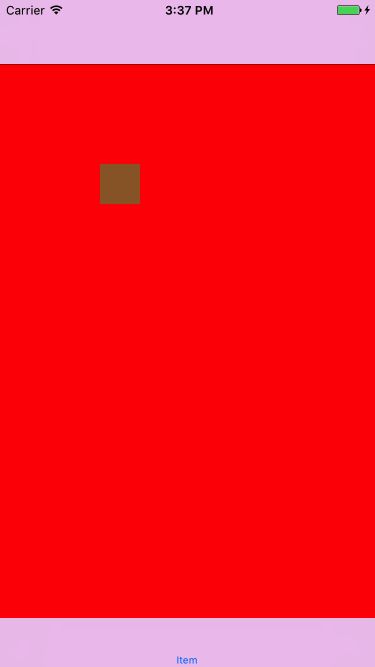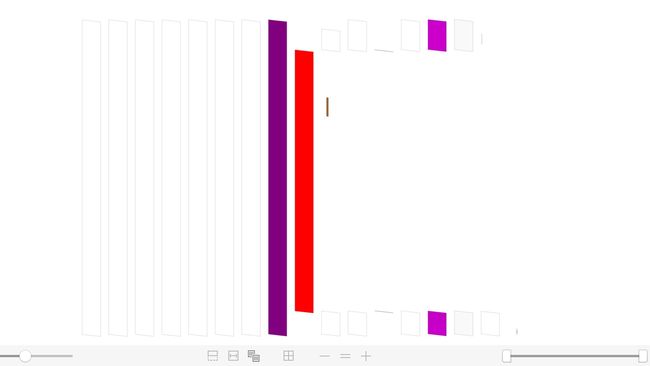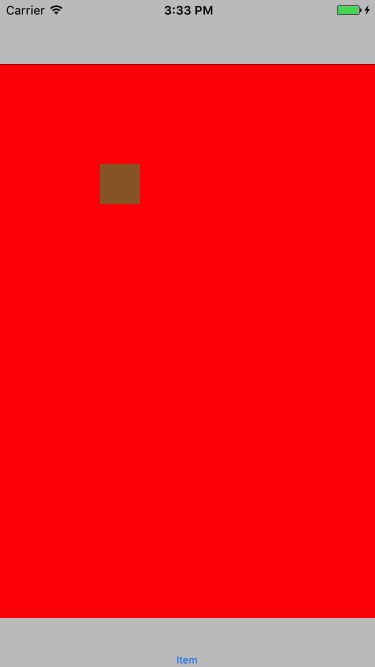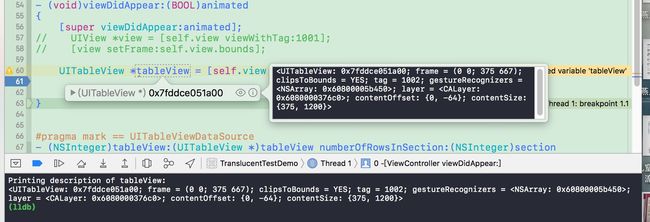前事不忘后事之师
题记
相信大家在项目中几乎都会用到navigationController或者是tabBarController,在iOS 6的时代,那个导航栏实在是有点丑,然而在iOS 7到来之后,界面发生了翻天覆地的变化,瞬间觉得高大上,其中导航栏的变化就特别大,支持半透明效果,其中涉及的知识就是我们今天需要看到的--translucent,虽然简单,但是涉及的东西还是有点小多,下面就简单记录下我的理解
translucent
translucent:这是iOS 7中给UITabBar、UINavigationBar新增的属性,如果为YES,那么显示的是半透明的效果,能够模糊看到被bar遮盖的东西,如果设置为NO,则没有模糊透明的效果。
当我们代码这样设置的时候
self.view.backgroundColor = [UIColor purpleColor];
//默认情况下 为yes 半透明
// self.navigationController.navigationBar.translucent = YES;
UIView *view = [[UIView alloc] initWithFrame:CGRectMake(0, 0, self.view.bounds.size.width, self.view.bounds.size.height)];
view.backgroundColor = [UIColor redColor];
view.tag = 1001;
[self.view addSubview:view];
UIView *dotView = [[UIView alloc] initWithFrame:CGRectMake(100, 100, 40, 40)];
dotView.backgroundColor = [UIColor brownColor];
[view addSubview:dotView];
可以看到如下效果
再来看看详细的图层图
我们可以看到新添加的view和当前vc的view是一样大的。
而且我们的坐标是从(0,0)开始的。即全屏展示,将一部分view伸到bar下面了,并且bar的背景以其为底色,并加上半透明的模糊效果。
如果,我们将translucent设置为NO又是什么效果呢?
下面看图
图层效果
从图层效果我们可以看出,当我们
translucent设置为
NO时,当前
vc的
view的坐标默认是从导航栏下方开始,并且在
tabbar上方结束,这里大家肯定发现了一个问题,就是新添加的
view怎么比
vc的
view还长,这是由于在初始化的时候,我们在
viewDidLoad中设置的坐标为:
UIView *view = [[UIView alloc] initWithFrame:CGRectMake(0, 0, self.view.bounds.size.width, self.view.bounds.size.height)];
如何改变呢?有以下两种方法:
1、在初始化的时候,设置frame的时候减去导航栏和下方控制栏的高度
UIView *view = [[UIView alloc] initWithFrame:CGRectMake(0, 0, self.view.bounds.size.width, self.view.bounds.size.height-49-64)];
2、在viewDidAppear中重新设置坐标
- (void)viewDidAppear:(BOOL)animated
{
[super viewDidAppear:animated];
UIView *view = [self.view viewWithTag:1001];
[view setFrame:self.view.bounds];
}
关于第2个方法,可以这么理解,在viewDidLoad中vc的view为默认值,默认是撑满全屏的,而其坐标是会发生变化的,在viewDidAppear时,坐标已经确定,此时在设置我们添加的view的frame。
但是往往我们会有各种各样的需求,假如我们现在又这么一种需求,保留半透明效果,但是view的起始点和结束点不能超过导航栏和控制栏,该怎么办呢?
1、直接设置新添加的view的坐标
UIView *view = [[UIView alloc] initWithFrame:CGRectMake(0, 64, self.view.bounds.size.width, self.view.bounds.size.height-49-64)];
这样的话,我们可以得到如下效果
图层效果
从图层我们可以看出,这里
navigationbar和
tabbar的背景色均以当前
vc的
view的背景色作为了背景
这里是直接设置添加
view的坐标,而当前
vc的
view的
frame并没有改变,如果想改变又该怎么办呢?在
iOS 7中的
viewController的
api中,引进了这么一个参数
@property(nonatomic,assign) UIRectEdge edgesForExtendedLayout NS_AVAILABLE_IOS(7_0);
edgesForExtendedLayout
这是一个枚举类型,默认为UIRectEdgeAll:全屏显示,即坐标为(0,0),在屏幕顶端。
针对上面的情况,我们可以这么做
- (void)viewDidLoad {
[super viewDidLoad];
....
UIView *view = [[UIView alloc] initWithFrame:CGRectMake(0, 0, self.view.bounds.size.width, self.view.bounds.size.height-49-64)];
}
- (UIRectEdge)edgesForExtendedLayout{
return UIRectEdgeNone;
}
得到的效果如下
图层图为
这样就保证了
vc的
view的
frame发生了变化
小解:
edgesForExtendedLayout = UIRectEdgeNone
设置后,控制器的view的frame的坐标Y增加64px紧挨着navigationBar下方,底部同理,该属性支持iOS7及以后的版本。
说到这个,我们再来看一个属性,也是iOS 7引进的
@property(nonatomic,assign) BOOL automaticallyAdjustsScrollViewInsets NS_AVAILABLE_IOS(7_0);
automaticallyAdjustsScrollViewInsets
意思是是否由系统自动调整滚动视图的内边距,默认为YES,意味着系统将会根据导航条和TabBar的情况自动增加上下内边距以防止滚动视图的内容被Bar遮挡
注:上述的情况仅仅对UIScrollView或者子类(如UITableView)有效
- (void)viewDidLoad {
[super viewDidLoad];
self.view.backgroundColor = [UIColor purpleColor];
UITableView *tableView = [[UITableView alloc] initWithFrame:self.view.bounds];
tableView.dataSource = (id)self;
tableView.delegate = (id)self;
tableView.rowHeight = 60;
tableView.tag = 1002;
[self.view addSubview:tableView];
// self.automaticallyAdjustsScrollViewInsets = NO;
}
下面我们断点看看tableView的相关信息
可以看出contentOffset默认向上偏移了64,在设置self.automaticallyAdjustsScrollViewInsets = YES系统会默认干下面这些事情
本来我们的cell是放在(0,0)的位置上的,但是考虑到导航栏、状态栏会挡住后面的主视图,而自动把我们的内容(cell、滚动视图里的元素)向下偏移离64px,(下方位置如果是tarbar向上偏移离Buttom49px、toolbar是44),也就是当我们把navigationBar给隐藏掉时,滚动视图会给我们的内容预留部分的空白(所有内容向下偏移20px,因为状态栏的存在)。
当然,如果我们设置self.automaticallyAdjustsScrollViewInsets = NO的话,那么操作就和上面讲的view一样了,系统不会自动调节。
关于translucent所引发的,还有一个就是,我们设置导航栏的背景颜色,如果只设置barTintColor,是达不到我们想要的效果,之前看过两种方案
1、配置颜色的方案
2、对UINavigationBar动点手脚,添加个cateGory
核心实现:新添加一个view
[self setBackgroundImage:[UIImage new] forBarMetrics:UIBarMetricsDefault];
self.newTinBar = [[UIView alloc] initWithFrame:CGRectMake(0, 0, [UIScreen mainScreen].bounds.size.width, CGRectGetHeight(self.bounds))];
self.newTinBar.userInteractionEnabled = NO;
self.newTinBar.autoresizingMask = UIViewAutoresizingFlexibleWidth|UIViewAutoresizingFlexibleHeight;
[self insertSubview:self.newTinBar atIndex:0];
总结
到此,对于translucent引起的小事就完了,确实不是什么大事,只是记录记录,如果能帮到你,是我的荣幸,如果有什么不对,请多多指教