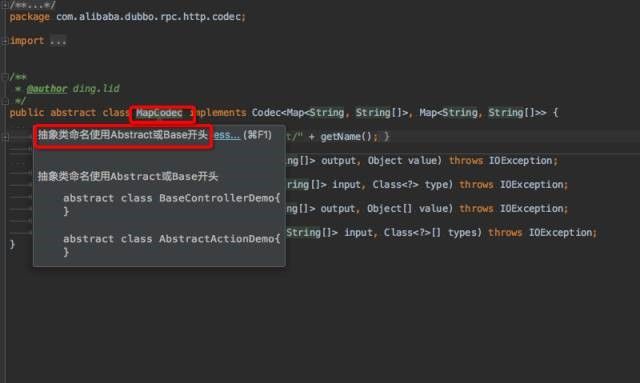工欲善其事,必先利其器,工具能避免一些粗心的错误,更能带来效率上的提高。
所以写这篇,记录自己用过的好的插件。
Alibaba Java Code Guidelines
github地址:https://github.com/alibaba/p3c
注意:
件基于JDK1.7打包,所以IDEA启动时使用的JDK版本如果是1.6的话就会报Unsupported major.minor version 51.0异常,建议大家都升级一下。
中文乱码
- 修改字体——Appearance&Behavior -> Appearance -> UI Options -> Name 里面设置成微软雅黑(microsoft yahei light)
- Switch Language to English and restart.
使用效果
Json转Java类
DTOnator
用的 Gson 的注解方式
github地址:https://github.com/nvinayshetty/DTOnator
GsonFormat
github地址:https://github.com/zzz40500/GsonFormat
Parcelable Code自动生成
一般情况下,很多时候,我们需要序列化的时候,因为Parcalable相关代码写起来比较费劲,更多时候都是直接选择实现Serializable接口。在部分场景下,Parcalable的效率更高,当有了该插件,就支持一键生成Parcalable相关代码啦。
git地址:https://github.com/mcharmas/android-parcelable-intellij-plugin
Translation 翻译工具
github地址:https://github.com/YiiGuxing/TranslationPlugin
[图片上传失败...(image-f30b79-1511164178670)]
eventbus3-intellij-plugin
在EventBus发布的事件之间导航在EventBus发布的事件之间导航
github地址:https://github.com/likfe/eventbus3-intellij-plugin
ButterKnifeZelezny
Android Studio/ IDEA的简单插件,允许单击“黄油刀”视图注入。Android Studio/ IDEA的简单插件,允许单击“ButterKnife”视图注入。
github地址:https://github.com/avast/android-butterknife-zelezny
[图片上传失败...(image-da1783-1511164178670)]
RemoveButterKnife
- ButterKnife这个第三方库每次更新之后,绑定view的注解都会改变,从bind,到inject,再到bindview,搞得很多人都不敢升级,一旦升级,就会有巨量的代码需要手动修改,非常痛苦。
- 当我们有一些非常棒的代码需要拿到其他项目使用,但是我们发现,那个项目对第三方库的使用是有限制的,我们不能使用butterknife,这时候,我们又得从注解改回findviewbyid
针对上面的两种情况,如果view比较少还好说,如果有几十个view,那么我们一个个的手动删除注解,写findviewbyid语句,简直是一场噩梦(别问我为什么知道这是噩梦)
github地址:https://github.com/u3shadow/RemoveButterKnife
FindViewByMe
可以快速生成“findViewById”代码可以快速生成“findViewById”代码。(如果你没有用 butterknife 注解框架,还是很方便的)
博客地址:https://jaeger.itscoder.com/android/2015/11/27/find-view-by-me
[Alt+Insert]
ADBWIFI 方便调试
ADB WIFI Android Studio插件在 Wi-fi 上调试Android应用程序。
github地址:https://github.com/layerlre/ADBWIFI
[图片上传失败...(image-eec202-1511164178670)]
Color Manager 管理 colors.xml
管理Android颜色的Intellij插件。它很容易浏览颜色。
github地址:https://github.com/shiraji/color-manager
[图片上传失败...(image-b9ee2c-1511164178670)]
- 可以拖拽
[图片上传失败...(image-1a39bc-1511164178670)] - 可以编辑
[图片上传失败...(image-bc542a-1511164178670)] - 可以搜索
[图片上传失败...(image-aef8f7-1511164178670)]
idea-gitignore
github地址:https://github.com/hsz/idea-gitignore
Gradle Dependencies And Plugins Helper
使用IntelliJ IDEA Smart Type Completion功能自动补全Gradle脚本中dependencies及plugins的依赖库坐标
使用方式:http://bestwu.cn/2017/09/01/gradle-dependencies-plugins-helper-plugin/
- 支持通配符*
SimpleUML
一个根据代码自动生成UML的插件.
只能通过本地安装的方式
github地址:https://github.com/Jerey-Jobs/SimpleUML
使用和安装方式:https://github.com/Jerey-Jobs/SimpleUML
[图片上传失败...(image-6d3171-1511164178670)]
[图片上传失败...(image-1e19e3-1511164178670)]
[图片上传失败...(image-9bda14-1511164178670)]
[图片上传失败...(image-d07ad-1511164178670)]