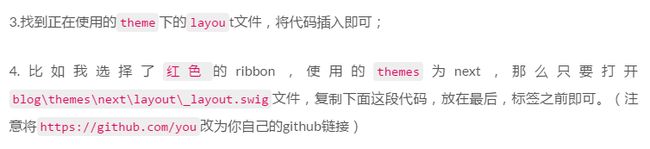欢迎猛击悟の迹【http://chihweihsu.com】跳转原文
2017-05-21:
Markdown内置标签
文本居中的引用
blah blah blah
{% centerquote %}blah blah blah{% endcenterquote %}
{% cq %} blah blah blah {% endcq %}
预览:
人的一切痛苦,本质上都是对自己的无能的愤怒。
突破容器宽度限制的图片

{% fullimage /image-url, alt, title %}
{% fi /image-url, alt, title %}
预览:
{% fi http://ohhmsby4v.bkt.clouddn.com/image/2017-05-21_%E5%BB%BA%E7%AB%99%E6%97%A5%E5%BF%97_full_img1.jpg, alt, 时光 %}
Bootstrap Callout
{% note class_name %} Content (md partial supported) {% endnote %}
*class_name可以为:default、primary、success、info、warning、danger,也可以为空。
预览:
{% note %} Content (md partial supported of none) {% endnote %}
{% note default %} Content (md partial supported of default) {% endnote %}
{% note primary %} Content (md partial supported of primary) {% endnote %}
{% note success %} Content (md partial supported of success) {% endnote %}
{% note info %} Content (md partial supported of info) {% endnote %}
{% note warning %} Content (md partial supported of warning) {% endnote %}
{% note danger %} Content (md partial supported of danger) {% endnote %}
2017-05-19:
添加新 Page
1.用如下命令添加新page:
hexo new page "categories"
hexo new page "tags"
hexo new page "Python"
hexo new page "Linux"
hexo new page "Notes"
hexo new page "Something"
hexo new page "Links"
hexo new page "About"
2.打开主题配置文件``\themes\next\_config.yml文件,在menu中添加:
menu:
home: /
archives: /archives
categories: /categories
tags: /tags
Python: /Python
Linux: /Linux
Notes: /Notes
Something: /Something
Links: /Links
About: /About
3.打开\themes\next\languages\zh-Hans.yml,修改menu:
menu:
home: 首页
archives: 归档
categories: 分类
tags: 标签
python: Python
linux: Linux
notes: 笔记
something: 有料
links: 链接
about: 关于
*注意这里第一列必须全为小写。
*这是简体中文的配置文件,如果你的博客用的是其他语言,请打开对应的文件。
修改blog页面配色
添加自定义颜色
打开\themes\next\source\css\ _variables\base.styl文件,修改:
// Colors
// colors for use across theme.
// --------------------------------------------------
$whitesmoke = #f5f5f5
$gainsboro = #eee
$gray-lighter = #ddd
$grey-light = #ccc
$grey = #bbb
$grey-dark = #999
$grey-dim = #666
$black-light = #555
$black-dim = #333
$black-deep = #222
$red = #ff2a2a
$blue-bright = #87daff
$blue = #0684bd
$blue-deep = #262a30
$orange = #fc6423
// 下面是我自定义的颜色
$my-link-blue = #0593d3 //链接颜色
$my-link-hover-blue = #0477ab //鼠标悬停后颜色
$my-code-foreground = #dd0055 // 用``围出的代码块字体颜色
$my-code-background = #eee // 用``围出的代码块背景颜色
修改超链接颜色
还是base.styl文件,修改这几行:
// Global link color.
$link-color = $my-link-blue
$link-hover-color = $my-link-hover-blue
$link-decoration-color = $gray-lighter
$link-decoration-hover-color = $my-link-hover-blue
预览:
修改小型代码块颜色
依旧是base.styl文件,修改$code-background和$code-foreground的值:
// Code & Code Blocks
// 用``围出的代码块
// --------------------------------------------------
$code-font-family = $font-family-monospace
$code-font-size = 15px
$code-background = $my-code-background
$code-foreground = $my-code-foreground
$code-border-radius = 4px
预览:
修改blog页面字体大小
打开\themes\next\source\css\ _variables\base.styl文件,找到:
// Font size
$font-size-base = 14px
改为:
$font-size-base = 16px
修改blog页面宽度
现在一般都用宽屏显示器,博客页面两侧留白太多,调整一下宽度。
1.打开\themes\next\source\css\_common\components\post\post-expand.styl,找到:
@media (max-width: 767px)
改为
@media (max-width: 1080px)
2.打开\themes\next\source\css\ _variables\base.styl文件,找到:
$main-desktop = 960px
$main-desktop-large = 1200px
$content-desktop = 700px
改为:
$main-desktop = 1080px
$main-desktop-large = 1200px
$content-desktop = 810px
修改博客部署的message
在\node_modules\hexo-deployer-git\lib\deployer.js文件末尾找到:
Site updated: {{ now('YYYY-MM-DD HH:mm:ss') }}
改得个性化一点:
好家伙又改版了悟の迹: {{ now('YYYY-MM-DD HH:mm:ss') }}
Github项目主页添加README
问题原因:
Github上博客的仓库主页没有README,如果把README.md放入source文件夹,hexo g生成时会被解析成html文件,而放到public文件夹中,生成时又会自动删除。
解决方法:
在source目录下新建文件README.mdown,在里面写README即可。hexo g会把它复制到public文件夹,且不会被解析成html
Github项目主页添加LICENSE
修改主题配置文件,找到:
# Creative Commons 4.0 International License.
# http://creativecommons.org/
# Available: by | by-nc | by-nc-nd | by-nc-sa | by-nd | by-sa | zero
creative_commons: by-nc-sa
#creative_commons:
将其中第 4 行的注释放开,然后选择你想使用的 LICENSE 即可,可选项参照第 3 行。
SEO优化
为优化SEO,更改首页标题格式为「关键词-网站名称 - 网站描述」
打开\themes\next\layout\index.swig文件,找到这行代码:
{% block title %} {{ config.title }} {% endblock %}
把它改成:
{% block title %}
{{ theme.keywords }} - {{ config.title }} - {{ theme.description }}
{% endblock %}
添加“Fork me on Github” ribbon
1.点击Fork me on Github;
2.给blog主页选择一个绶带(ribbon),并复制相应代码;
3.找到正在使用的theme下的layout文件,将代码插入即可;
4.比如我选择了红色的ribbon,使用的themes为next,那么只要打开 blog\themes\next\layout\_layout.swig文件,复制下面这段代码,放在最后,标签