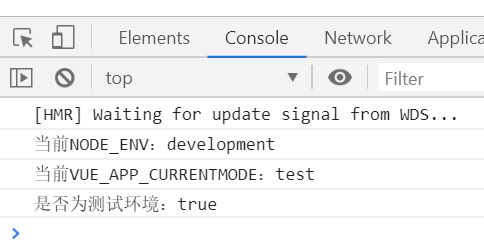一、新建项目
使用 vue-cli3 构建一个初始的Vue项目:Cli3 官方文档
以下配置是我在项目中常用的,大家可自己斟酌是否需要使用!
1、环境变量
主要用于区分 开发、测试、正式环境的
(1) 在根目录新建三个文件:.env.dev .env.test .env.prod
(2) .env.dev写入
NODE_ENV = 'development'
VUE_APP_CURRENTMODE = 'test'
(3) .env.test写入
NODE_ENV = 'production'
VUE_APP_CURRENTMODE = 'test'
(4) .env.prod写入
NODE_ENV = 'production'
VUE_APP_CURRENTMODE = 'prod'
(5) 修改package.json的script
"scripts": {
"serve": "vue-cli-service serve",
"build": "vue-cli-service build",
"lint": "vue-cli-service lint"
}
修改为
"scripts": {
"serve": "vue-cli-service serve --mode dev", // 本地运行
"btest": "vue-cli-service build --mode test", // 测试环境打包
"build": "vue-cli-service build --mode prod", // 正式环境打包
"lint": "vue-cli-service lint"
}
(5) 在main.js写入
// 是否为测试环境
Vue.prototype.$istest = process.env.VUE_APP_CURRENTMODE === 'test'
console.log('当前NODE_ENV:' + process.env.NODE_ENV)
console.log('当前VUE_APP_CURRENTMODE:' + process.env.VUE_APP_CURRENTMODE)
console.log('是否为测试环境:' + Vue.prototype.$istest)
(6) 重启npm run serve,这里就不要使用vue ui启动项目了,反正我通过它启动后,无法获取process.env.VUE_APP_CURRENTMODE的值,只能通过命令行运行npm run serve启动
控制台打印结果:
2、别名设置
(1) 在vue.config.js 顶部新增
// path依赖
const path = require('path')
// 查找文件方法
const resolve = dir => {
return path.join(__dirname, dir)
}
(2) 在vue.config.js module.exports chainWebpack新增
// 别名配置
config.resolve.alias
.set('assets', resolve('src/assets'))
.set('components', resolve('src/components'))
(3) 重启npm run serve生效
若你使用的别名是图片路径的话
1、普通引入图片:需要这样使用,不能省略~
2、动态引入图片:需要这样使用,不能加上~
3、css背景图:background-image: url('~assets/img1.jpg'),不能省略~
3、全局Sass配置
在使用
sass时,难免会书写一些常用的变量、函数、混合等,除了变量可以继承外,其他的只能在当前文件生效,那岂不是我需要在每一个.vue里面的5、基础组件的自动化全局注册
(1) 在
src/components新建global.jsimport Vue from 'vue' // 找到components文件夹下以.vue命名的文件 const RC = require.context('.', true, /\.vue$/) RC.keys().forEach(fileName => { const componentConfig = RC(fileName) // 因为得到的filename格式是: './baseButton.vue', 所以这里我们去掉头和尾,只保留真正的文件名 let componentName = fileName.replace(/^\.\//, '').replace(/\.\w+$/, '') let index = componentName.indexOf('/') if (index !== -1) componentName = componentName.substr(index + 1) Vue.component(componentName, componentConfig.default || componentConfig) })(2) 在
main.js里面引入import './components/global'(3) 不用重启,直接在
.vue里面template写组件即可6、Vuex配置
(1) 安装依赖:
cnpm i -S vuex-persistedstatevuex在刷新后会重新更新状态,但是有时候我们并不希望如此。例如全局相关的,如登录状态、token、以及一些不常更新的状态等,我们更希望能够固化到本地,减少无用的接口访问,以及更佳的用户体验。
vuex-persistedstate:即可解决,可将值放到sessionStorage或localStorage中(2) 在
src/store.js修改import Vue from 'vue' import Vuex from 'vuex' Vue.use(Vuex) export default new Vuex.Store({ state: {}, mutations: {}, actions: {} })修改为
import Vue from 'vue' import Vuex from 'vuex' import createPersistedState from 'vuex-persistedstate' Vue.use(Vuex) export default new Vuex.Store({ state: { // token信息 token: '' }, mutations: { save(state, [key, data, local = false]) { if (!key) throw new Error('mutations save need key!') const keyPath = key.split('.') const len = keyPath.length const lastKey = keyPath.pop() let needSave = state for (let i = 0; i < len - 1; i++) { needSave = needSave[keyPath[i]] } if (!needSave.hasOwnProperty(lastKey)) { throw new Error(`【${key}】 Error Key: ${lastKey}`) } needSave[lastKey] = data if (local) { window.sessionStorage.setItem(key, JSON.stringify(data)) } } }, plugins: [createPersistedState({ storage: window.sessionStorage })] })(3) 无需重启,直接刷新页面即可成功使用
vuex
(4) 在.vue中,执行this.$store.commit('save', ['token', 'token2'])即可改变 state.token 的值
7、Vue-Router配置
(1) 安装依赖:
cnpm i -S vue-router-autovue-router-auto:将项目文件自动转为相应的路由配置
(2) 在
src/route.js修改import Vue from 'vue' import Router from 'vue-router' import Home from './views/Home.vue' Vue.use(Router) export default new Router({ mode: 'history', base: process.env.BASE_URL, routes: [ { path: '/', name: 'home', component: Home }, { path: '/about', name: 'about', // route level code-splitting // this generates a separate chunk (about.[hash].js) for this route // which is lazy-loaded when the route is visited. component: () => import(/* webpackChunkName: "about" */ './views/About.vue') } ] })修改为
import Vue from 'vue' import Router from 'vue-router' import autoRouter from 'vue-router-auto' // 引入依赖 if (!window.VueRouter) Vue.use(Router) // 自动生成路由数据 const routes = autoRouter({ redirect: '/home', rc: require.context('@/views', true, /\.vue$/) }) // 将生成的路由数据,挂载到 new Router export default new Router({ mode: 'history', base: process.env.BASE_URL, routes })8、api请求配置
(1) 安装依赖:
cnpm i -S axios hzq-axioshzq-axios:对 axios 请求的二次封装,封装成 Vue 插件 this.$api ,并支持Axios请求、响应拦截
(2) 在
src下,新建apiurl文件夹,在apiurl文件夹下新建index.jsexport default [ { name: 'GetImageCaptcha', url: '/Captcha/GetImageCaptcha' } ](3) 在
main.js里引入并使用:import hzqAxios from 'hzq-axios' Vue.use(hzqAxios, require.context('@/apiurl', true, /\.js$/), { baseURL: '/api', // 请求拦截之前 beforeRequest(config) { console.log(config) return config }, // 接口响应成功事件 respSuccess(res) { console.log(res) }, // 接口响应失败事件 respError(e) { console.log(e) } })(4) 在
vue.config.jsmodule.exports新增devServer的设置devServer: { // 代理 proxy: { '/giftapi': { target: 'http://***.***.com', ws: true, changeOrigin: true } } }(5) 重启
npm run serve生效
(6) 在.vue中,这样使用this.$api.GetImageCaptcha().then(res => { if (res.code === 1) { console.log(res.data) } })9、Vue全局方法、变量配置
(1) 安装依赖:
cnpm i -S hzq-toolhzq-tool:基于 Vue 对一些常用的工具函数进行封装,通过
this.$tool调用(2) 在
main.js引入并使用import hzqTool from 'hzq-tool' Vue.use(hzqTool)(3) 无需重启,在
.vue里面使用const b = { name: '12' } const a = this.$tool.copy(b) // 深拷贝方法 this.$setItem('id', '123456') // 往sessionStorage存入数据