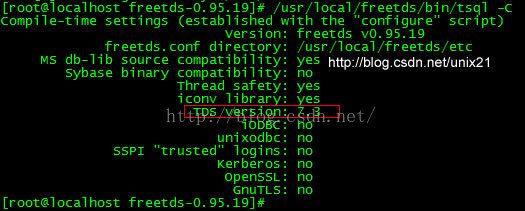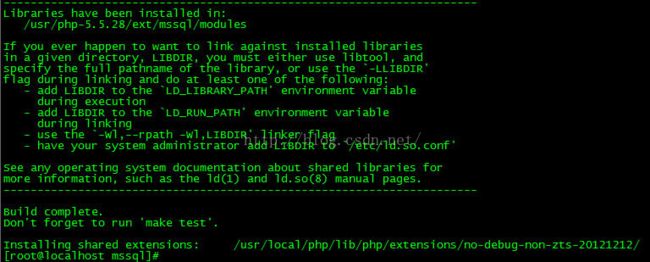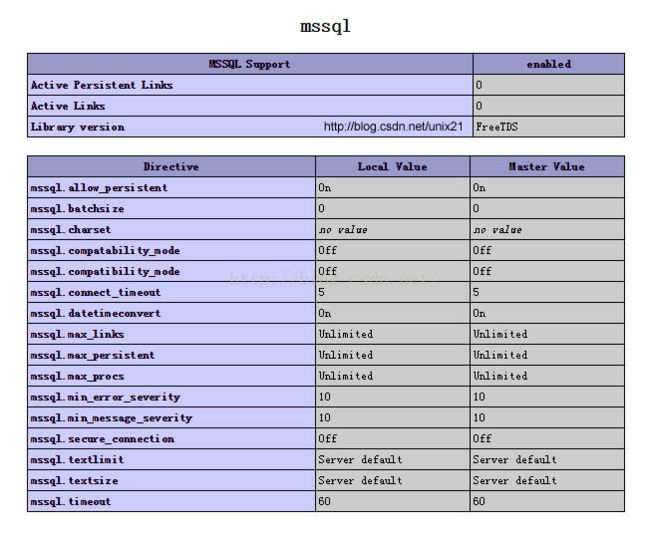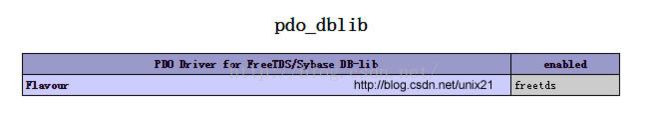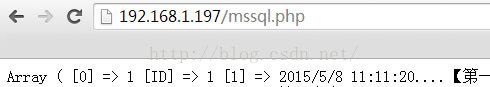最近遇到一个项目,需要用thinkphp访问sqlserver 2008数据库,而且数据库的表名和字段名都是中文,费了九牛二虎之力终于可以读取了,写入还没来得及测试,如果遇到问题后续补充吧。
总体思路分为两个步骤 1、寻找php连接sqlserver数据库驱动,2、解决中文表名和字段名问题
1、php连接sqlserver数据库驱动
我先按照网上的方法找了php_sqlsrv_54_ts.dll和php_pdo_sqlsrv_54_ts.dll ,此驱动可以连接成功,但是只支持windows平台。项目要求同时支持linux平台,没办法,后来终于找到了php_dblib.dll。下载地址:http://download.csdn.net/detail/hanzengyi/9588630
先将php_dblib.dll拷贝到php安装目录的ext文件夹下,修改php.ini,添加 extension = php_dblib.dll。然后修改thinkphp的配置文件:
2、解决中文表名和字段名问题
以下两个方法将M()->select()得到的单行记录和多行记录转换成utf8格式
//将一行记录转换成utf8格式,适用于M()->select()返回单行记录时
publicfunctionrow2utf8($Result){
$Row =array();
$key1=array_keys($Result);
$key2 = array_keys($Result[$key1[0]]);
for($i=0;$i
$Row[ iconv('gb2312','utf-8',$key2[ $i ]) ] = iconv('gb2312','utf-8', $Result[0][ $key2[ $i ] ] );
}
return$Row;
}
//将记录列表转换成utf8格式,适用于M()->select()返回多行记录列表时
publicfunctionlist2utf8($Result){
$Row =array();
$key1=array_keys($Result);
$key2 = array_keys($Result[$key1[0]]);
for($i=0;$i
for( $j=0; $j
$Row[ $key1[ $i ] ][ iconv('gb2312','utf-8',$key2[ $j ]) ] = iconv('gb2312','utf-8', $Result[ $key1[ $i ] ][ $key2[ $j ] ] );
}
}
return$Row;
}
最终,测试方法为:
publicfunctionindex(){
$table_name = iconv('UTF-8','GB2312','测试表');//utf8中文表名转gb2312
$col_name = iconv('UTF-8','GB2312','测试');//utf8中文字段名转gb2312
$result = M($table_name,null,C('DB_SQLSERVER'))->where(array($col_name=>'1'))->select();//从表“测试表”中查询字段"测试"=1的记录
$arr =$this->row2utf8($result);
dump($arr);
die(dump($arr['测试']));//打印“测试”字段
}
$arr和$arr['测试']均打印出来,测试通过~
3、linux版本编译,以下内容为转发博主 21aspnet 的文章http://blog.csdn.net/21aspnet/article/details/47451253,内容根据环境不同稍有改动
linux版本:64位Ubuntu14.04
Nginx版本:nginx1.10.3
php版本:php5.6.32 (php安装方式为:apt-get install php5.6-fpm)
Sqlserver版本:2008
FreeTDS版本:0.95
不想编译安装的可直接下载编译好的动态库:http://download.csdn.net/download/hanzengyi/10112427
1.首先需要编译安装FreeTDS
说明:一定要从官网下载最新的版本FreeTDS-0.95ftp://ftp.freetds.org/pub/freetds/stable/freetds-patched.tar.gz
如果官网实在太慢建议从博主上传的这里一样很快下载:http://download.csdn.net/detail/21aspnet/9000357
# wget ftp://ftp.freetds.org/pub/freetds/stable/freetds-patched.tar.gz
# tar -zxvf freetds-patched.tar.gz
# cd freetds-0.95
需要注意的就是这里的--with-tdsver=7.3,这个非常重要,你需要根据你的数据库版本选择正确的配置项,由于现在大多是SQLserve2008所以需要选择7.3.
关于这个问题网上有的说是7.1,也有的说是7.2,甚至有的说是8.0,可以看文末参考帖子,不过那些说的都有问题。
造成这个配置项混乱的根源是很多人用的是FreeTDS-0.91,经过我的测试FreeTDS-0.91只支持7.1,如果是7.2以上配置那么通通会变为5.0。
其实参考官网的文档就知道这个问题了,不过由于很多人下载了旧版FreeTDS-0.91,即使设置为--with-tdsver=7.2以上也没有用。
总结:FreeTDS-0.91只支持7.1,其余都会默认为5.0。只有最新的FreeTDS-0.95,也就是对Sqlserver2008的最佳配置。
# ./configure --prefix=/usr/local/freetds --with-tdsver=7.3 --enable-msdblib
# make && make install
安装好会看到这样的信息:
配置FreeTDS
# cd ../
# echo "/usr/local/freetds/lib/" > /etc/ld.so.conf.d/freetds.conf
# ldconfig
验证FreeTDS版本
这一步非常重要,通过才可以继续,不然后面的步骤都是无意义的。
首先看看版本信息
# /usr/local/freetds/bin/tsql -C
测试数据库是否联通
# /usr/local/freetds/bin/tsql -H 数据库服务器IP -p 端口号(1433) -U 用户名 -P 密码
关于freetds/etc/freetds.conf配置项
很多其他帖子写了需要配置/usr/local/freetds/etc/freetds.conf,其实这个不需要配置。如果配置也可以,配置了PHP就可以调用这个配置项,否则需要PHP代码里指定数据库服务器信息即可。
另外需要注意的是/usr/local/freetds/etc/下的freetds.conf不同于前面/usr/local/freetds/lib/那个freetds.conf。
如果配置了这里,那么PHP页面就可以使用这里的配置,不然PHP页面指定一样可以。
默认是这样的:
[cpp]view plaincopy
# $Id: freetds.conf,v 1.12 2007-12-25 06:02:36 jklowden Exp $
#
# This file is installed by FreeTDS if no file by the same
# name is found in the installation directory.
#
# For information about the layout of this file and its settings,
# see the freetds.conf manpage "man freetds.conf".
# Global settings are overridden by those in a database
# server specific section
[global]
# TDS protocol version
; tds version = 4.2
# Whether to write a TDSDUMP file for diagnostic purposes
# (setting this to /tmp is insecure on a multi-user system)
; dump file = /tmp/freetds.log
; debug flags = 0xffff
# Command and connection timeouts
; timeout = 10
; connect timeout = 10
# If you get out-of-memory errors, it may mean that your client
# is trying to allocate a huge buffer for a TEXT field.
# Try setting 'text size' to a more reasonable limit
text size = 64512
# A typical Sybase server
[egServer50]
host = symachine.domain.com
port = 5000
tds version = 5.0
# A typical Microsoft server
[egServer70]
host = ntmachine.domain.com
port = 1433
tds version = 7.0
如果你想使用配置项,只要修改[egServer70]即可:
[cpp]view plaincopy
[egServer70]
host = 192.168.1.235 这个是数据库服务器IP
port = 1433
tds version = 7.1
其他都不用动,关于[egServer70]的名字也是随意的,这个就是给PHP调用的,和PHP代码里一致即可。
3.添加PHP扩展mssql和pdo的pdo_dblib
说明:这2种扩展都可以达到相同的目的,选其一即可。
首先下载php5.6.32源码,下载地址:http://php.net/downloads.php,我下载的是php-5.6.32.tar.gz,解压tar xvfphp-5.6.32.tar.gz
(1).增加PHP扩展mssql
# cd /usr/php-5.6.32/ext/mssql/
linux下用phpize给PHP动态添加扩展
# phpize 如果没有phpize,请先安装 apt-get install php5.6-dev 详见http://blog.csdn.net/hanzengyi/article/details/78495405
# ./configure --with-php-config=/usr/local/php/bin/php-config --with-mssql=/usr/local/freetds/原博主版本
# ./configure --with-php-config=/usr/bin/php-config --with-mssql=/usr/local/freetds/ 我的版本
# make && make install
(2).增加PHP扩展pdo的pdo_dblib
# cd /usr/php-5.6.32/ext/pdo_dblib/
linux下用phpize给PHP动态添加扩展
# phpize
# ./configure --with-php-config=/usr/local/php/bin/php-config --with-pdo-dblib=/usr/local/freetds/原博主版本
# ./configure --with-php-config=/usr/bin/php-config --with-pdo-dblib=/usr/local/freetds/ 我的版本
# make && make install
(3).在php.ini配置文件中增加.so
# vi /etc/php/5.6/fpm/php.ini
增加:
[cpp]view plaincopy
extension=/usr/lib/php/20131226/mssql.so
extension=/usr/lib/php/20131226/pdo_dblib.so
php.in将mssql.secure_connection = Off改为on,否则会报“Couldn't connect to SQL Server on ...”
mssql.charset 为 mssql.charset = "UTF-8",否则查询结果会出现中文乱码,想???? 这种
如果你只需要上述2种扩展之一,自然只要新增其中一个的.so扩展到php.ini即可。
(4).重启PHP FastCGI
# killall php-fpm
# /etc/init.d/php-fpm
如果没有正确生成扩展是不能重启php-fpm的。
这时候在phpinfo里就可以看到扩展添加成功的信息了。
4.使用PHP调用SQLserver
(1).mssql_connect配置版
[php]view plaincopy
header("Content-type: text/html; charset=utf-8");
$msdb=mssql_connect("egServer70","blog.csdn.net.unix21","password");
if (!$msdb) {
echo "connect sqlserver error";
exit;
}
mssql_select_db("数据库名",$msdb);
$result = mssql_query("SELECT top 5 * FROM tablename", $msdb);
while($row = mssql_fetch_array($result)) {
print_r($row);
}
mssql_free_result($result);
?>
注意:上面的egServer70就是前面freetds/etc/freetds.conf配置的。
(2).mssql_connect非配置版
[php]view plaincopy
header("Content-type: text/html; charset=utf-8");
//$msdb=mssql_connect("数据库IP","blog.csdn.net.unix21","password");
//$msdb=mssql_connect("数据库IP:1433","blog.csdn.net.unix21","password");
$msdb=mssql_connect("数据库IP:49151","blog.csdn.net.unix21","password");
if (!$msdb) {
echo "connect sqlserver error";
exit;
}
mssql_select_db("数据库名",$msdb);
$result = mssql_query("SELECT top 5 * FROM tablename", $msdb);
while($row = mssql_fetch_array($result)) {
print_r($row);
}
mssql_free_result($result);
?>
(3).PDO版本
[php]view plaincopy
header("Content-type: text/html; charset=utf-8");
try {
$hostname = "数据库IP";
$port = 1433;
$dbname = "数据库名";
$username = "blog.csdn.net.unix21";
$pw = "password";
$dbh = new PDO ("dblib:host=$hostname:$port;dbname=$dbname","$username","$pw");
} catch (PDOException$e) {
echo "Failed to get DB handle: " . $e->getMessage() . "\n";
exit;
}
$stmt = $dbh->prepare("SELECT top 5 * FROM tablename");
$stmt->execute();
while ($row = $stmt->fetch()) {
print_r($row);
}
unset($dbh); unset($stmt);
?>
显示数据:
以上本人都是验证过的。