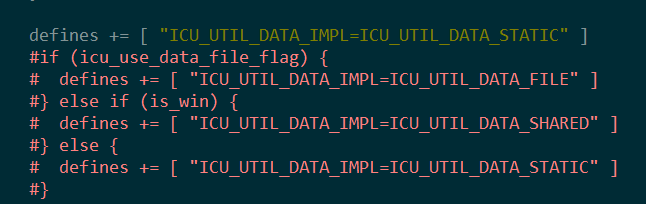系统要求
- 64位系统,不支持32位
- 内存最好大于16GB
- 磁盘大小要超过100GB用于编译
- 系统选择,google推荐ubuntu14.04,也支持其他平台的编译
- 参考地址:
https://chromium.googlesource.com/chromium/src/+/master/docs/linux_build_instructions.md
下载编译工具
$mkdir chromium
$ cd chromium
$ git clone https://chromium.googlesource.com/chromium/tools/depot_tools.git
$ export PATH=$PATH:/path/to/depot_tools # 可以放入bashrc
如果下载失败,需要设置代理
# 全局代理
export http_proxy="http:port"
# git代理
git config --global http:port
源码下载
fetch --nohooks --no-history chromium
分支的下载请参考
https://www.chromium.org/developers/how-tos/get-the-code/working-with-release-branches
执行时间比较长,下载的文件大小约为15GB
获取第三方依赖
如果使用的是ubuntu,只需要执行源码中的./build/install-build-deps.sh。如果你使用的是其他的linux发行版,则需要对应于此脚本,安装缺少的依赖。https://chromium.googlesource.com/chromium/src/+/master/docs/linux_build_instructions.md
$ cd src
$ ./build/install-build-deps.sh
这一步可能会因为posxfix导致安装失败,需要修改下/etc/postfix.main.cf中的inet_interfaces = 127.0.0.1
执行Hooks
这一步,编译工具会获取一些需要的工具包。 gclient runhooks在中间,可能会因为无法下载所需文件而报错。我们需要修改一些文件,来完成这一步。具体如下:
# 需要修改的文件:
src/build/linux/sysroot_scripts/install-sysroot.py:207
# 修改如下:['curl', '--proxy', 'host:port', '--fail', '--retry', '3', '-L', url, '-o', tarball]
可以看出,这个python脚本是通过调用curl来下载文件的,所以我们为其添加了代理设置。 同时,为了让gclient能够使用代理,我们还需要设置boto,方法如下:
# 在user_home目录下
$ touch .boto
# 编辑 .boto
[boto]
proxy=addr
proxy_port=port
# 加入环境变量 export NO_AUTH_BOTO_CONFIG=~/.boto
如果还下载失败,需要手动下载文件,需要解压的需要手动解压即可。
编译
- 完整编译
使用google的ninja开始编译就ok了。注意不要使用out/Default和out/Debug这两个目录,作为输出目录。
# 生成编译目录
$ gn gen out/Release
# 编译chrome $ ninja -C out/Release chrome
- 命令行模式编译(headless模式)
# 生成编译目录
$ mkdir -p out/sf
$ echo 'import("//build/args/headless.gn")' > out/sf/args.gn $ gn gen out/sf
# 编译headless_shell
$ ninja -C out/sf headless_shell
最好在性能高的服务器上编译,16G内存,12核机器大约需要1个小时左右。8G内存,4核机器便于大约需要5个小时左右。
运行
$ cd out/Release
$./chrome --disable-setuid-sandbox
# 无命令行
$ cd out/sf
$ ./headless_shell http://www.baidu.com
编译问题
ICU_UTIL_DATA_IMPL' macro redefined解决办法:third_party/icu/BUILD.gn修改这个文件中第46行开始为
修改v8/BUILD.gn第1843行为
瘦身
编译完后二进制文件比较大,可以使用strip命令对其瘦身。
$strip headless_shell