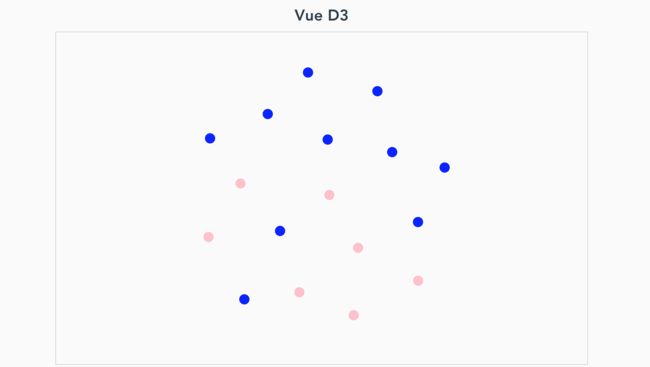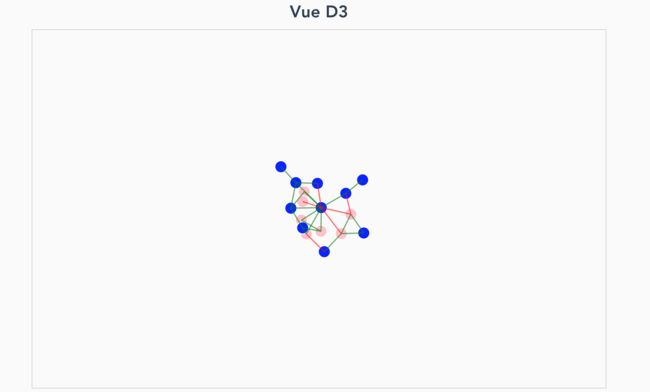1. 安装
前端工程根目录下执行 yarn add d3 ,安装 d3 依赖包。安装的版本 "d3": "^5.7.0"
2. vue 文件中引入 d3
import * as d3 from 'd3'
例如一个基础的 d3.vue 文件内容,包含基本的
3.设置一个力导向图的基本骨架,添加了控制节点和线条的 css
注意: .link line .node circle 节点和线条的样式不能写在 中,因为 d3 数据是动态渲染的,scoped 中的样式无法控制动态生成的 dom
添加节点数据
let nodesData = [
{ 'name': 'Lillian', 'sex': 'F' },
{ 'name': 'Gordon', 'sex': 'M' },
{ 'name': 'Sylvester', 'sex': 'M' },
{ 'name': 'Mary', 'sex': 'F' },
{ 'name': 'Helen', 'sex': 'F' },
{ 'name': 'Jamie', 'sex': 'M' },
{ 'name': 'Jessie', 'sex': 'F' },
{ 'name': 'Ashton', 'sex': 'M' },
{ 'name': 'Duncan', 'sex': 'M' },
{ 'name': 'Evette', 'sex': 'F' },
{ 'name': 'Mauer', 'sex': 'M' },
{ 'name': 'Fray', 'sex': 'F' },
{ 'name': 'Duke', 'sex': 'M' },
{ 'name': 'Baron', 'sex': 'M' },
{ 'name': 'Infante', 'sex': 'M' },
{ 'name': 'Percy', 'sex': 'M' },
{ 'name': 'Cynthia', 'sex': 'F' }
]
使用节点数据设置模拟器
let simulation = d3.forceSimulation().nodes(nodesData)
添加定心力和充电力
simulation
.force('charge_force', d3.forceManyBody())
.force('center_force', d3.forceCenter(width / 2, height / 2))
在svg元素中绘制圆圈
let node = svg.append('g')
.attr('class', 'nodes')
.selectAll('circle')
.data(nodesData)
.enter()
.append('circle')
.attr('r', 10)
.attr('fill', this.circleColor)
methods 中添加 circleColor 函数
circleColor (d) {
if (d.sex === 'M') {
return 'blue'
} else {
return 'pink'
}
},
每次作出举动时需要更新节点位置
simulation.on('tick', tickAction)
function tickAction () {
node
.attr('cx', (d) => { return d.x })
.attr('cy', (d) => { return d.y })
}
现在图上已经有一些圆圈了,如下效果
添加连线,指定链接数据
let linksData = [
{ 'source': 'Sylvester', 'target': 'Gordon', 'type': 'A' },
{ 'source': 'Sylvester', 'target': 'Lillian', 'type': 'A' },
{ 'source': 'Sylvester', 'target': 'Mary', 'type': 'A' },
{ 'source': 'Sylvester', 'target': 'Jamie', 'type': 'A' },
{ 'source': 'Sylvester', 'target': 'Jessie', 'type': 'A' },
{ 'source': 'Sylvester', 'target': 'Helen', 'type': 'A' },
{ 'source': 'Helen', 'target': 'Gordon', 'type': 'A' },
{ 'source': 'Mary', 'target': 'Lillian', 'type': 'A' },
{ 'source': 'Ashton', 'target': 'Mary', 'type': 'A' },
{ 'source': 'Duncan', 'target': 'Jamie', 'type': 'A' },
{ 'source': 'Gordon', 'target': 'Jessie', 'type': 'A' },
{ 'source': 'Sylvester', 'target': 'Fray', 'type': 'E' },
{ 'source': 'Fray', 'target': 'Mauer', 'type': 'A' },
{ 'source': 'Fray', 'target': 'Cynthia', 'type': 'A' },
{ 'source': 'Fray', 'target': 'Percy', 'type': 'A' },
{ 'source': 'Percy', 'target': 'Cynthia', 'type': 'A' },
{ 'source': 'Infante', 'target': 'Duke', 'type': 'A' },
{ 'source': 'Duke', 'target': 'Gordon', 'type': 'A' },
{ 'source': 'Duke', 'target': 'Sylvester', 'type': 'A' },
{ 'source': 'Baron', 'target': 'Duke', 'type': 'A' },
{ 'source': 'Baron', 'target': 'Sylvester', 'type': 'E' },
{ 'source': 'Evette', 'target': 'Sylvester', 'type': 'E' },
{ 'source': 'Cynthia', 'target': 'Sylvester', 'type': 'E' },
{ 'source': 'Cynthia', 'target': 'Jamie', 'type': 'E' },
{ 'source': 'Mauer', 'target': 'Jessie', 'type': 'E' }
]
创建链接力
let linkForce = d3.forceLink(linksData)
.id((d) => { return d.name })
把链接力添加到模拟器中
simulation.force('links', linkForce)
在页面绘制链接
let link = svg.append('g')
.attr('class', 'links')
.selectAll('line')
.data(linksData)
.enter()
.append('line')
.attr('stroke-width', 2)
.style('stroke', this.linkColor)
methods 中添加 linkColor 函数
linkColor (d) {
if (d.type === 'A') {
return 'green'
} else {
return 'red'
}
}
在 tickAction 函数中更新链接位置
link
.attr('x1', (d) => { return d.source.x })
.attr('y1', (d) => { return d.source.y })
.attr('x2', (d) => { return d.target.x })
.attr('y2', (d) => { return d.target.y })
目前就实现了一个简单的力导向图
d3.vue 完整代码如下
Knowledge Graph
GitHub
https://github.com/gywgithub/vue-d3-examples