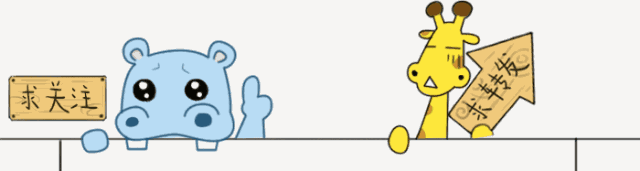本教程总共5篇,每日更新一篇,请关注我们!你可以进入历史消息查看以往文章,也敬请期待我们的新文章!
1、React第三方组件4(状态管理之Reflux的使用①简单使用)---2018.03.13
2、React第三方组件4(状态管理之Reflux的使用②TodoList上)---2018.03.14
3、React第三方组件4(状态管理之Reflux的使用③TodoList中)---2018.03.15
4、React第三方组件4(状态管理之Reflux的使用④TodoList下)---2018.03.16
5、React第三方组件4(状态管理之Reflux的使用⑤异步操作)---2018.03.19
开发环境:Windows 8,node v8.9.1,npm 5.5.1,WebStorm 2017.2.2
本教程总共5篇,每日更新一篇,请关注我们!你可以进入历史消息查看以往文章,也敬请期待我们的新文章!
1、React第三方组件4(状态管理之Reflux的使用①简单使用)---2018.03.13
2、React第三方组件4(状态管理之Reflux的使用②TodoList上)---2018.03.14
3、React第三方组件4(状态管理之Reflux的使用③TodoList中)---2018.03.15
4、React第三方组件4(状态管理之Reflux的使用④TodoList下)---2018.03.16
5、React第三方组件4(状态管理之Reflux的使用⑤异步操作)---2018.03.19
开发环境:Windows 8,node v8.9.1,npm 5.5.1,WebStorm 2017.2.2
1、我们复制一份reflux1到reflux2
2、修改reflux下Index.jsx文件
import Reactfrom 'react';
import {HashRouter, Route, NavLink, Redirect}from 'react-router-dom';
import ReFlux1from './reflux1/Index'
import ReFlux2from './reflux2/Index'
const Index = ({match}) =>
ReFlux1
ReFlux2
render={() => ()}/>
;
export default Index;
3、修改reflux2下Index.jsx
import Reactfrom 'react'
import Refluxfrom 'reflux'
import Actionfrom './Action'
import Storefrom './Store'
class Indexextends Reflux.Component {
constructor(props) {
super(props);
this.store = Store;
}
render() {
let list =this.state.list;
return (
Action.addTodo(this.refs['todoInput'].value)}>添加
{
list.length >0 && list.map(data =>
{data.title}
)
}
);
}
}
export default Index;
4、修改 Action.js
import Refluxfrom 'reflux'
let Action = Reflux.createActions([
'addTodo'
]);
export default Action;
5、修改 Store.js
import Refluxfrom 'reflux'
import Actionfrom './Action'
class Storeextends Reflux.Store {
constructor() {
super();
this.listenables = Action;
this.state = {
list: []
}
}
onAddTodo(title) {
if (!title) {
alert('内容不能为空');
}else {
let list =this.state.list;
list.push({id: list.length +1, title: title, status:1});
this.setState({list: list});
}
}
}
export default Store;
6、看下浏览器
本文完
禁止擅自转载,如需转载请在公众号中留言联系我们!
感谢童鞋们支持!
如果你有什么问题,可以在下方留言给我们!