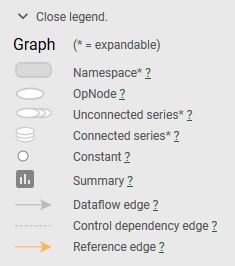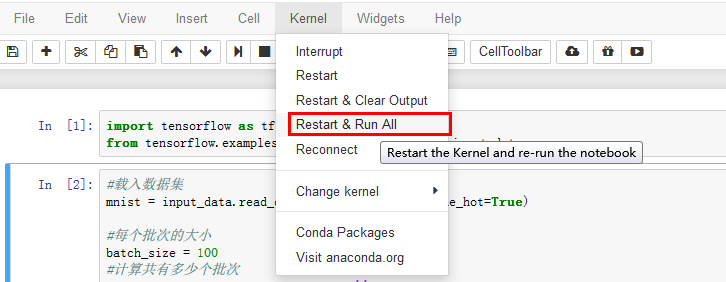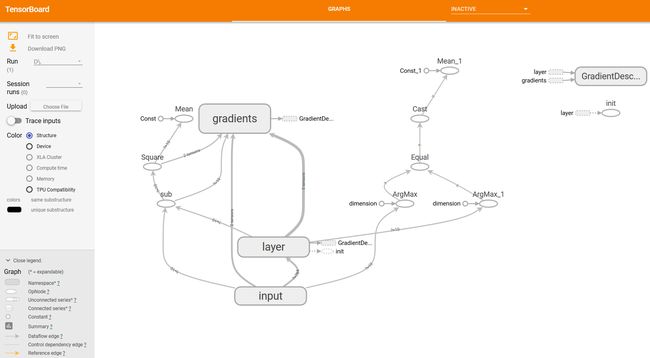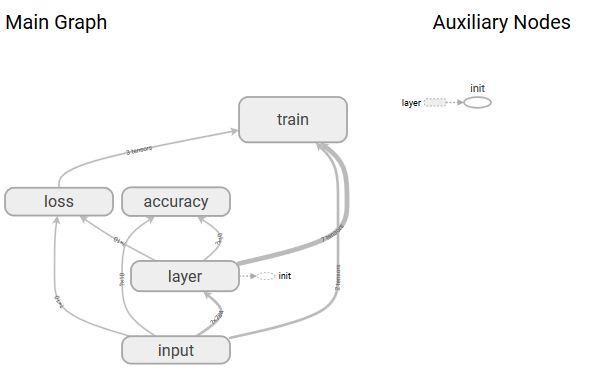在TF03程序的基础上修改。
1 命名空间
https://www.cnblogs.com/salan668/p/6994928.html
在Tensorflow中, 为了区别不同的变量(例如TensorBoard显示中), 会需要命名空间对不同的变量进行命名. 其中常用的两个函数为: tf.variable_scope, tf.name_scope.
#定义命名空间
with tf.name_scope('input'):
#定义两个placeholder
x = tf.placeholder(tf.float32,[None,784],name='x-input')
y = tf.placeholder(tf.float32,[None,10],name='y-input')
2 把graph结构写入文件
writer = tf.summary.FileWriter('logs/',sess.graph)
with tf.Session() as sess:
sess.run(init)
writer = tf.summary.FileWriter('logs/',sess.graph)
for epoch in range(1):
for batch in range(n_batch):
batch_xs,batch_ys = mnist.train.next_batch(batch_size)
sess.run(train_step,feed_dict={x:batch_xs,y:batch_ys})
acc = sess.run(accracy,feed_dict={x:mnist.test.images,y:mnist.test.labels})
print("iter "+str(epoch)+",Testing Accuracy "+str(acc))
3 打开tensorboard
在命令行输入:
D:\>tensorboard --logdir=D:\Documents\logs
TensorBoard 0.1.8 at http://ww-1:6006 (Press CTRL+C to quit)
复制http://ww-1:6006,在浏览器打开
3.1 tensorboard基本操作
按住左键拖动;滚轮放大缩小;
页面左下角是图例说明:
右键可以把节点移出或加入
4 改进代码
with tf.name_scope('layer'):
#创建一个简单神经网络
with tf.name_scope('weights'):
w = tf.Variable(tf.zeros([784,10]),name='W')
with tf.name_scope('biases'):
b = tf.Variable(tf.zeros([10]),name='b')
with tf.name_scope('wx_plus_b'):
wx_plus_b = tf.matmul(x,w)+b
with tf.name_scope('softmax'):
prediction = tf.nn.softmax(wx_plus_b)
运行程序kernel->Restart&run all重新生成graph文件
注:如果直接运行程序,则第一次生成的图也会存在,这样页面中会有两幅图,上述操作的目的是清空第一幅图。
刷新页面
继续完善程序
with tf.name_scope('loss'):
#代价函数
loss = tf.reduce_mean(tf.square(y-prediction))
with tf.name_scope('train'):
#定义一个梯度下降法来进行训练的优化器 学习率为0.2
train_step = tf.train.GradientDescentOptimizer(0.2).minimize(loss)
#变量初始化
init = tf.global_variables_initializer()
with tf.name_scope('accuracy'):
with tf.name_scope('correct_prediction'):
#结果存放在一个布尔型列表中;#argmax返回一维张量中最大的值所在的位置
correct_prediction = tf.equal(tf.argmax(y,1),tf.argmax(prediction,1))
with tf.name_scope('accracy'):
#求准确率
accracy = tf.reduce_mean(tf.cast(correct_prediction,tf.float32))
重复上面的操作,刷新浏览器页面
这样的话,显示的图形就比较整齐了,大概可以看出网络的走向。