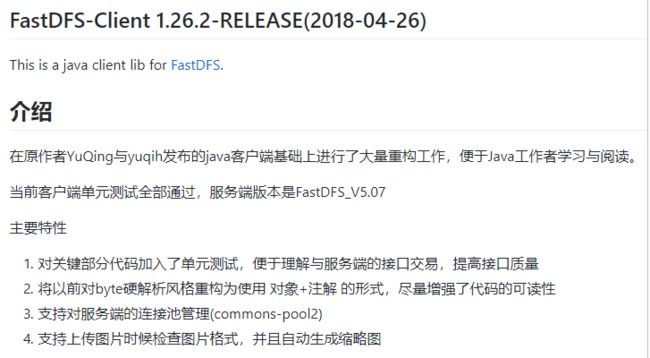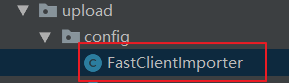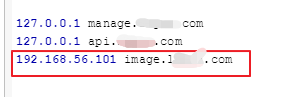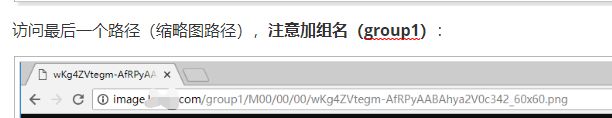余庆先生提供了一个Java客户端,但是作为一个C程序员,写的java代码可想而知。而且已经很久不维护了。
这里推荐一个开源的FastDFS客户端,支持最新的SpringBoot2.0。
配置使用极为简单,支持连接池,支持自动生成缩略图,狂拽酷炫吊炸天啊,有木有。
地址:tobato/FastDFS_client
接下来,我们就用FastDFS改造~~~-upload工程。
1.1.1.引入依赖
在父工程中,我们已经管理了依赖,版本为:
1.26.2
因此,这里我们直接在taotao-upload工程的pom.xml中引入坐标即可:
com.github.tobato fastdfs-client
1.1.2.引入配置类
纯java配置: @Configuration @Import(FdfsClientConfig.class) // 解决jmx重复注册bean的问题 @EnableMBeanExport(registration = RegistrationPolicy.IGNORE_EXISTING) public class FastClientImporter { }
1.1.3.编写FastDFS属性
在application.yml配置文件中追加如下内容:
fdfs: so-timeout: 1501 # 超时时间 connect-timeout: 601 # 连接超时时间 thumb-image: # 缩略图 width: 60 height: 60 tracker-list: # tracker地址:你的虚拟机服务器地址+端口(默认是22122) - 192.168.0.211:22122
1.1.4.配置hosts
将来通过域名:image.~~~.com这个域名访问fastDFS服务器上的图片资源。所以,需要代理到虚拟机地址:
配置hosts文件,使image.~~~.com可以访问fastDFS服务器
1.1.5.测试
创建测试类:
把以下内容copy进去:
1 @SpringBootTest 2 @RunWith(SpringRunner.class) 3 public class FastDFSTest { 4 5 @Autowired 6 private FastFileStorageClient storageClient; 7 8 @Autowired 9 private ThumbImageConfig thumbImageConfig; 10 11 @Test 12 public void testUpload() throws FileNotFoundException { 13 // 要上传的文件 14 File file = new File("C:\\Users\\joedy\\Pictures\\xbx1.jpg"); 15 // 上传并保存图片,参数:1-上传的文件流 2-文件的大小 3-文件的后缀 4-可以不管他 16 StorePath storePath = this.storageClient.uploadFile( 17 new FileInputStream(file), file.length(), "jpg", null); 18 // 带分组的路径 19 System.out.println(storePath.getFullPath()); 20 // 不带分组的路径 21 System.out.println(storePath.getPath()); 22 } 23 24 @Test 25 public void testUploadAndCreateThumb() throws FileNotFoundException { 26 File file = new File("C:\\Users\\joedy\\Pictures\\xbx1.jpg"); 27 // 上传并且生成缩略图 28 StorePath storePath = this.storageClient.uploadImageAndCrtThumbImage( 29 new FileInputStream(file), file.length(), "png", null); 30 // 带分组的路径 31 System.out.println(storePath.getFullPath()); 32 // 不带分组的路径 33 System.out.println(storePath.getPath()); 34 // 获取缩略图路径 35 String path = thumbImageConfig.getThumbImagePath(storePath.getPath()); 36 System.out.println(path); 37 } 38 }
结果:
1 group1/M00/00/00/wKg4ZVsWl5eAdLNZAABAhya2V0c424.jpg 2 M00/00/00/wKg4ZVsWl5eAdLNZAABAhya2V0c424.jpg 3 group1/M00/00/00/wKg4ZVsWmD-ARnWiAABAhya2V0c772.png 4 M00/00/00/wKg4ZVsWmD-ARnWiAABAhya2V0c772.png 5 M00/00/00/wKg4ZVsWmD-ARnWiAABAhya2V0c772_60x60.png
访问第二组第一个路径:
访问最后一个路径(缩略图路径),注意加组名(group1):
在service中改造上传逻辑
红色标记为新加入的
@Service public class UploadService { @Autowired private FastFileStorageClient storageClient; private static final ListCONTENT_TYPES = Arrays.asList("image/jpeg", "image/gif"); private static final Logger LOGGER = LoggerFactory.getLogger(UploadService.class); public String upload(MultipartFile file) { String originalFilename = file.getOriginalFilename(); // 校验文件的类型 String contentType = file.getContentType(); if (!CONTENT_TYPES.contains(contentType)){ // 文件类型不合法,直接返回null LOGGER.info("文件类型不合法:{}", originalFilename); return null; } try { // 校验文件的内容 BufferedImage bufferedImage = ImageIO.read(file.getInputStream()); if (bufferedImage == null){ LOGGER.info("文件内容不合法:{}", originalFilename); return null; } // 保存到服务器 // file.transferTo(new File("C:\\~~~\\images\\" + originalFilename)); String ext = StringUtils.substringAfterLast(originalFilename, "."); StorePath storePath = this.storageClient.uploadFile(file.getInputStream(), file.getSize(), ext, null); // 生成url地址,返回 return "http://image.~~~.com/" + storePath.getFullPath(); } catch (IOException e) { LOGGER.info("服务器内部错误:{}", originalFilename); e.printStackTrace(); } return null; } }