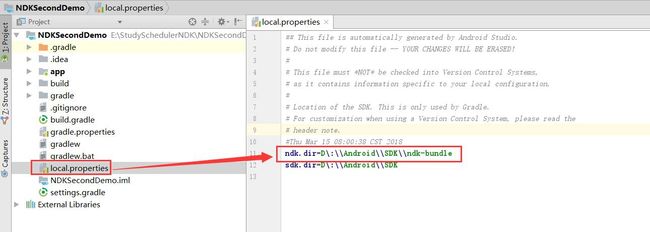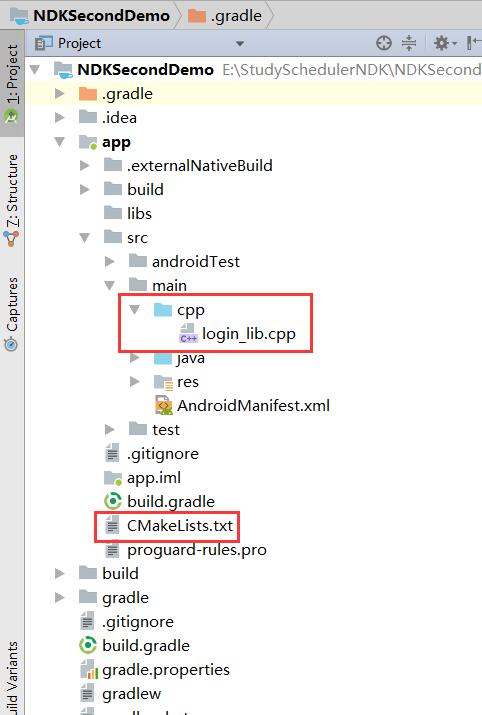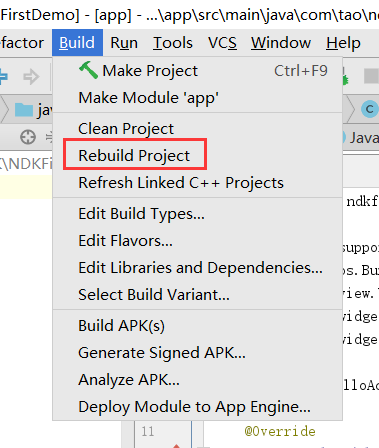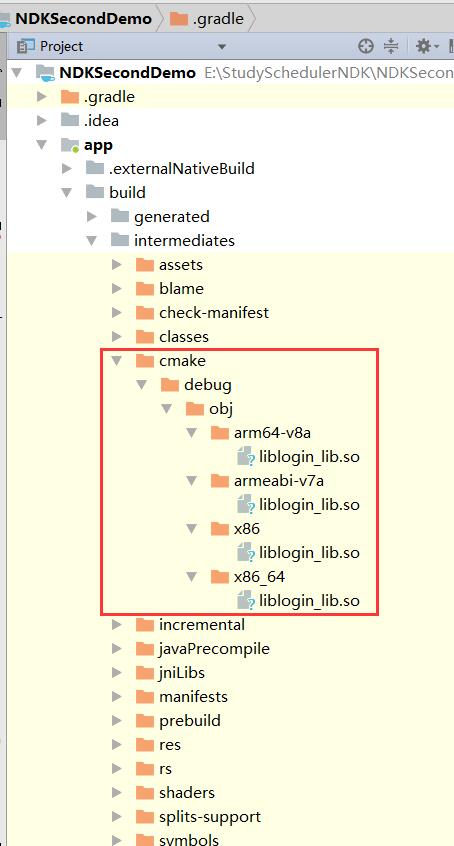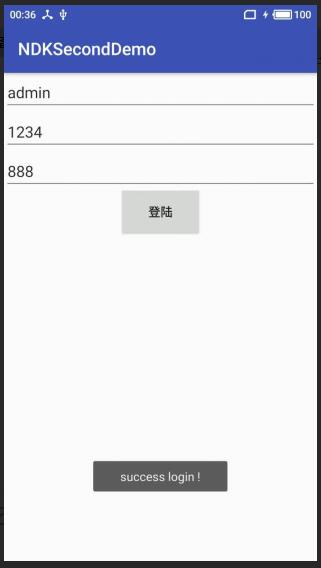本文源码:https://github.com/jt1024/JNIBasicForAndroid
环境
1.Android Studio 3.0
2.gradle-4.1-all
3.android sdk 26
一、在Android Studio 新建安卓工程
二、基本配置
1.配置ndk,如果没有安装,需要先安装ndk。ndk.dir=“ndk实际路径”
2.改写build.gradle文件
3.创建cpp文件夹、login_lib.cpp、CMakeLists.txt
三、编写代码
1.编写C++文件 login_lib.cpp
路径:NDKSecondDemo/app/src/main/cpp/login_lib.cpp
//
// Created by tao1024 on 2018/3/15.
//
/* DO NOT EDIT THIS FILE - it is machine generated */
#include
#include "string.h"
/* Header for class com_tao_ndkseconddemo_Java2CLogin */
extern "C"
/*
* Class: com_tao_ndkseconddemo_Java2CLogin
* Method: login
* Signature: (Ljava/lang/String;Ljava/lang/String;I)Ljava/lang/String;
*/
JNIEXPORT jstring
JNICALL
Java_com_tao_ndkseconddemo_Java2CLogin_login(JNIEnv *env, jobject instance, jstring username,
jstring password, jint authcode) {
const char *resultMessage;
if (authcode == 888) {
const char *cStr;
const char *pStr;
jboolean isCopy;
cStr = env->GetStringUTFChars(username, &isCopy);
pStr = env->GetStringUTFChars(password, &isCopy);
int reUsername = strcmp(cStr, "admin");
int rePassword = strcmp(pStr, "1234");
if (reUsername == 0 && rePassword == 0) {
resultMessage = "success login !";
} else {
resultMessage = "error username or error password";
}
} else {
resultMessage = "error authcode";
}
return env->NewStringUTF(resultMessage);
}
2.编写Jave文件 Java2CLogin
路径:NDKSecondDemo/app/src/main/java/com.tao.ndkseconddemo.Java2CLogin
package com.tao.ndkseconddemo;
/**
* 作者: 麦典威
* 修改时间:2018/3/15 8:07
* 版权声明:www.ekwing.com
* 功能: ${TODO}
*/
public class Java2CLogin {
static {
System.loadLibrary("login_lib");
}
/**
* 带参数的 native 函数
*
* @param username 用户名
* @param password 密码
* @param authcode 验证码
* @return
*/
public native String login(String username, String password, int authcode);
}
3.编写Activity文件 MainActivity
路径:NDKSecondDemo/app/src/main/java/com.tao.ndkseconddemo.MainActivity
package com.tao.ndkseconddemo;
import android.os.Bundle;
import android.support.v7.app.AppCompatActivity;
import android.util.Log;
import android.view.View;
import android.widget.Button;
import android.widget.EditText;
import android.widget.Toast;
public class MainActivity extends AppCompatActivity {
private static final String TAG = "MainActivity";
private EditText edtUsername, edtPassword, edtAuthcode;
private Button btnLogin;
@Override
protected void onCreate(Bundle savedInstanceState) {
super.onCreate(savedInstanceState);
setContentView(R.layout.activity_main);
initView();
}
private void initView() {
edtUsername = findViewById(R.id.edt_username);
edtPassword = findViewById(R.id.edt_password);
edtAuthcode = findViewById(R.id.edt_authcode);
btnLogin = findViewById(R.id.btn_login);
btnLogin.setOnClickListener(new View.OnClickListener() {
@Override
public void onClick(View v) {
String username = edtUsername.getText().toString().trim();
String password = edtPassword.getText().toString().trim();
String authcodeStr = edtAuthcode.getText().toString().trim();
int authcode = Integer.parseInt(authcodeStr.equals("") ? "0" : authcodeStr);
String result = new Java2CLogin().login(username, password, authcode);
Log.e(TAG, "Java调用C获取的结果是:" + result);
Toast.makeText(MainActivity.this, result, Toast.LENGTH_LONG).show();
}
});
}
}
4.编写 activity_main.xml
5.编写CMakeLists.txt文件,以后如果编写其他jni类,只需替换里面的“login_lib”
# For more information about using CMake with Android Studio, read the
# documentation: https://d.android.com/studio/projects/add-native-code.html
# Sets the minimum version of CMake required to build the native library.
cmake_minimum_required(VERSION 3.4.1)
# Creates and names a library, sets it as either STATIC
# or SHARED, and provides the relative paths to its source code.
# You can define multiple libraries, and CMake builds them for you.
# Gradle automatically packages shared libraries with your APK.
add_library( # Sets the name of the library.
login_lib
# Sets the library as a shared library.
SHARED
# Provides a relative path to your source file(s).
src/main/cpp/login_lib.cpp )
# Searches for a specified prebuilt library and stores the path as a
# variable. Because CMake includes system libraries in the search path by
# default, you only need to specify the name of the public NDK library
# you want to add. CMake verifies that the library exists before
# completing its build.
find_library( # Sets the name of the path variable.
log-lib
# Specifies the name of the NDK library that
# you want CMake to locate.
log )
# Specifies libraries CMake should link to your target library. You
# can link multiple libraries, such as libraries you define in this
# build script, prebuilt third-party libraries, or system libraries.
target_link_libraries( # Specifies the target library.
login_lib
# Links the target library to the log library
# included in the NDK.
${log-lib} )
四、编译
点击build——>Rebuild Project 或 Make Progject
编译结束之后,回编译出对应的 .so 文件,如图
五、运行程序
附:JNI/NDK编程基础系列导航
JNI/NDK编程(一)——无参函数之Hello world !
JNI/NDK编程(二)——带参函数之模拟登录
JNI/NDK编程(三)——C 调用 Java 成员变量
JNI/NDK编程(四)——C 调用 Java 类中的函数/方法
JNI/NDK编程(五)——通过打印日志debug
JNI/NDK编程(六)——综合实战:通过编译lame实现wav转mp3