需求描述:
由于数据中心某平台测试环境数据库服务器(192.168.104.7)挂载点/usr磁盘空间不足,导致Oracle数据库无法正常运行,因此需要对/usr挂载点进行在线扩容,由原来的200G扩容至300G。
处理过程如下:
1.登陆虚拟机查看磁盘挂载使用情况,看到/usr挂载点空间使用已经100%
[root@centos74-20180125-a ~]# df -h
Filesystem Size Used Avail Use% Mounted on
devtmpfs 16G 0 16G 0% /dev
tmpfs 16G 0 16G 0% /dev/shm
tmpfs 16G 194M 16G 2% /run
tmpfs 16G 0 16G 0% /sys/fs/cgroup
/dev/mapper/centos-root 50G 123M 50G 1% /
/dev/mapper/centos-usr 200G 200G 17M 100% /usr
/dev/xvda1 1014M 157M 858M 16% /boot
/dev/mapper/centos-var 100G 773M 100G 1% /var
/dev/mapper/centos-home 10G 10G 20K 100% /home
nfs1.ccic.com:/nfs/temp 450G 358G 93G 80% /software/temp
tmpfs 3.2G 0 3.2G 0% /run/user/0
tmpfs 3.2G 0 3.2G 0% /run/user/1001查看当前虚拟机有几块磁盘
[root@centos74-20180125-a ~]# lsblk
NAME MAJ:MIN RM SIZE RO TYPE MOUNTPOINT
sr0 11:0 1 1024M 0 rom
xvda 202:0 0 500G 0 disk
├─xvda1 202:1 0 1G 0 part /boot
├─xvda2 202:2 0 267.9G 0 part
│ ├─centos-root 253:0 0 50G 0 lvm /
│ ├─centos-swap 253:1 0 7.9G 0 lvm [SWAP]
│ ├─centos-usr 253:2 0 200G 0 lvm /usr
│ ├─centos-home 253:3 0 10G 0 lvm /home
│ └─centos-var 253:4 0 100G 0 lvm /var
└─xvda3 202:3 0 231.1G 0 part
└─centos-usr 253:2 0 200G 0 lvm /usr1.登陆FusionCompute虚拟化web界面,找到需要绑定磁盘的虚拟机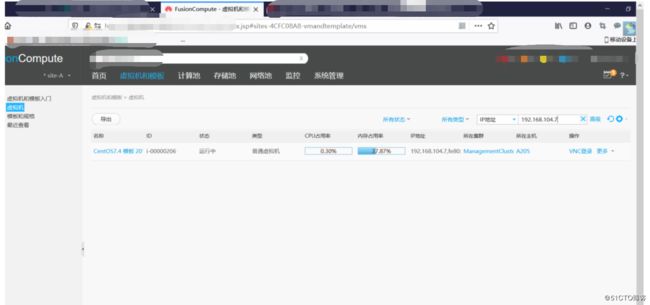
2.选择更多功能-->绑定磁盘
3.创建磁盘,然后绑定给虚拟机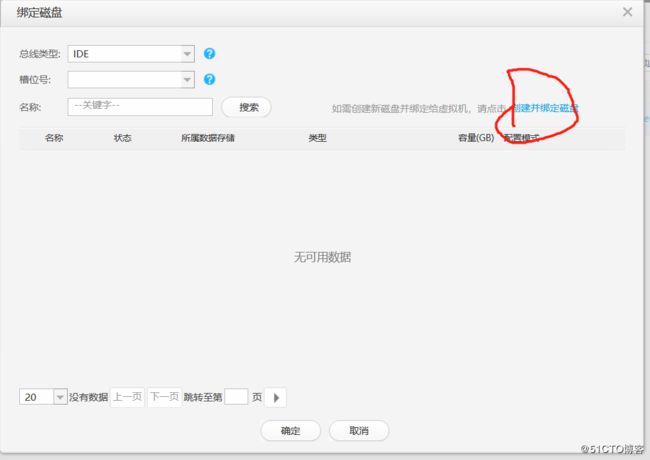
4.输入需要绑定磁盘的大小和磁盘名称,然后点击确定。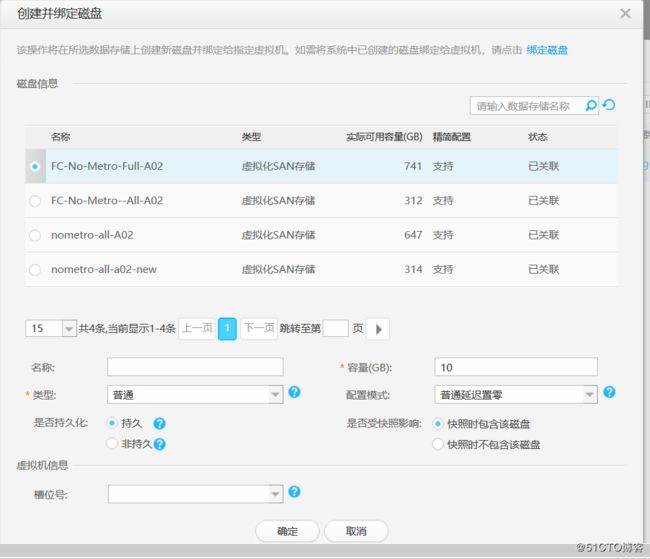
5.虚拟机绑定磁盘后,登陆虚拟机可看到新增的磁盘
[root@centos74-20180125-a ~]# lsblk
NAME MAJ:MIN RM SIZE RO TYPE MOUNTPOINT
sr0 11:0 1 1024M 0 rom
xvda 202:0 0 500G 0 disk
├─xvda1 202:1 0 1G 0 part /boot
├─xvda2 202:2 0 267.9G 0 part
│ ├─centos-root 253:0 0 50G 0 lvm /
│ ├─centos-swap 253:1 0 7.9G 0 lvm [SWAP]
│ ├─centos-usr 253:2 0 200G 0 lvm /usr
│ ├─centos-home 253:3 0 10G 0 lvm /home
│ └─centos-var 253:4 0 100G 0 lvm /var
└─xvda3 202:3 0 231.1G 0 part
└─centos-usr 253:2 0 200G 0 lvm /usr
xvde 202:64 0 100G 0 disk6.查看虚拟机上的lvm和vg信息
[root@centos74-20180125-a ~]# vgs
VG #PV #LV #SN Attr VSize VFree
centos 2 5 0 wz--n- 498.99g <131.12g
[root@centos74-20180125-a ~]# lvs
LV VG Attr LSize Pool Origin Data% Meta% Move Log Cpy%Sync Convert
home centos -wi-ao---- 10.00g
root centos -wi-ao---- 50.00g
swap centos -wi-ao---- <7.88g
usr centos -wi-ao---- 200.00g
var centos -wi-ao---- 100.00g7.创建物理分区
[root@centos74-20180125-a ~]# fdisk /dev/xvde
Welcome to fdisk (util-linux 2.23.2).
Changes will remain in memory only, until you decide to write them.
Be careful before using the write command.
Device does not contain a recognized partition table
Building a new DOS disklabel with disk identifier 0x251e7667.
Command (m for help): n
Partition type:
p primary (0 primary, 0 extended, 4 free)
e extended
Select (default p): p
Partition number (1-4, default 1):
First sector (2048-209715199, default 2048):
Using default value 2048
Last sector, +sectors or +size{K,M,G} (2048-209715199, default 209715199): t
Last sector, +sectors or +size{K,M,G} (2048-209715199, default 209715199):
Using default value 209715199
Partition 1 of type Linux and of size 100 GiB is set
Command (m for help): t
Selected partition 1
Hex code (type L to list all codes): 8e
Changed type of partition 'Linux' to 'Linux LVM'
Command (m for help): p
Disk /dev/xvde: 107.4 GB, 107374182400 bytes, 209715200 sectors
Units = sectors of 1 * 512 = 512 bytes
Sector size (logical/physical): 512 bytes / 512 bytes
I/O size (minimum/optimal): 512 bytes / 512 bytes
Disk label type: dos
Disk identifier: 0x251e7667
Device Boot Start End Blocks Id System
/dev/xvde1 2048 209715199 104856576 8e Linux LVM
Command (m for help): w
The partition table has been altered!
Calling ioctl() to re-read partition table.
Syncing disks.8.创建物理逻辑卷
[root@centos74-20180125-a ~]# pvcreate /dev/xvde1
Physical volume "/dev/xvde1" successfully created.
[root@centos74-20180125-a ~]# lsblk
NAME MAJ:MIN RM SIZE RO TYPE MOUNTPOINT
sr0 11:0 1 1024M 0 rom
xvda 202:0 0 500G 0 disk
├─xvda1 202:1 0 1G 0 part /boot
├─xvda2 202:2 0 267.9G 0 part
│ ├─centos-root 253:0 0 50G 0 lvm /
│ ├─centos-swap 253:1 0 7.9G 0 lvm [SWAP]
│ ├─centos-usr 253:2 0 200G 0 lvm /usr
│ ├─centos-home 253:3 0 10G 0 lvm /home
│ └─centos-var 253:4 0 100G 0 lvm /var
└─xvda3 202:3 0 231.1G 0 part
└─centos-usr 253:2 0 200G 0 lvm /usr
xvde 202:64 0 100G 0 disk
└─xvde1 202:65 0 100G 0 part9.先扩容lvm所在的vg卷组
[root@centos74-20180125-a ~]# vgs
VG #PV #LV #SN Attr VSize VFree
centos 2 5 0 wz--n- 498.99g <131.12g
[root@centos74-20180125-a ~]# vgextend centos /dev/xvde1 ##扩容卷组centos的大小
Volume group "centos" successfully extended
[root@centos74-20180125-a ~]# vgs
VG #PV #LV #SN Attr VSize VFree
centos 3 5 0 wz--n- <598.99g 231.11g10.接下来扩容/usr挂载点空间大小,并对文件系统进行xfs_growfs 格式化。
[root@centos74-20180125-a ~]# lvextend /dev/centos/usr /dev/xvde1
Size of logical volume centos/usr changed from 200.00 GiB (51200 extents) to <300.00 GiB (76799 extents).
Logical volume centos/usr successfully resized.
[root@centos74-20180125-a ~]# xfs_growfs /dev/centos/usr
meta-data=/dev/mapper/centos-usr isize=512 agcount=8, agsize=6553600 blks
= sectsz=512 attr=2, projid32bit=1
= crc=1 finobt=0 spinodes=0
data = bsize=4096 blocks=52428800, imaxpct=25
= sunit=0 swidth=0 blks
naming =version 2 bsize=4096 ascii-ci=0 ftype=1
log =internal bsize=4096 blocks=12800, version=2
= sectsz=512 sunit=0 blks, lazy-count=1
realtime =none extsz=4096 blocks=0, rtextents=0
data blocks changed from 52428800 to 78642176
[root@centos74-20180125-a ~]# df -h
Filesystem Size Used Avail Use% Mounted on
devtmpfs 16G 0 16G 0% /dev
tmpfs 16G 0 16G 0% /dev/shm
tmpfs 16G 194M 16G 2% /run
tmpfs 16G 0 16G 0% /sys/fs/cgroup
/dev/mapper/centos-root 50G 123M 50G 1% /
/dev/mapper/centos-usr 300G 200G 101G 67% /usr
/dev/xvda1 1014M 157M 858M 16% /boot
/dev/mapper/centos-var 100G 773M 100G 1% /var
/dev/mapper/centos-home 10G 10G 20K 100% /home
nfs1.ccic.com:/nfs/temp 450G 358G 93G 80% /software/temp
tmpfs 3.2G 0 3.2G 0% /run/user/0
tmpfs 3.2G 0 3.2G 0% /run/user/1001
nfs1.ccic.com:/nfs/ccic 450G 358G 93G 80% /software/ccic
[root@centos74-20180125-a ~]# lvscan
ACTIVE '/dev/centos/root' [50.00 GiB] inherit
ACTIVE '/dev/centos/home' [10.00 GiB] inherit
ACTIVE '/dev/centos/swap' [<7.88 GiB] inherit
ACTIVE '/dev/centos/usr' [<300.00 GiB] inherit
ACTIVE '/dev/centos/var' [100.00 GiB] inherit经验总结
在centos7.x上,可对挂载点lvm空间大小进行在线、不关机弹性缩减和扩容操作,因此在很多系统环境规划时,建议使用lvm技术,可以根据应用数据的大小对空间进行弹性扩容操作。