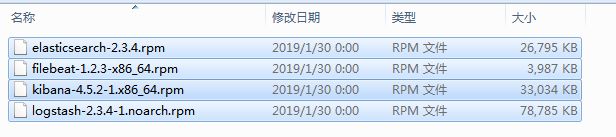ELK集群服务搭建
ELK集群服务搭建
搭建ELK平台分析web服务器集群的日志信息
拓扑图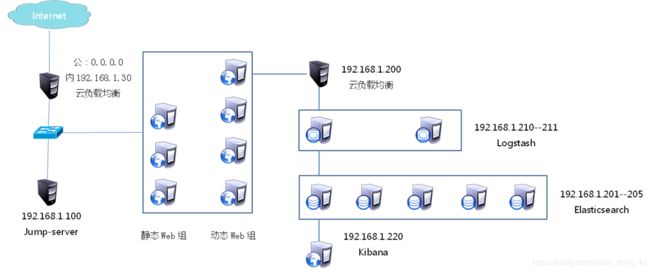
elasticsearch 集群部署
修改本地/etc/hosts 并同步到其他elasticsearch主机
vim /etc/hosts
192.168.1.100 ecs-jump-server
192.168.1.201 es-0001
192.168.1.202 es-0002
192.168.1.203 es-0003
192.168.1.204 es-0004
192.168.1.205 es-0005
192.168.1.220 kibana
192.168.1.210 logstash-0001
192.168.1.211 logstash-0002
192.168.1.51 ecs-web-0001
192.168.1.52 ecs-web-0002
192.168.1.53 ecs-web-0003
192.168.1.54 ecs-web-0004
192.168.1.55 ecs-web-0005
192.168.1.56 ecs-web-0006
192.168.1.57 ecs-web-0007
192.168.1.58 ecs-web-0008
for i in ecs-jump-server es-000{1..5} kibana logstash-000{1..2} ecs-web-000{1..8}
do
scp /etc/hosts ${i}:/etc/
done
创建独立工作文件
mkdir -p ~/ansible/elk
cd ~/ansible/elk
创建 ansible.cfg 文件
vim ansible.cfg
[defaults]
inventory = hosts
host_key_checking = False
创建 hosts 文件
vim hosts
[es]
es-0001
es-0002
es-0003
es-0004
es-0005
[kibana]
kibana
[logstash]
logstash-0001
logstash-0002
[web]
ecs-web-0001
ecs-web-0002
ecs-web-0003
ecs-web-0004
ecs-web-0005
ecs-web-0006
ecs-web-0007
ecs-web-0008
#[all:vars]
#ansible_ssh_private_key_file='/root/.ssh/key'
检测ansible文件 和 hosts 是否正常
ansible all --list-hosts
输出如下
hosts (5):
192.168.1.201
192.168.1.202
192.168.1.203
192.168.1.204
192.168.1.205
上传 ELK的软件包到 jumpserver的 yum仓库中,并更新
cd /var/ftp/localrepo/
createrepo --update .
上传elasticsearch插件到jumpserver的 ftp下的/plugin文件夹中
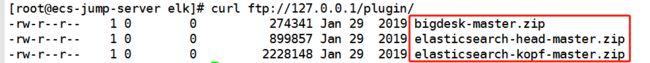
准备elasticsearch的配置文件 elasticsearch.yml

修改以下行
17行 cluster.name: my-es-cluster
23行 node.name: {{ansible_hostname}}
54行 network.host: 0.0.0.0
68行 discovery.zen.ping.unicast.hosts: ["es-0001", "es-0002", "es-0003"]
创建playbook文件
vim es_clu_setup.yaml
---
- hosts: es
remote_user: root
tasks:
- name: install elasticsearch
yum:
name: "{{item}}"
state: installed
with_items:
- java-1.8.0-openjdk
- elasticsearch
- copy:
src: /etc/hosts
dest: /etc/hosts
owner: root
group: root
mode: 0644
- template:
src: /root/ansible/elk/elasticsearch.yml
dest: /etc/elasticsearch/elasticsearch.yml
owner: bin
group: wheel
mode: 0644
notify: reload elasticsearch
tags: esconf
- service:
name: elasticsearch
enabled: yes
handlers:
- name: reload elasticsearch
service:
name: elasticsearch
state: restarted
部署 elasticsearch 集群服务
ansible-playbook es_clu_setup.yaml
安装elasticsearch插件
for i in es-000{1..5}
do
ssh ${i} "/usr/share/elasticsearch/bin/plugin install ftp://192.168.1.100/plugin/bigdesk-master.zip"
ssh ${i} "/usr/share/elasticsearch/bin/plugin install ftp://192.168.1.100/plugin/elasticsearch-head-master.zip"
ssh ${i} "/usr/share/elasticsearch/bin/plugin install ftp://192.168.1.100/plugin/elasticsearch-kopf-master.zip"
done
kibana 服务部署
创建 ansible-playbook 文件kibana_setup.yml
vim kibana_setup.yml
---
- hosts: kibana
remote_user: root
tasks:
- name: install kibana
yum:
name: "{{item}}"
state: installed
with_items:
- kibana
- copy:
src: ./kibana.yml
dest: /opt/kibana/config/kibana.yml
owner: root
group: root
mode: 0644
notify: reload kibana
tags: kibanaconf
- service:
name: kibana
enabled: yes
handlers:
- name: reload kibana
service:
name: kibana
state: restarted
2行 server.port: 5601
5行 server.host: "0.0.0.0"
15行 elasticsearch.url: "http://es-0002:9200"
23行 kibana.index: ".kibana"
26行 kibana.defaultAppId: "discover"
53行 elasticsearch.pingTimeout: 1500
57行 elasticsearch.requestTimeout: 30000
64行 elasticsearch.startupTimeout: 5000
部署kibana服务
ansible-playbook kibana_setup.yml
logstash 服务部署
创建 ansible-playbook 文件 logstash_setup.yml
vim logstash_setup.yml
---
- hosts: logstash
remote_user: root
tasks:
- name: install logstash
yum:
name: "{{item}}"
state: installed
with_items:
- java-1.8.0-openjdk
- logstash
- copy:
src: logstash.conf
dest: /etc/logstash/logstash.conf
owner: root
group: root
mode: 0644
创建 logstash的配置文件 logstash.conf
vim logstash.conf
input{
beats{
port => 5044
}
}
filter{
if [type] == "nginxlog"{
grok{
match => ["message", "%{COMBINEDAPACHELOG}"]
}
}
}
output{
# stdout{ codec => "rubydebug" }
if [type] == "nginxlog"{
elasticsearch {
hosts => ["192.168.1.201:9200", "192.168.1.202:9200"]
index => "nginxlog"
flush_size => 2000
idle_flush_time => 10
}
}
}
部署两台 logstash 服务
ansible-playbook logstash_setup.yml
远程启动logstash服务,并放入后台
ssh logstash-0001 "/opt/logstash/bin/logstash -f /etc/logstash/logstash.conf" &
ssh logstash-0002 "/opt/logstash/bin/logstash -f /etc/logstash/logstash.conf" &
( 或者 在logstash服务上,创建定时任务, 5044 端口不存在,则启动服务)
crontab -e
10 * * * * ss -ntulp | grep 5044 || /opt/logstash/bin/logstash -f /etc/logstash/logstash.conf
在web服务器 上部署 filebeat 服务,用来收集日志文件
准备filebeat的配置文件 filebeat.yml

修改以下行
14行 paths:
15行 - /usr/local/nginx/logs/access.log //日志的路径,短横线加空格代表yml格式
72行 document_type: nginxlog //文档类型
183行 #elasticsearch: //加上注释
188行 #hosts: ["localhost:9200"] //加上注释
278行 logstash: //去掉注释
280行 hosts: ["192.168.1.200:5044"] //去掉注释,logstash那台主机的ip
创建filebeat的playbook文件 web_filebeat_setup.yaml
vim web_filebeat_setup.yaml
---
- hosts: web
remote_user: root
tasks:
- name: install filebeat
yum:
name: "{{item}}"
state: installed
with_items:
- filebeat
- copy:
src: filebeat.yml
dest: //etc/filebeat/filebeat.yml
owner: root
group: root
mode: 0644
notify: reload filebeat
tags: filebeatconf
- service:
name: filebeat
enabled: yes
handlers:
- name: reload filebeat
service:
name: filebeat
stat: restarted
部署filebeat服务
ansible web_filebeat_setup.yaml