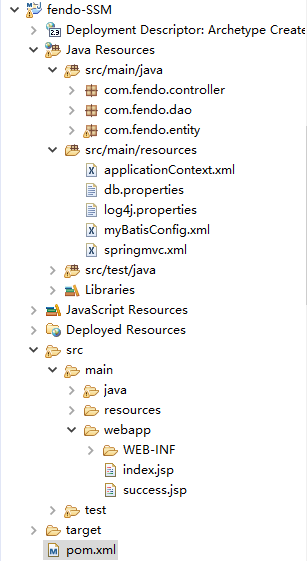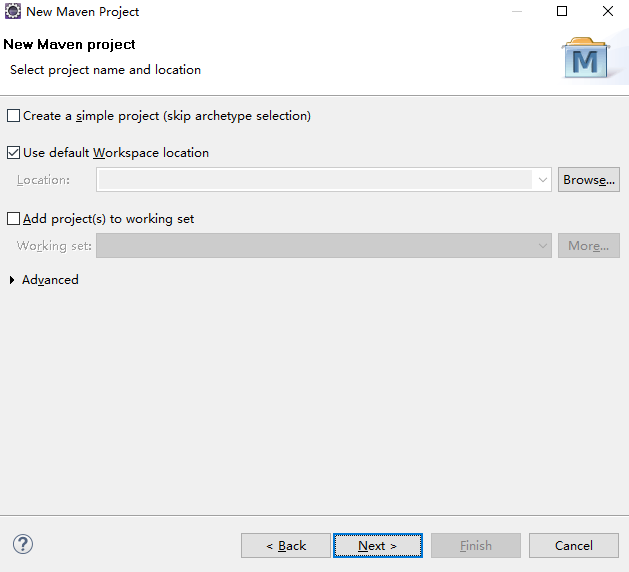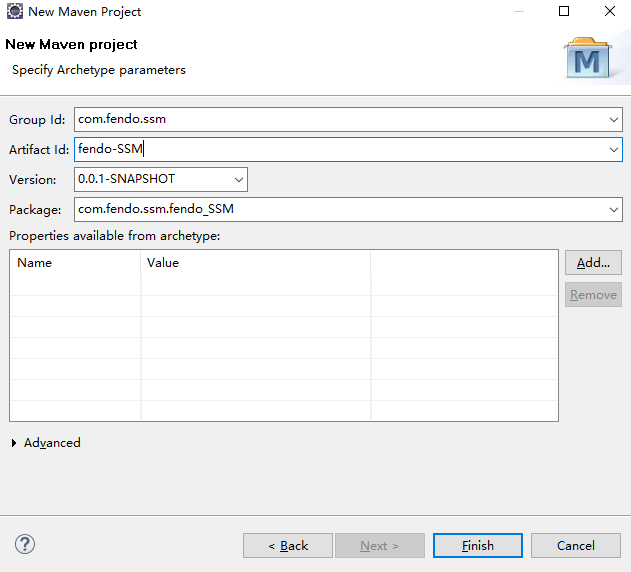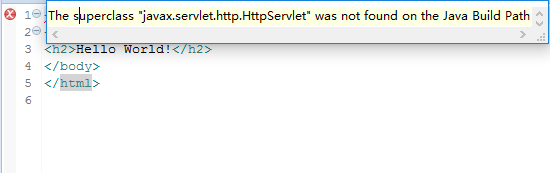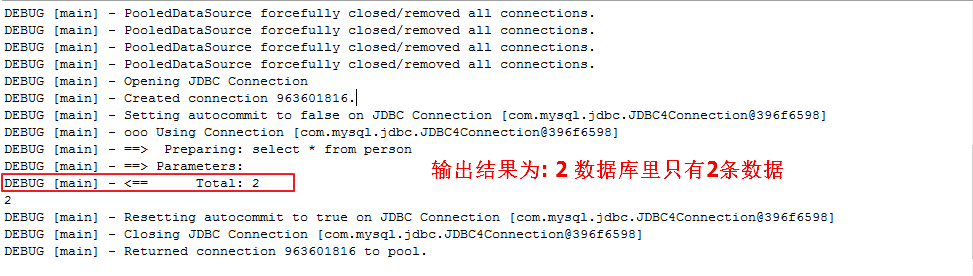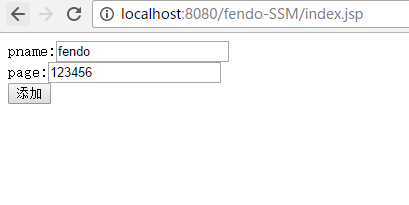Maven学习笔记(八)-Maven整合SSM(spring+springMVC+Mybatis)框架
一、所用版本与步骤
三个框架所使用的版本:
mybatis ---- 3.2.5
spring ---- 4.3.3.RELEASE
spring mvc ---- 4.3.3.RELEASE
其它:
junit ---- 4.8.1
mysql ---- 5.1.38
log4j ---- 1.2.17
c3p0 ---- 0.9.2.1
mybatis-spring ---- 1.3.0
jstl ---- 1.2
SSM框架整合的一般步骤:
1.新建一个Maven WEB项目
2.导入MySQL与Mybatis 依赖
3.写Mybatis配置文件及实体类和映射文件
4.测试(Mybatis)
**************
5.导入Spring 依赖
6.写Spring 配置文件applicationContext(引入db,c3p0DataSource,SessionFactory,事物)
7.测试(Spring与Mybatis)
**************
8.整合Spring MVC
9.写Controller包与Controller类
10.写Spring MVC配置文件(springmvc.xml)
11.web.xml中加载配置文件(Spring,SpringMVC)
二、整合框架
项目结构:
pom.xml文件内容:
4.0.0
com.fendo.ssm
fendo-SSM
war
0.0.1-SNAPSHOT
fendo-SSM Maven Webapp
http://maven.apache.org
4.3.3.RELEASE
junit
junit
3.8.1
test
javax.servlet
servlet-api
2.3
provided
mysql
mysql-connector-java
5.1.38
org.mybatis
mybatis
3.2.5
log4j
log4j
1.2.17
org.springframework
spring-core
${spring.version}
org.springframework
spring-web
${spring.version}
org.springframework
spring-oxm
${spring.version}
org.springframework
spring-tx
${spring.version}
org.springframework
spring-jdbc
${spring.version}
org.springframework
spring-webmvc
${spring.version}
org.springframework
spring-aop
${spring.version}
org.springframework
spring-context-support
${spring.version}
org.springframework
spring-test
${spring.version}
com.mchange
c3p0
0.9.2.1
org.mybatis
mybatis-spring
1.3.0
jstl
jstl
1.2
fendo-SSM
org.apache.tomcat.maven
tomcat7-maven-plugin
2.2
http://localhost:8080/manager/text
admin
admin
1.新建一个Maven WEB项目
在eclipse菜单栏中选择“File”---“News”---“Other”菜单项,就会打开如下对话窗口,在窗口中选择“Maven”节点下“Maven Project”条目,如下图所示:
点击Next
点击Next
点击Next
点击Finish
index.jsp页面报错: The superclass "javax.servlet.http.HttpServlet" was not found on the Java Build Path
原因是没加入ServletAPI所导致的,在pom.xml中加入依赖就行了。
javax.servlet
servlet-api
2.3
provided
2.导入MySQL与Mybatis 依赖
mysql
mysql-connector-java
5.1.38
log4j
log4j
1.2.17
org.mybatis
mybatis
3.2.5
3.写Mybatis配置文件及实体类和映射文件
新建两个包:
com.fendo.entity ----实体包
com.fendo.dao ----方法包
并在其中加入一个Person类和Person.xml的映射文件,和一个操作Person的接口类,以及一个测试类:
新建一个表: person
插入几条数据
实体类: person.java
package com.fendo.entity;
public class Person {
private int pid;
private String pname;
private int page;
private int pageIndex;
private int pageSize;
public int getPageIndex() {
return pageIndex;
}
public void setPageIndex(int pageIndex) {
this.pageIndex = pageIndex;
}
public int getPageSize() {
return pageSize;
}
public void setPageSize(int pageSize) {
this.pageSize = pageSize;
}
public Person() {
super();
// TODO Auto-generated constructor stub
}
public Person(int pid, String pname, int page) {
super();
this.pid = pid;
this.pname = pname;
this.page = page;
}
public int getPid() {
return pid;
}
public void setPid(int pid) {
this.pid = pid;
}
public String getPname() {
return pname;
}
public void setPname(String pname) {
this.pname = pname;
}
public int getPage() {
return page;
}
public void setPage(int page) {
this.page = page;
}
@Override
public String toString() {
return "Person [pid=" + pid + ", pname=" + pname + ", page=" + page + "]";
}
public Person(String pname, int page) {
super();
this.pname = pname;
this.page = page;
}
}
SQL操作配置文件: Person.xml
insert into person(pname,page) values(#{pname},#{page})
方法接口类: PersonDao.java
package com.fendo.dao;
import java.util.List;
import com.fendo.entity.Person;
public interface PersonDao {
public List getPersons();
public void addPerson(Person person);
}
测试类: TestMybatis.java
package com.fendo.test;
import java.io.IOException;
import org.apache.ibatis.io.Resources;
import org.apache.ibatis.session.SqlSession;
import org.apache.ibatis.session.SqlSessionFactory;
import org.apache.ibatis.session.SqlSessionFactoryBuilder;
import org.junit.After;
import org.junit.Before;
import org.junit.Test;
import com.fendo.dao.PersonDao;
public class TestMybatis {
private SqlSession sqlSession;
@Before
public void before(){
try {
SqlSessionFactory sqlSessionFactory=new SqlSessionFactoryBuilder().build(Resources.getResourceAsStream("myBatisConfig.xml"));
sqlSession = sqlSessionFactory.openSession();
} catch (IOException e) {
e.printStackTrace();
}
}
@After
public void after(){
sqlSession.commit();
sqlSession.close();
}
@Test
public void test(){
PersonDao personDao=sqlSession.getMapper(PersonDao.class);
System.out.println(personDao.getPersons().size());
}
}
4.测试(Mybatis)
Mybatis测试成功,下载地址: http://download.csdn.net/detail/u011781521/9714668
5.导入Spring 依赖
4.3.3.RELEASE
org.springframework
spring-core
${spring.version}
org.springframework
spring-web
${spring.version}
org.springframework
spring-oxm
${spring.version}
org.springframework
spring-tx
${spring.version}
org.springframework
spring-jdbc
${spring.version}
org.springframework
spring-webmvc
${spring.version}
org.springframework
spring-aop
${spring.version}
org.springframework
spring-context-support
${spring.version}
org.springframework
spring-test
${spring.version}
com.mchange
c3p0
0.9.2.1
org.mybatis
mybatis-spring
1.3.0
6.写Spring 配置文件applicationContext(引入db,c3p0DataSource,SessionFactory,事物)
在src/main/resources下新建applicationContext.xml,以及db.properties配置文件
applicationContext.xml内容如下
配置Dao接口的两种方法说明

db.properties内容如下
uname=root
upass=123
driver_class=com.mysql.jdbc.Driver
url=jdbc:mysql://localhost:3306/test?useUnicode=true&characterEncoding=UTF-8
initPoolSize=5
maxPoolSize=10把myBatisConfig.xml文件修改成如下
连接数据库属性哪些配置移到了applicationContext.xml文件中去了。
7.测试(Spring与Mybatis)
新建TestSpringMybatis测试类
public class TestSpringMybatis {
public static void main(String[] args) {
//01.加载spring配置文件
ApplicationContext ac=new ClassPathXmlApplicationContext("applicationContext.xml");
PersonDao personDao=(PersonDao) ac.getBean("personDao");
personDao.addPerson(new Person("小小A", 10));
System.out.println(personDao.getPersons().size());
}
}运行输出结果如下:
spring+mybatis整合成功!!!!
8.整合Spring MVC
先写一个简单的注册页面与一个注册成功页面
index.jsp
<%@ page language="java" contentType="text/html; charset=utf-8"
pageEncoding="utf-8"%>
注册页面
success.jsp
<%@ page language="java" contentType="text/html; charset=UTF-8"
pageEncoding="UTF-8"%>
<%@ taglib uri="http://java.sun.com/jsp/jstl/core" prefix="c"%>
<%@ page isELIgnored="false" %>
Insert title here
编号
姓名
年龄
${p.pid}
${p.pname}
${p.page}
这里导入了JSTL所以要在pom.xml中引入依赖
jstl
jstl
1.2
9.写Controller包与Controller类
新建一个Controler包和一个PersonController类
@Controller
public class PersonController {
@Autowired
private PersonDao personDao;
@RequestMapping("/addPerson")
public ModelAndView addPerson(Person person){
System.out.println("页面数据:"+person);
//加入数据
personDao.addPerson(person);
//查数据
List persons=personDao.getPersons();
//存起来
ModelAndView modelAndView=new ModelAndView();
modelAndView.setViewName("success");
modelAndView.addObject("persons", persons);
return modelAndView;
}
} 10.写Spring MVC配置文件(springmvc.xml)
11.web.xml中加载配置文件(Spring,SpringMVC)
Archetype Created Web Application
contextConfigLocation
classpath:applicationContext.xml
org.springframework.web.context.ContextLoaderListener
springDispatcherServlet
org.springframework.web.servlet.DispatcherServlet
contextConfigLocation
classpath:springmvc.xml
1
springDispatcherServlet
*.action
最后在依赖中加入tomcat插件
org.apache.tomcat.maven
tomcat7-maven-plugin
2.2
http://localhost:8080/manager/text
admin
admin
然后右键项目-->Run AS --> Run Configurations ,在maven build的goals中输入命令: tomcat7:run
点击Run
然后访问: http://localhost:8080/fendo-SSM/index.jsp
点击添加
添加成功
完整的项目地址: http://download.csdn.net/detail/u011781521/9714655