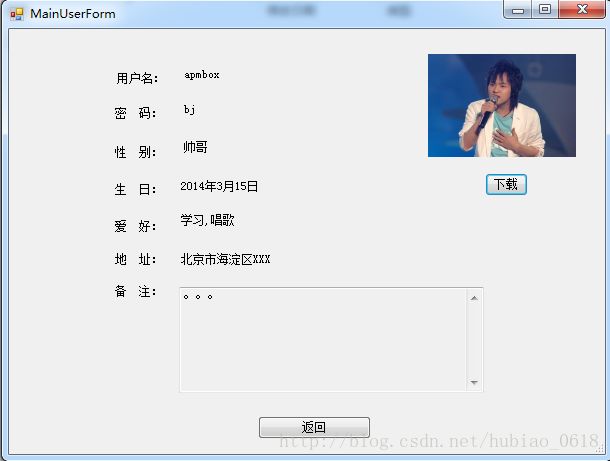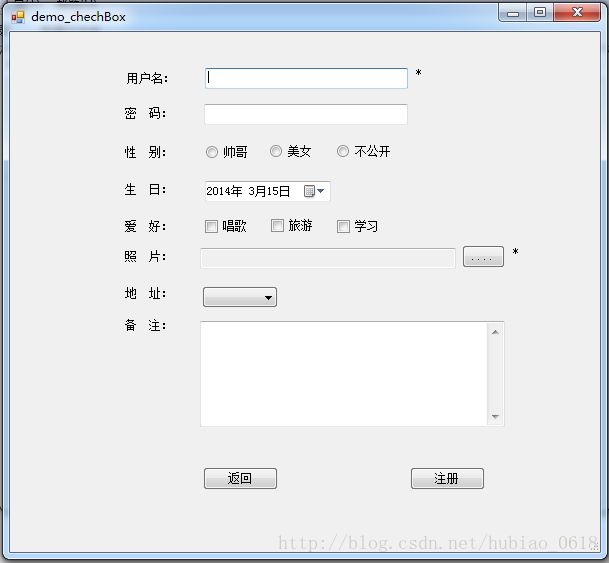c#合适新手练习的Demo案例
1:操作功能
注册
登录
退出
2:功能实现
2.1:使用二级关联菜单选择城市
2.2:上传图片,使用相对路径灵活保存。
2.3:在登录成功后回显用户数据,并提供下载图片
注册
登录
退出
2:功能实现
2.1:使用二级关联菜单选择城市
2.2:上传图片,使用相对路径灵活保存。
2.3:在登录成功后回显用户数据,并提供下载图片
2.4:使用xml保存数据。
3:核心代码
|--xml保存数据库
/*
* 由SharpDevelop创建。
* 用户: Administrator
* 日期: 03/13/2014
* 时间: 21:41
*
* 要改变这种模板请点击 工具|选项|代码编写|编辑标准头文件
*
*/
using System;
using System.Xml;
using System.Collections;
using demo_chechBox.baseMain;
using System.Text;
namespace demo_chechBox.tool
{
/*解析城市xml*/
public class AnalyticalXml
{
public static string citiesXmlName = "../../xml/comboBox/Cities.xml";
public static string districtsXmlName = "../../xml/comboBox/Districts.xml";
public static string userXmlName = "../../xml/dataSource/user.xml";
public AnalyticalXml()
{
}
/*获取所有城市*/
public static IList findAllCity()
{
IList array = new ArrayList();
XmlDocument xmlDoc = getXmlDocument(citiesXmlName);
XmlNodeList xnlList = xmlDoc.SelectNodes("Cities/City");
foreach(XmlNode x in xnlList)
{
array.Add(x.InnerText);
}
return array;
}
/**根据城市查询区*/
public static IList findAllDistricts(string city)
{
IList array = new ArrayList();
//获取城市ID
XmlElement xe = getElementByCity(city);
string cityId = xe.GetAttribute("ID");
//查询城市下边的子区
XmlDocument xmldoc = getXmlDocument(districtsXmlName);
XmlNodeList nodeList = xmldoc.SelectNodes("Districts/District[@CID='"+cityId+"']");
foreach (XmlNode xn in nodeList) {
array.Add(xn.InnerText);
}
return array;
}
/**以username为条件查询指定User*/
public static User getUser(string username)
{
XmlDocument xmldoc = getXmlDocument(userXmlName);
XmlElement xe = (XmlElement)xmldoc.SelectNodes("users/user[@username='"+username+"']")[0];
if(xe!=null)
{
User user = new User();
user.setPassword(xe.GetAttribute("password"));
user.setUsername(xe.GetAttribute("username"));
user.setAddress(xe.GetAttribute("address"));
user.setFileName(xe.GetAttribute("fileName"));
user.setHobby(xe.GetAttribute("hobby"));
user.setPhoto(xe.GetAttribute("photo"));
user.setRemarks(xe.GetAttribute("remarks"));
user.setBirtday(xe.GetAttribute("birtday"));
user.setGender(xe.GetAttribute("gender"));
return user;
}
return null;
}
public static XmlElement getElementByCity(string city)
{
XmlDocument xmlDoc = getXmlDocument(citiesXmlName);
XmlNode xmlde = xmlDoc.SelectNodes("Cities/City[@CityName='"+city+"']")[0];
XmlElement xe = xmlde as XmlElement;
return xe;
}
//保存user
public static void saveUser(User user)
{
XmlDocument xmldoc = getXmlDocument(userXmlName);
XmlNode root = xmldoc.DocumentElement;
//创建新节点
XmlElement newChild = xmldoc.CreateElement("user");
newChild.SetAttribute("guid",user.Guid);
newChild.SetAttribute("username",user.getUsername());
newChild.SetAttribute("password",user.getPassword());
newChild.SetAttribute("gender",user.getGender());
newChild.SetAttribute("birtday",user.getBirtday());
newChild.SetAttribute("hobby",user.getHobby());
newChild.SetAttribute("address",user.getAddress());
newChild.SetAttribute("photo",user.getPhoto());
newChild.SetAttribute("remarks",user.getRemarks());
newChild.SetAttribute("fileName",user.getFileName());
//添加users的最后一个子级节点后面
//XmlNode refChild = xmldoc.SelectNodes("users")[0];
XmlNode child = root.LastChild;
if(child!=null)
{
root.InsertAfter(newChild,root.LastChild);
}
else
{
root.AppendChild(newChild);
}
//保存
XmlTextWriter xmlWriter = new XmlTextWriter(userXmlName,Encoding.GetEncoding("utf-8"));
xmlWriter.Formatting = Formatting.Indented;
xmldoc.Save(xmlWriter);
xmlWriter.Close();
}
public static XmlDocument getXmlDocument(string xmlName)
{
XmlDocument xmldoc = new XmlDocument();
try
{
xmldoc.Load(xmlName);
}
catch(Exception ex)
{
throw new OverflowException("找不到"+xmlName+"文件,抛出"+ex.Message);
}
return xmldoc;
}
}
}
|--结合控件完成,灵活完成上传下载
上传
public void SaveImgFile(User user)
{
string photo = user.getPhoto();
//保存文件名
user.setFileName(Path.GetFileName(photo));
//保存的路径
DateTime dt = DateTime.Now;
string guidName = Guid.NewGuid().ToString().Replace("-","");
string extensionName = Path.GetExtension(photo);
string createDirectory = string.Format("upload\\{0}",dt.ToString("yyyy-MM-dd"));
if(!Directory.Exists(createDirectory))
{
Directory.CreateDirectory(createDirectory);
}
user.setPhoto(string.Format("{0}\\{1}{2}",createDirectory,guidName,extensionName));
string savePath = System.Environment.CurrentDirectory;
savePath = string.Format("{0}\\{1}",savePath,user.getPhoto());
File.Copy(photo,savePath);
}下载
void DwonloadClick(object sender, EventArgs e)
{
saveFile.FileName = "c:\\"+label_fileName.Text;
saveFile.Filter = "jpg文件(*.jpg)|*.jpg|gif文件(*.gif)|*.gif|png文件(*.png)|*.png";
saveFile.InitialDirectory = @"D:\Documents\Pictures";
if(saveFile.ShowDialog()==DialogResult.OK)
{
string filename=saveFile.FileName;
SaveFile(filename);
}
//Stream stream = saveFile.OpenFile();
}
public void SaveFile(string fileName)
{
Image image = showUploadImg.Image;
Bitmap bit = new Bitmap(image);
bit.Save(fileName,
System.Drawing.Imaging.ImageFormat.Bmp);
}
}下面介绍功能演示图
项目源代码下载