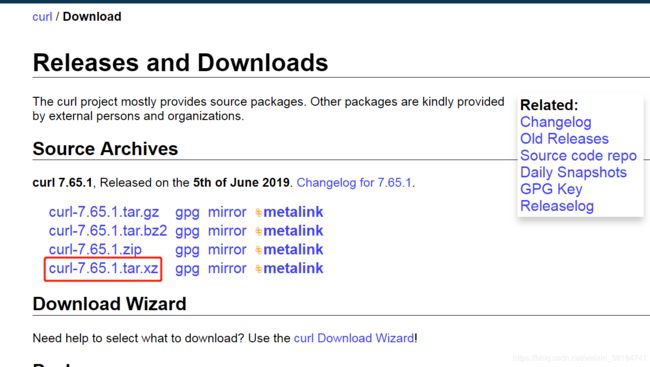交叉编译:libcurl动态库
需要在海思板子上使用libcurl库,实现访问url,下载http文件功能。
在虚拟机Ubnutu上很简单就可以安装libcurl库。
apt-get install libcurl4-openssl-dev
主要介绍交叉编译的过程。
交叉编译是通过交叉编译器,编译出在对应硬件环境(板子)上执行的库(静态库/动态库)或者二进制文件的过程。
相应的,如果想在Android下运行,需要使用Android的编译器。本次我们不涉及。
本次使用的交叉编译器为:
aarch64-himix100-linux-gcc
libcurl下载:
https://curl.haxx.se/download.html
我们选择下载curl-7.65.1版本,如上图红色框中框起的。
交叉编译过程:
解压:
tar -vxf curl-7.65.1.tar.xz
cd curl-7.65.1/
配置脚本如下:
./configure --with-ssl\
--disable-shared\
--enable-static\
--disable-dict\
--disable-ftp\
--disable-imap\
--disable-ldap\
--disable-ldaps\
--disable-pop3\
--disable-proxy\
--disable-rtsp\
--disable-smtp\
--disable-telnet\
--disable-tftp\
--disable-zlib\
--without-ca-bundle\
--without-gnutls\
--without-libidn\
--without-librtmp\
--without-libssh2\
--without-nss\
--without-zlib\
--enable-shared\
--enable-static\
--host=aarch64-himix100-linux\
CC=aarch64-himix100-linux-gcc --prefix=$PWD/__install
其中:
-with-ssl是支持ssl。一些加密功能需要ssl库的支持,比如https。
--enable-shared --enable-static 分别表示编译出动态库和静态库。如果没有配置,make install之后,应该是生成不了动态库的。
--host=aarch64-himix100-linux 表示编译出来的程序,将要运行的平台。这个选项也是需要配置的。而且,该选项还需要在CC选项之前。这一点是需要注意的。
CC=aarch64-himix100-linux-gcc 表示使用aarch64-himix100-linux-gcc编译器。
--prefix=$PWD/__install 表示make install之后,会把编译生成的头文件、库文件以及man文件,放到当前目录下的__install目录下。可以自己修改。
执行完配置文件后,显示刚才配置的具体情况:
configure: amending docs/examples/Makefile
configure: Configured to build curl/libcurl:
Host setup: aarch64-himix100-linux-gnu
Install prefix: /root/ken/curl-7.65.1/__install
Compiler: aarch64-himix100-linux-gcc
CFLAGS: -Werror-implicit-function-declaration -O2 -Wno-system-headers -pthread
CPPFLAGS:
LDFLAGS:
LIBS:-lssl -lcrypto
curl version: 7.65.1
SSL: enabled (OpenSSL)
SSH: no (--with-libssh2)
zlib: no (--with-zlib)
brotli: no (--with-brotli)
GSS-API: no (--with-gssapi)
TLS-SRP: enabled
resolver: POSIX threaded
IPv6: enabled
Unix sockets: enabled
IDN: no (--with-{libidn2,winidn})
Build libcurl:Shared=yes, Static=yes
Built-in manual: enabled
--libcurl option: enabled (--disable-libcurl-option)
Verbose errors: enabled (--disable-verbose)
Code coverage:disabled
SSPI: no (--enable-sspi)
ca cert bundle: no
ca cert path: no
ca fallback: no
LDAP: no (--enable-ldap / --with-ldap-lib / --with-lber-lib)
LDAPS:no (--enable-ldaps)
RTSP: no (--enable-rtsp)
RTMP: no (--with-librtmp)
Metalink: no (--with-libmetalink)
PSL: no (libpsl not found)
Alt-svc: no (--enable-alt-svc)
HTTP2:disabled (--with-nghttp2)
Protocols:FILE GOPHER HTTP HTTPS SMB SMBS
Features: SSL IPv6 UnixSockets AsynchDNS NTLM NTLM_WB TLS-SRP HTTPS-proxy
root@ubuntu:~/ken/curl-7.65.1#
然后执行:
make && make install
编译完成后, 会在当前目录下的__install目录下生成编译出的文件。
root@ubuntu:~/ken/curl-7.65.1/__install# ls
bin include lib share
root@ubuntu:~/ken/curl-7.65.1/__install#
库文件详细情况:
root@ubuntu:~/ken/curl-7.65.1/__install/lib# ls -lh
total 1000K
-rw-r--r-- 1 root root 646K Jun 19 19:54 libcurl.a
-rwxr-xr-x 1 root root 977 Jun 19 19:54 libcurl.la
lrwxrwxrwx 1 root root 16 Jun 19 19:54 libcurl.so -> libcurl.so.4.5.0
lrwxrwxrwx 1 root root 16 Jun 19 19:54 libcurl.so.4 -> libcurl.so.4.5.0
-rwxr-xr-x 1 root root 343K Jun 19 19:54 libcurl.so.4.5.0
drwxr-xr-x 2 root root 4.0K Jun 19 19:54 pkgconfig
root@ubuntu:~/ken/curl-7.65.1/__install/lib# file *
libcurl.a:current ar archive
libcurl.la: libtool library file,
libcurl.so: symbolic link to `libcurl.so.4.5.0'
libcurl.so.4: symbolic link to `libcurl.so.4.5.0'
libcurl.so.4.5.0: ELF 64-bit LSB shared object, ARM aarch64, version 1 (SYSV), dynamically linked, not stripped
pkgconfig:directory
root@ubuntu:~/ken/curl-7.65.1/__install/lib#
如果在工程中使用了libcurl库,则需要包含libcurl的头文件:
root@ubuntu:~/ken/curl-7.65.1/__install/include# ls
curl
root@ubuntu:~/ken/curl-7.65.1/__install/include/curl# ls
curl.h curlver.h easy.h mprintf.h multi.h stdcheaders.h system.h typecheck-gcc.h urlapi.h
root@ubuntu:~/ken/curl-7.65.1/__install/include/curl#
把curl文件夹,拷贝到工程的include目录下即可。
如果在编译过程中,显示找不都ssl库,则需要提前交叉编译ssl库,然后再编译libcurl时,指定ssl库的位置。
查看 configure的帮助文件:
root@ubuntu:~/ken/curl-7.65.1# ./configure --help
`configure' configures curl - to adapt to many kinds of systems.
Usage: ./configure [OPTION]... [VAR=VALUE]...
To assign environment variables (e.g., CC, CFLAGS...), specify them as
VAR=VALUE. See below for descriptions of some of the useful variables.
Defaults for the options are specified in brackets.
Configuration:
-h, --help display this help and exit
--help=shortdisplay options specific to this package
--help=recursivedisplay the short help of all the included packages
-V, --version display version information and exit
-q, --quiet, --silent do not print `checking ...' messages
--cache-file=FILE cache test results in FILE [disabled]
-C, --config-cache alias for `--cache-file=config.cache'
-n, --no-create do not create output files
--srcdir=DIRfind the sources in DIR [configure dir or `..']
Installation directories:
--prefix=PREFIX install architecture-independent files in PREFIX
[/usr/local]
--exec-prefix=EPREFIX install architecture-dependent files in EPREFIX
[PREFIX]
By default, `make install' will install all the files in
`/usr/local/bin', `/usr/local/lib' etc. You can specify
an installation prefix other than `/usr/local' using `--prefix',
for instance `--prefix=$HOME'.
For better control, use the options below.
Fine tuning of the installation directories:
--bindir=DIRuser executables [EPREFIX/bin]
--sbindir=DIR system admin executables [EPREFIX/sbin]
--libexecdir=DIRprogram executables [EPREFIX/libexec]
--sysconfdir=DIRread-only single-machine data [PREFIX/etc]
--sharedstatedir=DIRmodifiable architecture-independent data [PREFIX/com]
--localstatedir=DIR modifiable single-machine data [PREFIX/var]
--runstatedir=DIR modifiable per-process data [LOCALSTATEDIR/run]
--libdir=DIRobject code libraries [EPREFIX/lib]
--includedir=DIRC header files [PREFIX/include]
--oldincludedir=DIR C header files for non-gcc [/usr/include]
--datarootdir=DIR read-only arch.-independent data root [PREFIX/share]
--datadir=DIR read-only architecture-independent data [DATAROOTDIR]
--infodir=DIR info documentation [DATAROOTDIR/info]
--localedir=DIR locale-dependent data [DATAROOTDIR/locale]
--mandir=DIRman documentation [DATAROOTDIR/man]
--docdir=DIRdocumentation root [DATAROOTDIR/doc/curl]
--htmldir=DIR html documentation [DOCDIR]
--dvidir=DIRdvi documentation [DOCDIR]
--pdfdir=DIRpdf documentation [DOCDIR]
--psdir=DIR ps documentation [DOCDIR]
Program names:
--program-prefix=PREFIXprepend PREFIX to installed program names
--program-suffix=SUFFIXappend SUFFIX to installed program names
--program-transform-name=PROGRAM run sed PROGRAM on installed program names
System types:
--build=BUILD configure for building on BUILD [guessed]
--host=HOST cross-compile to build programs to run on HOST [BUILD]
Optional Features:
--disable-option-checking ignore unrecognized --enable/--with options
--disable-FEATURE do not include FEATURE (same as --enable-FEATURE=no)
--enable-FEATURE[=ARG] include FEATURE [ARG=yes]
--enable-maintainer-mode
enable make rules and dependencies not useful (and
sometimes confusing) to the casual installer
--enable-silent-rules less verbose build output (undo: "make V=1")
--disable-silent-rules verbose build output (undo: "make V=0")
--enable-debug Enable debug build options
--disable-debug Disable debug build options
--enable-optimize Enable compiler optimizations
--disable-optimize Disable compiler optimizations
--enable-warnings Enable strict compiler warnings
--disable-warnings Disable strict compiler warnings
--enable-werror Enable compiler warnings as errors
--disable-werrorDisable compiler warnings as errors
--enable-curldebug Enable curl debug memory tracking
--disable-curldebug Disable curl debug memory tracking
--enable-symbol-hiding Enable hiding of library internal symbols
--disable-symbol-hiding Disable hiding of library internal symbols
--enable-hidden-symbols To be deprecated, use --enable-symbol-hiding
--disable-hidden-symbols
To be deprecated, use --disable-symbol-hiding
--enable-ares[=PATH]Enable c-ares for DNS lookups
--disable-ares Disable c-ares for DNS lookups
--disable-rtdisable dependency on -lrt
--enable-code-coverage Provide code coverage
--enable-dependency-tracking
do not reject slow dependency extractors
--disable-dependency-tracking
speeds up one-time build
--disable-largefile omit support for large files
--enable-shared[=PKGS] build shared libraries [default=yes]
--enable-static[=PKGS] build static libraries [default=yes]
--enable-fast-install[=PKGS]
optimize for fast installation [default=yes]
--disable-libtool-lock avoid locking (might break parallel builds)
--enable-http Enable HTTP support
--disable-http Disable HTTP support
--enable-ftpEnable FTP support
--disable-ftp Disable FTP support
--enable-file Enable FILE support
--disable-file Disable FILE support
--enable-ldap Enable LDAP support
--disable-ldap Disable LDAP support
--enable-ldaps Enable LDAPS support
--disable-ldaps Disable LDAPS support
--enable-rtsp Enable RTSP support
--disable-rtsp Disable RTSP support
--enable-proxy Enable proxy support
--disable-proxy Disable proxy support
--enable-dict Enable DICT support
--disable-dict Disable DICT support
--enable-telnet Enable TELNET support
--disable-telnetDisable TELNET support
--enable-tftp Enable TFTP support
--disable-tftp Disable TFTP support
--enable-pop3 Enable POP3 support
--disable-pop3 Disable POP3 support
--enable-imap Enable IMAP support
--disable-imap Disable IMAP support
--enable-smbEnable SMB/CIFS support
--disable-smb Disable SMB/CIFS support
--enable-smtp Enable SMTP support
--disable-smtp Disable SMTP support
--enable-gopher Enable Gopher support
--disable-gopherDisable Gopher support
--enable-manual Enable built-in manual
--disable-manualDisable built-in manual
--enable-libcurl-option Enable --libcurl C code generation support
--disable-libcurl-option
Disable --libcurl C code generation support
--enable-libgcc use libgcc when linking
--enable-ipv6 Enable IPv6 (with IPv4) support
--disable-ipv6 Disable IPv6 support
--enable-openssl-auto-load-config
Enable automatic loading of OpenSSL configuration
--disable-openssl-auto-load-config
Disable automatic loading of OpenSSL configuration
--enable-versioned-symbols
Enable versioned symbols in shared library
--disable-versioned-symbols
Disable versioned symbols in shared library
--enable-threaded-resolver
Enable threaded resolver
--disable-threaded-resolver
Disable threaded resolver
--enable-pthreads Enable POSIX threads (default for threaded resolver)
--disable-pthreads Disable POSIX threads
--enable-verboseEnable verbose strings
--disable-verbose Disable verbose strings
--enable-sspi Enable SSPI
--disable-sspi Disable SSPI
--enable-crypto-authEnable cryptographic authentication
--disable-crypto-auth Disable cryptographic authentication
--enable-ntlm-wb[=FILE] Enable NTLM delegation to winbind's ntlm_auth
helper, where FILE is ntlm_auth's absolute filename
(default: /usr/bin/ntlm_auth)
--disable-ntlm-wb Disable NTLM delegation to winbind's ntlm_auth
helper
--enable-tls-srpEnable TLS-SRP authentication
--disable-tls-srp Disable TLS-SRP authentication
--enable-unix-sockets Enable Unix domain sockets
--disable-unix-sockets Disable Unix domain sockets
--enable-cookiesEnable cookies support
--disable-cookies Disable cookies support
--enable-alt-svcEnable alt-svc support
--disable-alt-svc Disable alt-svc support
Optional Packages:
--with-PACKAGE[=ARG]use PACKAGE [ARG=yes]
--without-PACKAGE do not use PACKAGE (same as --with-PACKAGE=no)
--with-pic[=PKGS] try to use only PIC/non-PIC objects [default=use
both]
--with-aix-soname=aix|svr4|both
shared library versioning (aka "SONAME") variant to
provide on AIX, [default=aix].
--with-gnu-ld assume the C compiler uses GNU ld [default=no]
--with-sysroot[=DIR]Search for dependent libraries within DIR (or the
compiler's sysroot if not specified).
--with-zlib=PATHsearch for zlib in PATH
--without-zlib disable use of zlib
--with-brotli=PATH Where to look for brotli, PATH points to the BROTLI
installation; when possible, set the PKG_CONFIG_PATH
environment variable instead of using this option
--without-brotlidisable BROTLI
--with-ldap-lib=libname Specify name of ldap lib file
--with-lber-lib=libname Specify name of lber lib file
--with-gssapi-includes=DIR
Specify location of GSS-API headers
--with-gssapi-libs=DIR Specify location of GSS-API libs
--with-gssapi=DIR Where to look for GSS-API
--with-default-ssl-backend=NAME
Use NAME as default SSL backend
--without-default-ssl-backend
Use implicit default SSL backend
--with-winssl enable Windows native SSL/TLS
--without-winssldisable Windows native SSL/TLS
--with-schannel enable Windows native SSL/TLS
--without-schannel disable Windows native SSL/TLS
--with-darwinsslenable Apple OS native SSL/TLS
--without-darwinssl disable Apple OS native SSL/TLS
--with-secure-transport enable Apple OS native SSL/TLS
--without-secure-transport
disable Apple OS native SSL/TLS
--with-amissl enable Amiga native SSL/TLS (AmiSSL)
--without-amissldisable Amiga native SSL/TLS (AmiSSL)
--with-ssl=PATH Where to look for OpenSSL, PATH points to the SSL
installation (default: /usr/local/ssl); when
possible, set the PKG_CONFIG_PATH environment
variable instead of using this option
--without-ssl disable OpenSSL
--with-egd-socket=FILE Entropy Gathering Daemon socket pathname
--with-random=FILE read randomness from FILE (default=/dev/urandom)
--with-gnutls=PATH where to look for GnuTLS, PATH points to the
installation root
--without-gnutlsdisable GnuTLS detection
--with-mbedtls=PATH where to look for mbedTLS, PATH points to the
installation root
--without-mbedtls disable mbedTLS detection
--with-cyassl=PATH where to look for CyaSSL, PATH points to the
installation root (default: system lib default)
--without-cyassldisable CyaSSL detection
--with-wolfssl=PATH where to look for WolfSSL, PATH points to the
installation root (default: system lib default)
--without-wolfssl disable WolfSSL detection
--with-mesalink=PATHwhere to look for MesaLink, PATH points to the
installation root
--without-mesalink disable MesaLink detection
--with-nss=PATH where to look for NSS, PATH points to the
installation root
--without-nss disable NSS detection
--with-ca-bundle=FILE Path to a file containing CA certificates (example:
/etc/ca-bundle.crt)
--without-ca-bundle Don't use a default CA bundle
--with-ca-path=DIRECTORY
Path to a directory containing CA certificates
stored individually, with their filenames in a hash
format. This option can be used with OpenSSL, GnuTLS
and PolarSSL backends. Refer to OpenSSL c_rehash for
details. (example: /etc/certificates)
--without-ca-path Don't use a default CA path
--with-ca-fallback Use the built in CA store of the SSL library
--without-ca-fallback Don't use the built in CA store of the SSL library
--without-libpsldisable support for libpsl cookie checking
--with-libmetalink=PATH where to look for libmetalink, PATH points to the
installation root
--without-libmetalink disable libmetalink detection
--with-libssh2=PATH Where to look for libssh2, PATH points to the
LIBSSH2 installation; when possible, set the
PKG_CONFIG_PATH environment variable instead of
using this option
--with-libssh2 enable LIBSSH2
--with-libssh=PATH Where to look for libssh, PATH points to the LIBSSH
installation; when possible, set the PKG_CONFIG_PATH
environment variable instead of using this option
--with-libssh enable LIBSSH
--with-librtmp=PATH Where to look for librtmp, PATH points to the
LIBRTMP installation; when possible, set the
PKG_CONFIG_PATH environment variable instead of
using this option
--without-librtmp disable LIBRTMP
--with-winidn=PATH enable Windows native IDN
--without-winidndisable Windows native IDN
--with-libidn2=PATH Enable libidn2 usage
--without-libidn2 Disable libidn2 usage
--with-nghttp2=PATH Enable nghttp2 usage
--without-nghttp2 Disable nghttp2 usage
--with-zsh-functions-dir=PATH
Install zsh completions to PATH
--without-zsh-functions-dir
Do not install zsh completions
--with-fish-functions-dir=PATH
Install fish completions to PATH
--without-fish-functions-dir
Do not install fish completions
Some influential environment variables:
CC C compiler command
CFLAGS C compiler flags
LDFLAGS linker flags, e.g. -L if you have libraries in a
nonstandard directory
LIBSlibraries to pass to the linker, e.g. -l
CPPFLAGS(Objective) C/C++ preprocessor flags, e.g. -I if
you have headers in a nonstandard directory
CPP C preprocessor
LT_SYS_LIBRARY_PATH
User-defined run-time library search path.
Use these variables to override the choices made by `configure' or to help
it to find libraries and programs with nonstandard names/locations.
Report bugs to .
root@ubuntu:~/ken/curl-7.65.1#
可以观察到,添加ssl库路径的话,可以使用:
--with-ssl=PATH Where to look for OpenSSL, PATH points to the SSL
installation (default: /usr/local/ssl); when
possible, set the PKG_CONFIG_PATH environment
variable instead of using this option
ssl库的交叉编译,请参考我博客的其他帖子
如有错误,欢迎指正。仅供参考。