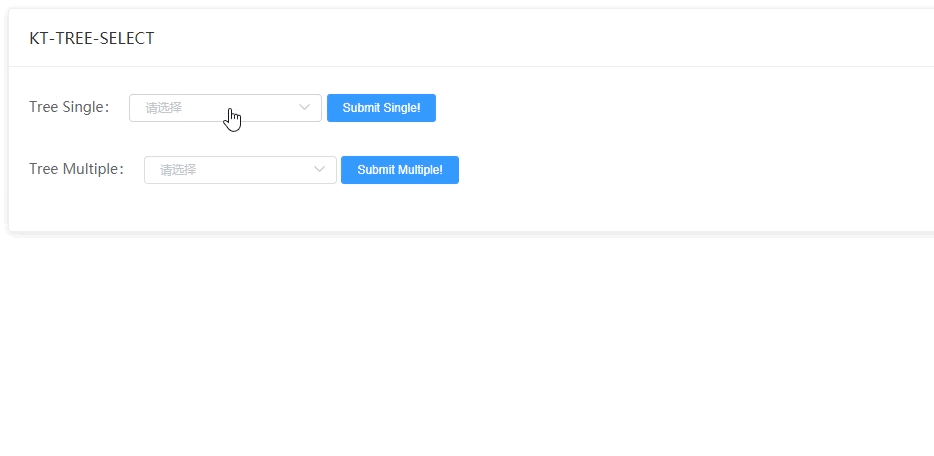elementUI之tree组件定制化,实现树形下拉选
目录
1.demo页面
2.组件核心:JS/CSS
3.demo演示
1.demo页面
kt-select-tree-demo.html
树形选择器
KT-TREE-SELECT
Submit Single!
Submit Multiple!
2.组件核心:JS/CSS
kt-select-tree.js/**
* 树形下拉选 v2.0
*
* -- 修改:
* @note 取消【一维数组自动转多维数组的方法】
* @note 不再区分 【静态数据和动态数据的绑定方式】
*
* -- 新增
* @note 提供multiple:true && filterable:true 下的可搜索多选
* @note 提供slot树节点内容自定义
* @note 简化代码
*
*/
let html = `
{{ node.label }}
`;
Vue.component('kt-select-tree', {
template: html,
// 设置绑定参数
model: {
prop: 'value',
event: 'input'
},
// --------------------------------------------------- 一般属性 --------------------------------------------------
data() {
return {
// 传参的值
modelValue: void 0,
// 展示框的值
labelValue: void 0,
// 搜索框的值
searchValue: void 0,
// 树节点宽度
treeWidth: 'auto',
// 扁平化数据
options: []
}
},
// --------------------------------------------------- 传值属性 --------------------------------------------------
// ****传入的prop中的值是不允许改变的****
props: {
data: Array,
value: String | Array,
defaultProps: Object,
// 对外暴露的属性
width: String,
size: {
type: String,
default: 'mini'
},
placeholder: {
type: String,
default: '请选择'
},
multiple: {
type: Boolean,
default: false
},
filterable: {
type: Boolean,
default: false
},
clearable: {
type: Boolean,
default: false
},
defaultExpandedKeys: Array,
defaultExpandAll: {
type: Boolean,
default: false
},
collapseTags: {
type: Boolean,
default: true
}
},
// --------------------------------------------------- 计算属性 --------------------------------------------------
computed: {
// 树节点配置选项
dynaDefProps() {
return Object.assign({}, {
parentId: 'parentId',
id: 'id',
label: 'name',
children: 'children',
filter: 'filter'
}, this.defaultProps)
},
// 树节点数据
treeData() {
if (this.data.length > 0) {
// 备份降维模型
this.options = this.flattenTree(this.data);
// ⭐⭐⭐ 初始化绑定节点 ⭐⭐⭐
this.$nextTick(() => {
// ⭐⭐⭐ value -> modelValue
if (this.multiple) {
if (Array.isArray(this.value) && this.value.length > 0) {
this.labelValue = this.options.filter(node => this.value.includes(node[this.dynaDefProps.id])).map(node => node[this.dynaDefProps.label]);
this.$refs.tree.setCheckedKeys(this.value);
this.modelValue = this.value;
}
} else {
if (this.value) {
this.labelValue = this.options.filter(node => node[this.dynaDefProps.id] === this.value).map(node => node[this.dynaDefProps.label])[0];
this.$refs.tree.setCurrentKey(this.value);
this.modelValue = this.value;
}
}
});
// 初始化树模型
return this.data;
}
}
},
// --------------------------------------------------- 监听属性 --------------------------------------------------
watch: {
searchValue(val) {
this.debounceQuery(val);
},
modelValue(val) {
// ⭐⭐⭐ modelValue -> labelValue
if (val && Array.isArray(this.options) && this.options.length > 0) {
if (this.multiple) this.labelValue = this.options.filter(node => val.includes(node[this.dynaDefProps.id])).map(node => node[this.dynaDefProps.label]);
else this.labelValue = this.options.filter(node => node[this.dynaDefProps.id] === val)[0][this.dynaDefProps.label];
}
// ⭐⭐⭐ modelValue -> value
this.$emit('input', val);
},
// ⭐⭐⭐ value -> labelValue
value(val) {
if (!val) this.labelValue = void 0;
}
},
// --------------------------------------------------- 一般方法 --------------------------------------------------
methods: {
/* 点击节点 */
onNodeClick(node, data) {
if (!this.multiple) {
// 绑定值
this.modelValue = node[this.dynaDefProps.id];
// 对外暴露绑定函数
this.$emit('node-click', node, data);
// 隐藏菜单
this.onCloseTree();
}
},
/* 点击节点复选框 */
onCheck(node, data) {
if (this.multiple) {
let juniorNodes = data.checkedNodes.filter(node => !node[this.dynaDefProps.children]);
// 绑定值
this.modelValue = juniorNodes.map(node => node[this.dynaDefProps.id]);
// 对外暴露绑定函数
this.$emit('check', node, data);
}
},
/* 节点过滤函数 */
onTreeFilter(value, data) {
if (!value) return true;
return data[this.dynaDefProps.filter] ? data[this.dynaDefProps.label].indexOf(value) !== -1 || data[this.dynaDefProps.filter].indexOf(value.toUpperCase()) !== -1 : data[this.dynaDefProps.label].indexOf(value) !== -1;
},
/* 延迟过滤节点 */
debounceQuery: _.debounce(function (val) {
this.$refs.tree.filter(val);
}, 800),
/* popover菜单关闭 */
onCloseTree() {
this.$refs.popover.showPopper = false;
},
/* 下拉选value变化 */
onChange(val) {
if (this.multiple) {
this.labelValue = val;
this.modelValue = this.options.filter(node => val.includes(node[this.dynaDefProps.label])).map(node => node[this.dynaDefProps.id]);
this.$nextTick(() => {
this.$refs.tree.setCheckedKeys(this.modelValue);
})
}
},
/* 单选模式下清空 */
onClear() {
this.modelValue = void 0;
},
/* 数组降维 */
flattenTree(arr = []) {
let result = [], copy = $.extend(true, [], arr); // 深度拷贝数组
const fun = (arr) => {
arr.forEach(node => {
result.push(node);
if (this.isArray(node)) fun(node[this.dynaDefProps.children]);
delete node[this.dynaDefProps.children];
});
};
fun(copy);
return result;
},
/* 判断数组 */
isArray(data) {
return data[this.dynaDefProps.children] && Array.isArray(data[this.dynaDefProps.children]) && data[this.dynaDefProps.children].length > 0
}
},
// --------------------------------------------------- Created函数 --------------------------------------------------
created() {
// 获取输入框宽度同步至树状菜单宽度
this.$nextTick(() => {
this.treeWidth = `${(this.width || this.$refs.select.$refs.reference.$el.clientWidth) - 24}px`;
});
}
});kt-select-tree.css/* 下拉选option */
.kt-select-tree__option {
display: none;
padding: 0 !important;
}
/* 弹出框 */
.kt-select-tree__popover{
margin-top: 0 !important;
padding: 5px 0;
}
/* 搜索框 */
.kt-select-tree__input{
padding: 0 4px 4px !important;
}
/* tree树形控件 */
.kt-select-tree {
overflow-y: scroll;
max-height: 350px;
}
.kt-select-tree::-webkit-scrollbar {
z-index: 11;
width: 6px;
}
.kt-select-tree::-webkit-scrollbar-track,
.kt-select-tree::-webkit-scrollbar-corner {
background: #fff;
}
.kt-select-tree::-webkit-scrollbar-thumb {
width: 6px;
border-radius: 5px;
background: #b4bccc;
}
.kt-select-tree::-webkit-scrollbar-track-piece {
width: 6px;
background: #fff;
}
/* 覆盖默认高亮效果 */
.el-tree--highlight-current .el-tree-node.is-current>.el-tree-node__content{
background-color: #409eff !important;
color: #fff;
}3.demo演示
PS:完整demo以图包方式存放,右键 演示demo.gif 存储=》重命名xxx.rar=>解压即可。