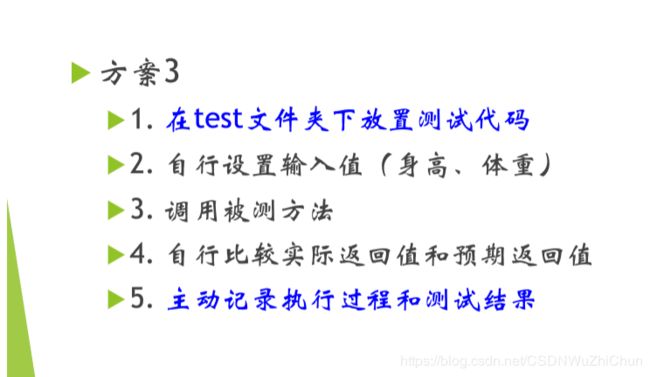软件测试过程与方法_第4章单元测试4.2代码
第4章单元测试代码
- 方案一
- 方案二
- 方案三
方案一
方案一:通过main函数,从外部输入体重和身高,创建被测对象,调用被测方法,结果输出到屏幕
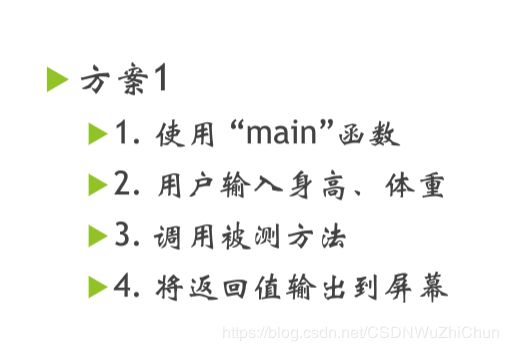
package sample.ut;
import java.util.Scanner;
/**
* @description:该类的功能是根据体重和身高判断所属健康分类
* @Author: user
* @date: 2020年3月24日17:04:52
* */
public class BMI {
//定义属性
private double weight;//体重
private double height;//身高
//定义Getter 和Setter
public double getWeight() {
return weight;
}
public void setWeight(double weight) {
this.weight = weight;
}
public double getHeight() {
return height;
}
public void setHeight(double height) {
this.height = height;
}
//一次性设置体重和身高
public void setParams(double w, double h){
this.weight = w;
this.height = h;
}
//定义构造
public BMI(double w, double h){
this.weight = w;
this.height = h;
}
// 定义功能方法
public String getBMIType(){
//1.初始化
String result = "";
double bmi = 0.0;
if(weight > 0 && height > 0){
//2.计算BMI
bmi = weight / (height * height);
//3.判断所属分类
if(bmi <18.5) {
result = "偏瘦";
}else if(bmi < 24){
result = "正常";
}else if (bmi < 28) {
result = "偏胖";
}else{
result = "肥胖";
}
}else {
result = "体重和身高数据错误";
}
//4.返回分类
return result;
}
public static void main(String[] args) {
// 方案一:通过main函数,从外部输入体重和身高,创建被测对象,调用被测方法,结果输出到屏幕
//1.输入体重和身高
Scanner sc = new Scanner(System.in);
double w = 0.0;
double h = 0.0;
System.out.println("请输入体重和身高,以等号结束:");
while (sc.hasNextDouble()){
w = sc.nextDouble();
h = sc.nextDouble();
}
//2.创建被测对象
BMI test = new BMI(w,h);
//3.调用被测方法
String result = test.getBMIType();
//4.结果输出到屏幕
System.out.println(result);
BMI test = new BMI(45.0 , 1.6);
System.out.println(test.getBMIType());
test.setParams(55.0, 1.6);
System.out.println(test.getBMIType());
test.setParams(68.0, 1.6);
System.out.println(test.getBMIType());
test.setParams(80.0, 1.6);
System.out.println(test.getBMIType());
}
}
方案二
//方案2: 通过main函数,由脚本自行设置体重和身高
//创建被测对象,调用被测方法,并自行校验结果,判断测试结果,缺陷输出到屏幕
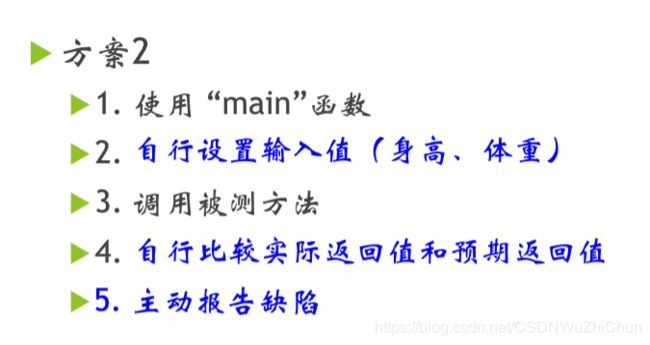
package sample.ut;
import java.util.Scanner;
/**
* @description:该类的功能是根据体重和身高判断所属健康分类
* @Author: user
* @date: 2020年3月24日17:04:52
* */
public class BMI {
//定义属性
private double weight;//体重
private double height;//身高
//定义Getter 和Setter
public double getWeight() {
return weight;
}
public void setWeight(double weight) {
this.weight = weight;
}
public double getHeight() {
return height;
}
public void setHeight(double height) {
this.height = height;
}
//一次性设置体重和身高
public void setParams(double w, double h){
this.weight = w;
this.height = h;
}
//定义构造
public BMI(double w, double h){
this.weight = w;
this.height = h;
}
// 定义功能方法
public String getBMIType(){
//1.初始化
String result = "";
double bmi = 0.0;
if(weight > 0 && height > 0){
//2.计算BMI
bmi = weight / (height * height);
//3.判断所属分类
if(bmi <18.5) {
result = "偏瘦";
}else if(bmi < 24){
result = "正常";
}else if (bmi < 28) {
result = "偏胖";
}else{
result = "肥胖";
}
}else {
result = "体重和身高数据错误";
}
//4.返回分类
return result;
}
public static void main(String[] args) {
//方案2: 通过main函数,由脚本自行设置体重和身高
//创建被测对象,调用被测方法,并自行校验结果,判断测试结果,缺陷输出到屏幕
//1. 创建被测对象,设置体重和身高
BMI test = new BMI(45.0, 1.6);
//2.调用被测方法
String result = test.getBMIType();
//3.校验结果,判断测试结果
String expect = "偏瘦";
String output = "";
if(expect == result){
output += "PASS";
}else{
output += "FALL, 体重:45.0, 身高: 1.6,预期: " + expect + ",实际返回:" + result;
}
//4.如有缺陷,输出到屏幕
System.out.println(output);
test = null;
//测试用例2: 55.0, 1.6
test = new BMI(55.0, 1.6);
result = test.getBMIType();
expect = "正常";
output = "";
if(result == expect){
output += "PASS";
}else {
output += "FALL, 体重:45.0, 身高: 1.6,预期: " + expect + ",实际返回:" + result;
}
System.out.println(output);
test = null;
//测试用例3: 68.0, 1.6
test = new BMI(68.0, 1.6);
result = test.getBMIType();
expect = "偏胖";
output = "";
if(result == expect){
output += "PASS";
}else {
output += "FALL, 体重:45.0, 身高: 1.6,预期: " + expect + ",实际返回:" + result;
}
System.out.println(output);
test = null;
//测试用例4 80.0, 1.6
test = new BMI(80.0, 1.6);
result = test.getBMIType();
expect = "肥胖";
output = "";
if(result == expect){
output += "PASS";
}else {
output += "FALL, 体重:45.0, 身高: 1.6,预期: " + expect + ",实际返回:" + result;
}
System.out.println(output);
test = null;
}
}
方案三
import sample.ut.BMI;
import java.util.SplittableRandom;
/**
* @description BMI的测试类
* @author wuzhichun
* @date 2020/3/25 20:16
*/
public class TestBMI {
//定义属性
BMI testObj;//被测类
//定义Getter 和 Setter
//定义构造方法
public TestBMI() {
testObj = null;
}
//定义功能方法
//创建被测方法
public void createObject(double w, double h) {
testObj = new BMI(w,h);
}
//销毁被测对象
public void destroyObject(){
testObj = null;
}
//校验执行结果
public boolean verify(String expect, String actual) {
if(expect == actual){
return true;
}else {
return false;
}
}
//记录执行过程:测试结果,输入,预期结果,实际输出
public String record(boolean testResult, double w, double h, String expect, String actual){
//如果测试结果是通过,测直接返回PASS, 否则,返回FAIL, 并记录相关数据
String output = "";
if(testResult) {
output += "PASS.";
}else {
output += "FAIL." +
"体重:" +
",身高:" +
",预期:" +
",实际输出:" + actual;
}
return output;
}
//定义测试方法
//测试用例1:45,1.6
public void testGetBMIType1(){
//1.创建被测对象
createObject(45.0, 1.6);
//2.调用别册方法
String actual = testObj.getBMIType();
//3.校验执行结果
String expected = "偏瘦";
boolean testResult = verify(expected, actual);
//4.记录执行过程
String output = record(testResult, 45.0, 1.6, expected, actual);
//5.结果输出到屏幕
System.out.println(output);
//6.销毁被测对象
destroyObject();
}
//测试用例2:55.0, 1.6
public void testGetBMIType2(){
createObject(55, 1.6);
String actual = testObj.getBMIType();
String exp = "正常";
boolean tr = verify(exp, actual);
String out = record(tr, 55, 1.6, exp, actual);
System.out.println(out);
destroyObject();
}
//测试用例3:68.0, 1.6
public void testGetBMIType3(){
createObject(68, 1.6);
String actual = testObj.getBMIType();
String exp = "偏胖";
boolean tr = verify(exp, actual);
String out = record(tr, 55, 1.6, exp, actual);
System.out.println(out);
destroyObject();
}
//测试用例4:80.0, 1.6
public void testGetBMIType4(){
createObject(80, 1.6);
String actual = testObj.getBMIType();
String exp = "肥胖";
boolean tr = verify(exp, actual);
String out = record(tr, 55, 1.6, exp, actual);
System.out.println(out);
destroyObject();
}
public static void main(String[] args){
TestBMI test = new TestBMI();
test.testGetBMIType1();
test.testGetBMIType2();
test.testGetBMIType3();
test.testGetBMIType4();
}
}