基于Hough 变换的直线检测(Matlab实现)
基于Hough 变换的直线检测(Matlab实现)
输入图像: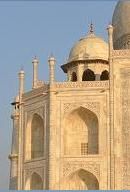 输出图像:
输出图像:
源代码:
(参考Matlab houghlines 例程)
clear
I = imread('taj1small3.jpg');
I = rgb2gray(I);
%I = imrotate(I,33,'crop');
% figure
% imshow(rotI);
figure
imshow(I);
BW = edge(I,'canny');
figure
imshow(BW);
[H,T,R] = hough(BW);
figure
imshow(H,[],'XData',T,'YData',R,
'InitialMagnification','fit');
xlabel('\theta'), ylabel('\rho');
axis on
axis normal
hold on
P = houghpeaks(H,5,'threshold',ceil(0.3*max(H(:))));
x = T(P(:,2)); y = R(P(:,1));
plot(x,y,'s','color','white');
% Find lines and plot them
lines = houghlines(BW,T,R,P,'FillGap',5,'MinLength',7);
figure, imshow(I),hold on
max_len = 0;
for k = 1:length(lines)
xy = [lines(k).point1; lines(k).point2];
plot(xy(:,1),xy(:,2),'LineWidth',2,'Color','green');
% Plot beginnings and ends of lines
plot(xy(1,1),xy(1,2),'x','LineWidth',2,'Color','yellow');
plot(xy(2,1),xy(2,2),'x','LineWidth',2,'Color','red');
% Determine the endpoints of the longest line segment
len = norm(lines(k).point1 - lines(k).point2);
if ( len > max_len)
max_len = len;
xy_long = xy;
end
end
% highlight the longest line segment
plot(xy_long(:,1),xy_long(:,2),'LineWidth',2,'Color','blue');
I = imread('taj1small3.jpg');
I = rgb2gray(I);
%I = imrotate(I,33,'crop');
% figure
% imshow(rotI);
figure
imshow(I);
BW = edge(I,'canny');
figure
imshow(BW);
[H,T,R] = hough(BW);
figure
imshow(H,[],'XData',T,'YData',R,
'InitialMagnification','fit');
xlabel('\theta'), ylabel('\rho');
axis on
axis normal
hold on
P = houghpeaks(H,5,'threshold',ceil(0.3*max(H(:))));
x = T(P(:,2)); y = R(P(:,1));
plot(x,y,'s','color','white');
% Find lines and plot them
lines = houghlines(BW,T,R,P,'FillGap',5,'MinLength',7);
figure, imshow(I),hold on
max_len = 0;
for k = 1:length(lines)
xy = [lines(k).point1; lines(k).point2];
plot(xy(:,1),xy(:,2),'LineWidth',2,'Color','green');
% Plot beginnings and ends of lines
plot(xy(1,1),xy(1,2),'x','LineWidth',2,'Color','yellow');
plot(xy(2,1),xy(2,2),'x','LineWidth',2,'Color','red');
% Determine the endpoints of the longest line segment
len = norm(lines(k).point1 - lines(k).point2);
if ( len > max_len)
max_len = len;
xy_long = xy;
end
end
% highlight the longest line segment
plot(xy_long(:,1),xy_long(:,2),'LineWidth',2,'Color','blue');
PS: Matlab的例程写的还真不错,以后应该多参考下...