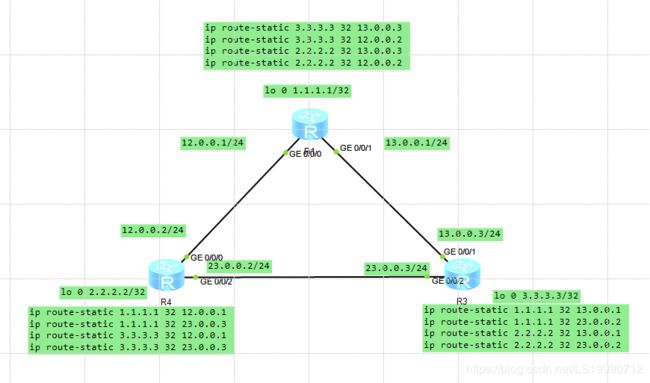实现全网互通(一)
实验环境:
三台路由器R1、R2、R3两两互连,每台路由器上都配置了Loopback地址模拟网络环境
需求描述:
1.需要在三台路由器上配置静态路由,以实现各网段之间的互通
2.若要实现全网互通,必须明确如下两个问题
(1)数据包被路由器转发或丢弃,取决于是否能够在路由表中找到数据包的目标地址所对应的条目
(2)路由器可以自动生成所有直连网段的路由条目,对于那些非直连网段就需要通过静态路由指定了3.因此,要想实现全网互通,就必须为每台路由器指定所有非直连网段的路由条目
拓扑图:
具体操作:
1.R1配置
The device is running!
system-view
Enter system view, return user view with Ctrl+Z.
[Huawei]sysname R1
[R1]
Oct 22 2019 19:14:26-08:00 R1 DS/4/DATASYNC_CFGCHANGE:OID 1.3.6.1.4.1.2011.5.25.
191.3.1 configurations have been changed. The current change number is 1, the ch
ange loop count is 0, and the maximum number of records is 4095.
[R1]int g0/0/0
[R1-GigabitEthernet0/0/0]ip add 12.0.0.1 24
[R1-GigabitEthernet0/0/0]un sh
Info: Interface GigabitEthernet0/0/0 is not shutdown.
[R1-GigabitEthernet0/0/0]int g0/0/1
[R1-GigabitEthernet0/0/1]ip add 13.0.0.1 24
[R1-GigabitEthernet0/0/1]un sh
Info: Interface GigabitEthernet0/0/1 is not shutdown.
[R1-GigabitEthernet0/0/1]dis ip int b
*down: administratively down
!down: FIB overload down
^down: standby
(l): loopback
(s): spoofing
(d): Dampening Suppressed
The number of interface that is UP in Physical is 3
The number of interface that is DOWN in Physical is 8
The number of interface that is UP in Protocol is 3
The number of interface that is DOWN in Protocol is 8
Interface IP Address/Mask Physical Protocol
Ethernet0/0/0 unassigned down down
Ethernet0/0/1 unassigned down down
GigabitEthernet0/0/0 12.0.0.1/24 up up
GigabitEthernet0/0/1 13.0.0.1/24 up up
GigabitEthernet0/0/2 unassigned down down
GigabitEthernet0/0/3 unassigned down down
NULL0 unassigned up up(s)
Serial0/0/0 unassigned down down
Serial0/0/1 unassigned down down
Serial0/0/2 unassigned down down
Serial0/0/3 unassigned down down
[R1-GigabitEthernet0/0/1]int loo 0
[R1-LoopBack0]ip add 1.1.1.1 32
[R1-LoopBack0]q
[R1]dis ip int b
*down: administratively down
!down: FIB overload down
^down: standby
(l): loopback
(s): spoofing
(d): Dampening Suppressed
The number of interface that is UP in Physical is 4
The number of interface that is DOWN in Physical is 8
The number of interface that is UP in Protocol is 4
The number of interface that is DOWN in Protocol is 8
Interface IP Address/Mask Physical Protocol
Ethernet0/0/0 unassigned down down
Ethernet0/0/1 unassigned down down
GigabitEthernet0/0/0 12.0.0.1/24 up up
GigabitEthernet0/0/1 13.0.0.1/24 up up
GigabitEthernet0/0/2 unassigned down down
GigabitEthernet0/0/3 unassigned down down
LoopBack0 1.1.1.1/32 up up(s)
NULL0 unassigned up up(s)
Serial0/0/0 unassigned down down
Serial0/0/1 unassigned down down
Serial0/0/2 unassigned down down
Serial0/0/3 unassigned down down
[R1]
2..R2配置
The device is running!
system-view
Enter system view, return user view with Ctrl+Z.
[Huawei]sysname R2
[R2]int g0/0/0
[R2-GigabitEthernet0/0/0]ip add 12.0.0.2 24
[R2-GigabitEthernet0/0/0]un sh
Info: Interface GigabitEthernet0/0/0 is not shutdown.
[R2-GigabitEthernet0/0/0]
[R2-GigabitEthernet0/0/0]int g0/0/2
[R2-GigabitEthernet0/0/2]ip add 23.0.0.2 24
[R2-GigabitEthernet0/0/2]un sh
Info: Interface GigabitEthernet0/0/2 is not shutdown.
[R2-GigabitEthernet0/0/2]int loo 0
[R2-LoopBack0]ip add 2.2.2.2 32
[R2-LoopBack0]q
[R2]dis ip int b
*down: administratively down
!down: FIB overload down
^down: standby
(l): loopback
(s): spoofing
(d): Dampening Suppressed
The number of interface that is UP in Physical is 4
The number of interface that is DOWN in Physical is 8
The number of interface that is UP in Protocol is 4
The number of interface that is DOWN in Protocol is 8
Interface IP Address/Mask Physical Protocol
Ethernet0/0/0 unassigned down down
Ethernet0/0/1 unassigned down down
GigabitEthernet0/0/0 12.0.0.2/24 up up
GigabitEthernet0/0/1 unassigned down down
GigabitEthernet0/0/2 23.0.0.2/24 up up
GigabitEthernet0/0/3 unassigned down down
LoopBack0 2.2.2.2/32 up up(s)
NULL0 unassigned up up(s)
Serial0/0/0 unassigned down down
Serial0/0/1 unassigned down down
Serial0/0/2 unassigned down down
Serial0/0/3 unassigned down down
[R2]
3.R3配置
The device is running!
system-view
Enter system view, return user view with Ctrl+Z.
[Huawei]sysname R3
[R3]int g0/0/2
[R3-GigabitEthernet0/0/2]ip add 23.0.0.3 24
[R3-GigabitEthernet0/0/2]un sh
Info: Interface GigabitEthernet0/0/2 is not shutdown.
[R3-GigabitEthernet0/0/2]int g 0/0/1
[R3-GigabitEthernet0/0/1]ip add 13.0.0.3 24
[R3-GigabitEthernet0/0/1]un sh
Info: Interface GigabitEthernet0/0/1 is not shutdown.
[R3-GigabitEthernet0/0/1]int loo 0
[R3-LoopBack0]ip add 3.3.3.3 32
[R3-LoopBack0]q
[R3]dis ip int b
*down: administratively down
!down: FIB overload down
^down: standby
(l): loopback
(s): spoofing
(d): Dampening Suppressed
The number of interface that is UP in Physical is 4
The number of interface that is DOWN in Physical is 8
The number of interface that is UP in Protocol is 4
The number of interface that is DOWN in Protocol is 8
Interface IP Address/Mask Physical Protocol
Ethernet0/0/0 unassigned down down
Ethernet0/0/1 unassigned down down
GigabitEthernet0/0/0 unassigned down down
GigabitEthernet0/0/1 13.0.0.3/24 up up
GigabitEthernet0/0/2 23.0.0.3/24 up up
GigabitEthernet0/0/3 unassigned down down
LoopBack0 3.3.3.3/32 up up(s)
NULL0 unassigned up up(s)
Serial0/0/0 unassigned down down
Serial0/0/1 unassigned down down
Serial0/0/2 unassigned down down
Serial0/0/3 unassigned down down
[R3]
配静态路由后验证:
R1配置静态路由后,R2和R3同样的方式配静态路由,验证然后ping,格式:ping -a [源IP] [目标IP]
[R1]ip route-static 3.3.3.3 32 13.0.0.3
[R1]ip route-static 3.3.3.3 32 12.0.0.2
[R1]ip route-static 2.2.2.2 32 13.0.0.3
[R1]ip route-static 2.2.2.2 32 12.0.0.2
Oct 22 2019 19:40:47-08:00 R1 DS/4/DATASYNC_CFGCHANGE:OID 1.3.6.1.4.1.2011.5.25.
191.3.1 configurations have been changed. The current change number is 10, the c
hange loop count is 0, and the maximum number of records is 4095.
[R1]ping -a 1.1.1.1 3.3.3.3
PING 3.3.3.3: 56 data bytes, press CTRL_C to break
Reply from 3.3.3.3: bytes=56 Sequence=1 ttl=255 time=70 ms
Reply from 3.3.3.3: bytes=56 Sequence=2 ttl=255 time=30 ms
Reply from 3.3.3.3: bytes=56 Sequence=3 ttl=255 time=30 ms
Reply from 3.3.3.3: bytes=56 Sequence=4 ttl=255 time=30 ms
Reply from 3.3.3.3: bytes=56 Sequence=5 ttl=255 time=30 ms
--- 3.3.3.3 ping statistics ---
5 packet(s) transmitted
5 packet(s) received
0.00% packet loss
round-trip min/avg/max = 30/38/70 ms