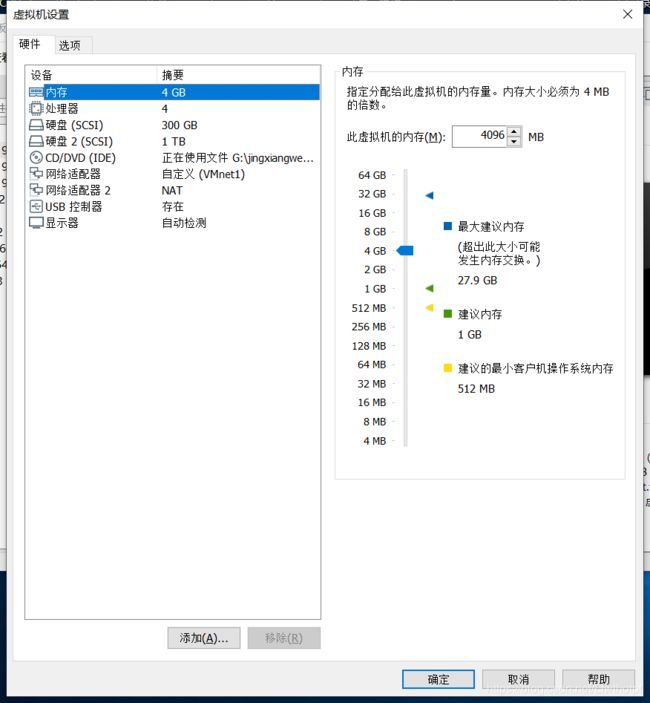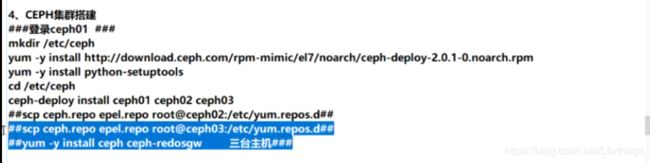实操:搭建ceph群集并进行扩容恢复故障验证
文章目录
- 一:基本环境
- 二:IP配置,修改主机名
- 三:配置其他基本环境
- 3.1 配置host文件
- 3.2 关闭防火墙和核心防护(三个节点都做)
- 3.3 节点之间配置ssh免交互
- 3.4 配置yum在线源(三个节点都做)
- 3.5 配置NTP时间服务
- 3.5.1 ceph00搭建ntpd服务
- 3.5.2 然后两外两个节点去同步ceph00(操作一致)
- 3.5.3 为ntpdate创建计划性任务
- 四:集群搭建
- 4.1 在ceph00上安装ceph-deploy
- 4.2 相关组件包安装完毕,接下来在ceph00的/etc/ceph上创建mon
- 4.3 初始化mon并收集密钥
- 4.4 创建osd
- 4.5 查看osd分配情况
- 4.6 在ceph00,将配置文件和admin密钥下发到ceph00 ceph01
- 4.7 给两个节点的ceph.client.admin.keyring执行权限
- 4.8 创建mgr
- 五:ceph扩容测试
- 5.1 首先先增加mon
- 5.2 然后创建osd
- 六:osd数据恢复
- 6.1 查看当前状态
- 6.2 模拟故障ceph osd out osd.2
- 6.3 然后到ceph02节点重启osd
- 6.4 恢复OSD到集群中
- 6.5 依据uuid创建
- 6.6 增加权限
- 6.7 查看ceph状态
- 6.8 为了保险,可以每个节点都重启一下
- 七:优化ceph内部通信网段
- 八:创建pool
一:基本环境
服务器版本:centos 7 1908版
三台服务器,每台服务器配置如下
二:IP配置,修改主机名
[root@ct ~]# hostnamectl set-hostname ceph00
[root@ct ~]# su
[root@ceph00 ~]# ip addr
2: eth0: mtu 1500 qdisc
inet 192.168.254.20/24 brd 192.168.254.255 scope global eth0
3: eth1: mtu 1500 qdisc pfifo_fast state UP group default qlen 1000
inet 192.168.247.20/24 brd 192.168.247.255 scope global eth1
[root@comp1 ~]# hostnamectl set-hostname ceph01
[root@comp1 ~]# su
[root@ceph1 network-scripts]# ip addr
2: eth0: mtu 1500 qdisc pfifo_fast state UP group default qlen 1000
inet 192.168.254.21/24 brd 192.168.254.255 scope global eth0
3: eth1: mtu 1500 qdisc
inet 192.168.247.21/24 brd 192.168.247.255 scope global eth1
[root@comp2 ~]# hostnamectl set-hostname ceph02
[root@comp2 ~]# su
[root@ceph02 ~]# ip addr
2: eth0: mtu 1500 qdisc
inet 192.168.254.22/24 brd 192.168.254.255 scope global eth0
3: eth1: mtu 1500 qdisc pfifo_fast state UP group default qlen 1000
inet 192.168.247.22/24 brd 192.168.247.255 scope global eth1
vmnet1:192.168.254.0/24
net:192.168.247.0/24
ceph00:192.168.254.20 192.168.247.20
ceph01:192.168.254.21 192.168.247.21
ceph02:192.168.254.22 192.168.247.22
三:配置其他基本环境
3.1 配置host文件
[root@ceph00 ~]# vi /etc/hosts
192.168.254.20 ceph00
192.168.254.21 ceph01
192.168.254.22 ceph02
[root@ceph00 ~]# scp -p /etc/hosts [email protected]:/etc/
hosts 100% 224 294.2KB/s 00:00
[root@ceph00 ~]# scp -p /etc/hosts [email protected]:/etc/
hosts 100% 224 158.9KB/s 00:00
3.2 关闭防火墙和核心防护(三个节点都做)
[root@ceph00 ~]# systemctl stop firewalld
[root@ceph00 ~]# systemctl disable firewalld
[root@ceph00 ~]# setenforce 0
setenforce: SELinux is disabled
[root@ceph00 ~]# sed -i 's/^SELINUX=.*/SELINUX=disabled/' /etc/selinux/config
3.3 节点之间配置ssh免交互
[root@ceph00 ~]# ssh-keygen -t rsa
[root@ceph00 ~]# ssh-copy-id ceph01
[root@ceph00 ~]# ssh-copy-id ceph02
[root@ceph01 ~]# ssh-keygen -t rsa
[root@ceph01 ~]# ssh-copy-id ceph00
[root@ceph01 ~]# ssh-copy-id ceph02
[root@ceph02 ~]# ssh-keygen -t rsa
[root@ceph02 ~]# ssh-copy-id ceph00
[root@ceph02 ~]# ssh-copy-id ceph01
3.4 配置yum在线源(三个节点都做)
[root@ceph00 ~]# vi /etc/yum.conf
keepcache=1 //单独在ceph00节点开启yum缓存,用来做离线包
[root@ceph00 ~]# yum install wget curl -y //安装wget和curl方便在线下载repo
[root@ceph00 ~]# cd /etc/yum.repos.d/
[root@ceph00 yum.repos.d]# ls
CentOS-Base.repo CentOS-Debuginfo.repo CentOS-Media.repo CentOS-Vault.repo
CentOS-CR.repo CentOS-fasttrack.repo CentOS-Sources.repo
[root@ceph00 yum.repos.d]# mkdir bak
[root@ceph00 yum.repos.d]# mv * bak
mv: cannot move ‘bak’ to a subdirectory of itself, ‘bak/bak’
[root@ceph00 yum.repos.d]# ls
bak
获取阿里云的repo
[root@ceph00 yum.repos.d]# wget -O /etc/yum.repos.d/CentOS-Base.repo http://mirrors.aliyun.com/repo/Centos-7.repo
//获取Centos-7.repo
--2020-03-30 20:42:13-- http://mirrors.aliyun.com/repo/Centos-7.repo
Resolving mirrors.aliyun.com (mirrors.aliyun.com)... 180.97.251.225, 218.94.207.205, 180.122.76.241, ...
Connecting to mirrors.aliyun.com (mirrors.aliyun.com)|180.97.251.225|:80... connected.
HTTP request sent, awaiting response... 200 OK
Length: 2523 (2.5K) [application/octet-stream]
Saving to: ‘/etc/yum.repos.d/CentOS-Base.repo’
100%[=======================================================================>] 2,523 --.-K/s in 0s
2020-03-30 20:42:14 (717 MB/s) - ‘/etc/yum.repos.d/CentOS-Base.repo’ saved [2523/2523]
[root@ceph00 yum.repos.d]# wget -O /etc/yum.repos.d/epel.repo http://mirrors.aliyun.com/repo/epel-7.repo
//获取epel-7.repo
--2020-03-30 20:43:09-- http://mirrors.aliyun.com/repo/epel-7.repo
Resolving mirrors.aliyun.com (mirrors.aliyun.com)... 218.94.207.212, 180.97.251.228, 180.122.76.244, ...
Connecting to mirrors.aliyun.com (mirrors.aliyun.com)|218.94.207.212|:80... connected.
HTTP request sent, awaiting response... 200 OK
Length: 664 [application/octet-stream]
Saving to: ‘/etc/yum.repos.d/epel.repo’
100%[=======================================================================>] 664 --.-K/s in 0s
2020-03-30 20:43:09 (108 MB/s) - ‘/etc/yum.repos.d/epel.repo’ saved [664/664]
[root@ceph00 yum.repos.d]# ls
bak CentOS-Base.repo epel.repo
[root@ceph00 yum.repos.d]# vi /etc/yum.repos.d/ceph.repo
//编辑ceph.repo
[ceph]
name=Ceph packages for
baseurl=https://mirrors.aliyun.com/ceph/rpm-mimic/el7/$basearch
enabled=1
gpgcheck=1
type=rpm-md
gpgkey=https://mirrors.aliyun.com/ceph/keys/release.asc
priority=1
[ceph-noarch]
name=Ceph noarch packages
baseurl=https://mirrors.aliyun.com/ceph/rpm-mimic/el7/noarch/
enabled=1
gpgcheck=1
type=rpm-md
gpgkey=https://mirrors.aliyun.com/ceph/keys/release.asc
priority=1
[ceph-source]
name=Ceph source packages
baseurl=https://mirrors.aliyun.com/ceph/rpm-mimic/el7/SRPMS/
enabled=1
gpgcheck=1
type=rpm-md
gpgkey=https://mirrors.aliyun.com/ceph/keys/release.asc
priority=1
[root@ceph00 yum.repos.d]# yum update -y //更新
3.5 配置NTP时间服务
思路:ceph00同步阿里云,另外两个节点同步ceph00
3.5.1 ceph00搭建ntpd服务
[root@ceph00 yum.repos.d]# yum install ntpdate ntp -y
[root@ceph00 yum.repos.d]# ntpdate ntp1.aliyun.com
30 Mar 20:53:00 ntpdate[63952]: step time server 120.25.115.20 offset -2.117958 sec
[root@ceph00 yum.repos.d]# clock -w
//把当前的系统时间写入到CMOS中,以防开机重启时时间同步失效
[root@ceph00 yum.repos.d]# vi /etc/ntp.conf
//原有内容全部删除,写入下面参数
driftfile /var/lib/ntp/drift
restrict default nomodify
restrict 127.0.0.1
restrict ::1
restrict 192.168.254.0 mask 255.255.255.0 nomodify notrap fudge 127.127.1.0 stratum 10
server 127.127.1.0
includerfile /etc/ntp/crypto/pw
keys /etc/ntp/keys
disable monitor
[root@ceph00 yum.repos.d]# systemctl start ntpd
[root@ceph00 yum.repos.d]# systemctl enable ntpd
3.5.2 然后两外两个节点去同步ceph00(操作一致)
[root@ceph01 yum.repos.d]# yum install -y ntpdate
[root@ceph01 yum.repos.d]# ntpdate ceph00
30 Mar 21:01:26 ntpdate[79612]: step time server 192.168.254.20 offset -2.117961 sec
3.5.3 为ntpdate创建计划性任务
[root@ceph01 yum.repos.d]# crontab -e
*/10 * * * * /usr/sbin/ntpdate ceph00 >> /var/log/ntpdate.log
[root@ceph01 yum.repos.d]# crontab -l
*/10 * * * * /usr/sbin/ntpdate ceph00 >> /var/log/ntpdate.log
[root@ceph01 yum.repos.d]# systemctl restart crond
[root@ceph01 yum.repos.d]# systemctl enable crond
ceph集群环境整体搭建完毕
接下来开始正式进行集群搭建
四:集群搭建
若是没有ceph.repo源,也可以先安装ceph-deploy,使用这个部署工具去在线安装ceph源
这里我们直接安装即可
4.1 在ceph00上安装ceph-deploy
[root@ceph00 yum.repos.d]# mkdir /etc/ceph //三个节点都做
[root@ceph00 yum.repos.d]# cd /etc/ceph/
[root@ceph00 ceph]# ls
[root@ceph00 ceph]#
[root@ceph00 ceph]# yum install -y python-setuptools ceph-deploy
[root@ceph00 ceph]# yum install -y ceph //三个节点都做
4.2 相关组件包安装完毕,接下来在ceph00的/etc/ceph上创建mon
备注:这里先只创建两个,另外一个做扩容操作验证
[root@ceph00 ceph]# pwd
/etc/ceph
[root@ceph00 ceph]# ceph-deploy new ceph00 ceph01
//产生ceph.conf ceph-deploy-ceph.log ceph.mon.keyring 三个文件
[root@ceph00 ceph]# ls
ceph.conf ceph-deploy-ceph.log ceph.mon.keyring rbdmap
[root@ceph01 yum.repos.d]# cd /etc/ceph //抽空看一下ceph01节点,这个rbdmap是安装ceph产生的
[root@ceph01 ceph]# ls
rbdmap
[root@ceph02 yum.repos.d]# cd /etc/ceph/
You have new mail in /var/spool/mail/root
[root@ceph02 ceph]# ls
rbdmap
[root@ceph00 ceph]# cat ceph.conf
[global]
fsid = eb1a67de-c665-4305-836d-4ace17bf145c
mon_initial_members = ceph00, ceph01
mon_host = 192.168.254.20,192.168.254.21
auth_cluster_required = cephx
auth_service_required = cephx
auth_client_required = cephx
4.3 初始化mon并收集密钥
[root@ceph00 ceph]# pwd
/etc/ceph
[root@ceph00 ceph]# ceph-deploy mon create-initial
[root@ceph00 ceph]# ls //查看因为此条命令新增的文件
ceph.bootstrap-mds.keyring ceph.bootstrap-rgw.keyring ceph-deploy-ceph.log
ceph.bootstrap-mgr.keyring ceph.client.admin.keyring ceph.mon.keyring
ceph.bootstrap-osd.keyring ceph.conf rbdmap
[root@ceph01 ceph]# ls
ceph.conf rbdmap tmp5u17Ke
[root@ceph00 ceph]# ceph -s //查看状态
cluster:
id: eb1a67de-c665-4305-836d-4ace17bf145c
health: HEALTH_OK
services:
mon: 2 daemons, quorum ceph00,ceph01
mgr: no daemons active
osd: 0 osds: 0 up, 0 in
data:
pools: 0 pools, 0 pgs
objects: 0 objects, 0 B
usage: 0 B used, 0 B / 0 B avail
pgs:
4.4 创建osd
[root@ceph00 ceph]# pwd
/etc/ceph
You have new mail in /var/spool/mail/root
[root@ceph00 ceph]# ceph-deploy osd create --data /dev/sdb ceph00
[root@ceph00 ceph]# ceph-deploy osd create --data /dev/sdb ceph01
[root@ceph00 ceph]# ceph -s //查看状态
cluster:
id: eb1a67de-c665-4305-836d-4ace17bf145c
health: HEALTH_WARN
no active mgr
services:
mon: 2 daemons, quorum ceph00,ceph01
mgr: no daemons active
osd: 2 osds: 2 up, 2 in //显示两个osdup
data:
pools: 0 pools, 0 pgs
objects: 0 objects, 0 B
usage: 0 B used, 0 B / 0 B avail
pgs:
4.5 查看osd分配情况
[root@ceph00 ceph]# ceph osd tree
ID CLASS WEIGHT TYPE NAME STATUS REWEIGHT PRI-AFF
-1 1.99799 root default
-3 0.99899 host ceph00
0 hdd 0.99899 osd.0 up 1.00000 1.00000
-5 0.99899 host ceph01
1 hdd 0.99899 osd.1 up 1.00000 1.00000
[root@ceph00 ceph]# ceph osd stat
2 osds: 2 up, 2 in; epoch: e9
4.6 在ceph00,将配置文件和admin密钥下发到ceph00 ceph01
[root@ceph00 ceph]# ls
ceph.bootstrap-mds.keyring ceph.bootstrap-rgw.keyring ceph-deploy-ceph.log
ceph.bootstrap-mgr.keyring ceph.client.admin.keyring ceph.mon.keyring
ceph.bootstrap-osd.keyring ceph.conf rbdmap
[root@ceph01 ceph]# ls
ceph.conf rbdmap tmp5u17Ke
[root@ceph00 ceph]# ceph-deploy admin ceph00 ceph01
[root@ceph00 ceph]# ls
ceph.bootstrap-mds.keyring ceph.bootstrap-rgw.keyring ceph-deploy-ceph.log
ceph.bootstrap-mgr.keyring ceph.client.admin.keyring ceph.mon.keyring
ceph.bootstrap-osd.keyring ceph.conf rbdmap
[root@ceph01 ceph]# ls
ceph.client.admin.keyring ceph.conf rbdmap tmp5u17Ke
4.7 给两个节点的ceph.client.admin.keyring执行权限
[root@ceph00 ceph]# chmod +x /etc/ceph/ceph.client.admin.keyring
[root@ceph00 ceph]# ceph -s
cluster:
id: eb1a67de-c665-4305-836d-4ace17bf145c
health: HEALTH_WARN
no active mgr
services:
mon: 2 daemons, quorum ceph00,ceph01
mgr: no daemons active
osd: 2 osds: 2 up, 2 in
data:
pools: 0 pools, 0 pgs
objects: 0 objects, 0 B
usage: 2.0 GiB used, 2.0 TiB / 2.0 TiB avail //得等一会才能出现
pgs:
4.8 创建mgr
[root@ceph00 ceph]# ceph-deploy mgr create ceph00 ceph01
[root@ceph00 ceph]# ceph -s
cluster:
id: eb1a67de-c665-4305-836d-4ace17bf145c
health: HEALTH_WARN
OSD count 2 < osd_pool_default_size 3 //反馈osd节点少,接下来扩容
services:
mon: 2 daemons, quorum ceph00,ceph01
mgr: ceph00(active), standbys: ceph01
osd: 2 osds: 2 up, 2 in
data:
pools: 0 pools, 0 pgs
objects: 0 objects, 0 B
usage: 2.0 GiB used, 2.0 TiB / 2.0 TiB avail
pgs:
五:ceph扩容测试
5.1 首先先增加mon
[root@ceph00 ceph]# pwd
/etc/ceph
[root@ceph00 ceph]# ceph-deploy mon add ceph02 //创建ceph02的mon。显示有报错
[ceph02][ERROR ] admin_socket: exception getting command descriptions: [Errno 2] No such file or directory
[ceph02][ERROR ] admin_socket: exception getting command descriptions: [Errno 2] No such file or directory
[root@ceph02 ceph]# ls
ceph.client.admin.keyring ceph.conf rbdmap tmp3nyuhx
[root@ceph00 ceph]# ceph -s
cluster:
id: eb1a67de-c665-4305-836d-4ace17bf145c
health: HEALTH_WARN
OSD count 2 < osd_pool_default_size 3
services:
mon: 2 daemons, quorum ceph00,ceph01
mgr: ceph00(active), standbys: ceph01
osd: 2 osds: 2 up, 2 in
data:
pools: 0 pools, 0 pgs
objects: 0 objects, 0 B
usage: 2.0 GiB used, 2.0 TiB / 2.0 TiB avail
pgs:
5.2 然后创建osd
[root@ceph00 ceph]# ceph-deploy osd create --data /dev/sdb ceph02
[root@ceph00 ceph]# ceph -s
//此时健康状态正常,但ceph02的mon并没有显示开启,修改配置文件
cluster:
id: eb1a67de-c665-4305-836d-4ace17bf145c
health: HEALTH_OK
services:
mon: 2 daemons, quorum ceph00,ceph01
mgr: ceph00(active), standbys: ceph01
osd: 3 osds: 3 up, 3 in
data:
pools: 0 pools, 0 pgs
objects: 0 objects, 0 B
usage: 3.0 GiB used, 3.0 TiB / 3.0 TiB avail
pgs:
[root@ceph00 ceph]# vi ceph.conf //添加ceph02参数
You have new mail in /var/spool/mail/root
mon_initial_members = ceph00, ceph01, ceph02
mon_host = 192.168.254.20,192.168.254.21,192.168.254.22
auth_cluster_required = cephx
[root@ceph00 ceph]# ceph-deploy --overwrite-conf admin ceph01 ceph02 //重写配置文件
[root@ceph01 ceph]# cat ceph.conf //到ceph01节点验证查看
[global]
fsid = eb1a67de-c665-4305-836d-4ace17bf145c
mon_initial_members = ceph00, ceph01, ceph02
mon_host = 192.168.254.20,192.168.254.21,192.168.254.22
auth_cluster_required = cephx
auth_service_required = cephx
auth_client_required = cephx
[root@ceph00 ceph]# ceph-deploy --overwrite-conf config push ceph00 ceph01 ceph02
[root@ceph00 ceph]# systemctl restart ceph-mon.target
//三个节点都重启服务
[root@ceph00 ceph]# ceph -s
cluster:
id: eb1a67de-c665-4305-836d-4ace17bf145c
health: HEALTH_OK
services:
mon: 2 daemons, quorum ceph00,ceph01
mgr: ceph00(active), standbys: ceph01
osd: 3 osds: 3 up, 3 in
data:
pools: 0 pools, 0 pgs
objects: 0 objects, 0 B
usage: 3.0 GiB used, 3.0 TiB / 3.0 TiB avail
pgs:
[root@ceph00 ceph]# ceph-deploy mgr create ceph02
备注:如果不知道重启mon服务,可以通过如下命令查询
systemctl list-unit-files | grep mon
[root@ceph02 ceph]# chmod +x ceph.client.admin.keyring
六:osd数据恢复
6.1 查看当前状态
[root@ceph00 ceph]# ceph -s
cluster:
id: eb1a67de-c665-4305-836d-4ace17bf145c
health: HEALTH_OK
services:
mon: 2 daemons, quorum ceph00,ceph01
mgr: ceph00(active), standbys: ceph01, ceph02
osd: 3 osds: 3 up, 3 in
data:
pools: 0 pools, 0 pgs
objects: 0 objects, 0 B
usage: 3.0 GiB used, 3.0 TiB / 3.0 TiB avail
pgs:
[root@ceph00 ceph]# ceph osd tree
ID CLASS WEIGHT TYPE NAME STATUS REWEIGHT PRI-AFF
-1 2.99698 root default
-3 0.99899 host ceph00
0 hdd 0.99899 osd.0 up 1.00000 1.00000
-5 0.99899 host ceph01
1 hdd 0.99899 osd.1 up 1.00000 1.00000
-7 0.99899 host ceph02
2 hdd 0.99899 osd.2 up 1.00000 1.00000
6.2 模拟故障ceph osd out osd.2
[root@ceph00 ceph]# ceph osd out osd.2 //移除osd.2
marked out osd.2.
[root@ceph00 ceph]# ceph osd tree
ID CLASS WEIGHT TYPE NAME STATUS REWEIGHT PRI-AFF
-1 2.99698 root default
-3 0.99899 host ceph00
0 hdd 0.99899 osd.0 up 1.00000 1.00000
-5 0.99899 host ceph01
1 hdd 0.99899 osd.1 up 1.00000 1.00000
-7 0.99899 host ceph02
2 hdd 0.99899 osd.2 up 0 1.00000
[root@ceph00 ceph]# ceph osd crush remove osd.2 //删除osd.2
removed item id 2 name 'osd.2' from crush map
[root@ceph00 ceph]# ceph osd tree
ID CLASS WEIGHT TYPE NAME STATUS REWEIGHT PRI-AFF
-1 1.99799 root default
-3 0.99899 host ceph00
0 hdd 0.99899 osd.0 up 1.00000 1.00000
-5 0.99899 host ceph01
1 hdd 0.99899 osd.1 up 1.00000 1.00000
-7 0 host ceph02
2 0 osd.2 up 0 1.00000
[root@ceph00 ceph]# ceph auth del osd.2 //删除osd.2的认证
updated
[root@ceph00 ceph]# ceph osd tree //此时osd.2没有权重
ID CLASS WEIGHT TYPE NAME STATUS REWEIGHT PRI-AFF
-1 1.99799 root default
-3 0.99899 host ceph00
0 hdd 0.99899 osd.0 up 1.00000 1.00000
-5 0.99899 host ceph01
1 hdd 0.99899 osd.1 up 1.00000 1.00000
-7 0 host ceph02
2 0 osd.2 up 0 1.00000
[root@ceph00 ceph]# ceph osd rm osd.2 //彻底删除osd.2
Error EBUSY: osd.2 is still up; must be down before removal.
[root@ceph00 ceph]# ceph osd tree
ID CLASS WEIGHT TYPE NAME STATUS REWEIGHT PRI-AFF
-1 1.99799 root default
-3 0.99899 host ceph00
0 hdd 0.99899 osd.0 up 1.00000 1.00000
-5 0.99899 host ceph01
1 hdd 0.99899 osd.1 up 1.00000 1.00000
-7 0 host ceph02
2 0 osd.2 up 0 1.00000
6.3 然后到ceph02节点重启osd
[root@ceph02 ceph]# systemctl restart ceph-osd.target
You have new mail in /var/spool/mail/root
[root@ceph02 ceph]# ceph -s
cluster:
id: eb1a67de-c665-4305-836d-4ace17bf145c
health: HEALTH_OK
services:
mon: 2 daemons, quorum ceph00,ceph01
mgr: ceph00(active), standbys: ceph01, ceph02
osd: 3 osds: 2 up, 2 in
data:
pools: 0 pools, 0 pgs
objects: 0 objects, 0 B
usage: 2.0 GiB used, 2.0 TiB / 2.0 TiB avail
pgs:
[root@ceph02 ceph]# ceph osd tree
ID CLASS WEIGHT TYPE NAME STATUS REWEIGHT PRI-AFF
-1 1.99799 root default
-3 0.99899 host ceph00
0 hdd 0.99899 osd.0 up 1.00000 1.00000
-5 0.99899 host ceph01
1 hdd 0.99899 osd.1 up 1.00000 1.00000
-7 0 host ceph02
2 0 osd.2 down 0 1.00000
[root@ceph02 ceph]# ceph osd stat
3 osds: 2 up, 2 in; epoch: e16
6.4 恢复OSD到集群中
[root@ceph02 ceph]# df -Th
Filesystem Type Size Used Avail Use% Mounted on
devtmpfs devtmpfs 1.9G 0 1.9G 0% /dev
tmpfs tmpfs 1.9G 0 1.9G 0% /dev/shm
tmpfs tmpfs 1.9G 12M 1.9G 1% /run
tmpfs tmpfs 1.9G 0 1.9G 0% /sys/fs/cgroup
/dev/sda3 xfs 291G 2.0G 290G 1% /
/dev/sr0 iso9660 4.4G 4.4G 0 100% /centosjxy
/dev/sda1 xfs 1014M 169M 846M 17% /boot
tmpfs tmpfs 378M 0 378M 0% /run/user/0
tmpfs tmpfs 1.9G 52K 1.9G 1% /var/lib/ceph/osd/ceph-2
[root@ceph02 ceph]# cd /var/lib/ceph/osd/ceph-2/
[root@ceph02 ceph-2]# ls
activate.monmap bluefs fsid kv_backend mkfs_done ready type
block ceph_fsid keyring magic osd_key require_osd_release whoami
[root@ceph02 ceph-2]# more fsid
4cbf41d0-5309-4b7c-a392-59cbc92e12d3 //uuid
6.5 依据uuid创建
[root@ceph02 ceph-2]# ceph osd create 4cbf41d0-5309-4b7c-a392-59cbc92e12d3
2 //确定为osd.2
6.6 增加权限
[root@ceph02 ceph-2]# ceph auth add osd.2 osd 'allow *' mon 'allow rwx' -i /var/lib/ceph/osd/ceph-2/keyring
added key for osd.2
[root@ceph02 ceph-2]# ceph osd crush add 2 0.99899 host=ceph02
set item id 2 name 'osd.2' weight 0.99899 at location {host=ceph02} to crush map
[root@ceph02 ceph-2]# ceph osd tree
ID CLASS WEIGHT TYPE NAME STATUS REWEIGHT PRI-AFF
-1 2.99696 root default
-3 0.99899 host ceph00
0 hdd 0.99899 osd.0 up 1.00000 1.00000
-5 0.99899 host ceph01
1 hdd 0.99899 osd.1 up 1.00000 1.00000
-7 0.99898 host ceph02
2 hdd 0.99898 osd.2 up 0 1.00000
[root@ceph02 ceph-2]# ceph osd in osd.2
marked in osd.2.
[root@ceph02 ceph-2]# ceph osd tree
ID CLASS WEIGHT TYPE NAME STATUS REWEIGHT PRI-AFF
-1 2.99696 root default
-3 0.99899 host ceph00
0 hdd 0.99899 osd.0 up 1.00000 1.00000
-5 0.99899 host ceph01
1 hdd 0.99899 osd.1 up 1.00000 1.00000
-7 0.99898 host ceph02
2 hdd 0.99898 osd.2 up 1.00000 1.00000
6.7 查看ceph状态
[root@ceph02 ceph-2]# ceph -s
cluster:
id: eb1a67de-c665-4305-836d-4ace17bf145c
health: HEALTH_OK
services:
mon: 2 daemons, quorum ceph00,ceph01
mgr: ceph00(active), standbys: ceph01, ceph02
osd: 3 osds: 3 up, 3 in
data:
pools: 0 pools, 0 pgs
objects: 0 objects, 0 B
usage: 3.0 GiB used, 3.0 TiB / 3.0 TiB avail
pgs:
6.8 为了保险,可以每个节点都重启一下
[root@ceph02 ceph-2]# systemctl restart ceph-osd.target
[root@ceph02 ceph-2]# ceph osd tree
ID CLASS WEIGHT TYPE NAME STATUS REWEIGHT PRI-AFF
-1 2.99696 root default
-3 0.99899 host ceph00
0 hdd 0.99899 osd.0 up 1.00000 1.00000
-5 0.99899 host ceph01
1 hdd 0.99899 osd.1 up 1.00000 1.00000
-7 0.99898 host ceph02
2 hdd 0.99898 osd.2 up 1.00000 1.00000
七:优化ceph内部通信网段
[root@ceph00 ceph]# vi /etc/ceph/ceph.conf
public network = 192.168.254.0/24 //添加
[root@ceph00 ceph]# ceph-deploy --overwrite-conf admin ceph01 ceph02
[root@ceph00 ceph]# systemctl restart ceph-mon.target
[root@ceph00 ceph]# systemctl restart ceph-osd.target
[root@ceph00 ceph]# systemctl restart ceph-mgr.target
[root@ceph02 ceph-2]# ceph -s
cluster:
id: eb1a67de-c665-4305-836d-4ace17bf145c
health: HEALTH_OK
services:
mon: 3 daemons, quorum ceph00,ceph01,ceph02
mgr: ceph00(active), standbys: ceph02, ceph01
osd: 3 osds: 3 up, 3 in
data:
pools: 0 pools, 0 pgs
objects: 0 objects, 0 B
usage: 3.0 GiB used, 3.0 TiB / 3.0 TiB avail
pgs:
备注:查看ceph命令
ceph --help
ceph osd --help
八:创建pool
[root@ceph00 ceph]# ceph osd pool create cinder 64
pool 'cinder' created
[root@ceph00 ceph]# ceph osd pool create nova 64
pool 'nova' created
[root@ceph00 ceph]# ceph osd pool create glance 64
pool 'glance' created
[root@ceph00 ceph]# ceph osd pool ls
cinder
nova
glance
[root@ceph00 ceph]# ceph osd pool rm cinder cinder --yes-i-really-really-mean-it
Error EPERM: pool deletion is disabled; you must first set the mon_allow_pool_delete config option to true before you can destroy a pool
[root@ceph00 ceph]# vi /etc/ceph/ceph.conf
mon_allow_pool_delete = true
[root@ceph00 ceph]# systemctl restart ceph-mon.target
[root@ceph00 ceph]# ceph osd pool rm cinder cinder --yes-i-really-really-mean-it
pool 'cinder' removed
[root@ceph00 ceph]# ceph osd pool ls
nova
glance
[root@ceph00 ceph]# ceph osd pool rename nova nova999
pool 'nova' renamed to 'nova999'
[root@ceph00 ceph]# ceph osd pool ls
nova999
glance