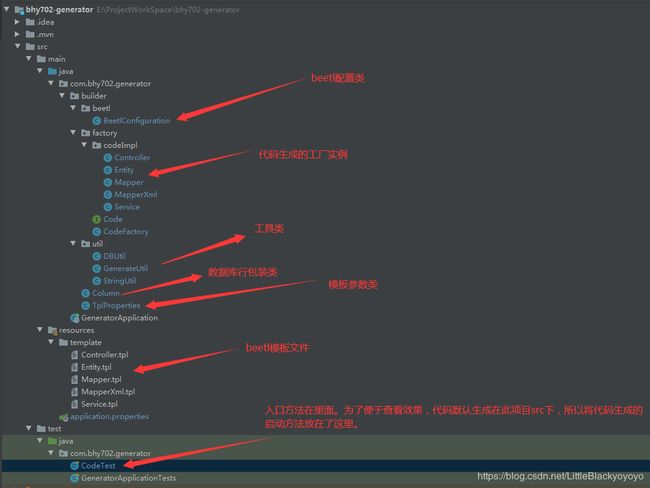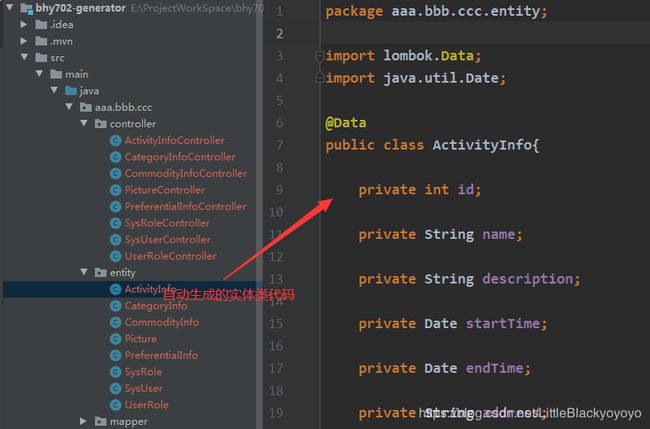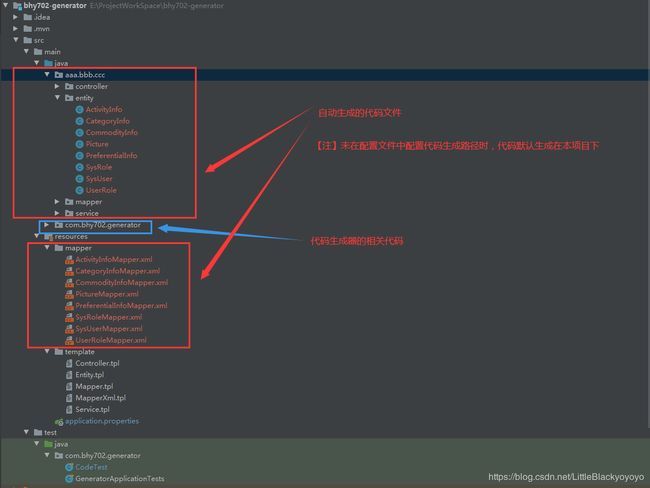java实现代码自动生成工具,基于spring boot
前言
此项目主要解决在项目搭建初期,创建项目时很多代码手动创建太过繁琐,耗费不必要的开发时间。通过此代码生成工具可以自动生成相关代码,当然不局限于controller层、service层、entity层、mapper层的代码生成!因为本项目中自定义代码生成规则的配置比较简单,只需自定义模板并创建工厂实例即可。同时可自定义代码的生成路径,未设置则默认生成在本项目下(可更直观查看生成的结构效果,文末有效果图)。
本项目基于SpringBoot,通过beetl模板引擎自动渲染生成代码。
项目源码地址:bhy702-generator
项目结构
一: 导入pom文件相关依赖
<dependency>
<groupId>org.springframework.bootgroupId>
<artifactId>spring-boot-starterartifactId>
dependency>
<dependency>
<groupId>org.projectlombokgroupId>
<artifactId>lombokartifactId>
<optional>trueoptional>
dependency>
<dependency>
<groupId>org.springframework.bootgroupId>
<artifactId>spring-boot-starter-testartifactId>
<scope>testscope>
dependency>
<dependency>
<groupId>org.mybatis.spring.bootgroupId>
<artifactId>mybatis-spring-boot-starterartifactId>
<version>1.3.2version>
dependency>
<dependency>
<groupId>com.ibeetlgroupId>
<artifactId>beetl-framework-starterartifactId>
<version>1.1.68.RELEASEversion>
dependency>
<dependency>
<groupId>org.antlrgroupId>
<artifactId>antlr4-runtimeartifactId>
<version>4.7.1version>
dependency>
<dependency>
<groupId>mysqlgroupId>
<artifactId>mysql-connector-javaartifactId>
dependency>
<dependency>
<groupId>org.springframework.bootgroupId>
<artifactId>spring-boot-starter-webartifactId>
dependency>
二: 编写beetl配置类
/**
* @author: brbai
* @create: 2019-10-16 17:12:45
* @description:
*/
@Configuration
@Slf4j
@Data
public class BeetlConfiguration {
@Value("${beetl.template-path}")
private String templatePath;
@Value("${beetl.delimiter-statement-start}")
private String delimiterStatementStart;
@Value("${beetl.delimiter-statement-end}")
private String delimiterStatementEnd;
@Bean(name = "beetlConfig")
public BeetlGroupUtilConfiguration beetlGroupUtilConfiguration() {
BeetlGroupUtilConfiguration beetlGroupUtilConfiguration = new BeetlGroupUtilConfiguration();
// Beetl的配置
Properties properties = new Properties();
properties.setProperty("statementStart",delimiterStatementStart);
properties.setProperty("statementEnd",delimiterStatementEnd);
properties.setProperty("DELIMITER_STATEMENT_START", delimiterStatementStart);
properties.setProperty("DELIMITER_STATEMENT_END", delimiterStatementEnd);
beetlGroupUtilConfiguration.setConfigProperties(properties);
ClasspathResourceLoader resourceLoader = new ClasspathResourceLoader(templatePath);
beetlGroupUtilConfiguration.setResourceLoader(resourceLoader);
// 调用Beetl的初始化方法
beetlGroupUtilConfiguration.init();
return beetlGroupUtilConfiguration;
}
}
三: 配置properties文件
application.properties文件:
server.port=8090
server.servlet.context-path=/
spring.datasource.url=jdbc:mysql://localhost:3306/building_materials?useUnicode=true&characterEncoding=UTF-8&nullCatalogMeansCurrent=true&tinyInt1isBit=false
spring.datasource.username=root
spring.datasource.password=bhy702
# beetl模板引擎的加载路径。以resources为根路径,此时表示加载resources/template文件夹中的模板文件
beetl.template-path = template
# beetl模板引擎语法开始标记
beetl.delimiter-statement-start = @
# beetl模板引擎语法结束标记。为空时在有开始标记@的行末结束
beetl.delimiter-statement-end =
# 代码文件的保存路径,注释后默认保存在本项目中
#project.base-path = F:\\360MoveData\\Users\\n551\\Desktop
为了便于查看代码生成效果,默认代码生成在此项目内,同时提供自定义代码生成位置。自定义代码生成位置只需配置
application.properties中的project.base-path
四: 设计代码模板(代码模板没限制,想怎么设计都行)
下面以Entity.tpl代码模板文件为例:
package ${props.params.packageName};
import lombok.Data;
@for(column in props.columnList){
@if(column.type=='Date'){
import java.util.Date;
@break;
@}}
\@Data
public class ${props.className}{
@for(column in props.columnList){
private ${column.type} ${column.lowerPropertyName};
@}
}
五: 根据代码模板确定所需参数数据,添加代码模板的工厂实例。
为了便于开发,我封装了一个模板所需的参数类TplProperties
TplProperties参数类:
/**
* @author: brbai
* @create: 2019-12-26 11:13:42
* @description: 模板参数
*/
@Data
public class TplProperties {
private String basePath;
private String rootPackage;
private String tableName;
private List<Column> columnList;
private Map<String,Object> params = new HashMap();;
/**
* 表名格式转换
* xxx_yyy->XxxYyy
*/
private String className;
/**
* 表名格式转换
* xxx_yyy->xxxYyy
*/
private String propertyName;
public TplProperties(String basePath, String rootPackage, String tableName, List<Column> columnList) {
this.basePath = basePath;
this.rootPackage = rootPackage;
this.tableName = tableName;
this.columnList = columnList;
}
public TplProperties(String rootPackage, String tableName, List<Column> columnList) {
this.rootPackage = rootPackage;
this.tableName = tableName;
this.columnList = columnList;
}
public String getClassName() {
return StringUtil.mapTableNameToClassName(tableName);
}
public String getPropertyName() {
return StringUtil.mapTableNameToPropertyName(tableName);
}
public void setParam(String key,Object value) {
this.params.put(key,value);
}
public String getBasePath() {
if(basePath == null){
//未在properties文件中设置代码生成路径时,代码默认生成在此项目下
return System.getProperty("user.dir") + "/src";
}
return basePath;
}
}
工厂实例:
/**
* @author: brbai
* @create: 2019-12-14 19:12:59
* @description:
*/
public class Entity implements Code {
@Override
public void create(GroupTemplate gt, TplProperties properties, String tplPath) throws IOException {
String packageName = properties.getRootPackage()+ ".entity";
properties.setParam("packageName",packageName);
Template t = gt.getTemplate(tplPath);
t.binding("props", properties);
GenerateUtil.createFile(t,properties.getBasePath()+"/main/java/"
+ packageName.replace(".", "/") + "/" + properties.getClassName() + ".java");
}
}
六: 识别数据库类型,读取数据库表结构
/**
* @Description: 获取数据库表结构
* @Param: [sqlSessionFactory]
* @return: java.util.Map>
*/
public static Map<String, Map<String, String>> getDatabaseAttribute(SqlSession sqlSession) throws SQLException {
Map<String, Map<String, String>> databaseAttribute = new HashMap<>();
Connection connection = sqlSession.getConnection();
//获得数据库信息
DatabaseMetaData metaData = connection.getMetaData();
String databaseName = metaData.getDatabaseProductName();
if ("MySQL".equals(databaseName)) {
//获得数据库表
ResultSet resultSet = metaData.getTables(null, null, null, new String[]{"TABLE"});
while (resultSet.next()) {
String tableName = resultSet.getString(3);
String sql = "SELECT * FROM " + tableName;
PreparedStatement preparedStatement = connection.prepareStatement(sql);
ResultSet set = preparedStatement.executeQuery();
//获得表信息
ResultSetMetaData md = set.getMetaData();
//获得表字段数
int columnCount = md.getColumnCount();
Map<String, String> attributes = new LinkedHashMap<>();
for (int i = 1; i <= columnCount; i++) {
//字段名
String columnName = md.getColumnName(i);
//字段属性
String columnType = md.getColumnTypeName(i);
attributes.put(columnName, columnType);
}
databaseAttribute.put(tableName,attributes);
}
}else if("Oracle".equals(databaseName)){
//DEVTEST是oracle的用户名。此Oracle代码还没怎么测试。
ResultSet rs = metaData.getTables("null", "DEVTEST", "%", new String[]{"TABLE"});
while (rs.next()) {
String tableName = rs.getString("TABLE_NAME");
ResultSet columns = metaData
.getColumns(null, "DEVTEST", tableName, "%");
Map<String, String> attributes = new LinkedHashMap<>();
while (columns.next()) {
attributes.put(columns.getString("COLUMN_NAME"), columns.getString("TYPE_NAME"));
}
databaseAttribute.put(tableName, attributes);
}
}
return databaseAttribute;
}
七: 数据清洗,设置生成代码的包名,获取工厂实例生成代码文件
/**
* @author: brbai
* @create: 2019-11-20 14:12:12
* @description: test
*/
@RunWith(SpringRunner.class)
@SpringBootTest
public class CodeTest {
@Autowired
private SqlSessionFactory sqlSessionFactory;
@Autowired
private BeetlGroupUtilConfiguration beetlConfig;
@Autowired
private CodeFactory codeFactory;
@Value("${project.base-path:#{null}}")
private String basePath;
@Test
public void codeGeneratorTest() throws SQLException{
//生成代码的项目包名
String rootPackage = "aaa.bbb.ccc";
GroupTemplate gt = beetlConfig.getGroupTemplate();
//获取数据库表结构
SqlSession sqlSession = sqlSessionFactory.openSession();
Map<String, Map<String, String>> databaseAttribute = DBUtil.getDatabaseAttribute(sqlSession);
String databaseName = sqlSession.getConnection().getMetaData().getDatabaseProductName();
databaseAttribute.forEach((tableName,columnMap)->{
List<Column> columnList = new ArrayList<>();
columnMap.forEach((name,type)->{
String javaType = null;
//数据库行字段类型以及字段名格式转换,并存入模板参数集合
if("MySQL".equals(databaseName)){
javaType = DBUtil.sqlTypeToJavaType(type);
}else if("Oracle".equals(databaseName)){
javaType = DBUtil.oracleSqlTypeToJavaType(type);
}
columnList.add(new Column(name, javaType, StringUtil.mapUnderscoreToCamelCase(name), StringUtil.mapTableNameToClassName(name)));
});
//构建参数
TplProperties properties = null;
if(basePath != null){
properties = new TplProperties(basePath,rootPackage,tableName,columnList);
}else{
properties = new TplProperties(rootPackage,tableName,columnList);
}
try {
//代码生成
codeFactory.getCodeInstance("CONTROLLER").create(gt,properties,"/Controller.tpl");
codeFactory.getCodeInstance("SERVICE").create(gt,properties,"/Service.tpl");
codeFactory.getCodeInstance("ENTITY").create(gt,properties,"/Entity.tpl");
codeFactory.getCodeInstance("MAPPER").create(gt,properties,"/Mapper.tpl");
codeFactory.getCodeInstance("MAPPER_XML").create(gt,properties,"/MapperXml.tpl");
} catch (IOException e) {
e.printStackTrace();
}
});
}
}
运行codeGeneratorTest()方法
效果图如下:
由于项目代码比较多,没能全部贴出来,源码我已经上传码云了,想看源码的小伙伴可以点这里。bhy702-generator
欢迎访问本文的个人博客链接: https://br-bai.github.io/2019/12/26/Java实现代码自动生成工具,基于Spring Boot/