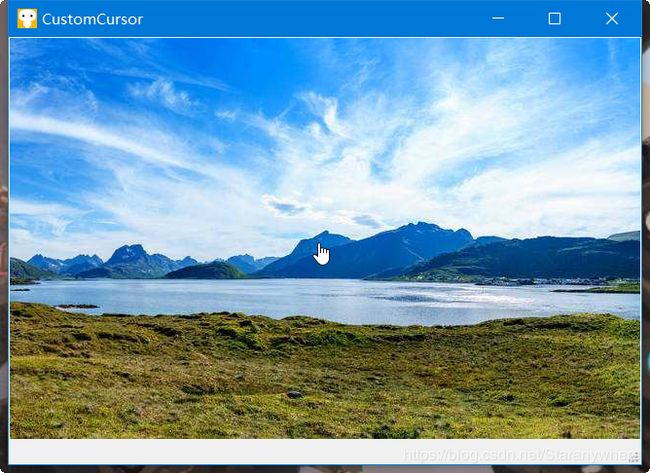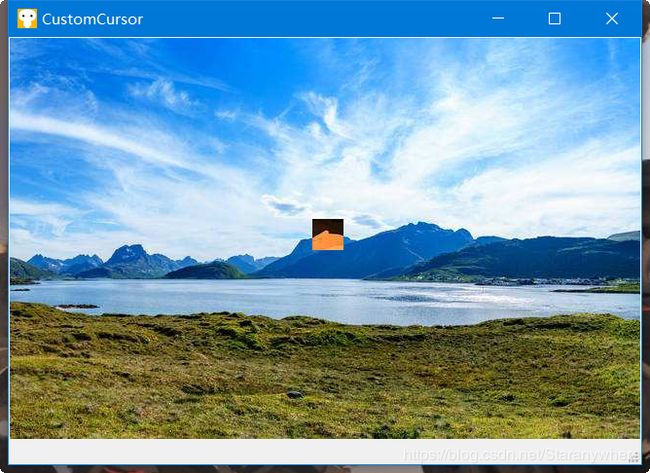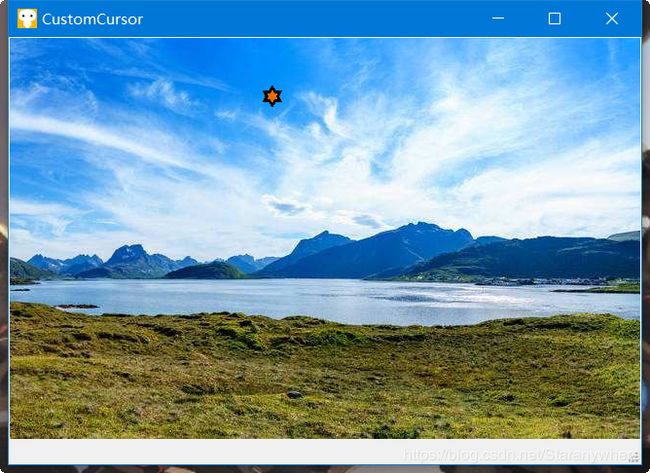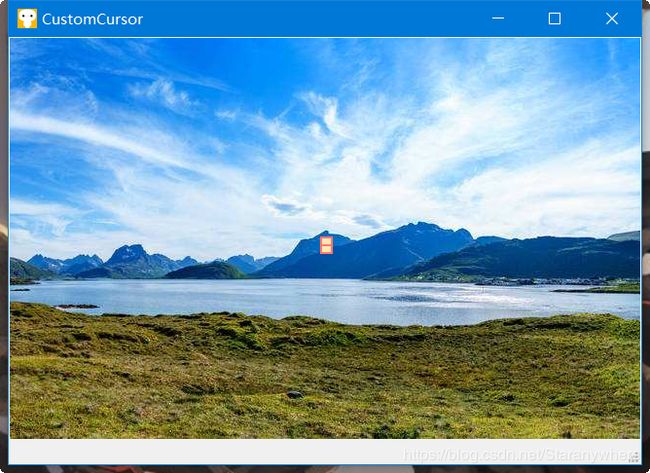Qt设置鼠标样式QCursor
Qt 设置鼠标样式
- 1、使用Qt内置鼠标样式
- 2、使用图片自定义鼠标样式
- 一、使用函数生成鼠标样式的图片:
- 二、使用画图工具生成鼠标样式的图片
- 3、使用XPM生成鼠标样式
1、使用Qt内置鼠标样式
Qt内置基本的鼠标样式,使用函数QCursor(Qt::CursorShape shape)进行设置。对于不同操作系统来说,设置的Qt鼠标样式会被替换成当前系统支持的鼠标样式效果。
Qt内置的鼠标样式(CursorShape)如下:

比如设置鼠标样式为Qt::PointingHandCursor:
CustomCursor::CustomCursor(QWidget *parent)
: QMainWindow(parent)
{
ui.setupUi(this);
setCursor(Qt::PointingHandCursor); //设置鼠标样式
}
2、使用图片自定义鼠标样式
使用函数QCursor::QCursor(const QBitmap & bitmap, const QBitmap & mask, int hotX = -1, int hotY = -1),需要准备自定义鼠标样式的图片和自定义鼠标样式的掩码图片,hotX和hotY设置鼠标热点。甚至可以生成与背景具有反差效果的鼠标样式。该函数详细使用说明如下:
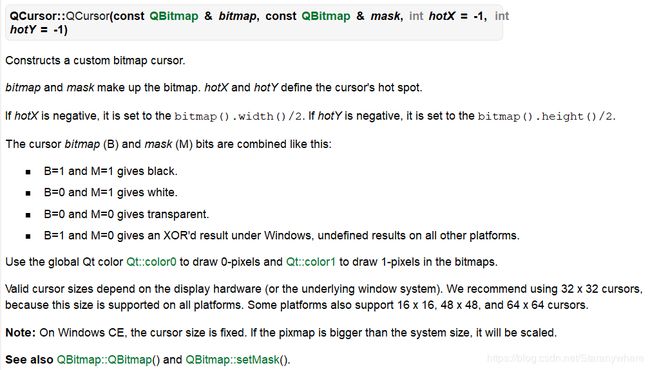
一、使用函数生成鼠标样式的图片:
CustomCursor::CustomCursor(QWidget *parent)
: QMainWindow(parent)
{
ui.setupUi(this);
QBitmap bitmap(32, 32); //生成32x32大小的bitmap图片
bitmap.fill(Qt::color1); //填充1像素值
QBitmap bitmap_mask(32, 32); //生成32x32大小的bitmap_mask图片
bitmap_mask.fill(Qt::color0); //填充0像素值
QCursor cursor(bitmap, bitmap_mask, -1, -1); //-1 -1表示鼠标热点在中心点
setCursor(cursor); //设置自定义的鼠标样式
}
二、使用画图工具生成鼠标样式的图片
为方便理解,这里将颜色设为黑色RGB(0,0,0)表示为1像素值,将颜色设为白色RGB(255,255,255)表示为0像素值。比如生成的bitmap图片:
![]()
生成的bitmap_mask图片:
![]()
CustomCursor::CustomCursor(QWidget *parent)
: QMainWindow(parent)
{
ui.setupUi(this);
QBitmap bitmap("bitmap.png"); //背景透明的png格式图片
QBitmap bitmap_mask("bitmap_mask.png");
QCursor cursor(bitmap, bitmap_mask, -1, -1); //-1 -1表示鼠标热点在中心点
setCursor(cursor); //设置自定义的鼠标样式
}
3、使用XPM生成鼠标样式
XPM用于创建位图文件,可生成背景透明的图片。使用函数QPixmap(const char * const xpm[])加载xpm。
static const char* const xpmCursor[] = {
// columns rows colors chars-per-pixel
"20 20 3 1",
" c None",
"= c #FF796D", //=的颜色
"* c #FFE6B2", //*的颜色
" ",
" ============= ",
" ============= ",
" ==*********== ",
" ==*********== ",
" ==*********== ",
" ==*********== ",
" ==*********== ",
" ==*********== ",
" ============= ",
" ============= ",
" ==*********== ",
" ==*********== ",
" ==*********== ",
" ==*********== ",
" ==*********== ",
" ==*********== ",
" ============= ",
" ============= ",
" ",
};
CustomCursor::CustomCursor(QWidget *parent)
: QMainWindow(parent)
{
ui.setupUi(this);
QPixmap pixmap(xpmCursor);
QCursor cursor(pixmap); //加载xpm生成的图标文件
setCursor(cursor); //设置自定义的鼠标样式
}
稍加整理方便大家参考,如有错误请指正,谢谢!