ArrayList和Vector源码角度分析增删查
ArrayList和Vector源码角度分析增删查
- 1.初始化的角度有啥区别
- 2.新增操作 (add)
- 3.获取操作 (get),删除操作(clear、remove)
- 4.总结
1.初始化的角度有啥区别
01: arrayList:从下面两张图可以看出来,arraylist的初始化调用了DEFAULTCAPACITY_EMPTY_ELEMENTDATA方法,而DEFAULTCAPACITY_EMPTY_ELEMENTDATA默认是一个空的数组。也就是说arrayList初始化默认为空。但是,详情请见下文。
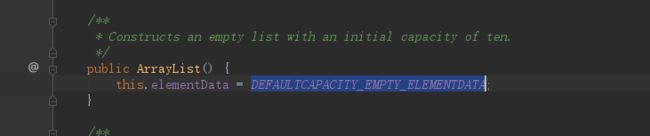
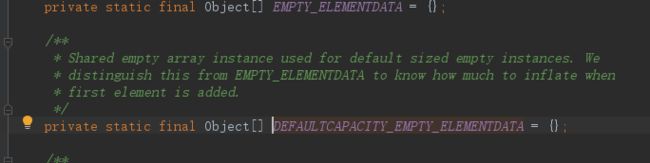
01: vector:从下图可以看出,vector默认是初始容量为10.

2.新增操作 (add)
01:arrayList.add()方法: 在调用arrayList.add()方法的时候,我们首先调用了ensureCapacityInternal方法,来保证内部容量够。调用ensureCapacityInternal方法之后,会先进行计算,调用calculateCapacity方法,其中calculateCapacity方法中的elementData就是很神奇了。如下面图一展示,我们看上面注释说明,任何空的arraylist数组elementData=DEFAULTCAPACITY_EMPTY_ELEMENTDATA,当第一次添加的时候,添加一个DEFAULT_CAPACITY,DEFAULT_CAPACITY在源码中默认为10。也就是说我们在初始化容量之后,容量的确是为空的,但是,当我们添加第一个元素的时候,会给池子默认是10 的容量。 接下来我们看一下,什么情况下会进行扩容,为了说明的更加清楚,我贴出源码 写注释
//如果我们传入的最小容量minCapacity,如果我们最小的预期容量减去底层数组容量小于0的话,则调用grow()方法进行扩容
private void ensureExplicitCapacity(int minCapacity) {
modCount++;
// overflow-conscious code
if (minCapacity - elementData.length > 0)
grow(minCapacity);
}
//oldCapacity 将老数组的容量赋值给变量保存
//newCapacity oldCapacity >> 1 移位运算符,相当于右移除以2的1次方 再加上oldCapacity ,新的容量就等于旧容量的1.5倍。(PS:如果是左移的话,乘以2的N次方)
//如果新的容量还比minCapacity小的话,就把minCapacity的值赋值给newCapacity,这步也是为了 计算新的容量时候出错。
//下面再判断一下如果newCapacity的大小超过了最大数组容量(MAX_ARRAY_SIZE=Integer.MAX_VALUE - 8),MAX_ARRAY_SIZE代表了要分配数组的最大大小,如果想分配更大的话,超出了虚拟机的限制。会出现OutOfMemoryError。
//接下来调用hugeCapacity进行扩容,调用Arrays.copyOf进行数组复制。
private void grow(int minCapacity) {
// overflow-conscious code
int oldCapacity = elementData.length;
int newCapacity = oldCapacity + (oldCapacity >> 1);
if (newCapacity - minCapacity < 0)
newCapacity = minCapacity;
if (newCapacity - MAX_ARRAY_SIZE > 0)
newCapacity = hugeCapacity(minCapacity);
// minCapacity is usually close to size, so this is a win:
elementData = Arrays.copyOf(elementData, newCapacity);
}

02:vector.add()方法: 这个和上面的arraylist都差不多呀,不同点为vector在方法上面加了synchronized,同步锁。这可以保证线程安全。 然后我们从源码角度分析 扩容方式。
//oldCapacity 获取到原数组容量大小
//newCapacity capacityIncrement大于0就使用用户自己设置的扩容大小 newCapacity = oldCapacity + capacityIncrement 否者 newCapacity = oldCapacity * 2
//扩容后还是小于最小容量,赋值 newCapacity = minCapacity
//后面基本上跟上面一样
private void grow(int minCapacity) {
// overflow-conscious code
int oldCapacity = elementData.length;
int newCapacity = oldCapacity + ((capacityIncrement > 0) ?
capacityIncrement : oldCapacity);
if (newCapacity - minCapacity < 0)
newCapacity = minCapacity;
if (newCapacity - MAX_ARRAY_SIZE > 0)
newCapacity = hugeCapacity(minCapacity);
elementData = Arrays.copyOf(elementData, newCapacity);
}
/**
* The amount by which the capacity of the vector is automatically
* incremented when its size becomes greater than its capacity. If
* the capacity increment is less than or equal to zero, the capacity
* of the vector is doubled each time it needs to grow.
*capacityIncrement大于0就使用用户自己设置的扩容大小,如果他的容量小于或者等于0的时候,向量的容量自动增加2倍
* @serial
*/
protected int capacityIncrement;
3.获取操作 (get),删除操作(clear、remove)
01:arrayList.get() : 这个很简单呀,直接看源码
/**
* Returns the element at the specified position in this list.
*
* @param index index of the element to return
* @return the element at the specified position in this list
* @throws IndexOutOfBoundsException {@inheritDoc}
* 先对传入的下标进行判断有没有越界,越界的话直接抛出IndexOutOfBoundsException异常,没有的话,直接在数组中根据下标返回对应的值。
*/
public E get(int index) {
rangeCheck(index);
return elementData(index);
}
/**
* Removes all of the elements from this list. The list will
* be empty after this call returns.
* 这个很简单,通过for循环,清空数组,size=0。
*/
public void clear() {
modCount++;
// clear to let GC do its work
for (int i = 0; i < size; i++)
elementData[i] = null;
size = 0;
}
/**
* Removes the element at the specified position in this list.
* Shifts any subsequent elements to the left (subtracts one from their
* indices).
*
* @param index the index of the element to be removed
* @return the element that was removed from the list
* @throws IndexOutOfBoundsException {@inheritDoc}
* 先判断index是否合法,用oldValue 来存储旧值,先获取到旧值,然后返回旧值。
* int numMoved = size - index - 1; 解释,size是总容量大小,index是数组下标,从0开始的,所以要删除某个元素要加1,这样计算出要移动元素的数量,这个元素后面的全部向前移动,采用arraycopy方法数组复制,移动元素就可以了。
*/
public E remove(int index) {
rangeCheck(index);
modCount++;
E oldValue = elementData(index);
int numMoved = size - index - 1;
if (numMoved > 0)
System.arraycopy(elementData, index+1, elementData, index,
numMoved);
elementData[--size] = null; // clear to let GC do its work
return oldValue;
}
/**
* Removes the first occurrence of the specified element from this list,
* if it is present. If the list does not contain the element, it is
* unchanged. More formally, removes the element with the lowest index
* i such that
* (o==null ? get(i)==null : o.equals(get(i)))
* (if such an element exists). Returns true if this list
* contained the specified element (or equivalently, if this list
* changed as a result of the call).
*
* @param o element to be removed from this list, if present
* @return true if this list contained the specified element
下面也是如果参数为空直接删除所有,参数不为空,删除指定位置上的值。 注意看 下面用到了一个fastRemove方法,字面意思快速删除,点进去看,其实就是绕过了边界检查rangeCheck。
*/
public boolean remove(Object o) {
if (o == null) {
for (int index = 0; index < size; index++)
if (elementData[index] == null) {
fastRemove(index);
return true;
}
} else {
for (int index = 0; index < size; index++)
if (o.equals(elementData[index])) {
fastRemove(index);
return true;
}
}
return false;
}
02:vector.get() :
大同小异呀,跟arrayList的区别是 加了synchronized同步锁。
public synchronized E get(int index) {
if (index >= elementCount)
throw new ArrayIndexOutOfBoundsException(index);
return elementData(index);
}
remove方法我这里就不多说了,基本都差不多,先进行校验,然后根据下标删除,删除以后,获取到要移动元素的位置和数量,移动元素,返回获取到的值。
4.总结
上面其实还有很多方法,我这里没有进行说明,大家感兴趣的可以自己了解下,不同的场景适合不同的方法,也许有些不常用的,大家要会区别对待。下面,我们做下总结:
| arrayList | vector |
|---|---|
| 初始化容量是一个空数组 | 初始化是一个默认容量为10的数组 |
| 第一次add操作的时候,扩展容量为10。之后扩展容量为:原来的数组大小+原来数组大小的一半,也就是1.5倍 | 当增量为0,扩展为原来大小的两倍。不为0的时候,扩展原来大小,加上增量 |
| 多线程执行不安全 | 多线程执行是安全的,但是效率比较低 |
| 如果可以判断容量较小的话,用arraylist,因为空间不浪费 | 容量较大的话,用vector,每次扩容两倍 |
其实:由上面我们可以看出,我们在初始化的时候,最好指定初始化容量,避免了每次进行数组复制,增加服务器开销和程序运行时间。