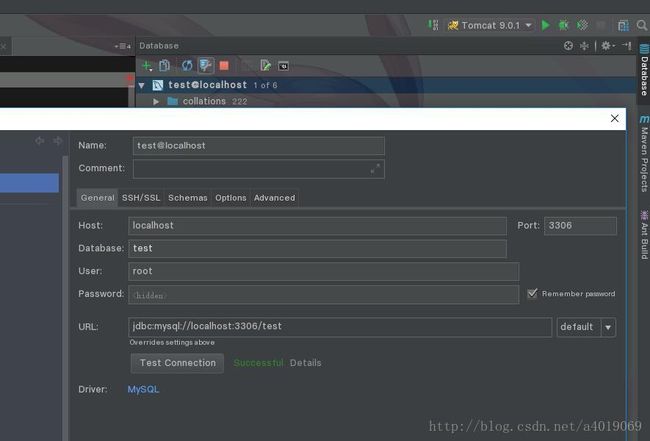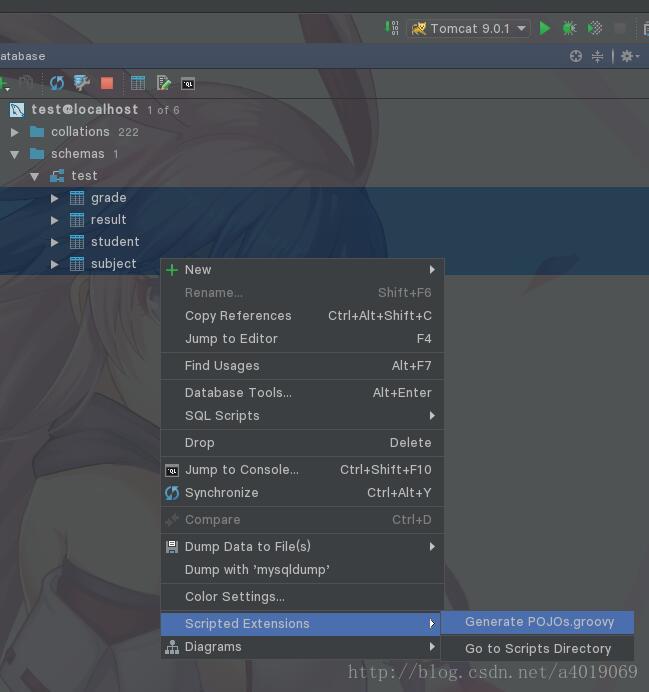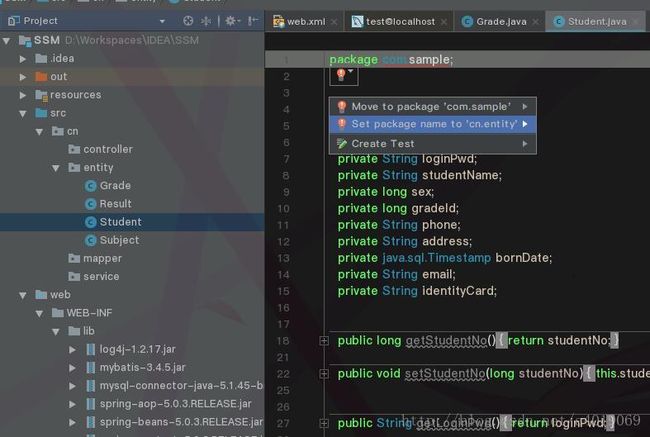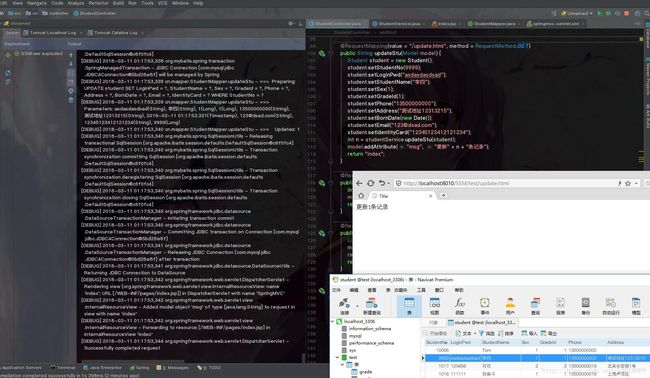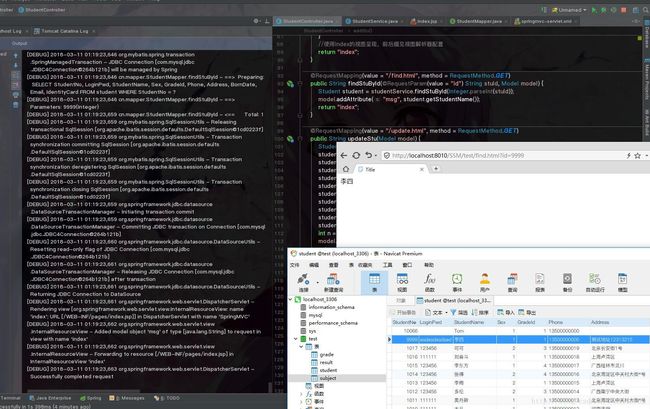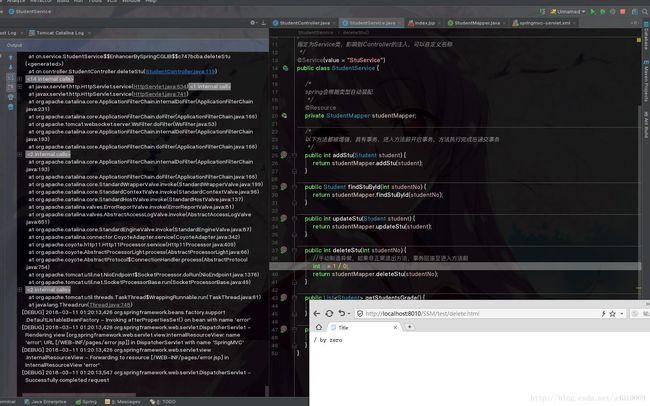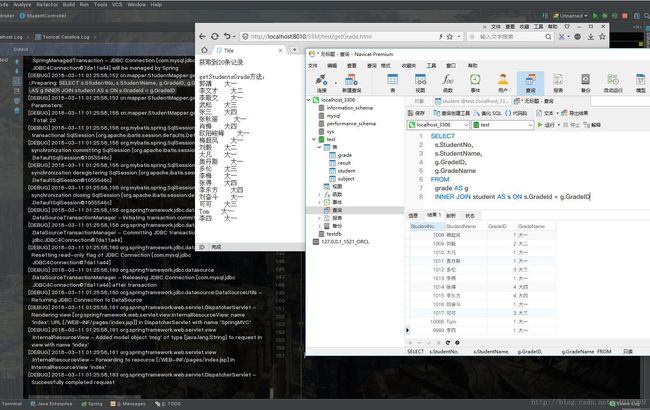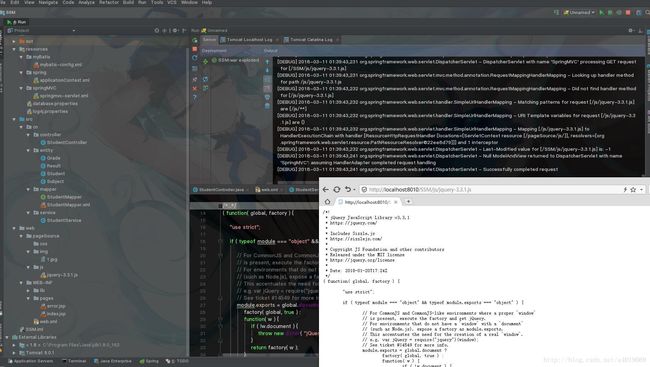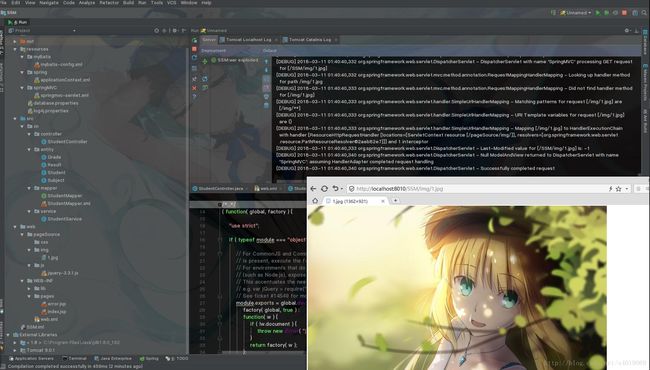【SSM】SpringMVC、Spring(5.0.3)、MyBatis(3.4.5)三大框架的整合项目入门示例
SSM的整合思想
将MyBatis整合入Spring中,由Spring管理MyBatis的数据源注入和事务。
第一个S表示SpringMVC,是Spring框架的一个拓展,无需整合,只需要处理好Service的注入即可,不用Struts2是因为,拦截器太多,性能不好
Spring和MyBatis整合原则
将MyBatis的数据源配置交给Spring来注入,将事务交给Spring进行管理
准备条件
Spring框架:
https://projects.spring.io/spring-framework/
spring-framework-5.0.3.RELEASE-dist.zip【JDK8】
jar文件在压缩包的libs目录中,除了javadoc(文档注释)、sources(源码),剩下的就是需要导入的jar文件
其中,核心jar文件有4个:spring-beans、spring-context、spring-core、spring-expression
拓展的jar文件:spring-jdbc、spring-tx、spring-aop
commons-logging-1.2.jar(spring日志必备)
如果引入spring-aop,还需要再拓展AspectJ-plugin-3.0.0.zip
https://plugins.jetbrains.com/plugin/1127-aspectj-weaver
SpringMVC框架:
在Spring框架的基础上引入2个核心jar文件:spring-web、spring-webmvc
MyBatis框架:
https://github.com/mybatis
mybatis-3.4.5.zip(包括自带的Log4j)
mybatis-spring-1.3.1.zip(与Spring整合时,需要引入)
https://github.com/mybatis/spring/releases
创建SSM项目(无Maven的IDEA环境搭建,注解和配置混搭)
Mybatis不建议使用注解,官方在说明文档中指出会影响性能,SpringMVC推荐使用注解,方便Spring自动注入
1、创建JavaEE网页项目
注意:Spring框架的最低要求为JDK8+

2、导入Jar文件
数据库使用MySQL
除了基础的jar文件以外,拓展的jar文件也需要导入
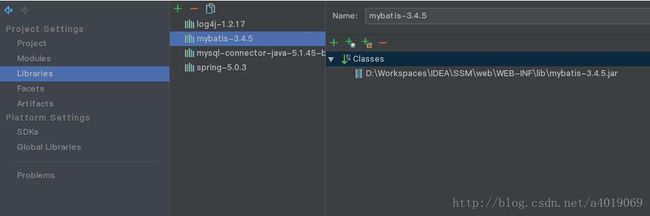

3、创建项目包结构
resources:配置文件(右键,Make Directory as,Resource root)
controller:SpringMVC
entity:pojo类
mapper:MyBatis
service:业务功能
4、连接数据库,创建pojo到entity包中
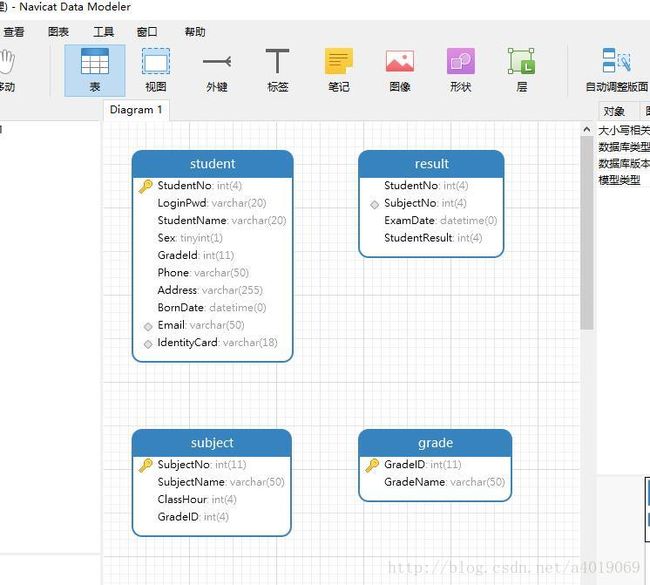
数据表创建脚本
Target Server Type : MySQL
Target Server Version : 50721
File Encoding : 65001
-- ----------------------------
-- Table structure for grade
-- ----------------------------
DROP TABLE IF EXISTS `grade`;
CREATE TABLE `grade` (
`GradeID` int(11) NOT NULL AUTO_INCREMENT COMMENT '年级编号',
`GradeName` varchar(50) CHARACTER SET utf8 COLLATE utf8_general_ci NOT NULL COMMENT '年级名称',
PRIMARY KEY (`GradeID`) USING BTREE
) ENGINE = InnoDB AUTO_INCREMENT = 6 CHARACTER SET = utf8 COLLATE = utf8_general_ci ROW_FORMAT = Dynamic;
-- ----------------------------
-- Table structure for result
-- ----------------------------
DROP TABLE IF EXISTS `result`;
CREATE TABLE `result` (
`StudentNo` int(4) NOT NULL COMMENT '学号',
`SubjectNo` int(4) NOT NULL COMMENT '课程编号',
`ExamDate` datetime(0) NOT NULL COMMENT '考试日期',
`StudentResult` int(4) NOT NULL COMMENT '考试成绩',
INDEX `SubjectNo`(`SubjectNo`) USING BTREE
) ENGINE = InnoDB CHARACTER SET = utf8 COLLATE = utf8_general_ci ROW_FORMAT = Dynamic;
-- ----------------------------
-- Table structure for student
-- ----------------------------
DROP TABLE IF EXISTS `student`;
CREATE TABLE `student` (
`StudentNo` int(4) NOT NULL COMMENT '学号',
`LoginPwd` varchar(20) CHARACTER SET utf8 COLLATE utf8_general_ci NULL DEFAULT NULL,
`StudentName` varchar(20) CHARACTER SET utf8 COLLATE utf8_general_ci NULL DEFAULT NULL COMMENT '学生姓名',
`Sex` tinyint(1) NULL DEFAULT NULL COMMENT '性别,取值0或1',
`GradeId` int(11) NULL DEFAULT NULL COMMENT '年级编号',
`Phone` varchar(50) CHARACTER SET utf8 COLLATE utf8_general_ci NULL DEFAULT NULL COMMENT '联系电话,允许为空,即可选输入',
`Address` varchar(255) CHARACTER SET utf8 COLLATE utf8_general_ci NULL DEFAULT NULL COMMENT '地址,允许为空,即可选输入',
`BornDate` datetime(0) NULL DEFAULT NULL COMMENT '出生时间',
`Email` varchar(50) CHARACTER SET utf8 COLLATE utf8_general_ci NULL DEFAULT NULL COMMENT '邮箱账号,允许为空,即可选输入',
`IdentityCard` varchar(18) CHARACTER SET utf8 COLLATE utf8_general_ci NULL DEFAULT NULL COMMENT '身份证号',
PRIMARY KEY (`StudentNo`) USING BTREE,
UNIQUE INDEX `IdentityCard`(`IdentityCard`) USING BTREE,
INDEX `Email`(`Email`) USING BTREE
) ENGINE = MyISAM CHARACTER SET = utf8 COLLATE = utf8_general_ci ROW_FORMAT = Dynamic;
-- ----------------------------
-- Table structure for subject
-- ----------------------------
DROP TABLE IF EXISTS `subject`;
CREATE TABLE `subject` (
`SubjectNo` int(11) NOT NULL AUTO_INCREMENT COMMENT '课程编号',
`SubjectName` varchar(50) CHARACTER SET utf8 COLLATE utf8_general_ci NULL DEFAULT NULL COMMENT '课程名称',
`ClassHour` int(4) NULL DEFAULT NULL COMMENT '学时',
`GradeID` int(4) NULL DEFAULT NULL COMMENT '年级编号',
PRIMARY KEY (`SubjectNo`) USING BTREE
) ENGINE = InnoDB AUTO_INCREMENT = 18 CHARACTER SET = utf8 COLLATE = utf8_general_ci ROW_FORMAT = Dynamic;
SET FOREIGN_KEY_CHECKS = 1;注意修正每个pojo的包名;日期类型可以使用java.util.Date
配置成功后,稍后在Mapper中写SQL语句时也会智能提示,快速排版
5、将三个框架所需的空配置文件放入resource中
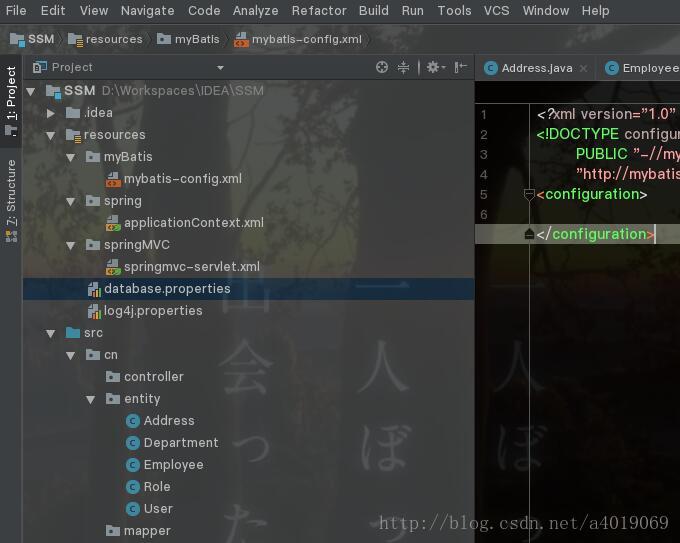
创建连接数据库的配置文件,日志配置文件
6、创建web.xml配置文件
可以从Tomcat的\webapps\ROOT\WEB-INF获取
<web-app xmlns="http://xmlns.jcp.org/xml/ns/javaee"
xmlns:xsi="http://www.w3.org/2001/XMLSchema-instance"
xsi:schemaLocation="http://xmlns.jcp.org/xml/ns/javaee
http://xmlns.jcp.org/xml/ns/javaee/web-app_4_0.xsd"
version="4.0" metadata-complete="true">
<listener>
<listener-class>org.springframework.web.context.ContextLoaderListenerlistener-class>
listener>
<context-param>
<param-name>contextConfigLocationparam-name>
<param-value>classpath:spring/*.xmlparam-value>
context-param>
<servlet>
<servlet-name>SpringMVCservlet-name>
<servlet-class>org.springframework.web.servlet.DispatcherServletservlet-class>
<init-param>
<param-name>contextConfigLocationparam-name>
<param-value>classpath:springMVC/*.xmlparam-value>
init-param>
<load-on-startup>1load-on-startup>
servlet>
<servlet-mapping>
<servlet-name>SpringMVCservlet-name>
<url-pattern>/url-pattern>
servlet-mapping>
<filter>
<filter-name>EncodingFilterfilter-name>
<filter-class>org.springframework.web.filter.CharacterEncodingFilterfilter-class>
<init-param>
<param-name>encodingparam-name>
<param-value>utf-8param-value>
init-param>
<init-param>
<param-name>forceRequestEncodingparam-name>
<param-value>trueparam-value>
init-param>
<init-param>
<param-name>forceResponseEncodingparam-name>
<param-value>trueparam-value>
init-param>
filter>
<filter-mapping>
<filter-name>EncodingFilterfilter-name>
<url-pattern>/*url-pattern>
filter-mapping>
web-app>7、日志和数据库配置文件
log4j.rootLogger=DEBUG,CONSOLE,file
#log4j.rootLogger=ERROR,ROLLING_FILE
log4j.logger.cn.jbit.dao=debug
log4j.logger.com.ibatis=debug
log4j.logger.com.ibatis.common.jdbc.SimpleDataSource=debug
log4j.logger.com.ibatis.common.jdbc.ScriptRunner=debug
log4j.logger.com.ibatis.sqlmap.engine.impl.SqlMapClientDelegate=debug
log4j.logger.java.sql.Connection=debug
log4j.logger.java.sql.Statement=debug
log4j.logger.java.sql.PreparedStatement=debug
log4j.logger.java.sql.ResultSet=debug
log4j.logger.org.tuckey.web.filters.urlrewrite.UrlRewriteFilter=debug
######################################################################################
# Console Appender 日志在控制输出配置
######################################################################################
log4j.appender.CONSOLE=org.apache.log4j.ConsoleAppender
log4j.appender.Threshold=error
log4j.appender.CONSOLE.Target=System.out
log4j.appender.CONSOLE.layout=org.apache.log4j.PatternLayout
log4j.appender.CONSOLE.layout.ConversionPattern=[%p] %d %c - %m%n
######################################################################################
# DailyRolling File 每天产生一个日志文件
######################################################################################
log4j.appender.file=org.apache.log4j.DailyRollingFileAppender
log4j.appender.file.DatePattern=yyyy-MM-dd
log4j.appender.file.File=log.log
log4j.appender.file.Append=true
log4j.appender.file.Threshold=error
log4j.appender.file.layout=org.apache.log4j.PatternLayout
log4j.appender.file.layout.ConversionPattern=%d{yyyy-M-d HH:mm:ss}%x[%5p](%F:%L) %m%n
log4j.logger.com.opensymphony.xwork2=error # 数据库驱动
db_driver=com.mysql.jdbc.Driver
# 数据库连接地址
db_url=jdbc:mysql://localhost:3306/test
# 数据库登录
db_username=root
db_password=root8、配置Spring的核心配置文件
applicationContext.xml
<beans xmlns="http://www.springframework.org/schema/beans"
xmlns:xsi="http://www.w3.org/2001/XMLSchema-instance"
xmlns:context="http://www.springframework.org/schema/context"
xmlns:aop="http://www.springframework.org/schema/aop"
xmlns:tx="http://www.springframework.org/schema/tx"
xsi:schemaLocation="http://www.springframework.org/schema/beans
http://www.springframework.org/schema/beans/spring-beans.xsd
http://www.springframework.org/schema/context
http://www.springframework.org/schema/context/spring-context.xsd
http://www.springframework.org/schema/aop
http://www.springframework.org/schema/aop/spring-aop.xsd
http://www.springframework.org/schema/tx
http://www.springframework.org/schema/tx/spring-tx.xsd">
<context:property-placeholder location="classpath:database.properties"/>
<bean class="org.springframework.jdbc.datasource.DriverManagerDataSource" id="dataSource">
<property name="driverClassName" value="${db_driver}"/>
<property name="url" value="${db_url}"/>
<property name="username" value="${db_username}"/>
<property name="password" value="${db_password}"/>
bean>
<tx:annotation-driven/>
<bean class="org.springframework.jdbc.datasource.DataSourceTransactionManager" id="txManager">
<property name="dataSource" ref="dataSource"/>
bean>
<tx:advice id="txAdvice" transaction-manager="txManager">
<tx:attributes>
<tx:method name="add*" isolation="SERIALIZABLE" propagation="REQUIRED"/>
<tx:method name="delete*"/>
<tx:method name="update*"/>
<tx:method name="find*" read-only="true"/>
<tx:method name="get*" read-only="true"/>
<tx:method name="*" read-only="true"/>
tx:attributes>
tx:advice>
<aop:config>
<aop:pointcut id="studentPointcut" expression="execution(* cn.service.*.*(..))"/>
<aop:advisor advice-ref="txAdvice" pointcut-ref="studentPointcut"/>
aop:config>
<bean class="org.mybatis.spring.SqlSessionFactoryBean" id="sqlSessionFactory">
<property name="dataSource" ref="dataSource"/>
<property name="configLocation" value="classpath:myBatis/mybatis-config.xml"/>
bean>
<bean class="org.mybatis.spring.mapper.MapperScannerConfigurer">
<property name="basePackage" value="cn.mapper"/>
bean>
<context:component-scan base-package="cn.service"/>
beans>9、配置SpringMVC和MyBatis的核心配置文件
springmvc-servlet.xml
<beans xmlns="http://www.springframework.org/schema/beans"
xmlns:xsi="http://www.w3.org/2001/XMLSchema-instance"
xmlns:mvc="http://www.springframework.org/schema/mvc"
xmlns:context="http://www.springframework.org/schema/context"
xsi:schemaLocation="http://www.springframework.org/schema/beans
http://www.springframework.org/schema/beans/spring-beans.xsd
http://www.springframework.org/schema/context
http://www.springframework.org/schema/context/spring-context.xsd
http://www.springframework.org/schema/mvc
http://www.springframework.org/schema/mvc/spring-mvc.xsd">
<bean class="org.springframework.web.servlet.view.InternalResourceViewResolver">
<property name="prefix" value="/WEB-INF/pages/"/>
<property name="suffix" value=".jsp"/>
bean>
<mvc:resources mapping="/js/**" location="/pageSource/js/"/>
<mvc:resources mapping="/img/**" location="/pageSource/img/"/>
<mvc:resources mapping="/css/**" location="/pageSource/css/"/>
<mvc:annotation-driven/>
<context:component-scan base-package="cn.controller"/>
beans>mybatis-config.xml
<configuration>
<settings>
<setting name="logImpl" value="LOG4J"/>
settings>
<typeAliases>
<package name="cn.entity"/>
typeAliases>
<mappers>
<package name="cn.mapper"/>
mappers>
configuration>到此,以上就是SSM的空项目整合基础架构(除了数据库,这里预先配置了)
实现基本的CRUD操作
1、创建Student的Mapper类(dao接口)
package cn.mapper;
import cn.entity.Student;
import java.util.List;
public interface StudentMapper {
//增加学生信息
public int addStu(Student student);
//通过id查找学生信息
public Student findStuById(int studentNo);
//修改学生信息
public int updateStu(Student student);
//通过id删除学生
public int deleteStu(int studentNo);
//查询所有学生所属年级(学生,多对一,年级)
public List getStudentsGrade();
//查询学生的所有课程的成绩(学生,一对多,成绩,一对一,课程)
public Student getStudentResults(int studentNo);
} 2、Mapper.xml,实现接口的方法、SQL语句的配置
<mapper namespace="cn.mapper.StudentMapper">
<insert id="addStu" parameterType="Student">
INSERT INTO student (
StudentNo,
LoginPwd,
StudentName,
Sex,
GradeId,
Phone,
Address,
BornDate,
Email,
IdentityCard)
VALUES (
#{studentNo},
#{loginPwd},
#{studentName},
#{sex},
#{gradeId},
#{phone},
#{address},
#{bornDate},
#{email},
#{identityCard}
)
insert>
<select id="findStuById" parameterType="int" resultType="Student">
SELECT
StudentNo,
LoginPwd,
StudentName,
Sex,
GradeId,
Phone,
Address,
BornDate,
Email,
IdentityCard
FROM student
WHERE StudentNo = #{studentNo}
select>
<update id="updateStu" parameterType="Student">
UPDATE student
SET
LoginPwd = #{loginPwd},
StudentName = #{studentName},
Sex = #{sex},
GradeId = #{gradeId},
Phone = #{phone},
Address = #{address},
BornDate = #{bornDate},
Email = #{email},
IdentityCard = #{identityCard}
WHERE StudentNo = #{studentNo}
update>
<delete id="deleteStu" parameterType="int">
DELETE FROM student
WHERE StudentNo = #{studentNo}
delete>
<resultMap id="stuGrade" type="Student">
<id property="studentNo" column="StudentNo"/>
<result property="studentName" column="StudentName"/>
<association property="grade" javaType="Grade">
<id property="gradeId" column="GradeID"/>
<result property="gradeName" column="GradeName"/>
association>
resultMap>
<select id="getStudentsGrade" parameterType="int" resultMap="stuGrade">
SELECT
s.StudentNo,
s.StudentName,
g.GradeID,
g.GradeName
FROM
grade AS g
INNER JOIN student AS s ON s.GradeId = g.GradeID
select>
<resultMap id="stuResults" type="Student">
<id property="studentNo" column="StudentNo"/>
<result property="studentName" column="StudentName"/>
<collection property="resultList" ofType="Result">
<result property="studentResult" column="StudentResult"/>
<association property="subject" javaType="Subject">
<id property="subjectNo" column="SubjectNo"/>
<result property="subjectName" column="SubjectName"/>
association>
collection>
resultMap>
<select id="getStudentResults" parameterType="int" resultMap="stuResults">
SELECT
st.StudentNo,
st.StudentName,
re.StudentResult,
su.SubjectNo,
su.SubjectName
FROM
student AS st
INNER JOIN result AS re ON st.StudentNo = re.StudentNo
INNER JOIN `subject` AS su ON re.SubjectNo = su.SubjectNo
WHERE
st.StudentNo = #{studentNo}
select>
mapper>3、创建Student的Service类
package cn.service;
import cn.entity.Student;
import cn.mapper.StudentMapper;
import org.springframework.stereotype.Service;
import javax.annotation.Resource;
import java.util.List;
/*
指定为Service类,影响到Controller的注入,可以自定义名称
*/
@Service(value = "StuService")
public class StudentService {
/*
spring会根据类型自动装配
*/
@Resource
private StudentMapper studentMapper;
/*
以下方法都被增强,具有事务,进入方法前开启事务,方法执行完成后递交事务
*/
public int addStu(Student student) {
return studentMapper.addStu(student);
}
public Student findStuById(int studentNo) {
return studentMapper.findStuById(studentNo);
}
public int updateStu(Student student) {
return studentMapper.updateStu(student);
}
public int deleteStu(int studentNo) {
//手动制造异常,如果非正常退出方法,事务回滚至进入方法前
int n = 1 / 0;
return studentMapper.deleteStu(studentNo);
}
public List getStudentsGrade() {
return studentMapper.getStudentsGrade();
}
public Student getStudentResults(int studentNo) {
return studentMapper.getStudentResults(studentNo);
}
} 4、创建Student的Controller类
add方法中详细列出了注解配置的说明,排版有些凌乱请在IDE中重新对齐
package cn.controller;
import cn.entity.Student;
import cn.service.StudentService;
import org.springframework.context.annotation.Scope;
import org.springframework.stereotype.Controller;
import org.springframework.ui.Model;
import org.springframework.web.bind.annotation.ExceptionHandler;
import org.springframework.web.bind.annotation.RequestMapping;
import org.springframework.web.bind.annotation.RequestMethod;
import org.springframework.web.bind.annotation.RequestParam;
import javax.annotation.Resource;
import javax.servlet.http.HttpServletRequest;
import javax.servlet.http.HttpServletResponse;
import javax.servlet.http.HttpSession;
import java.util.Date;
import java.util.List;
/*
默认为singleton单例模式,对应配置中的代替
) throws RuntimeException {
//模拟页面传入了注册的信息
Student student = new Student();
student.setStudentNo(9999);
student.setLoginPwd("123123");
student.setStudentName("张三");
student.setSex(2);
student.setGradeId(2);
student.setPhone("13512312312");
student.setAddress("测试地址");
student.setBornDate(new Date());
student.setEmail("[email protected]");
student.setIdentityCard("123123123123123123");
//执行增加
int n = studentService.addStu(student);
if (n == 0) {
//jsp页面中,使用${msg}即可获取
model.addAttribute("msg", "增加" + student.getStudentName() + "成功");
//手动抛出异常
throw new RuntimeException("添加失败");
} else {
//jsp页面中,使用${msg}即可获取
model.addAttribute("msg", "增加" + student.getStudentName() + "成功");
}
//使用index的视图呈现,前后缀见视图解析器配置
return "index";
}
@RequestMapping(value = "/find.html", method = RequestMethod.GET)
public String findStuById(@RequestParam(value = "id") String stuId, Model model) {
Student student = studentService.findStuById(Integer.parseInt(stuId));
model.addAttribute("msg", student.getStudentName());
return "index";
}
@RequestMapping(value = "/update.html", method = RequestMethod.GET)
public String updateStu(Model model) {
Student student = new Student();
student.setStudentNo(9999);
student.setLoginPwd("asdasdasdsad");
student.setStudentName("李四");
student.setSex(1);
student.setGradeId(1);
student.setPhone("13500000000");
student.setAddress("测试地址12313215");
student.setBornDate(new Date());
student.setEmail("[email protected]");
student.setIdentityCard("12345123412121234");
int n = studentService.updateStu(student);
model.addAttribute("msg", "更新" + n + "条记录");
return "index";
}
@RequestMapping(value = "/delete.html", method = RequestMethod.GET)
public String deleteStu(Model model) {
int n = studentService.deleteStu(9999);
model.addAttribute("msg", "删除" + n + "条记录");
return "index";
}
@RequestMapping(value = "/getGrade.html", method = RequestMethod.GET)
public String getStudentsGrade(HttpServletRequest request, Model model) {
List studentList = studentService.getStudentsGrade();
model.addAttribute("msg", "获取到" + studentList.size() + "条记录");
request.setAttribute("stuList", studentList);//前台页面用小脚本即可获取遍历
return "index";
}
@RequestMapping(value = "/getResult.html", method = RequestMethod.GET)
public String getStudentResults(@RequestParam("stuNo") String stuNO,
HttpServletRequest request, Model model) {
Student student = studentService.getStudentResults(Integer.parseInt(stuNO));
model.addAttribute("msg", "获取到" + student.getStudentName() + "的记录");
request.setAttribute("stu", student);//前台页面用小脚本即可获取遍历
return "index";
}
/*
全局异常处理配置
error
以下为局部异常处理方式
*/
@ExceptionHandler(value = {RuntimeException.class})
public String error(RuntimeException e, HttpServletRequest request) {
request.setAttribute("e", e);//jsp页面显示 ${e.getMessage()}
return "error";//跳转到异常页面
}
} 特殊的返回情况
重定向:return "redirect:/jsp/page.jsp";
转发:return "forward:/jsp/page.jsp";5、创建index.jsp页面进行输出测试
由于我的前端水平不是很好,就不考虑什么样式了,放在/WEB-INF/pages里面(和SpringMVC的核心配置有关)
在Controller类中,存入Request对象数据,在jsp页面中使用小脚本即可遍历显示出来
<%@ page import="java.util.List" %>
<%@ page import="cn.entity.Student" %>
<%@ page import="cn.entity.Result" %><%--
Created by IntelliJ IDEA.
User: kinlo
Date: 2018/3/10
Time: 15:40
To change this template use File | Settings | File Templates.
--%>
<%@ page contentType="text/html;charset=UTF-8" language="java" %>
<html>
<head>
<title>Titletitle>
head>
<body>
${msg}<br/><br/>
<%
StringBuffer sb1 = new StringBuffer();
List studentList = (List) request.getAttribute("stuList");
if (studentList != null) {
sb1.append("getStudentsGrade方法:
");
for (Student student : studentList) {
sb1
.append(student.getStudentName())
.append(" ")
.append(student.getGrade().getGradeName())
.append("
");
}
}
%> <%=sb1.toString()%><br/><br/>
<%
StringBuffer sb2 = new StringBuffer();
Student stu = (Student) request.getAttribute("stu");
if (stu != null) {
sb2.append("getStudentResults方法:
");
List resultList = stu.getResultList();
for (Result result : resultList) {
sb2
.append(stu.getStudentName())
.append(" ")
.append(result.getSubject().getSubjectName())
.append(" ")
.append(result.getStudentResult())
.append("
");
}
}
%> <%=sb2.toString()%><br/>
body>
html>6、部署项目
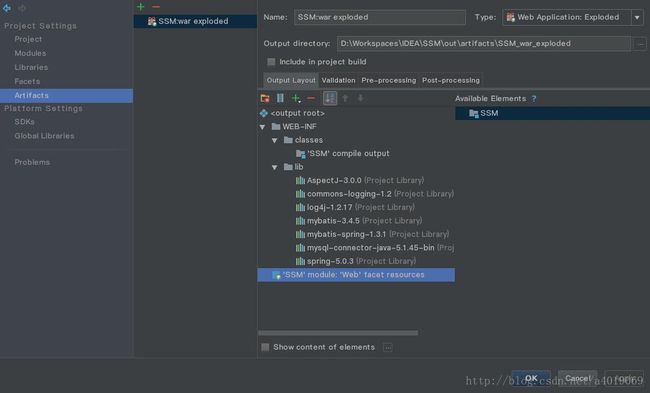
7、依次执行访问链接进行测试
test/add.html?info=
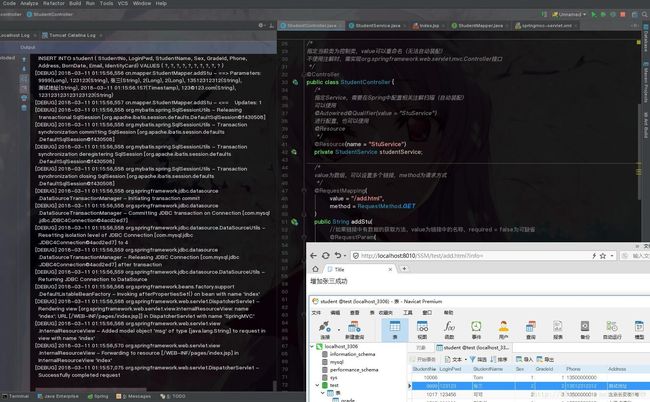
test/getResult.html?stuNo=1004
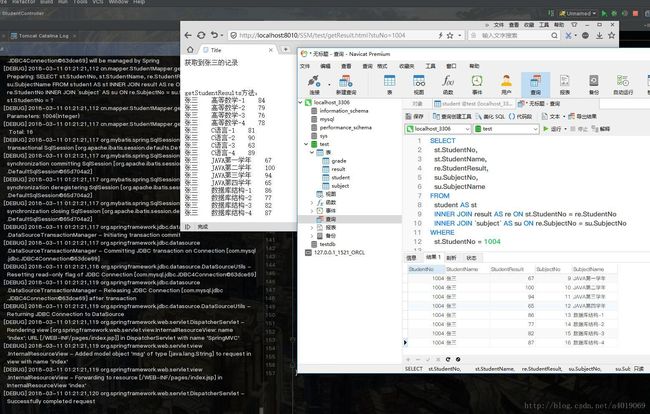
8、静态网页资源测试
在SpringMVC中配置mvc:resources标签,是为了解决web.xml中servlet-mapping的url-pattern配置,由于该配置为“/”,连资源文件也一起被捕获了,无法直接访问到真实路径,因此需要使用这个配置重新映射到真实路径中
<mvc:resources mapping="/js/**" location="/pageSource/js/"/>
<mvc:resources mapping="/img/**" location="/pageSource/img/"/>
<mvc:resources mapping="/css/**" location="/pageSource/css/"/>