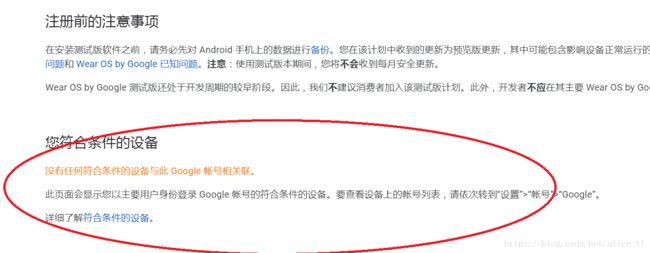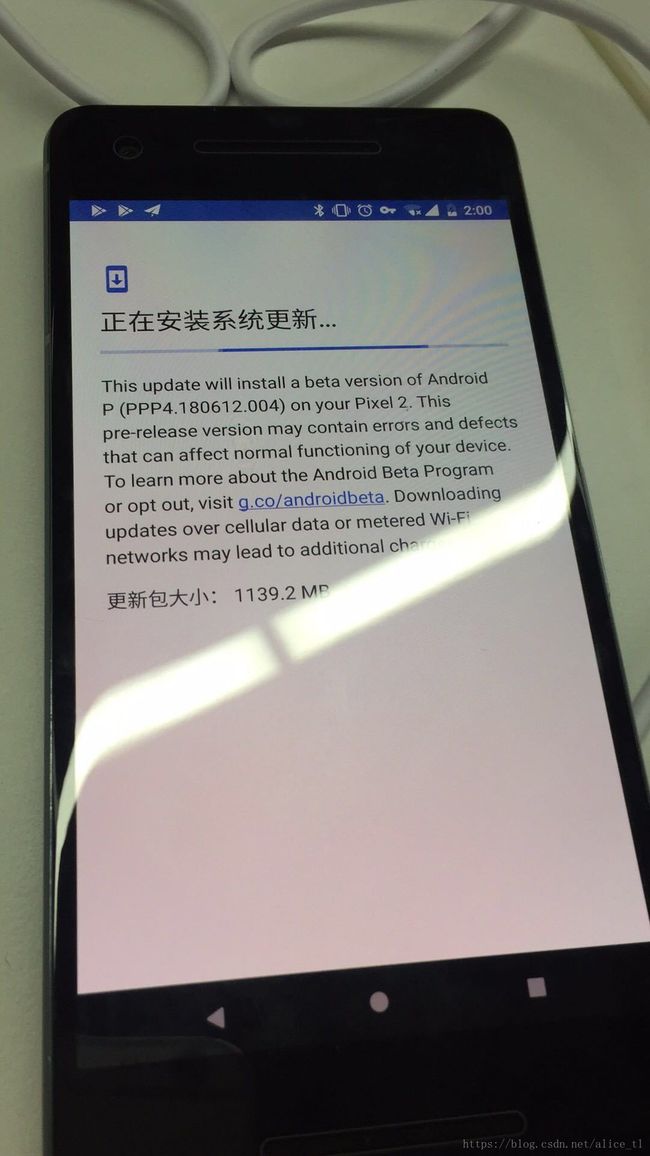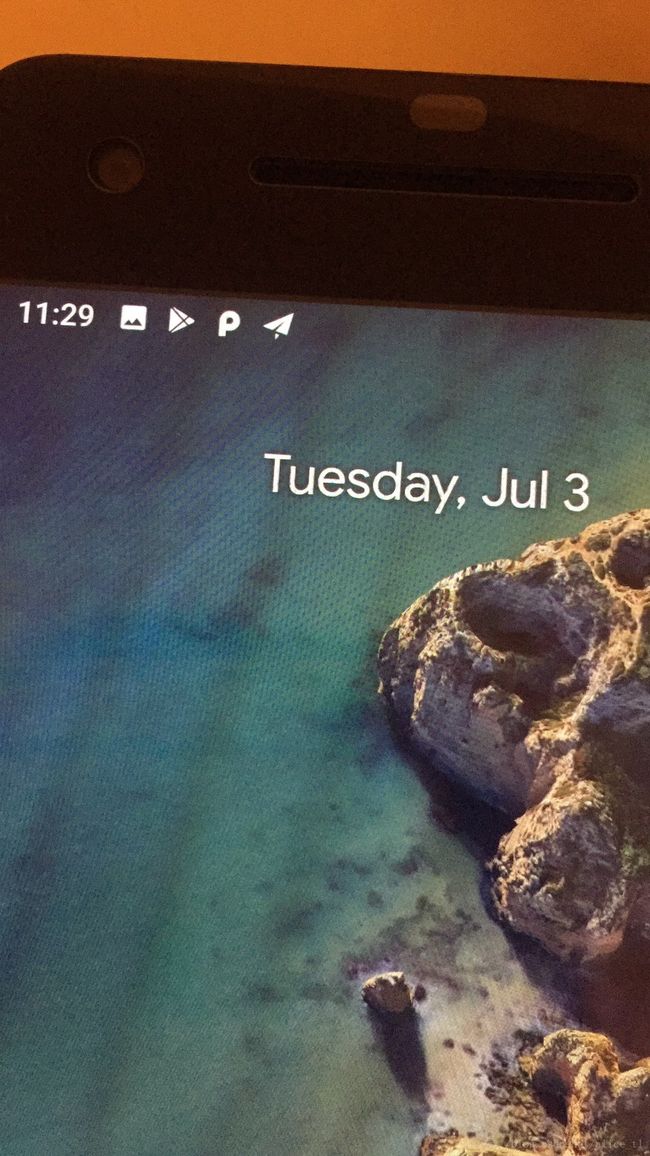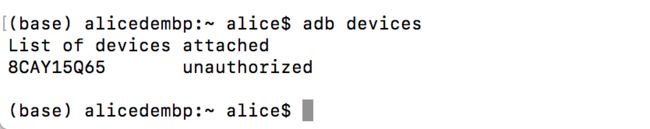Android 升级/刷机攻略(Google原生系统Pixel)
由于Google在五月份的I/O大会上新发布了Android P 9.0系统,公司需要测试APP在9.0上的兼容,因此拿到Pixel升级系统。
因为考虑到刷机开发版后无法再检测到更新,所以就还是尽量升级到Beta版。
(此教程也适用于Android Q)
升级到Android Beta版
升级到Android Beta最新版,相比刷机的优势在于,后续系统还能继续检查到更新,自动升级
- 加入Android Beta的计划:(当然要访问这个地址是有一定难度的)
https://www.google.com/android/beta?hl=zh-cn
- 查看符合条件的设备类型。
- 登录自己的Google账户,就可以查看是否有符合要求的设备
如果发现自己的设备明明是支持的,但是没出现在这个列表里面,却提示如下:
- 同意升级到Android Beta的协议,同意后一般24小时内手机检查更新时即可检查到最新Beta版的更新包。
- 手机上检测到新的更新包时,点击update即可。
我从同意协议到设备能检测到更新大概一小时的时间。
升级完成,重启。就OK了,升级到Beta后如下:
刷机到Android P 版
- 去官方下载固件包:(注意要针对自己的机型去下载)
https://developer.android.com/preview/download?hl=zh-cn
Android Q的镜像在:https://developer.android.com/preview/download.html
- 将下载后的ZIP包,解压,然后放置Android sdk目录下的platform-tools文件夹里,E:\Android sdk\platform-tools
- 按照刷机说明操作:
https://developers.google.com/android/images?hl=zh-cn#instructions
a、通过USB将设备连接到计算机,adb devices能够看到设备连上即可。
c、使用adb工具:在设备启动的情况下,进入Bootloader模式
adb reboot bootloader或者使用按键组合:关闭设备,然后将其打开并立即按住 设备的相关 按键组合。
d、解锁设备:
fastboot flashing unlock对于旧设备,运行:fastboot oem lock
pixel 2上操作:
理论上会成功,但是我这边一直提示“flashing unlock is failed”
后来查了下,原因是开发者选项中“OEM解锁”选项的原因,需要关闭。但是这个选项一直是置灰的,所以无解。希望其他的小伙伴成功了的可以支招。
pixel 3上操作:
成功,可以看到明确提示,devices unlocked
接下来是Google的官方教程。
e、进cd 命令,进入到刚才解压缩的platform-tools目录中,执行flash-all。
Mac/linux下面直接将flash-all.sh拖到终端即可,Windows系统下双击flash-all.bat
f、脚本运行后,可以看到终端里有操作的进展
(base) alicedembp:~ alice$ cd /Users/alice/Documents/Tool/AndroidSDK/platform-tools
(base) alicedembp:platform-tools alice$ /Users/alice/Documents/Tool/AndroidSDK/platform-tools/flash-all.sh
Sending 'bootloader_a' (8501 KB) OKAY [ 0.290s]
Writing 'bootloader_a' (bootloader) Flashing Pack version b1c1-0.2-5260815
(bootloader) Flashing partition table for Lun = 0
(bootloader) Flashing partition table for Lun = 1
(bootloader) Flashing partition table for Lun = 2
(bootloader) Flashing partition table for Lun = 4
(bootloader) Flashing partition table for Lun = 5
(bootloader) Flashing partition msadp_a
(bootloader) Flashing partition xbl_a
(bootloader) Flashing partition xbl_config_a
(bootloader) Flashing partition aop_a
(bootloader) Flashing partition tz_a
(bootloader) Flashing partition hyp_a
(bootloader) Flashing partition abl_a
(bootloader) Flashing partition keymaster_a
(bootloader) Flashing partition cmnlib_a
(bootloader) Flashing partition cmnlib64_a
(bootloader) Flashing partition devcfg_a
(bootloader) Flashing partition qupfw_a
(bootloader) Flashing partition storsec_a
(bootloader) Flashing partition logfs
OKAY [ 0.500s]
Finished. Total time: 1.059s
Rebooting into bootloader OKAY [ 0.080s]
Finished. Total time: 0.080s
Sending 'radio_a' (71196 KB) OKAY [ 1.690s]
Writing 'radio_a' (bootloader) Flashing Pack version SSD:g845-00020-190222-B-5330671
(bootloader) Flashing partition modem_a
OKAY [ 0.414s]
Finished. Total time: 2.414s
Rebooting into bootloader OKAY [ 0.080s]
Finished. Total time: 0.080s
--------------------------------------------
Bootloader Version...: b1c1-0.2-5260815
Baseband Version.....: g845-00020-190222-B-5330671
Serial Number........: 8CAY15Q65
--------------------------------------------
extracting android-info.txt (0 MB) to RAM...
Checking 'product' OKAY [ 0.057s]
Checking 'version-bootloader' OKAY [ 0.060s]
Checking 'version-baseband' OKAY [ 0.060s]
Setting current slot to 'a' OKAY [ 0.074s]
extracting boot.img (64 MB) to disk... took 0.285s
archive does not contain 'boot.sig'
Sending 'boot_a' (65536 KB) OKAY [ 1.530s]
Writing 'boot_a' OKAY [ 0.313s]
extracting dtbo.img (8 MB) to disk... took 0.032s
archive does not contain 'dtbo.sig'
Sending 'dtbo_a' (8192 KB) OKAY [ 0.280s]
Writing 'dtbo_a' OKAY [ 0.093s]
archive does not contain 'dt.img'
archive does not contain 'recovery.img'
extracting vbmeta.img (0 MB) to disk... took 0.000s
archive does not contain 'vbmeta.sig'
Sending 'vbmeta_a' (4 KB) OKAY [ 0.120s]
Writing 'vbmeta_a' OKAY [ 0.063s]
archive does not contain 'vbmeta_system.img'
extracting super_empty.img (0 MB) to disk... took 0.000s
Rebooting into fastboot OKAY [ 0.060s]
< waiting for any device >
Sending 'system_a' (4 KB) OKAY [ 0.001s]
Updating super partition OKAY [ 0.019s]
Resizing 'product_a' OKAY [ 0.006s]
Resizing 'system_a' OKAY [ 0.005s]
Resizing 'vendor_a' OKAY [ 0.004s]
archive does not contain 'boot_other.img'
archive does not contain 'odm.img'
extracting product.img (1823 MB) to disk... took 10.203s
archive does not contain 'product.sig'
Resizing 'product_a' OKAY [ 0.006s]
Sending sparse 'product_a' 1/4 (524284 KB) OKAY [ 12.887s]
Writing 'product_a' OKAY [ 2.312s]
Sending sparse 'product_a' 2/4 (524284 KB) OKAY [ 12.509s]
Writing 'product_a' OKAY [ 2.323s]
Sending sparse 'product_a' 3/4 (524284 KB) OKAY [ 13.111s]
Writing 'product_a' OKAY [ 2.376s]
Sending sparse 'product_a' 4/4 (294452 KB) OKAY [ 8.687s]
Writing 'product_a' OKAY [ 1.459s]
archive does not contain 'product_services.img'
extracting system.img (866 MB) to disk... took 10.010s
archive does not contain 'system.sig'
Resizing 'system_a' OKAY [ 0.006s]
Sending sparse 'system_a' 1/2 (524284 KB) OKAY [ 13.479s]
Writing 'system_a' OKAY [ 2.355s]
Sending sparse 'system_a' 2/2 (362948 KB) OKAY [ 9.694s]
Writing 'system_a' OKAY [ 1.699s]
extracting system_other.img (151 MB) to disk... took 1.189s
archive does not contain 'system.sig'
Sending 'system_b' (154848 KB) OKAY [ 3.491s]
Writing 'system_b' OKAY [ 0.759s]
extracting vendor.img (430 MB) to disk... took 3.720s
archive does not contain 'vendor.sig'
Resizing 'vendor_a' OKAY [ 0.004s]
Sending 'vendor_a' (441176 KB) OKAY [ 11.592s]
Writing 'vendor_a' OKAY [ 1.974s]
archive does not contain 'vendor_other.img'
Erasing 'userdata' OKAY [ 4.050s]
Erase successful, but not automatically formatting.
File system type raw not supported.
Erasing 'metadata' OKAY [ 0.007s]
Erase successful, but not automatically formatting.
File system type raw not supported.
Rebooting OKAY [ 0.000s]
Finished. Total time: 153.317s
(base) alicedembp:platform-tools alice$ g、完成后,设备将重新启动。已经刷机成功,看到系统升级到最新Android Q
f、安全起见,再对设备进行加锁
fastboot flashing lock至此,刷机完毕。