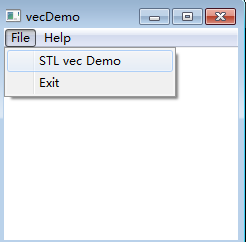C++ STL 基本使用Win32 版
看一下STL vector 向量容器的基本使用;CFree 5.0,Win7;
创建工程时选择C++语言;STL是C++的;如果是写纯API程序也可以选择C语言;
看一下CFree的包含文件;包含对STL的支持;
#include
#include "resource.h"
#include
#include
using namespace std;
LRESULT CALLBACK WindowProcedure (HWND, UINT, WPARAM, LPARAM);
HINSTANCE hInst;
TCHAR szClassName[] = TEXT("vecDemo");
vector vec1;
vector::iterator itr1;
vector::iterator itr2;
int WINAPI
WinMain (HINSTANCE hThisInstance,
HINSTANCE hPrevInstance,
LPSTR lpszArgument,
int nFunsterStil)
{
HWND hwnd;
MSG messages;
WNDCLASSEX wincl;
hInst = hThisInstance;
wincl.hInstance = hThisInstance;
wincl.lpszClassName = szClassName;
wincl.lpfnWndProc = WindowProcedure;
wincl.style = CS_DBLCLKS;
wincl.cbSize = sizeof (WNDCLASSEX);
wincl.hIcon = LoadIcon (NULL, IDI_APPLICATION);
wincl.hIconSm = LoadIcon (NULL, IDI_APPLICATION);
wincl.hCursor = LoadCursor (NULL, IDC_ARROW);
wincl.lpszMenuName = MAKEINTRESOURCE (IDC_VECDEMO);
wincl.cbClsExtra = 0;
wincl.cbWndExtra = 0;
wincl.hbrBackground = (HBRUSH)(COLOR_WINDOW+1);
if (!RegisterClassEx (&wincl))
return 0;
hwnd = CreateWindowEx (
0,
szClassName,
TEXT("vecDemo"),
WS_OVERLAPPEDWINDOW,
CW_USEDEFAULT,
CW_USEDEFAULT,
250,
250,
HWND_DESKTOP,
NULL,
hThisInstance,
NULL
);
ShowWindow (hwnd, nFunsterStil);
while (GetMessage (&messages, NULL, 0, 0))
{
TranslateMessage(&messages);
DispatchMessage(&messages);
}
return messages.wParam;
}
LRESULT CALLBACK
WindowProcedure (HWND hwnd, UINT message, WPARAM wParam, LPARAM lParam)
{
PAINTSTRUCT ps;
HDC hdc;
RECT rt;
int y=0;
char szBuffer[100];
switch (message)
{
case WM_COMMAND:
switch (LOWORD(wParam))
{
case IDM_vec:
hdc=GetDC(hwnd);
vec1.push_back(7);
vec1.push_back(2);
vec1.push_back(9); // vec1: {7, 2, 9}
itr1 = vec1.begin();
itr2 = vec1.end();
for (vector::iterator itr = itr1; itr!=itr2; ++itr)
{
wsprintf(szBuffer, "%d",*itr);
TextOut(hdc,60,25+y*20,szBuffer,lstrlen(szBuffer));
y=y+1; //y坐标增加一行
}
sort(itr1, itr2); // vec1: {2, 7, 9}
y=0;
for (vector::iterator itr = itr1; itr!=itr2; ++itr)
{
wsprintf(szBuffer, "%d",*itr);
TextOut(hdc,120,25+y*20,szBuffer,lstrlen(szBuffer));
y=y+1; //y坐标增加一行
}
break;
case IDM_ABOUT:
MessageBox (hwnd, TEXT ("vecDemo v1.0\nCopyright (C) 2020\n by bo"),
TEXT ("vecDemo"), MB_OK | MB_ICONINFORMATION);
break;
case IDM_EXIT:
DestroyWindow(hwnd);
break;
default:
return DefWindowProc(hwnd, message, wParam, lParam);
}
break;
case WM_CREATE:
break;
case WM_PAINT:
hdc = BeginPaint(hwnd, &ps);
GetClientRect(hwnd, &rt);
EndPaint(hwnd, &ps);
break;
case WM_DESTROY:
PostQuitMessage (0);
break;
default:
return DefWindowProc (hwnd, message, wParam, lParam);
}
return 0;
} 运行起来如下;
定义一个vector,然后往里面push数据,输出;排序;然后再输出;
vector需要包含
工程;
资源文件,头文件;
#include "resource.h"
#include
/////////////////////////////////////////////////////////////////////////////
//
// Menu
//
IDC_VECDEMO MENU
BEGIN
POPUP "&File"
BEGIN
MENUITEM "STL vec Demo", IDM_vec
MENUITEM "E&xit", IDM_EXIT
END
POPUP "&Help"
BEGIN
MENUITEM "&About ...", IDM_ABOUT
END
END #define IDM_EXIT 10001
#define IDM_ABOUT 10002
#define IDC_VECDEMO 10101
#define IDD_ABOUTBOX 10102
#define IDM_vec 40001