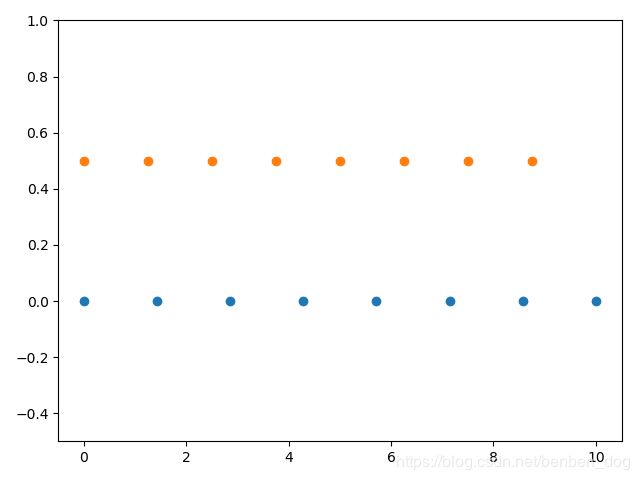numpy.linspace()
numpy.linspace(start, stop, num=50, endpoint=True, retstep=False, dtype=None)
在指定的间隔范围内返回均匀间隔的数字。
在[start, stop]范围内计算,返回num个(默认为50)均匀间隔的样本。
可以选择性地排除间隔的终点。
Parameters
start [scalar] 返回序列的初始值。
stop [scalar] 除非endpoint被设置为False,否则stop为序列的终点值。当endpoint=False,返回序列包含num+1个均匀间隔样本的最后一个样本以外的所有样本(原文:the sequence consists of all but the last of num + 1 evenly spaced samples。理解为:[start, stop]均匀分割为包含num+1个样本的序列,最后一个样本即为endpoint,舍弃不取,即为返回的序列,其中样本总数仍然为num),故stop是被排除在外的。值得注意的是,当endpoint=False时,返回序列的步长会发生变化。
num [int, optional] 产生的样本总数。默认值为50。必须为非负值。
endpoint [bool, optional] 若为True,则stop为最后一个样本。否则,返回序列不包含stop。默认值为True。
retstep [bool, optional] 若为True,返回(samples, step),step为样本间的步长。
dtype [dtype, optional] 返回序列的数据类型。如果dtype未给定,那么从其他输入参数推断其类型。
Returns
samples [ndarray] 包含num个等间隔样本的闭区间[start, stop]或者左闭右开区间[start, stop)(区间右端的开闭基于endpoint为True或者False)。
step [float, optional] 仅当retstep设置为True时返回,样本的步长。
Examples
>>> np.linspace(2.0, 3.0, num=5)
array([ 2. , 2.25, 2.5 , 2.75, 3. ])
>>> np.linspace(2.0, 3.0, num=5, endpoint=False)
array([ 2. , 2.2, 2.4, 2.6, 2.8])
>>> np.linspace(2.0, 3.0, num=5, retstep=True)
(array([ 2. , 2.25, 2.5 , 2.75, 3. ]), 0.25)Graphical illustration:
import numpy as np
import matplotlib.pyplot as plt
N = 8
y = np.zeros(N)
x1 = np.linspace(0, 10, N, endpoint=True)
x2 = np.linspace(0, 10, N, endpoint=False)
plt.plot(x1, y, 'o')
plt.plot(x2, y + 0.5, 'o')
plt.ylim([-0.5, 1])
plt.show()