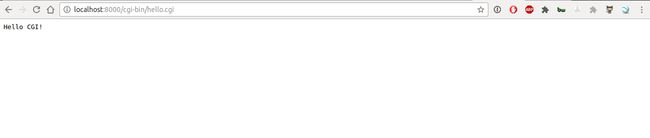lighttpd交叉编译及使用
原文链接
https://xugaoxiang.com/2019/12/08/embedded-lighttpd/
软硬件环境
- ubuntu kylin
- lighttpd-1.4.35
- mips toolchain
- broadcom 7581
概述
Web服务器的主要功能是提供网上信息浏览服务。目前主流的Web Server有apache、nginx和kangle等,不过上述这些都体能齐全、体积庞大,如果想要在嵌入式设备上使用它们,显然是不现实的。本文介绍一种轻量级的web server,它能够很好地满足你的要求并且表现出色,它就是lighttpd。
交叉编译
下载源码,本文使用的是1.4.35版本
下载地址: http://www.lighttpd.net/download/
编译(安装目录可以自行修改/home/djstava/Downloads/lighttpd-1.4.35/install)
tar xvf lighttpd-1.4.35.tar.gz
cd lighttpd-1.4.35
./configure --prefix=/home/djstava/Downloads/lighttpd-1.4.35/install --host=mipsel-linux-gnu --disable-lfs --disable-ipv6 --without-openssl --without-kerberos5 --without-pcre --without-zlib --without-bzip2 --without-lua "CC=mipsel-linux-gcc -EL" "CFLAGS=-EL" "LDFLAGS=-EL"
make
make install
配置
cd /home/djstava/Downloads/lighttpd-1.4.35/install
mkdir -p cache cgi-bin config log sockets vhosts webpages
cp -rf lighttpd-1.4.35/doc/config/config.d lighttpd-1.4.35/doc/config/lighttpd.conf lighttpd-1.4.35/doc/config/modules.conf config/
修改配置文件 config/lighttpd.conf
var.log_root = "/home/djstava/Downloads/lighttpd-1.4.35/install/log"
var.server_root = "/home/djstava/Downloads/lighttpd-1.4.35/install"
var.state_dir = "/home/djstava/Downloads/lighttpd-1.4.35/install"
var.home_dir = "/home/djstava/Downloads/lighttpd-1.4.35/install"
var.conf_dir = "/home/djstava/Downloads/lighttpd-1.4.35/install/config"
server.document-root = server_root + "/webpages"
#server.username = "lighttpd"
#server.groupname = "lighttpd"
启动服务
./sbin/lighttpd -f conf/lighttpd.conf
测试页面,将下面代码保存到webpages/index.html
<html>
<head>
<title>lighttpd testtitle>
head>
<body>
<p>lighttpd for mips-linuxp>
body>
html>
CGI配置
首先创建一个存放cgi程序的目录
mkdir -p /home/djstava/Downloads/lighttpd-1.4.35/install/webpages/cgi-bin
修改config/conf.d/cgi.conf
server.modules += ( "mod_cgi" ,
"mod_access"
)
##
## Plain old CGI handling
##
## For PHP don't forget to set cgi.fix_pathinfo = 1 in the php.ini.
##
cgi.assign = ( ".pl" => "/usr/bin/perl",
".cgi" => "",
".rb" => "/usr/bin/ruby",
".erb" => "/usr/bin/eruby",
".py" => "/usr/bin/python" )
如上所写,以pl为扩展名的cgi程序会被perl来解析,其它的类似
最后一步,修改conf/modules.conf
##
## plain old CGI (mod_cgi)
## 将cgi的配置文件包含进来
include "conf.d/cgi.conf"
准备一个用C语言编写的CGI程序
#include "stdio.h"
int main()
{
printf("Content-Type: text/plain\n\n");
printf("Hello CGI!\n");
return 0;
}
编译一下
gcc hello.c -o hello.cgi
将生成的hello.cgi放到上面创建好的cgi-bin文件夹下,然后重启下lighttpd
killall lighttpd
./sbin/lighttpd -f conf/lighttpd.conf
一切就绪,在浏览器中访问下这个cgi
在嵌入式设备上部署lighttpd(broadcom 7581)
-
mkdir -p /home/djstava/Downloads/lighttpd-1.4.35/ -
将上面编译配置好的
install文件夹copy到第一步中创建好的文件夹下 -
启动
lighttpd
cd /home/djstava/Downloads/lighttpd-1.4.35/install
sbin/lighttpd -f config/lighttpd.conf
- 测试
在pc浏览器中访问,如http://192.168.1.100/index.html,此处192.168.1.100是嵌入式设备的ip地址,请根据实际情况替换。
lighttpd交叉编译后执行报dlopen错误?
启动时,加上-m参数
lighttpd -m /PathToLib -f /var/www/lighttpd.conf
参考文献
1 http://www.lighttpd.net/
2 http://buffon.pixnet.net/blog/post/40142785-[ubuntu]-lighttpd-%2B-cgi