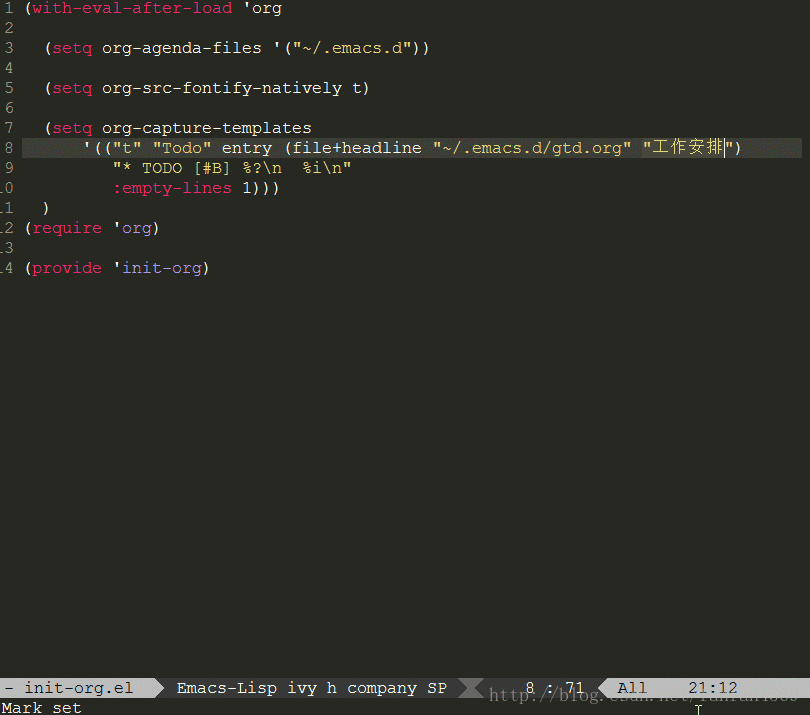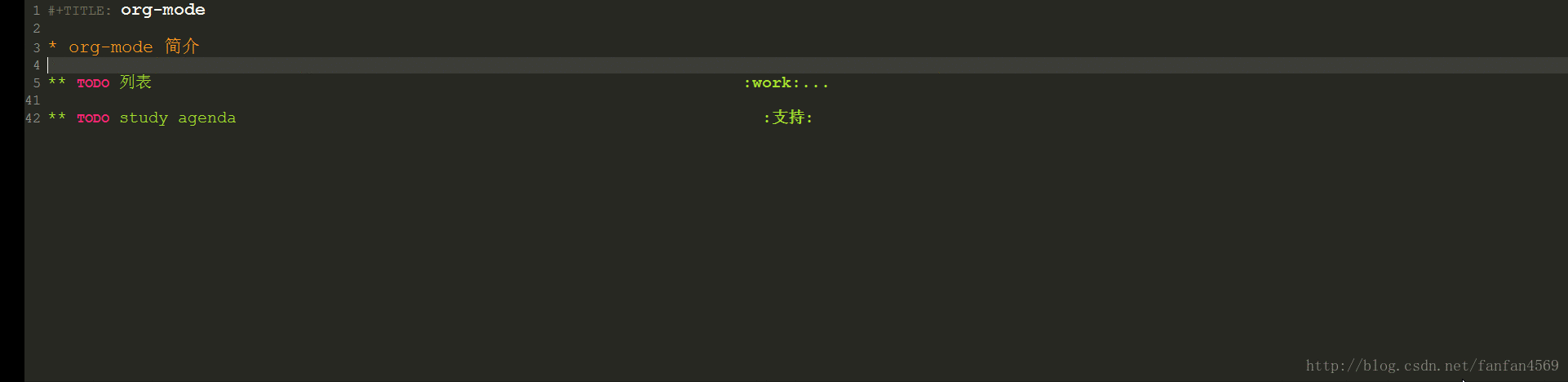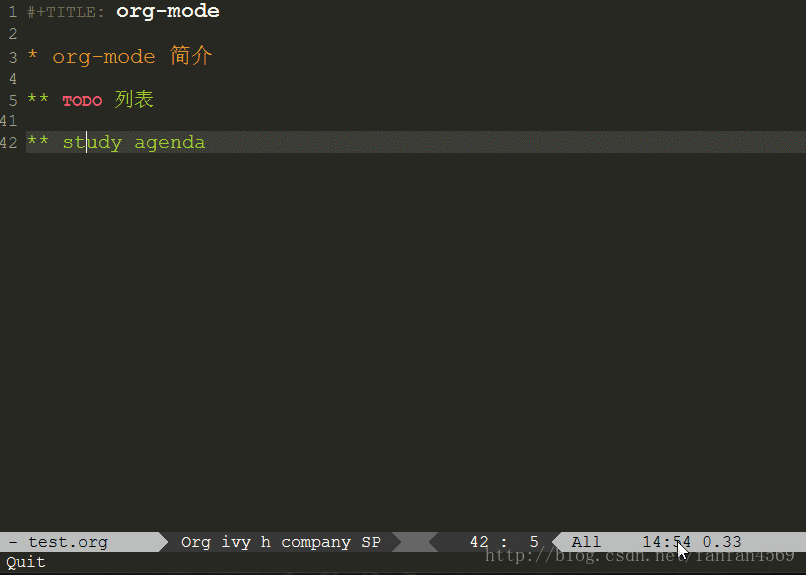【Emacs】之 Org-mode
Org-mode
Emacs最新版本(24.4)自带org-mode,这就意味着只要打开一个后缀名为org的文件就会自动进入org-mode。
(1)列提纲
* 为一级标题
** 为二级标题
*** 为三级标题并以此类推tab键 对标题进行展开和关闭
C-c C-t 可以将一个条目转换成一个TODO事件(再按一次就变成 DONE)
(2)插入代码片段(Snippet)
然后 Tab键
#+BEGIN_SRC emacs-lisp
;; Your code goes here
;; 你的代码写在这里
#+END_SRC(3)Org-mode文本内语法高亮
(require 'org)
(setq org-src-fontify-natively t)(4)重置有序列表序号
M- 表示回车
(5)Agenda的使用
配置:
;; 设置默认 Org Agenda 文件目录
(setq org-agenda-files '("~/org"))
;; 设置 org-agenda 打开快捷键
(global-set-key (kbd "C-c a") 'org-agenda)只需要将
*.org文件放入上面指定的文件夹中就可以使用Agenda模式了
C-c C-s 选择想要开始的时间
C-c C-d 选择想要结束的时间
C-c a 可以打开Agenda模式菜单并选择不同的可视方式(r)
(6) Capture模板
配置:
(setq org-capture-templates
'(("t" "Todo" entry (file+headline "~/.emacs.d/gtd.org" "工作安排")
"* TODO [#B] %?\n %i\n"
:empty-lines 1)))
)
;; r aka remeber
(global-set-key (kbd "C-c r") 'org-capture)步骤:
1. C-c r
2. ;; 输入你的任务
3.C-c C-c完成
(7) 文档元数据
#+TITLE: the title to be shown (default is the buffer name)
#+AUTHOR: the author (default taken from user-full-name)
#+DATE: a date, an Org timestamp1, or a format string for format-time-string
#+EMAIL: his/her email address (default from user-mail-address)
#+DESCRIPTION: the page description, e.g. for the XHTML meta tag
#+KEYWORDS: the page keywords, e.g. for the XHTML meta tag
#+LANGUAGE: language for HTML, e.g. ‘en’ (org-export-default-language)
#+TEXT: Some descriptive text to be inserted at the beginning.
#+TEXT: Several lines may be given.
#+OPTIONS: H:2 num:t toc:t \n:nil @:t ::t |:t ^:t f:t TeX:t ...
#+BIND: lisp-var lisp-val, e.g.: org-export-latex-low-levels itemize
You need to confirm using these, or configure org-export-allow-BIND
#+LINK_UP: the ``up'' link of an exported page
#+LINK_HOME: the ``home'' link of an exported page
#+LATEX_HEADER: extra line(s) for the LaTeX header, like \usepackage{xyz}
#+EXPORT_SELECT_TAGS: Tags that select a tree for export
#+EXPORT_EXCLUDE_TAGS: Tags that exclude a tree from export
#+XSLT: the XSLT stylesheet used by DocBook exporter to generate FO file其中#+OPTIONS是复合的选项,包括:
H: set the number of headline levels for export
num: turn on/off section-numbers
toc: turn on/off table of contents, or set level limit (integer)
\n: turn on/off line-break-preservation (DOES NOT WORK)
@: turn on/off quoted HTML tags
:: turn on/off fixed-width sections
|: turn on/off tables
^: turn on/off TeX-like syntax for sub- and superscripts. If
you write "^:{}", a_{b} will be interpreted, but
the simple a_b will be left as it is.
-: turn on/off conversion of special strings.
f: turn on/off footnotes like this[1].
todo: turn on/off inclusion of TODO keywords into exported text
tasks: turn on/off inclusion of tasks (TODO items), can be nil to remove
all tasks, todo to remove DONE tasks, or list of kwds to keep
pri: turn on/off priority cookies
tags: turn on/off inclusion of tags, may also be not-in-toc
<: turn on/off inclusion of any time/date stamps like DEADLINES
*: turn on/off emphasized text (bold, italic, underlined)
TeX: turn on/off simple TeX macros in plain text
LaTeX: configure export of LaTeX fragments. Default auto
skip: turn on/off skipping the text before the first heading
author: turn on/off inclusion of author name/email into exported file
email: turn on/off inclusion of author email into exported file
creator: turn on/off inclusion of creator info into exported file
timestamp: turn on/off inclusion creation time into exported file
d: turn on/off inclusion of drawers举个栗子:
#+TITLE:
#+AUTHOR:
#+EMAIL:
#+KEYWORDS: emacs, org-mode
#+OPTIONS:(8) 内容元数据
① 分行区块
#+BEGIN_VERSE
#+END_VERSE② 缩进区块
#+BEGIN_QUOTE
缩进区块
#+END_QUOTE③ 居中区块
#+BEGIN_CENTER
#+END_CENTER④ 代码区块
#+BEGIN_SRC Java
#+END_SRC⑤ 例子
: 单行的例子以冒号开头
#+BEGIN_EXAMPLE
多行的例子
使用区块
#+END_EXAMPLE⑥ 注释
#+BEGIN_COMMENT
块注释
...
#+END_COMMENT⑦ 表格与图片
;; 对于表格和图片,可以在前面增加标题和标签的说明,以方便交叉引用。
#+CAPTION: This is the caption for the next table (or link)
#+LABEL: tbl:table1
;; 则在需要的地方可以通过
\ref{table1}
;; 来引用该表格。(9) 常用快捷键
表格快捷键
| 快捷键 | 命令说明 |
|---|---|
| C-c 竖线 | 创建或转换成表格 |
| C-c C-c | 调整表格,不移动光标 |
| TAB | 移动到下一区域,必要时新建一行 |
| S-TAB | 移动到上一区域 |
| RET | 移动到下一行,必要时新建一行 |
| M-RET | (Alt + 回车)插入同级列表项 |
| M-S-RET | (Alt + Shift + 回车)插入有checkbox的同级列表项 |
| M-left/right | (left: <- ; right: ->)改变列表顶层级关系 |
| M-up/down | 上下移动列表项 |
| C-c C-c | 改变checkbox状态 |
| C-c - | 添加水平分割线 |
| C-c RET | 添加水平分割线并跳到下一行 |
| C-c ^ | 根据当前列排序,可以选择排序方式 |
水平分割线
五条短线或以上显示为分割线
(10) Tags
Tags只做一件事:标记这个项目是什么?
;; 例如:
** 跟特留尼西特握手 :苦差:薪水:逃不掉:
#+FILETAGS: :work:配置:
;; 在.emacs中配置,即全局
(setq org-tag-alist '(("苦差" . ?k)
("薪水" . ?s)))
;; 在文件开头添加,只对本文件有效
#+TAGS: @office(o) @home(h) @traffic(t)添加标题操作:正文部分:C-c C-q, 标题部分:C-c C-c
| KEYS | COMMENT |
|---|---|
| C-c \ | 按tag搜索标题 |
| C-c / m | 搜索并按树状结构显示 |
| C-c a m | 按标签搜索多个文件(需要将文件加入全局agenda) |
搜索查看Tags
通过用agenda 来查看 tags
配置
(setq org-agenda-custom-commands
'(("k" "work haha"
((agenda "")
(tags-todo "work")
(tags-todo "支持")))));; 首先为 TODO
;; 打开agenda视图
C-c a
;; 然后选择你所要的
k (11) 任务状态
配置
(setq org-todo-keywords
'((sequence "TODO(t!)" "NEXT(n)" "WAITTING(w)" "SOMEDAY(s)" "|" "DONE(d@/!)" "ABORT(a@/!)")
))C-c C-t 进行展开
参考资料:
https://www.cnblogs.com/holbrook/archive/2012/04/12/2444992.html#sec-4-2
http://blog.51cto.com/darksun/971615
https://orgmode.org/worg/org-tutorials/org-custom-agenda-commands.html
http://www.360doc.com/content/16/0619/10/5633793_568957957.shtml