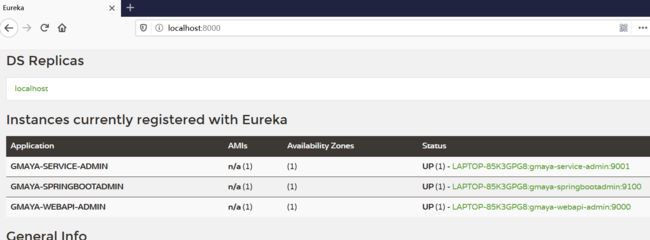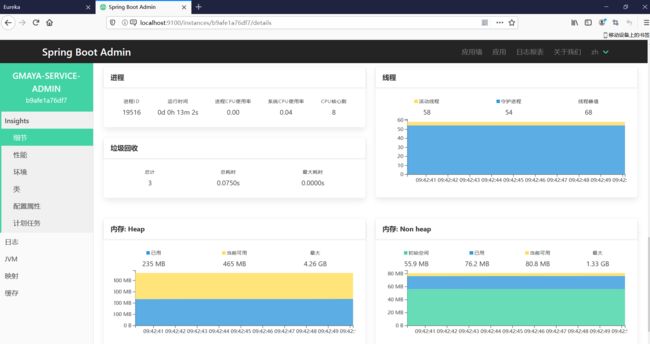Spring Boot Admin 监控
简介
Spring Boot Admin 用于监控基于 Spring Boot 的应用,它是在 Spring Boot Actuator 的基础上提供简洁的可视化 WEB UI。Spring Boot Admin 提供了很多功能,如显示 name、id 和 version,显示在线状态,Loggers 的日志级别管理,Threads 线程管理,Environment 管理等。
具体有什么好处,有什么作用,官网说的很清楚。github地址
spring boot amdin 的服务端
新增项目gmaya-springbootadmin。作为spring boot amdin 的服务端
pom文件
新增pom文件
>
>de.codecentric >
>spring-boot-admin-starter-server >
>2.2.2 >
>
>
>org.springframework.cloud >
>spring-cloud-starter-netflix-eureka-client >
>
启动类
@SpringBootApplication
@EnableDiscoveryClient
@EnableAdminServer
配置文件
修改application.yml
server:
port: 9100
spring:
application:
name: gmaya-springbootadmin
eureka:
client:
service-url:
defaultZone: http://localhost:8000/eureka/
healthcheck:
enabled: true # 开启健康检查
# 监控
management:
endpoints:
web:
exposure:
# 通过HTTP公开所有的端点, 默认是info,health
include: '*'
endpoint:
health:
# 显示完整信息,#默认是never(简要信息)
show-details: always
因为是使用的Eureka注册中心,所以不需要单独客户端了, 直接在想要监控的客户端直接暴露端点即可。
客户端修改
比如此时,我想要监控gmaya-wepapi-admin,gmaya-service-admin
只需要在这两个项目的配置类新增
# 监控
management:
endpoints:
web:
exposure:
# 通过HTTP公开所有的端点, 默认是info,health
include: '*'
endpoint:
health:
# 显示完整信息,#默认是never(简要信息)
show-details: always
查看效果
启动注册中心,admin服务端,两个客户端。
spring boot admin 页面
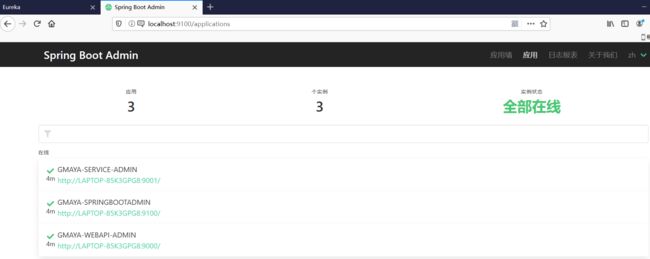
点进去,可以查看服务的详细信息
添加登录页面
在spring boot amdin 服务端修改
可参考官方示例
pom新增
>
>org.springframework.boot >
>spring-boot-starter-security >
>
配置文件
spring:
application:
name: gmaya-springbootadmin
security:
user:
name: "gmaya"
password: "gmaya"
eureka:
client:
service-url:
defaultZone: http://localhost:8000/eureka/
healthcheck:
enabled: true # 开启健康检查
instance:
metadata-map:
user.name: ${spring.security.user.name}
user.password: ${spring.security.user.password}
新增配置类
SecuritySecureConfig,直接将官方给出的示例改造一下拿过来了。
package top.gmaya.gmayaspringbootadmin.config;
import org.springframework.context.annotation.Configuration;
import org.springframework.http.HttpMethod;
import org.springframework.security.config.Customizer;
import org.springframework.security.config.annotation.web.builders.HttpSecurity;
import org.springframework.security.config.annotation.web.configuration.WebSecurityConfigurerAdapter;
import org.springframework.security.web.authentication.SavedRequestAwareAuthenticationSuccessHandler;
import org.springframework.security.web.csrf.CookieCsrfTokenRepository;
import org.springframework.security.web.util.matcher.AntPathRequestMatcher;
import de.codecentric.boot.admin.server.config.AdminServerProperties;
/**
* spring boot admin 官网示例
* @author GMaya
* @dateTime 2020/5/9 10:30
*/
@Configuration
public class SecuritySecureConfig extends WebSecurityConfigurerAdapter {
private final String adminContextPath;
public SecuritySecureConfig(AdminServerProperties adminServerProperties) {
this.adminContextPath = adminServerProperties.getContextPath();
}
@Override
protected void configure(HttpSecurity http) throws Exception {
SavedRequestAwareAuthenticationSuccessHandler successHandler = new SavedRequestAwareAuthenticationSuccessHandler();
successHandler.setTargetUrlParameter("redirectTo");
successHandler.setDefaultTargetUrl(this.adminContextPath + "/");
http.authorizeRequests((authorizeRequests) -> authorizeRequests
.antMatchers(this.adminContextPath + "/assets/**").permitAll()
.antMatchers(this.adminContextPath + "/login").permitAll().anyRequest().authenticated())
.formLogin((formLogin) -> formLogin.loginPage(this.adminContextPath + "/login")
.successHandler(successHandler))
.logout((logout) -> logout.logoutUrl(this.adminContextPath + "/logout"))
.httpBasic(Customizer.withDefaults())
.csrf((csrf) -> csrf.csrfTokenRepository(CookieCsrfTokenRepository.withHttpOnlyFalse())
.ignoringRequestMatchers(
new AntPathRequestMatcher(this.adminContextPath + "/instances",
HttpMethod.POST.toString()),
new AntPathRequestMatcher(this.adminContextPath + "/instances/*",
HttpMethod.DELETE.toString()),
new AntPathRequestMatcher(this.adminContextPath + "/actuator/**")));
}
}
重启,查看效果
邮件通知
如果服务下线,会进行邮件通知
在spring boot amdin 服务端修改
pom新增
<!--邮件通知-->
<dependency>
<groupId>org.springframework.boot</groupId>
<artifactId>spring-boot-starter-mail</artifactId>
</dependency>
配置文件application.yml修改
spring:
application:
name: gmaya-springbootadmin
security:
user:
name: "gmaya"
password: "gmaya"
mail:
# 发件人使用的qq邮箱服务
host: smtp.qq.com
username: [email protected]
# 授权码,不是密码,在qq邮箱设置-账号里面有生成授权码
password: ceevfekeeeeeeeee
boot:
admin:
notify:
mail:
# 收件人,多个中间用,分隔
to: [email protected]
# 发件人
from: [email protected]