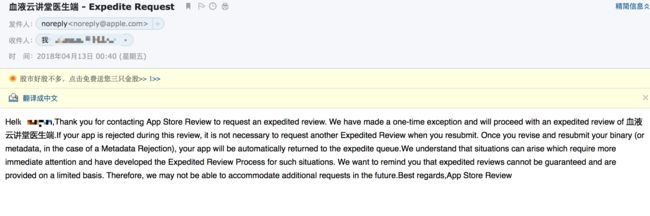https://github.com/NetEaseGame/iOS-private-api-checker
检测私有api的位置:
cuiyongqindeMacBook-Pro:xubing_doc_ios 已发版 cuiyongqin$ find . | grep -v .svn | grep "\.a" | grep -v "\.app" | xargs grep locationServicesEnabled:
cuiyongqindeMacBook-Pro:xubing_doc_ios 已发版 cuiyongqin$ grep -lr "locationServicesEnabled:" * | grep -v .svn | grep -v .md
otool命令:
-f print the fat headers
-a print the archive header
-h print the mach header
-l print the load commands
-L print shared libraries used
-D print shared library id name
-t print the text section (disassemble with -v)
-p start dissassemble from routine name
-s print contents of section
-d print the data section
-o print the Objective-C segment
-r print the relocation entries
-S print the table of contents of a library
-T print the table of contents of a dynamic shared library
-M print the module table of a dynamic shared library
-R print the reference table of a dynamic shared library
-I print the indirect symbol table
-H print the two-level hints table
-G print the data in code table
-v print verbosely (symbolically) when possible
-V print disassembled operands symbolically
-c print argument strings of a core file
-X print no leading addresses or headers
-m don't use archive(member) syntax
-B force Thumb disassembly (ARM objects only)
-q use llvm's disassembler (the default)
-Q use otool(1)'s disassembler
-mcpu=arg use `arg' as the cpu for disassembly
-j print opcode bytes
-P print the info plist section as strings
-C print linker optimization hints
--version print the version of /Applications/Xcode.app/Contents/Developer/Toolchains/XcodeDefault.xctoolchain/usr/bin/otool