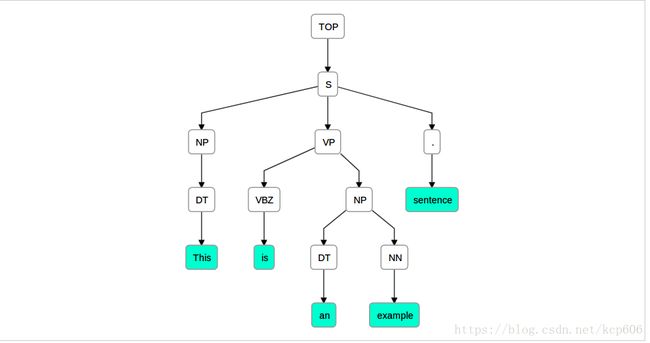使用Js和H5绘制流程图
主要使用的项目
dagre-d3 | 详细文档
简化一下官方的一个demo为我所用
其中依赖的两个Js文件
https://d3js.org/d3.v4.min.js
https://dagrejs.github.io/project/dagre-d3/latest/dagre-d3.js
<meta charset="utf-8">
<title>Dagre D3 Demo: Sentence Tokenizationtitle>
<script src="/js/d3.v4.min.js" charset="utf-8">script>
<script src="/js/dagre-d3.min.js">script>
<style id="css">
/* This sets the color for "TK" nodes to a light blue green. */
g.type-TK > rect {
fill: #00ffd0;
}
text {
font-weight: 300;
font-family: "Helvetica Neue", Helvetica, Arial, sans-serf;
font-size: 14px;
}
.node rect {
stroke: #999;
fill: #fff;
stroke-width: 1.5px;
}
.edgePath path {
stroke: #333;
stroke-width: 1.5px;
}
style>
<svg id="svg-canvas" width=960 height=600>svg>
<script >
// Create the input graph
var g = new dagreD3.graphlib.Graph()
.setGraph({})
.setDefaultEdgeLabel(function() { return {}; });
// Here we"re setting nodeclass, which is used by our custom drawNodes function
// below.
g.setNode(0, { label: "TOP", class: "type-no" });
g.setNode(1, { label: "S", class: "type-S" });
g.setNode(2, { label: "NP", class: "type-NP" });
g.setNode(3, { label: "DT", class: "type-DT" });
g.setNode(4, { label: "This", class: "type-TK" });
g.setNode(5, { label: "VP", class: "type-VP" });
g.setNode(6, { label: "VBZ", class: "type-VBZ" });
g.setNode(7, { label: "is", class: "type-TK" });
g.setNode(8, { label: "NP", class: "type-NP" });
g.setNode(9, { label: "DT", class: "type-DT" });
g.setNode(10, { label: "an", class: "type-TK" });
g.setNode(11, { label: "NN", class: "type-NN" });
g.setNode(12, { label: "example", class: "type-TK" });
g.setNode(13, { label: ".", class: "type-." });
g.setNode(14, { label: "sentence", class: "type-TK" });
g.nodes().forEach(function(v) {
var node = g.node(v);
// Round the corners of the nodes
node.rx = node.ry = 5;
});
// Set up edges, no special attributes.
g.setEdge(3, 4);
g.setEdge(2, 3);
g.setEdge(1, 2);
g.setEdge(6, 7);
g.setEdge(5, 6);
g.setEdge(9, 10);
g.setEdge(8, 9);
g.setEdge(11,12);
g.setEdge(8, 11);
g.setEdge(5, 8);
g.setEdge(1, 5);
g.setEdge(13,14);
g.setEdge(1, 13);
g.setEdge(0, 1);
// Create the renderer
var render = new dagreD3.render();
// Set up an SVG group so that we can translate the final graph.
var svg = d3.select("svg"),
svgGroup = svg.append("g");
// Run the renderer. This is what draws the final graph.
render(d3.select("svg g"), g);
// Center the graph
var xCenterOffset = (svg.attr("width") - g.graph().width) / 2;
svgGroup.attr("transform", "translate(" + xCenterOffset + ", 20)");
svg.attr("height", g.graph().height + 40);
script>- 该项目的demo很直接, 只需要添加Node, 然后添加每个节点的上下连接关系即可修改为自己的流程图
- 个人改造 Github源码地址