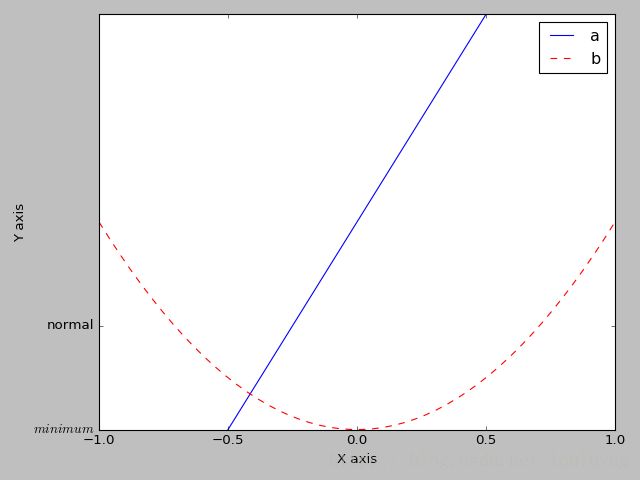matplotlib-legend 位置属性 loc 使用
在使用matplotlib画图时,少不了对性能图形做出一些说明和补充。一般情况下,loc属性设置为'best'就足够应付了
plt.legend(handles = [l1, l2,], labels = ['a', 'b'], loc = 'best')或直接loc = 0
plt.legend(handles = [l1, l2,], labels = ['a', 'b'], loc = 0)除'best',另外loc属性有:'upper right', 'upper left', 'lower left', 'lower right', 'right', 'center left', 'center right', 'lower center', 'upper center', 'center'
不说太多,上面是全部的快捷使用,满足一般需求。
demo:
import matplotlib.pyplot as plt
import numpy as np
# 绘制普通图像
x = np.linspace(-1, 1, 50)
y1 = 2 * x + 1
y2 = x**2
plt.figure()
# 在绘制时设置lable, 逗号是必须的
l1, = plt.plot(x, y1, label = 'line')
l2, = plt.plot(x, y2, label = 'parabola', color = 'red', linewidth = 1.0, linestyle = '--')
# 设置坐标轴的取值范围
plt.xlim((-1, 1))
plt.ylim((0, 2))
# 设置坐标轴的lable
plt.xlabel('X axis')
plt.ylabel('Y axis')
# 设置x坐标轴刻度, 原来为0.25, 修改后为0.5
plt.xticks(np.linspace(-1, 1, 5))
# 设置y坐标轴刻度及标签, $$是设置字体
plt.yticks([0, 0.5], ['$minimum$', 'normal'])
# 设置legend
plt.legend(handles = [l1, l2,], labels = ['a', 'b'], loc = 'best')
plt.show()运行结果: