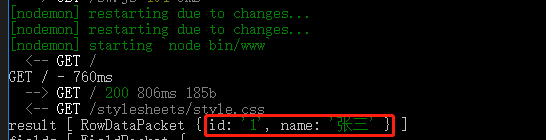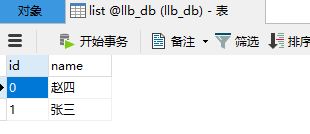node+koa2+mysql简单入门增删改查
一、连接数据库,展示表中数据
这里用的是koa2,来链接mysql,下面是建的简单的表
代码:
const mysqlConfig = mysql.createPool({
user: 'liulibin',//用户
password: '',//密码
database: '',//数据库
host: '',//数据库地址
port: ''
})
// 数据池中进行会话操作
mysqlConfig.getConnection(function (err, connection) {
connection.query('SELECT*FROM list', (err, results, fields) => {
if (err) {
throw err
}
console.log("result", results)//表中数据
connection.release()//会话结束
})
})展示结果:
二、 添加数据
// 添加数据
router.get('/insert', async (ctx, next) => {
// 创建数据池
const mysqlConfig = mysql.createPool({
user: 'liulibin',//用户
password: '',//密码
database: '',//数据库
host: '',//数据库地址
port: '3306'
})
// 数据池中进行会话操作
mysqlConfig.getConnection(function (err, connection) {
const addSql = 'INSERT INTO list(id,name) VALUES(0,?)';
const addSqlData = ['赵四']
connection.query(addSql, addSqlData, (err, results, fields) => {
if (err) {
throw err
}
console.log("result", results)//表中数据
connection.release()//会话结束
})
})
await ctx.render('index', {
title: 'Hello Koa 2!'
})
})展示:
三、删除数据
// 删除数据
router.get('/delete', async (ctx, next) => {
// 创建数据池
const mysqlConfig = mysql.createPool({
user: 'liulibin',//用户
password: '',//密码
database: '',//数据库
host: '',//数据库地址
port: '3306'
})
// 数据池中进行会话操作
mysqlConfig.getConnection(function (err, connection) {
const delSql = 'DELETE FROM list where id = 0';
connection.query(delSql, (err, results, fields) => {
if (err) {
throw err
}
console.log("result", results)//表中数据
connection.release()//会话结束
})
})
await ctx.render('index', {
title: 'Hello Koa 2!'
})
})展示:
四、改数据
// 改数据
router.get('/mod', async (ctx, next) => {
// 创建数据池
const mysqlConfig = mysql.createPool({
user: 'liulibin',//用户
password: '',//密码
database: '',//数据库
host: '',//数据库地址
port: '3306'
})
// 数据池中进行会话操作
mysqlConfig.getConnection(function (err, connection) {
const modSql = 'UPDATE list SET name=? WHERE id=?';
const modSqlData = ['小龙',1]
connection.query(modSql, modSqlData, (err, results, fields) => {
if (err) {
throw err
}
console.log("result", results)//表中数据
connection.release()//会话结束
})
})
await ctx.render('index', {
title: 'Hello Koa 2!'
})
})// 改数据
router.get('/mod', async (ctx, next) => {
// 创建数据池
const mysqlConfig = mysql.createPool({
user: 'liulibin',//用户
password: '',//密码
database: '',//数据库
host: '',//数据库地址
port: '3306'
})
// 数据池中进行会话操作
mysqlConfig.getConnection(function (err, connection) {
const modSql = "UPDATE list SET name='小王' WHERE id=1";
// const modSqlData = "['小王',1]"
connection.query(modSql, (err, results, fields) => {
if (err) {
throw err
}
console.log("result", results)//表中数据
connection.release()//会话结束
})
})
await ctx.render('index', {
title: 'Hello Koa 2!'
})
})展示: