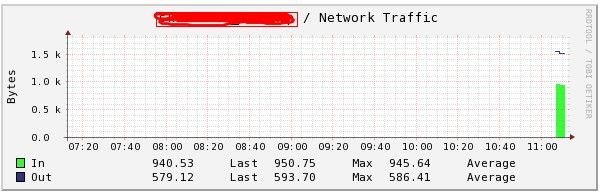nagios网络流量监控(附pnp模板)
步骤:
1、下载网络流量监控脚本:
https://raw.githubusercontent.com/June-Wang/NagiosPlugins/master/check_net_traffic.sh
上传到/usr/local/nagios/libexec(根据自己的环境修改)
2、pnp模板:
https://raw.githubusercontent.com/June-Wang/NagiosPlugins/master/check_net_traffic.php
上传到/usr/local/pnp4nagios/share/templates.dist/(根据自己的环境修改)
用法:
1、将以下命令行添加到nrpe.cfg
echo 'command[check_net_traffic]=/usr/local/nagios/libexec/check_net_traffic.sh -d eth0 -w 7m -c 10m' >> /usr/local/nagios/etc/nrpe.cfg
参数说明:
-d 是要监控的网卡名
-w -c 是设定的阀值,只能是b、k、m、g,大小写均可,单位是大B(字节),需要说明的是这个阀值是上行(上传)和下行(下载)的总和。
2、将pnp模板考到Nagios Server 的pnp文件夹:
cp check_net_traffic.php /usr/local/pnp4nagios/share/templates.dist/
3、Nagios Server主机配置文件中加入
define service{
use dpmc-service,srv-pnp
host_name backup
service_description Check Net
check_command check_nrpe!check_net_traffic
contact_groups system
}
注意:
1、脚本第一次运行时,会将当前网卡的相关数值写到临时文件中,临时文件会保存在/usr/local/nagios/libexec/下。
2、(未核实)流量图Y轴的单位是上行和下行的总和,累加关系,不是表示输出比输入高。(未核实)
以下是效果图:
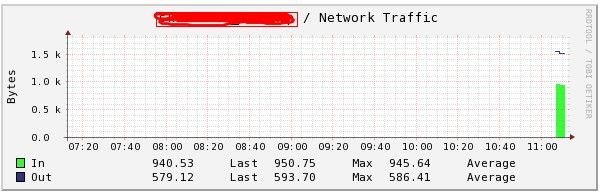
1、下载网络流量监控脚本:
https://raw.githubusercontent.com/June-Wang/NagiosPlugins/master/check_net_traffic.sh
点击(此处)折叠或打开
- #!/bin/bash
- #set nagios status
- STATE_OK=0
- STATE_WARNING=1
- STATE_CRITICAL=2
- STATE_UNKNOWN=3
- usage (){
- echo -en "Usage: $0 -d [ eth|bond ]\nFor example:\t$0 -d bond0 -w 100[B|K|M|G] -c 200[B|K|M|G]\n" 1>&2
- exit ${STATE_WARNING}
- }
- check_input () {
- local str="$1"
- echo "${str}"|grep -E '[0-9]+[b|B|k|K|m|M|g|G]$' >/dev/null 2>&1 ||\
- eval "echo ${str} is wrong!;usage"
- }
- replace_str () {
- local str="$1"
- output=`echo "${str}"|sed -r 's/[k|K]/*1024/;s/[m|M]/*1024*1024/;s/[g|G]/*1024*1024*1024/'`
- echo ${output}
- }
- while getopts w:c:d: opt
- do
- case "$opt" in
- w)
- check_input "$OPTARG"
- warning_str=`replace_str "$OPTARG"`
- warning=`echo "${warning_str}"|bc`
- ;;
- c)
- check_input "$OPTARG"
- critical_str=`replace_str "$OPTARG"`
- critical=`echo "${critical_str}"|bc`
- ;;
- d)
- dev_id="$OPTARG"
- ;;
- *)
- usage
- ;;
- esac
- done
- shift $[ $OPTIND - 1 ]
- if [ -z "${dev_id}" -o -z "${warning}" -o -z "${critical}" ];then
- usage
- fi
- source_file='/proc/net/dev'
- if [ ! -f "${source_file}" ];then
- echo "${source_file} not exsit!" 1>&2
- exit ${STATE_WARNING}
- fi
- grep "${dev_id}" ${source_file} >/dev/null 2>&1 || dev_stat='not found'
- if [ "${dev_stat}" = 'not found' ];then
- echo "${dev_id} ${dev_stat}!" 1>&2
- usage
- fi
- time_now=`date -d now +"%F %T"`
- nagios_path='/usr/local/nagios/libexec'
- test -d ${nagios_path} || mkdir -p ${nagios_path} && mark="${nagios_path}/net_traffic.${dev_id}"
- search_dev=`awk -F':' '/'${dev_id}'/{print $2}' /proc/net/dev|sed -r 's/^[ ]+//'`
- info=`echo "${search_dev}"|awk -v date="${time_now}" 'BEGIN{OFS=";"}{print "TIME=\""date"\"","RX="$1,"TX="$9,"DEV='${dev_id}'"}'`
- #debug
- #eval "${info}"
- #echo $info
- #echo $TIME $RX $TX && exit
- marking () {
- echo "$info" > ${mark} || exit ${STATE_WARNING}
- chown nagios.nagios ${mark}
- }
- if [ ! -f "${mark}" ];then
- marking
- echo "This script is First run! ${info}"
- exit ${STATE_OK}
- else
- old_info=`cat ${mark}`
- eval "${old_info}"
- OLD_TIME="${TIME}";OLD_RX=${RX};OLD_TX=${TX}
- if [ -z "${OLD_RX}" -o -z "${OLD_TX}" ];then
- echo "Data Error: ${old_info}" 1>&2
- marking
- exit ${STATE_WARNING}
- fi
- fi
- if [ -n "${info}" ];then
- eval ${info}
- sec_now=`date -d "${TIME}" +"%s"`
- sec_old=`date -d "${OLD_TIME}" +"%s"`
- sec=`echo "${sec_now}-${sec_old}"|bc|sed 's/-//'`
- rx=`echo "(${RX}-${OLD_RX})/${sec}"|bc|sed 's/-//'`
- tx=`echo "(${TX}-${OLD_TX})/${sec}"|bc|sed 's/-//'`
- marking
- #debug
- # echo $sec $rx $tx
- else
- echo "Can not read ${source_file}" 1>&2
- exit ${STATE_WARNING}
- fi
- human_read () {
- local number="$1"
- if [ `echo "(${number}-1073741824) > 0"|bc` -eq 1 ];then
- output="`echo "scale=2;${number}/1024/1024/1024"|bc` GB/s"
- elif [ `echo "(${number}-1048576) > 0"|bc` -eq 1 ];then
- output="`echo "scale=2;${number}/1024/1024"|bc` MB/s"
- elif [ `echo "(${number}-1024) > 0"|bc` -eq 1 ];then
- output="`echo "scale=2;${number}/1024"|bc` KB/s"
- else
- output="${number} B/s"
- fi
- echo "${output}"
- }
- rx_human_read=`human_read "${rx}"`
- tx_human_read=`human_read "${tx}"`
- message () {
- local stat="$1"
- echo "${DEV} Traffic is ${stat} - In: ${rx_human_read} Out: ${tx_human_read} interval: ${sec}s |in=${rx};${warning};${critical};${min};${max} out=${tx};${warning};${critical};${min};${max}"
- }
- #pnp4nagios setting
- min=0
- max=1073741824
- total_int=`echo "${rx}+${tx}"|bc`
- [ `echo "(${total_int}-${warning}) < 0"|bc` -eq 1 ] && message "OK" && exit ${STATE_OK}
- [ `echo "(${total_int}-${critical}) >= 0"|bc` -eq 1 ] && message "Critical" && exit ${STATE_CRITICAL}
- [ `echo "(${total_int}-${warning}) >= 0"|bc` -eq 1 ] && message "Warning" && exit ${STATE_WARNING}
上传到/usr/local/nagios/libexec(根据自己的环境修改)
2、pnp模板:
https://raw.githubusercontent.com/June-Wang/NagiosPlugins/master/check_net_traffic.php
上传到/usr/local/pnp4nagios/share/templates.dist/(根据自己的环境修改)
点击(此处)折叠或打开
- <?php
- /*
- * Copyright (c) 2012 Jason Hancock <jsnbyh@gmail.com>
- *
- * Permission is hereby granted, free of charge, to any person obtaining a copy
- * of this software and associated documentation files (the "Software"), to deal
- * in the Software without restriction, including without limitation the rights
- * to use, copy, modify, merge, publish, distribute, sublicense, and/or sell
- * copies of the Software, and to permit persons to whom the Software is furnished
- * to do so, subject to the following conditions:
- *
- * The above copyright notice and this permission notice shall be included in all
- * copies or substantial portions of the Software.
- *
- * THE SOFTWARE IS PROVIDED "AS IS", WITHOUT WARRANTY OF ANY KIND, EXPRESS OR
- * IMPLIED, INCLUDING BUT NOT LIMITED TO THE WARRANTIES OF MERCHANTABILITY,
- * FITNESS FOR A PARTICULAR PURPOSE AND NONINFRINGEMENT. IN NO EVENT SHALL THE
- * AUTHORS OR COPYRIGHT HOLDERS BE LIABLE FOR ANY CLAIM, DAMAGES OR OTHER
- * LIABILITY, WHETHER IN AN ACTION OF CONTRACT, TORT OR OTHERWISE, ARISING FROM,
- * OUT OF OR IN CONNECTION WITH THE SOFTWARE OR THE USE OR OTHER DEALINGS IN
- * THE SOFTWARE.
- *
- * This file is part of the nagios-puppet bundle that can be found
- * at https://github.com/jasonhancock/nagios-memory
- */
- $alpha = 'CC';
- $colors = array(
- '#00FF00' . $alpha,
- '#000066' . $alpha,
- '#25345C' . $alpha,
- '#88008A' . $alpha,
- '#4F7774' . $alpha,
- );
- $opt[1] = sprintf('-T 55 -l 0 --vertical-label "Bytes" --title "%s / Network Traffic"', $hostname);
- $def[1] = '';
- $count = 0;
- foreach ($DS as $i) {
- $def[1] .= rrd::def("var$i", $rrdfile, $DS[$i], 'AVERAGE');
- if ($i == '1') {
- $def[1] .= rrd::area ("var$i", $colors[$count], rrd::cut(ucfirst($NAME[$i]), 15));
- } else {
- $def[1] .= rrd::line1 ("var$i", $colors[$count], rrd::cut(ucfirst($NAME[$i]), 15), 'STACK');
- }
- $def[1] .= rrd::gprint ("var$i", array('LAST','MAX','AVERAGE'), "%4.2lf %s\t");
- $count++;
- }
用法:
1、将以下命令行添加到nrpe.cfg
echo 'command[check_net_traffic]=/usr/local/nagios/libexec/check_net_traffic.sh -d eth0 -w 7m -c 10m' >> /usr/local/nagios/etc/nrpe.cfg
参数说明:
-d 是要监控的网卡名
-w -c 是设定的阀值,只能是b、k、m、g,大小写均可,单位是大B(字节),需要说明的是这个阀值是上行(上传)和下行(下载)的总和。
2、将pnp模板考到Nagios Server 的pnp文件夹:
cp check_net_traffic.php /usr/local/pnp4nagios/share/templates.dist/
3、Nagios Server主机配置文件中加入
define service{
use dpmc-service,srv-pnp
host_name backup
service_description Check Net
check_command check_nrpe!check_net_traffic
contact_groups system
}
注意:
1、脚本第一次运行时,会将当前网卡的相关数值写到临时文件中,临时文件会保存在/usr/local/nagios/libexec/下。
2、(未核实)流量图Y轴的单位是上行和下行的总和,累加关系,不是表示输出比输入高。(未核实)
以下是效果图: