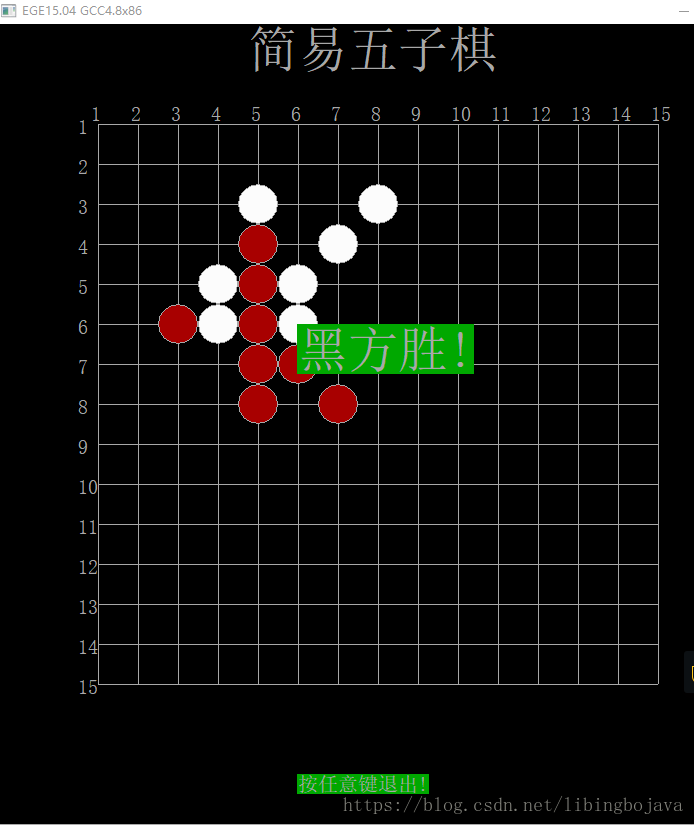基于c++ ege图形库的五子棋游戏
五子棋小游戏的制作教程
该制作基于ege图像库, 首先需要安装配置ege环境 就可以编写小游戏了. 用到的ege库函数不多 , 主要是基于c++的.
先看界面效果:
输入界面:(就是控制台)
游戏胜利界面:
文档如下:
关于五子棋的构思:
实现人人对战的五子棋游戏.使用面向对象的c++ 和 ege库实现.
ege的安装过程不在说明 , 在添加编译链接时去掉 -mwindows 选项.
dev c++ 的运行环境设置为 TDM-GCC 4.8.1.32-bit Debug
为保险起见,编译时选择菜单栏里的 运行-全部重新编译(F12)
需要3个对象 :
1:棋盘对象
2:黑方棋手对象
3:白方棋手对象
需要说明,对五子棋的实现来说,棋子的数据结构和游戏使用界面相互分离.对棋子的操作基于二维数组,棋盘和棋子的显示用单独的方法实现.
棋盘对象名: chessboard
属性:
1:所有棋子-allchessman 二维数组,用来存放整个棋盘上棋子的分布和选手信息
数组元素值为0 表示该位置无子 值为1表示该位置为白方落子 值为-1表示该位置为黑方落子
二维数组元素以结构体来表示 , 存X, Y坐标和身份标识.要注意的是 ,标识值为2标识是棋盘边界.不能落子
方法:
1:添加棋子 - bool addchessman(int , int , int message) //message指示落子黑白方身份识别
2:画棋盘 - void drawchessboard()
3:判胜 - int bunko(int , int , int message)
4:void playchess() 运行代码的总程序
黑方对象:
属性:
1: 棋子横向位置 int chessman_X
2: 棋子纵向位置 int chessman_Y
3: 落子总个数 black_chessman_count
4: 身份标识 int black_chessplayer
方法:
1: 提交棋子 submit_chessman(int , int)
白方对象:
属性:
1:棋子横向位置 int chessman_X
2:棋子纵向位置 int chessman_Y
3:落子总个数 white_chessman_count
4:身份标识 int white_chessplayer
方法:
1: 提交棋子 submit_chessman(int ,int )三个头文件对应三个对象:
黑棋选手:
#include
using namespace std;
class black
{
int chessman_X; //横向位置
int chessman_Y; //纵向位置
int black_chessman_count ; //落子总数
int black_chessmanplayer ;
public:
black()
{
black_chessman_count=0;
black_chessmanplayer=-1;
}
bool submit_chessman(int chessman_X , int chessman_Y )
{
if(chessman_X>15 || chessman_X<1 || chessman_Y>15 ||chessman_Y<1)
{
return false;
}
else
{
this->chessman_X = chessman_X;
this->chessman_Y = chessman_Y;
black_chessman_count++;
return true;
}
}
int getIdentity()
{
return black_chessmanplayer;
}
int getChessman_X()
{
return chessman_X-1; //这里设置减一是因为画图从0位置开始
}
int getChessman_Y()
{
return chessman_Y-1;
}
int getChessmanCount()
{
return black_chessman_count ;
}
}; 白棋选手:
#include
using namespace std;
class white
{
int chessman_X; //横向位置
int chessman_Y; //纵向位置
int white_chessman_count; //落子总数
int white_chessmanplayer;
public:
white()
{
white_chessman_count=0;
white_chessmanplayer=1;
}
bool submit_chessman(int chessman_X , int chessman_Y )
{
if(chessman_X>15 || chessman_X<1 || chessman_Y>15 || chessman_Y<1)
{
return false;
}
else
{
this->chessman_X = chessman_X;
this->chessman_Y = chessman_Y;
white_chessman_count++;
return true;
}
}
int getIdentity()
{
return white_chessmanplayer;
}
int getChessman_X()
{
return chessman_X-1;
}
int getChessman_Y()
{
return chessman_Y-1;
}
int getChessmanCount()
{
return white_chessman_count ;
}
}; 棋盘对象:
#include
#include "graphics.h"
#include"black.h"
#include"white.h"
#include
#define singleGirdSize 40
#define girdLength 15
using namespace std;
class chessboard
{
//int allchessman[girdLength][girdLength] = {{0 ,0}};
struct allchessman
{
int point_X; //记录棋子X轴位置
int point_Y; //记录棋子Y轴位置
int message; //识别棋子身份 (黑方? 白方 ? 空子? )
}allchessman[girdLength][girdLength];
public : bool win =false; //玩家输赢的标记
black b; //定义黑方对象
white w; //定义白方对象
//这里b , w 是全局的 ,局部的话会对black_chessman_count这种属性的变化有影响
public:
//在构造方法中初始化所有棋子
chessboard()
{
int x=100 , y=100; //棋盘左上端点100 ,100
for(int i=0 ; i<15 ; i++ , y+=singleGirdSize)
{
for(int u=0; u<15 ; u++ , x+=singleGirdSize)
{
allchessman[i][u].point_X = x;
allchessman[i][u].point_Y = y;
if(allchessman[i][u].point_X == 100 || allchessman[i][u].point_X == 660 || allchessman[i][u].point_Y == 100 || allchessman[i][u].point_Y == 660)
{
allchessman[i][u].message =2; //棋盘边界标识记为2 , 不能落子
}
else
{
allchessman[i][u].message =0; //初始化为空子
}
}
x=100; //让X重新回到端点位置
}
}
//添加棋子
bool addchessman(int chessman_X , int chessman_Y , int message)
{
if(message == -1) //黑方落子
{
if(allchessman[chessman_X][chessman_Y].message== 0) //预落子位置无子
{
allchessman[chessman_X][chessman_Y].message = -1; //落子
setfillcolor(RED);
fillellipse(allchessman[chessman_X][chessman_Y].point_X , allchessman[chessman_X][chessman_Y].point_Y , 20 , 20); //界面上显示落子 .半径20
if(is_run()) delay_fps(10);
return true; //落子成功
}
else return false; //添加棋子失败 重复落子的处理
}
else
{
if (message == 1)
{
if(allchessman[chessman_X][chessman_Y].message == 0 )
{
allchessman[chessman_X][chessman_Y].message =1;
setfillcolor(WHITE);
fillellipse(allchessman[chessman_X][chessman_Y].point_X , allchessman[chessman_X][chessman_Y].point_Y , 20 , 20); //界面上显示落子 .半径20
if(is_run()) delay_fps(10);
return true; //落子成功
}
else return false;
}
else
{
return false; //应对意外情况 --message身份出错时
}
}
} //addchessman
void drawchessboard()
{
setinitmode(INIT_WITHLOGO, CW_USEDEFAULT, CW_USEDEFAULT);
//画布大小暂定800 ,800
initgraph(800 , 800);
setfont(50 ,0 ,"宋体");
outtextxy(250 , 0 , "简易五子棋");
setfont(20 , 0 , "宋体");
//画出棋盘
//预定棋盘左上端点是100 ,100 像素点
int startpoint_X =100 , startpoint_Y =100 ;
char str[10];
for(int i=0; i<15 ; i++)
{
sprintf(str , "%d" , i+1);
outtextxy(startpoint_X-20 , startpoint_Y-7, str);
line(startpoint_X , startpoint_Y , startpoint_X+( girdLength*singleGirdSize-singleGirdSize) , startpoint_Y); //线段画出屏幕会出错:什么也画不出来
startpoint_Y+=singleGirdSize;
}
startpoint_Y = 100; //重置起始点Y
for(int i=0 ; i<15 ; i++)
{
sprintf(str , "%d" , i+1);
outtextxy(startpoint_X-7, startpoint_Y-20 , str);
line(startpoint_X , startpoint_Y , startpoint_X , startpoint_Y+(girdLength*singleGirdSize-singleGirdSize) );
startpoint_X+=singleGirdSize;
}
/*
for(int i=0 ; i<15 ; i++)
{
for(int u=0 ; u<15 ; u++)
{
if(allchessman[i][u].message == 2) {}
else
{
circle(allchessman[i][u].point_X , allchessman[i][u].point_Y , 20);
}
}
}
*/
}//drawchessboard
void playchess()
{
if(is_run()) delay_fps(10);
int x ,y ; //接收落子的位置
int identity=1; // 标识黑方 白方身份 identity取余不为0 则是黑方
do
{
cout<<" *************先输入竖列 再输入横列*************** "<>x;
cout<<" 请输入纵向位置:"<>y;
if( ! b.submit_chessman(x ,y) )
{
cout<<" 输入位置超出棋盘大小或不合法,请重新输入"<>x;
cout<<" 请输入纵向位置:"<>y;
if( ! w.submit_chessman(x ,y) )
{
cout<<" 输入位置超出棋盘大小或不合法,请重新输入"< 主函数运行:
#include
#include"chessboard.h"
using namespace std;
int main()
{
chessboard chman;
chman.drawchessboard();
chman.playchess();
} 用时两天,希望大家喜欢!