ELK+Kafka搭建日志系统(单机版)、ESAPM追踪链系统
文章目录
- ELK+Kafka搭建分布式日志系统、ESAPM追踪链系统
- 软件安装
- zookeeper-3.6.0 假集群模式
- Kafka 安装(单机版)
- 将软件的数据进行串联
- 日志系统的数据流
- 追踪链的数据流
ELK+Kafka搭建分布式日志系统、ESAPM追踪链系统
系统配置
查看linux服务器信息
[root@linux-node2 ~]# cat /etc/redhat-release
CentOS Linux release 7.5.1804 (Core)
[root@linux-node2 ~]# uname -r
2.6.32-573.el6.x86_64
涉及组件
Elasticsearch-7.5.1
Logstash-7.5.1
Kibana-7.5.1
Filebeat-7.5.1
zookeeper-3.6.0
Kafka_2.13-2.4.0
Tomcat8.x
Jdk 8.x
软件安装
Elasticsearch-7.6.1:
https://blog.csdn.net/linpxing1/article/details/105871992
非root用户启动
[es@linux-node2 ~] es9200/bin/./elasticsearch -d
Logstash-7.6.1:
https://blog.csdn.net/linpxing1/article/details/105872104
https://blog.csdn.net/linpxing1/article/details/105872748
非root用户启动
[es@linux-node2 ~]# su es
[es@linux-node2 ~]# nohup ./bin/logstash -f in_or_output_cfg/bee.conf > logs/logstash.log 2>&1 &
Filebeat-7.6.1:
https://blog.csdn.net/linpxing1/article/details/105872791
非root用户启动
[es@linux-node2 ~]# nohup ./filebeat -c filebeat.yml -e > logs/filebeat.log 2>&1 &
zookeeper-3.6.0 假集群模式
1,分别copy 解压好的目录 成三份
drwxr-xr-x 8 es es 155 3月 11 09:52 zookeeper2181
drwxr-xr-x 8 es es 147 3月 11 09:50 zookeeper2182
drwxr-xr-x 8 es es 147 3月 11 09:50 zookeeper2183
2,修改配置文件
vim zookeeper2181/conf/zoo.cfg
tickTime=2000
dataDir=/app/soft/zookeeper2181/data
dataLogDir=/app/soft/zookeeper2181/logs
clientPort=2181
initLimit=5
syncLimit=2
server.1=192.168.9.93:2888:3888
server.2=192.168.9.93:4888:5888
server.3=192.168.9.93:6888:7888
vim zookeeper2181/data/myid
1
:wq
vim zookeeper2182/conf/zoo.cfg
tickTime=2000
dataDir=/app/soft/zookeeper2182/data
dataLogDir=/app/soft/zookeeper2182/logs
clientPort=2182
initLimit=5
syncLimit=2
server.1=192.168.9.93:2888:3888
server.2=192.168.9.93:4888:5888
server.3=192.168.9.93:6888:7888
配置myid zookeeper选举时使用
vim zookeeper2182/data/myid
2
:wq
vim zookeeper2183/conf/zoo.cfg
tickTime=2000
dataDir=/app/soft/zookeeper2183/data
dataLogDir=/app/soft/zookeeper2183/logs
clientPort=2183
initLimit=5
syncLimit=2
server.1=192.168.9.93:2888:3888
server.2=192.168.9.93:4888:5888
server.3=192.168.9.93:6888:7888
vim zookeeper2183/data/myid
3
:wq
切换成非root用户
依次启动
zookeeper2181/bin/zkServer.sh start
zookeeper2182/bin/zkServer.sh start
zookeeper2183/bin/zkServer.sh start
查看集群状态:
zookeeper2181/bin/zkServer.sh status
zookeeper2182/bin/zkServer.sh status
zookeeper2181/bin/zkServer.sh status
jps查看进程
[es@w102 soft]$ jps
22982 QuorumPeerMain
23047 QuorumPeerMain
23131 QuorumPeerMain
zookeeper 进程有,flower leader flower 则说明正常启动!
Kafka 安装(单机版)
kafka可以通过官网下载:https://kafka.apache.org/downloads
kafka根据Scala版本不同,又分为多个版本,我不需要使用Scala,所以就下载官方推荐版本kafka_2.13-2.4.0.tgz
解压文件
为文件创建 软链接 ln -s kafka_2.13-2.4.0 kafka
配置kafka的配置文件
vim config/server.properties
############################# Server Basics #############################
# The id of the broker. This must be set to a unique integer for each broker.
broker.id=0
############################# Socket Server Settings #############################
# The address the socket server listens on. It will get the value returned from
# java.net.InetAddress.getCanonicalHostName() if not configured.
# FORMAT:
# listeners = listener_name://host_name:port
# EXAMPLE:
# listeners = PLAINTEXT://your.host.name:9092
#listeners=PLAINTEXT://192.168.9.93:9092
# Hostname and port the broker will advertise to producers and consumers. If not set,
# it uses the value for "listeners" if configured. Otherwise, it will use the value
# returned from java.net.InetAddress.getCanonicalHostName().
advertised.listeners=PLAINTEXT://kafka93:9092
# Maps listener names to security protocols, the default is for them to be the same. See the config documentation for more details
#listener.security.protocol.map=PLAINTEXT:PLAINTEXT,SSL:SSL,SASL_PLAINTEXT:SASL_PLAINTEXT,SASL_SSL:SASL_SSL
# The number of threads that the server uses for receiving requests from the network and sending responses to the network
num.network.threads=3
# The number of threads that the server uses for processing requests, which may include disk I/O
num.io.threads=8
# The send buffer (SO_SNDBUF) used by the socket server
socket.send.buffer.bytes=102400
# The receive buffer (SO_RCVBUF) used by the socket server
socket.receive.buffer.bytes=102400
# The maximum size of a request that the socket server will accept (protection against OOM)
socket.request.max.bytes=104857600
############################# Log Basics #############################
# A comma separated list of directories under which to store log files
log.dirs=/app/soft/kafka/logs
# The default number of log partitions per topic. More partitions allow greater
# parallelism for consumption, but this will also result in more files across
# the brokers.
num.partitions=3
# The number of threads per data directory to be used for log recovery at startup and flushing at shutdown.
# This value is recommended to be increased for installations with data dirs located in RAID array.
num.recovery.threads.per.data.dir=1
############################# Internal Topic Settings #############################
# The replication factor for the group metadata internal topics "__consumer_offsets" and "__transaction_state"
# For anything other than development testing, a value greater than 1 is recommended to ensure availability such as 3.
offsets.topic.replication.factor=1
transaction.state.log.replication.factor=1
transaction.state.log.min.isr=1
############################# Log Flush Policy #############################
# Messages are immediately written to the filesystem but by default we only fsync() to sync
# the OS cache lazily. The following configurations control the flush of data to disk.
# There are a few important trade-offs here:
# 1. Durability: Unflushed data may be lost if you are not using replication.
# 2. Latency: Very large flush intervals may lead to latency spikes when the flush does occur as there will be a lot of data to flush.
# 3. Throughput: The flush is generally the most expensive operation, and a small flush interval may lead to excessive seeks.
# The settings below allow one to configure the flush policy to flush data after a period of time or
# every N messages (or both). This can be done globally and overridden on a per-topic basis.
# The number of messages to accept before forcing a flush of data to disk
#log.flush.interval.messages=10000
# The maximum amount of time a message can sit in a log before we force a flush
#log.flush.interval.ms=1000
############################# Log Retention Policy #############################
# The following configurations control the disposal of log segments. The policy can
# be set to delete segments after a period of time, or after a given size has accumulated.
# A segment will be deleted whenever *either* of these criteria are met. Deletion always happens
# from the end of the log.
# The minimum age of a log file to be eligible for deletion due to age
log.retention.hours=168
# A size-based retention policy for logs. Segments are pruned from the log unless the remaining
# segments drop below log.retention.bytes. Functions independently of log.retention.hours.
#log.retention.bytes=1073741824
# The maximum size of a log segment file. When this size is reached a new log segment will be created.
log.segment.bytes=1073741824
# The interval at which log segments are checked to see if they can be deleted according
# to the retention policies
log.retention.check.interval.ms=300000
############################# Zookeeper #############################
# Zookeeper connection string (see zookeeper docs for details).
# This is a comma separated host:port pairs, each corresponding to a zk
# server. e.g. "127.0.0.1:3000,127.0.0.1:3001,127.0.0.1:3002".
# You can also append an optional chroot string to the urls to specify the
# root directory for all kafka znodes.
zookeeper.connect=192.168.9.93:2181,192.168.9.93:2182,192.168.9.93:2183
#zookeeper.connect=192.168.9.93:2181
# Timeout in ms for connecting to zookeeper
zookeeper.connection.timeout.ms=6000
############################# Group Coordinator Settings #############################
# The following configuration specifies the time, in milliseconds, that the GroupCoordinator will delay the initial consumer rebalance.
# The rebalance will be further delayed by the value of group.initial.rebalance.delay.ms as new members join the group, up to a maximum of max.poll.interval.ms.
# The default value for this is 3 seconds.
# We override this to 0 here as it makes for a better out-of-the-box experience for development and testing.
# However, in production environments the default value of 3 seconds is more suitable as this will help to avoid unnecessary, and potentially expensive, rebalances during application startup.
group.initial.rebalance.delay.ms=0
# The largest record batch size allowed by Kafka.
message.max.bytes=100000000
重要的配置
broker.id是kafka broker的编号,集群里每个broker的id需不同。从0开始
listeners是监听地址,需要提供外网服务的话,要设置本地的IP地址
广播监听地址
advertised.listeners
Zookeeper连接配置
num.partitions 为新建Topic的默认Partition数量,partition数量提升,一定程度上可以提升并发性
启动脚本:
./bin/kafka-server-start.sh -daemon config/server.properties 后台启动
查看topic list:
bin/kafka-topics.sh --list --zookeeper kafka93:2181,kafka93:2182,kafka93:2183
创建生产组:
bin/kafka-console-producer.sh --broker-list kafka93:9092 --topic beelogs 回车后为要发送的内容
创建消费组:
bin/kafka-console-consumer.sh --bootstrap-server kafka93:9092 --consumer-property group.id=test_kafka_bee-g --topic beelogs
查看队列阻塞情况(前提是有消费组):
bin/kafka-topics.sh --zookeeper kafka93:2181,kafka93:2182,kafka93:2183 --describe --topic beelogs
删除主题
bin/kafka-topics.sh --zookeeper kafka93:2181,kafka93:2182,kafka93:2183 --delete --topic beelogs
注:到此所有要安装的软件已经安装好,现在要做的是将之串联起来,形成正确的数据流
将软件的数据进行串联
日志系统的数据流
logfile > monitor > filebeat > kafka > logstash > elasticsearch > kibana
filebeat.yml
#=========================== Filebeat inputs =============================
filebeat.inputs:
# Each - is an input. Most options can be set at the input level, so
# you can use different inputs for various configurations.
# Below are the input specific configurations.
- type: log
# Change to true to enable this input configuration.
enabled: true
# Paths that should be crawled and fetched. Glob based paths.
paths:
- /app/fileRoot_base/logs/*/*.txt
- /app/fileRoot_base/logs/*/framework/*.txt
#- c:\programdata\elasticsearch\logs\*
# Exclude lines. A list of regular expressions to match. It drops the lines that are
# matching any regular expression from the list.
#exclude_lines: ['^DBG']
# Include lines. A list of regular expressions to match. It exports the lines that are
# matching any regular expression from the list.
#include_lines: ['^ERR', '^WARN']
# Exclude files. A list of regular expressions to match. Filebeat drops the files that
# are matching any regular expression from the list. By default, no files are dropped.
exclude_files: ['.gz$']
# Optional additional fields. These fields can be freely picked
# to add additional information to the crawled log files for filtering
fields:
from: beelogs
# level: debug
# review: 1
#============================= Filebeat modules ===============================
filebeat.config.modules:
# Glob pattern for configuration loading
path: ${path.config}/modules.d/*.yml
# Set to true to enable config reloading
reload.enabled: true
# Period on which files under path should be checked for changes
#reload.period: 10s
#==================== Elasticsearch template setting ==========================
setup.template.settings:
index.number_of_shards: 1
#index.codec: best_compression
#_source.enabled: false
#================================ General =====================================
# The name of the shipper that publishes the network data. It can be used to group
# all the transactions sent by a single shipper in the web interface.
#name:
# The tags of the shipper are included in their own field with each
# transaction published.
#tags: ["service-X", "web-tier"]
# Optional fields that you can specify to add additional information to the
# output.
fields:
servicename: kafa-queuefile
log_topic: beelogs
hostname: 82-test-filebeat
#------------------------------ Kafka output ----------------------------------
output.kafka:
hosts: ["kafka93:9092"]
topic: '%{[fields.log_topic]}'
partition.round_robin:
reachable_only: false
required_acks: 1
compression: gzip
max_message_bytes: 1000000
keep_alive: 10s
# topics:
# - topic: "critical-%{[agent.version]}"
# when.contains:
# message: "CRITICAL"
# - topic: "error-%{[agent.version]}"
# when.contains:
# message: "ERR"
#================================ Processors =====================================
# Configure processors to enhance or manipulate events generated by the beat.
processors:
- add_host_metadata: ~
- add_cloud_metadata: ~
- add_docker_metadata: ~
- add_kubernetes_metadata: ~
#================================ Logging =====================================
# Sets log level. The default log level is info.
# Available log levels are: error, warning, info, debug
logging.level: debug
# At debug level, you can selectively enable logging only for some components.
# To enable all selectors use ["*"]. Examples of other selectors are "beat",
# "publish", "service".
logging.selectors: ["*"]
#================================= Migration ==================================
# This allows to enable 6.7 migration aliases
#migration.6_to_7.enabled: true
kafka作为接收中间的管子不需要再配置什么 topic没有会自动创建
logstash 配置
input {
kafka {
bootstrap_servers => "kafka93:9092" #kafka服务器地址
topics => "beelogs"
group_id => "beelog-filebeat"
decorate_events => true #kafka标记
consumer_threads => 1
codec => "json" #写入的时候使用json编码,因为logstash收集后会转换成json格式
}
}
filter {
grok {
match => ["message","(?[^\[\]]+) \[(?[^\[\]]+):(?[^\[\]]+)\] \[(?[^\[\]]+)\] \[(?[^\[\]]+)\] (?[A-Z]+) %{GREEDYDATA:msg}" ]
}
if ![rid] {
drop {}
}
date {
match => ["logtime", "yyyy-MM-dd HH:mm:ss.SSS"]
target => "@timestamp"
}
mutate {
replace => ["message", "%{msg}"]
remove_field => ["msg"]
}
}
output {
if [fields][log_topic] == "beelogs"{
elasticsearch {
hosts => ["192.168.9.93:9200"]
index => "bee-log-%{+YYYY.MM.dd}"
}
}
}
数据落袋结束
使用kibana创建自定义模板 bee-log* 因为es默认提供的模板存在缺陷,固作下微调
入口
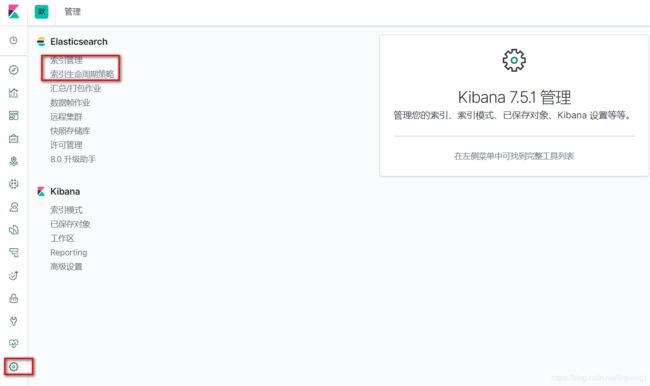
配置一个生命周期策略待用:


index声明
{
"index": {
"lifecycle": {
"name": "beelogs-rollover-180-days",
"rollover_alias": "beelogs-180-days"
},
"codec": "best_compression",
"mapping": {
"total_fields": {
"limit": "2000"
}
},
"refresh_interval": "5s",
"number_of_shards": "2",
"query": {
"default_field": [
"message"
]
},
"number_of_routing_shards": "30",
"number_of_replicas": "0"
}
}
mapping申明
{
"properties": {
"agent": {
"properties": {
"hostname": {
"type": "text",
"fields": {
"keyword": {
"ignore_above": 256,
"type": "keyword"
}
}
},
"id": {
"type": "text",
"fields": {
"keyword": {
"ignore_above": 256,
"type": "keyword"
}
}
},
"ephemeral_id": {
"type": "text",
"fields": {
"keyword": {
"ignore_above": 256,
"type": "keyword"
}
}
},
"type": {
"type": "text",
"fields": {
"keyword": {
"ignore_above": 256,
"type": "keyword"
}
}
},
"version": {
"type": "text",
"fields": {
"keyword": {
"ignore_above": 256,
"type": "keyword"
}
}
}
}
},
"method": {
"type": "text",
"fields": {
"keyword": {
"ignore_above": 256,
"type": "keyword"
}
}
},
"log": {
"properties": {
"file": {
"properties": {
"path": {
"type": "text",
"fields": {
"keyword": {
"ignore_above": 256,
"type": "keyword"
}
}
}
}
},
"offset": {
"type": "long"
}
}
},
"tomcat": {
"type": "text",
"fields": {
"keyword": {
"ignore_above": 256,
"type": "keyword"
}
}
},
"message": {
"type": "text",
"fields": {
"keyword": {
"ignore_above": 256,
"type": "keyword"
}
}
},
"rid": {
"type": "text",
"fields": {
"keyword": {
"ignore_above": 256,
"type": "keyword"
}
}
},
"type": {
"type": "text",
"fields": {
"keyword": {
"ignore_above": 256,
"type": "keyword"
}
}
},
"tags": {
"type": "text",
"fields": {
"keyword": {
"ignore_above": 256,
"type": "keyword"
}
}
},
"input": {
"properties": {
"type": {
"type": "text",
"fields": {
"keyword": {
"ignore_above": 256,
"type": "keyword"
}
}
}
}
},
"hostname": {
"type": "text",
"fields": {
"keyword": {
"ignore_above": 256,
"type": "keyword"
}
}
},
"@timestamp": {
"type": "date"
},
"ecs": {
"properties": {
"version": {
"type": "text",
"fields": {
"keyword": {
"ignore_above": 256,
"type": "keyword"
}
}
}
}
},
"@version": {
"type": "text",
"fields": {
"keyword": {
"ignore_above": 256,
"type": "keyword"
}
}
},
"host": {
"type": "text",
"fields": {
"keyword": {
"ignore_above": 256,
"type": "keyword"
}
}
},
"tranceid": {
"type": "text",
"fields": {
"keyword": {
"ignore_above": 256,
"type": "keyword"
}
}
},
"leve": {
"type": "text",
"fields": {
"keyword": {
"ignore_above": 256,
"type": "keyword"
}
}
},
"fields": {
"properties": {
"hostname": {
"type": "text",
"fields": {
"keyword": {
"ignore_above": 256,
"type": "keyword"
}
}
},
"log_topic": {
"type": "text",
"fields": {
"keyword": {
"ignore_above": 256,
"type": "keyword"
}
}
},
"from": {
"type": "text",
"fields": {
"keyword": {
"ignore_above": 256,
"type": "keyword"
}
}
},
"servicename": {
"type": "text",
"fields": {
"keyword": {
"ignore_above": 256,
"type": "keyword"
}
}
}
}
},
"logtime": {
"type": "text",
"fields": {
"keyword": {
"ignore_above": 256,
"type": "keyword"
}
}
}
}
}
保存为自定义的模板,后这个通配符下的都默认会使用这个模板

有数据进来后,logs的组件下就会有数据,结合kibana的给到的各种字段查询、报表你就可以进行日志文件的统一汇总
追踪链的数据流
java agent client > http > apm-server > kafka > logstash > elasticsearch > kibana
agent配置:
相关文档目录:
配置参数指引:
https://www.elastic.co/guide/en/apm/agent/java/1.x/configuration.html
核心参数:
https://www.elastic.co/guide/en/apm/agent/java/1.x/config-core.html
apm的开销及性能调优:
https://www.elastic.co/guide/en/apm/agent/java/1.x/tuning-and-overhead.html
Elastic APM 版本对应代理版本的支持
https://www.elastic.co/guide/en/apm/get-started/7.6/agent-server-compatibility.html
手动配置参数:
https://www.elastic.co/guide/en/apm/agent/java/1.x/setup-javaagent.html
tomcat 集成参数配置
文件目录: tomcat-x/bin/setnev.sh
##setnev.sh
## apm-agent 代理jar包路径
export CATALINA_OPTS="$CATALINA_OPTS -javaagent:/app/iParkCloudBase/liwei_use/agent/apm-server/elastic-apm-agent-1.15.0.jar"
## apm 服务名称 对应kibana后台的apm服务列表下的名称
export CATALINA_OPTS="$CATALINA_OPTS -Delastic.apm.service_name=82-apm-test-8001"
##默认值 拦截入口
export CATALINA_OPTS="$CATALINA_OPTS -Delastic.apm.application_packages=org.example,org.another.example"
##apm数据上报的服务端的地址
export CATALINA_OPTS="$CATALINA_OPTS -Delastic.apm.server_urls=http://192.168.9.93:8200"
## jvm对应的apm的服务名称
export CATALINA_OPTS="$CATALINA_OPTS -Delastic.apm.service_node_name=192.168.9.82-8001"
## 主机名称配置
export CATALINA_OPTS="$CATALINA_OPTS -Delastic.apm.hostname=9.82:8001"
## agent日志等级
export CATALINA_OPTS="$CATALINA_OPTS -Delastic.apm.log_level=debug"
## agent日志的文件位置
export CATALINA_OPTS="$CATALINA_OPTS -Delastic.apm.log_file=_AGENT_HOME_/logs/8001-elastic-apm.log"
## log4j log4j2 logback 集成
##export CATALINA_OPTS="$CATALINA_OPTS -Delastic.apm.enable_log_correlation=true"
apm-server.yml配置
######################### APM Server Configuration #########################
################################ APM Server ################################
apm-server:
# Defines the host and port the server is listening on. Use "unix:/path/to.sock" to listen on a unix domain socket.
host: "192.168.9.93:8200"
kibana:
# For APM Agent configuration in Kibana, enabled must be true.
enabled: true
host: "192.168.9.93:5601"
ilm:
enabled: "auto"
setup:
enabled: true
mapping:
- event_type: "error"
policy_name: "apm-rollover-30-days"
- event_type: "span"
policy_name: "apm-rollover-30-days"
- event_type: "transaction"
policy_name: "apm-rollover-30-days"
- event_type: "metric"
policy_name: "apm-rollover-30-days"
policies:
- name: "apm-rollover-30-days"
policy:
phases:
hot:
actions:
rollover:
max_size: "50gb"
max_age: "30d"
set_priority:
priority: 100
warm:
min_age: "30d"
actions:
set_priority:
priority: 50
readonly: {}
#================================= Template =================================
# A template is used to set the mapping in Elasticsearch.
# By default template loading is enabled and the template is loaded.
# These settings can be adjusted to load your own template or overwrite existing ones.
# Set to false to disable template loading.
setup.template.enabled: true
# Template name. By default the template name is "apm-%{[observer.version]}"
# The template name and pattern has to be set in case the elasticsearch index pattern is modified.
setup.template.name: "apm-%{[observer.version]}"
# Template pattern. By default the template pattern is "apm-%{[observer.version]}-*" to apply to the default index settings.
# The first part is the version of apm-server and then -* is used to match all daily indices.
# The template name and pattern has to be set in case the elasticsearch index pattern is modified.
setup.template.pattern: "apm-%{[observer.version]}-*"
# Path to fields.yml file to generate the template.
setup.template.fields: "${path.config}/fields.yml"
# Overwrite existing template.
setup.template.overwrite: true
# Elasticsearch template settings.
setup.template.settings:
# A dictionary of settings to place into the settings.index dictionary
# of the Elasticsearch template. For more details, please check
# https://www.elastic.co/guide/en/elasticsearch/reference/current/mapping.html
index:
number_of_shards: 2
number_of_replicas: 0
codec: best_compression
number_of_routing_shards: 30
mapping.total_fields.limit: 2000
#------------------------------ Kafka output ------------------------------
output.kafka:
# Boolean flag to enable or disable the output module.
enabled: true
# The list of Kafka broker addresses from where to fetch the cluster metadata.
# The cluster metadata contain the actual Kafka brokers events are published
# to.
hosts: ["kafka93:9092"]
# The Kafka topic used for produced events. The setting can be a format string
# using any event field. To set the topic from document type use `%{[type]}`.
topic: apmlogs
keep_alive: 30
client_id: apm-beats
#================================= Paths ==================================
# The home path for the apm-server installation. This is the default base path
# for all other path settings and for miscellaneous files that come with the
# distribution.
# If not set by a CLI flag or in the configuration file, the default for the
# home path is the location of the binary.
path.home: /app/soft/apm-server
# The configuration path for the apm-server installation. This is the default
# base path for configuration files, including the main YAML configuration file
# and the Elasticsearch template file. If not set by a CLI flag or in the
# configuration file, the default for the configuration path is the home path.
path.config: ${path.home}
# The data path for the apm-server installation. This is the default base path
# for all the files in which apm-server needs to store its data. If not set by a
# CLI flag or in the configuration file, the default for the data path is a data
# subdirectory inside the home path.
path.data: ${path.home}/data
# The logs path for an apm-server installation. If not set by a CLI flag or in the
# configuration file, the default is a logs subdirectory inside the home path.
path.logs: ${path.home}/logs
#================================= Logging =================================
# There are three options for the log output: syslog, file, and stderr.
# Windows systems default to file output. All other systems default to syslog.
# Sets the minimum log level. The default log level is info.
# Available log levels are: error, warning, info, or debug.
logging.level: info
# Enable debug output for selected components. To enable all selectors use ["*"].
# Other available selectors are "beat", "publish", or "service".
# Multiple selectors can be chained.
logging.selectors: ["*"]
# Send all logging output to syslog. The default is false.
logging.to_syslog: false
logging.to_files: true
logging.files:
# Configure the path where the logs are written. The default is the logs directory
# under the home path (the binary location).
path: /app/soft/apm-server/logs/
# The name of the files where the logs are written to.
name: apm-server.log
# Configure log file size limit. If limit is reached, log file will be
# automatically rotated.
rotateeverybytes: 10485760 # = 10MB
# Number of rotated log files to keep. Oldest files will be deleted first.
keepfiles: 7
# The permissions mask to apply when rotating log files. The default value is 0600.
# Must be a valid Unix-style file permissions mask expressed in octal notation.
permissions: 0644
# Enable log file rotation on time intervals in addition to size-based rotation.
# Intervals must be at least 1s. Values of 1m, 1h, 24h, 7*24h, 30*24h, and 365*24h
# are boundary-aligned with minutes, hours, days, weeks, months, and years as
# reported by the local system clock. All other intervals are calculated from the
# Unix epoch. Defaults to disabled.
interval: 24h
# Set to true to log messages in json format.
#logging.json: false
kafka作为数据管道,没有要配置的
logstash加载配置文件
二合一 (日志系统+追踪链)
## 输入配置
input {
kafka {
bootstrap_servers => "kafka93:9092" #kafka服务器地址
topics => "beelogs"
group_id => "beelog-filebeat"
decorate_events => true # kafka标记
consumer_threads => 1
type => "beelogs"
client_id => "filebeat-7.6" ## 注意不指定clent_id会报错,因为使用有多个kafka的consumer client
codec => "json" #写入的时候使用json编码,因为logstash收集后会转换成json格式
}
kafka {
bootstrap_servers => "kafka93:9092" #kafka服务器地址
topics => "apmlogs"
group_id => "beelog-apm"
decorate_events => true # kafka标记
consumer_threads => 1
type => "apmlogs"
client_id => "apm-7.6"
codec => "json" #写入的时候使用json编码,因为logstash收集后会转换成json格式
}
}
## 过滤插件
filter {
if [type] == "beelogs"{
grok {
match => ["message","(?[^\[\]]+) \[(?[^\[\]]+):(?[^\[\]]+)\] \[(?[^\[\]]+)\] \[(?[^\[\]]+)\] (?[A-Z]+) %{GREEDYDATA:msg}" ]
}
if ![rid] {
drop {}
}
date {
match => ["logtime", "yyyy-MM-dd HH:mm:ss.SSS"]
target => "@timestamp"
}
mutate {
replace => ["message", "%{msg}"]
remove_field => ["msg"]
}
}
}
##输出到 elasticsearch配置
output {
if [type] == "beelogs"{
elasticsearch {
hosts => ["kafka93:9200"]
index => "bee-log-%{+YYYY.MM.dd}"
}
}
if[type] == "apmlogs"{
if[processor][event] == "span" {
elasticsearch {
hosts => ["kafka93:9200"]
index => "apm-%{[observer][version]}-span-%{+yyyy.MM.dd}"
}
}else if [processor][event] == "sourcemap" {
elasticsearch {
hosts => ["kafka93:9200"]
index => "apm-%{[observer][version]}-sourcemap-%{+yyyy.MM.dd}"
}
}else if [processor][event] == "error" {
elasticsearch {
hosts => ["kafka93:9200"]
index => "apm-%{[observer][version]}-error-%{+yyyy.MM.dd}"
}
}else if [processor][event] == "transaction" {
elasticsearch {
hosts => ["kafka93:9200"]
index => "apm-%{[observer][version]}-transaction-%{+yyyy.MM.dd}"
}
}else if [processor][event] == "metric" {
elasticsearch {
hosts => ["kafka93:9200"]
index => "apm-%{[observer][version]}-metric-%{+yyyy.MM.dd}"
}
}else if [processor][event] == "onboarding" {
elasticsearch {
hosts => ["kafka93:9200"]
index => "apm-%{[observer][version]}-onboarding-%{+yyyy.MM.dd}"
}
}else{
elasticsearch {
hosts => ["kafka93:9200"]
index => "apm-%{[observer][version]}-%{+yyyy.MM.dd}"
}
}
}
}
数据的配置基本结束

