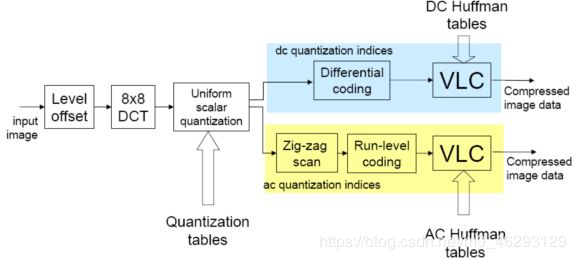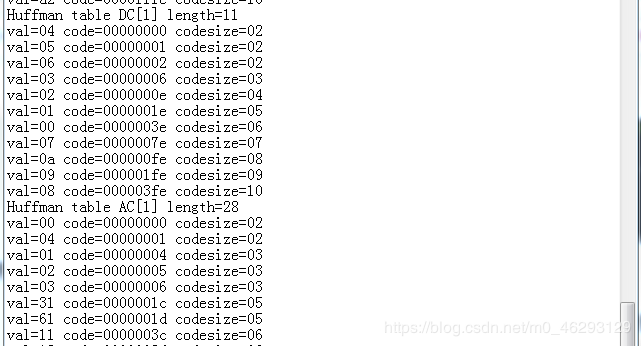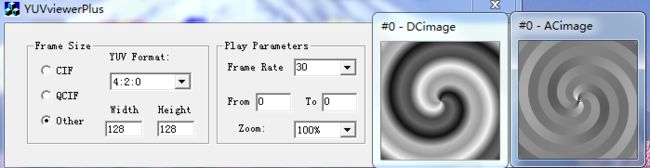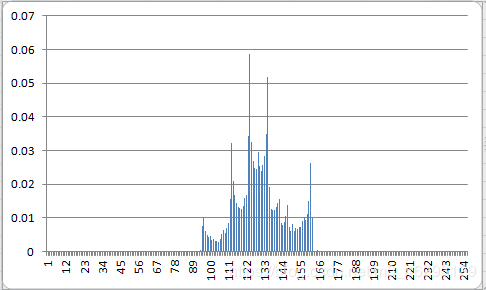JPEG原理分析及JPEG解码器的调试 C++
一、实验原理
1.JPEG编解码原理
2.JPEG文件格式
2.1 Segment 的组织形式
JPEG 在文件中以 Segment 的形式组织,它具有以下特点:
- 均以 0xFF 开始,后跟 1 byte 的 Marker 和 2 byte 的 Segment length(包含表示
Length 本身所占用的 2 byte,不含“0xFF” + “Marker” 所占用的 2 byte); - 采用 Motorola 序(相对于 Intel 序),即保存时高位在前,低位在后; -
- Data 部分中,0xFF 后若为 0x00,则跳过此字节不予处理;
2.2 JPEG 的 Segment Marker
- FFD8: SOI,Start of Image,图像开始,所有的 JPEG 文件必须以 SOI 开始
- FFD9: End of Image,图像结束,JPEG 文件必须以 EOI 结束
(2)FFFn: APPn (Application,应用程序保留标记)
FFE0: APP0,Application,应用程序保留标记 0
- length: 16 byte (2 byte)
- 缩略图水平像素数目: 00 (1 byte)
- 缩略图垂直像素数目: 00 (1 byte)
- 缩略图 24bitRGB 点数目: 缩略图水平像素数目 * 缩略图垂直像素数目 = 00 (1
byte)
(3) FFDB: DQT,Define Quantization Table,定义量化表
-
length: 67 byte (2 byte)
-
第一个FFDB定义第一张量化表
-
00 43 00 + qt_table(64字节)
-
第二个字节43表示这一部分长67字节,第三个字节表示索引号0,qt_table长64字节对应量化表的8*8个值
-
第二个FFDB定义第二章量化表,不同的是上张表的索引号为 00,这张表的索引号为 01,在后面的SOF0 的部分中我们将会知道上张表对应亮度量化表,这张表对应色度量化表,对这张图来说就这两张量化表。
(4)FFC0: SOF0 ,Start of Frame, 基线离散余弦变换
- 数据长度:长度本身占 2byte,这里00 11,长17。
- 图像精度: 1byte, 这里是 08,即精度为一个字节。
- 图像高度:2 byte, 以像素为单位。这里04 00,高1024。
- 图像宽度:2 byte, 以像素为单位。这里04 00,宽1024
- 颜色分量数:一个字节,这里是 03,代表有三个分量,YCrCb。
- 颜色分量信息:每个分量有三个字节,第一个为分量的 ID,01:Y 02:U 03: V;第二个字节高位为水平采样因子,低位为垂直采样因子,这里三个分量的采样率相同,所以采样格式为 4:4:4;第三个字节代表这个分量对应的量化表 ID,可以看出,Y 对应的量化表 ID 索引值为 00,而 UV 对应的量化表 ID都为 01,即它们共用一张量化表。
(5) FFC4: DHT,Define Huffman Table,定义 Huffman 树表
- 有四个FFC4,代表这张图片有4个Huffman表
以表1为例:
- FFC4:标记代码,2 字节,代表定义 Huffman 表。
- 数据长度: 2 字节,这里是1D, 28 字节的长度(包括长度自身)
Huffman 表 ID 号和类型:1 字节,高 4 位为表的类型,0:DC 直流;1:AC
交流 可以看出这里是直流表;低四位为 Huffman 表 ID。 这里是00,可以看出这张表是直流 DC 的第 0 张表,在后面的扫描开始的部分中我们可以获右为亮度的直流系数表。 - 不同长度 Huffman 的码字数量:固定为 16 个字节,每个字节代表从长度为 1
到长度为 16 的 码 字 的个 数 , 以 表 中 的 分析, 这 16 个字节之后的2+3+1+1+1+1=9 个字节对应的就是每个符字对应的权值,这些权值的含义即
为 DC 系数经 DPCM 编码后幅度值的位长。 - 通过上面的码长与码字个数的关系来生成相应码长的码字,再对应上之后的
权值即位长 - 根据解码得到的位长来读取之后相应长度的码字,再查上面这张可变长二进
制编码表,就可以得到直流系数的幅度值,注意这个幅度值是经过 DPCM 差
分编码得到的。
(6) FFDA: 标记代码 SOS,Start of Scan,扫描开始
- 数据长度:2 字节,这里是00 0C,长度为 12 字节。
- 颜色分量数:1 字节 应该和 SOF 中的颜色分量数相同
- 颜色分量信息:每个分量对应 3 个字节,第一个字节是颜色分量 ID,1,2,3
对应 YUV,第二个字节高位为直流分量使用的哈夫曼树编号,这里 Y 的直流分
量用的是 DC 的第 0 张表,低四位代表交流分量使用的哈夫曼树编号,这里 Y
的交流分量用的是 AC 的第 0 张表,而两个色度信号的直流分量都用的是 DC
的第 1 张表,交流分量用的是 AC 的第 1 张表. - 压缩图像数据
a)谱选择开始 1 字节 固定值 0x00
b)谱选择结束 1 字节 固定值 0x3F
c)谱选择 1 字节 在基本 JPEG 中总为 00
3. JPEG 的解码流程
3.1 读取文件
3.2 解析 Segment Marker
3.2.1 解析 SOI
3.2.2 解析 APP0
检查标识“JFIF”及版本
得到一些参数
3.2.3 解析 DQT
得到量化表长度(可能包含多张量化表)
得到量化表的精度
得到及检查量化表的序号(只能是 0 —— 3) 得到量化表内容(64 个数据)
3.2.4 解析 SOF0
得到每个 sample 的比特数、长宽、颜色分量数
得到每个颜色分量的 ID、水平采样因子、垂直采样因子、使用的量化表
序号(与 DQT 中序号对应)
3.2.5 解析 DHT
得到 Huffman 表的类型(AC、DC)、序号
依据数据重建 Huffman 表
3.2.6 解析 SOS
得到解析每个颜色分量的 DC、AC 值所使用的 Huffman 表序号(与 DHT
中序号对应)
3.3 依据每个分量的水平、垂直采样因子计算 MCU 的大小,并得到每个 MCU 中 8*8
宏块的个数
3.4 对每个 MCU 解码(依照各分量水平、垂直采样因子对 MCU 中每个分量宏块解
码)
3.4.1 对每个宏块进行 Huffman 解码,得到 DCT 系数
3.4.2 对每个宏块的 DCT 系数进行 IDCT,得到 Y、Cb、Cr
3.4.3 遇到 Segment Marker RST 时,清空之前的 DC DCT 系数
3.5 解析到 EOI,解码结束
3.6 将 Y、Cb、Cr 转化为需要的色彩空间并保存。
二、关键代码分析
1.结构体
该系统依照分层思想进行设计,为了更好的描述系统中各模块的关系,在tinyjpeg-internal.h文件中定义如下3个结构体:
- struct huffman_table//Huffman表结构体
struct huffman_table//Huffman表结构体
{
/* Fast look up table, using HUFFMAN_HASH_NBITS bits we can have directly the symbol,
* if the symbol is <0, then we need to look into the tree table */
short int lookup[HUFFMAN_HASH_SIZE];//查找权值对应的码字
/* code size: give the number of bits of a symbol is encoded */
unsigned char code_size[HUFFMAN_HASH_SIZE];//查找字符对应的权值
/* some place to store value that is not encoded in the lookup table
* FIXME: Calculate if 256 value is enough to store all values
*/
uint16_t slowtable[16-HUFFMAN_HASH_NBITS][256];
};
- struct component //宏块结构体
struct component //宏块结构体
{
unsigned int Hfactor;//水平采样因子
unsigned int Vfactor;//垂直采样因子
float *Q_table; /* Pointer to the quantisation table to use */
struct huffman_table *AC_table;//指向直流系数对应的Huffman表
struct huffman_table *DC_table;//指向交流系数对应的Huffman表
short int previous_DC; /* Previous DC coefficient */
short int DCT[64]; /* DCT coef */
#if SANITY_CHECK
unsigned int cid;
#endif
};
- struct jdec_private//解码信息结构体
struct jdec_private//解码信息结构体
{
/* Public variables */
uint8_t *components[COMPONENTS];
unsigned int width, height; /* Size of the image */
unsigned int flags;
/* Private variables */
const unsigned char *stream_begin, *stream_end;
unsigned int stream_length;
const unsigned char *stream; /* Pointer to the current stream */
unsigned int reservoir, nbits_in_reservoir;
struct component component_infos[COMPONENTS];
float Q_tables[COMPONENTS][64]; /* quantization tables */
struct huffman_table HTDC[HUFFMAN_TABLES]; /* DC huffman tables */
struct huffman_table HTAC[HUFFMAN_TABLES]; /* AC huffman tables */
int default_huffman_table_initialized;
int restart_interval;
int restarts_to_go; /* MCUs left in this restart interval */
int last_rst_marker_seen; /* Rst marker is incremented each time */
/* Temp space used after the IDCT to store each components */
uint8_t Y[64*4], Cr[64], Cb[64];
jmp_buf jump_state;
/* Internal Pointer use for colorspace conversion, do not modify it !!! */
uint8_t *plane[COMPONENTS];
/*add by yangyulan for DCimage and ACimage*/
int *dcimg, *acimg;
unsigned char *dcimg_ch, *acimg_ch;
/*end by yangyulan for DCimage and ACimage*/
};
2.TRACE的目的
trace类似于一个开关,用于追踪代码的执行流程,当trace=1,可以输出程序执行的中间结果。程序执行完毕后,可以在trace_jpeg.txt中看到图片的信息。
#if TRACE//TRACE=1,则编译中间代码
p_trace=fopen(TRACEFILE,"w");
if (p_trace==NULL)
{
printf("trace file open error!");
}
#endif
3. parse_DQT函数–解析量化表
- 得到量化表长度(可能包含多张量化表)
- 得到量化表的精度
- 得到及检查量化表的序号(只能是 0 —— 3) 得到量化表内容(64 个数据)
//解析量化表
static int parse_DQT(struct jdec_private *priv, const unsigned char *stream)
{
int qi;
float *table;//定义指向量化表的指针
const unsigned char *dqt_block_end;
FILE *DQTfile;
#if TRACE
fprintf(p_trace,"> DQT marker\n");
fflush(p_trace);
#endif
dqt_block_end = stream + be16_to_cpu(stream); // 得到量化表长度(可能
包含多张量化表)
stream += 2; /* Skip length */
while (stream < dqt_block_end) // 检查是否还有表
{
qi = *stream++;
if (qi>>4)
snprintf(error_string, sizeof(error_string),"16 bits quantization table
is not supported\n"); // 得到量化表的精度(高四位)
if (qi>4)
snprintf(error_string, sizeof(error_string),"No more 4 quantization
table is supported (got %d)\n", qi); // 得到量化表序号(低四位)
table = priv->Q_tables[qi];
build_quantization_table(table, stream); // 得到量化表内容
stream += 64;
}
build_quantization_table函数–重建量化表
static void build_quantization_table(float *qtable, const unsigned char
*ref_table)
{
int i, j;
//比例因子
static const double aanscalefactor[8] = {
1.0, 1.387039845, 1.306562965, 1.175875602,
1.0, 0.785694958, 0.541196100, 0.275899379
};
const unsigned char *zz = zigzag;
for (i=0; i<8; i++) {
for (j=0; j<8; j++) {
//之字扫描重建量化表
*qtable++ = ref_table[*zz++] * aanscalefactor[i] * aanscalefactor[j]; //
以 zig-zag 序存储
}
} }
zigzag数组–定义之字扫描顺序
static const unsigned char zigzag[64] =
{ // zig-zag 排序
0, 1, 5, 6, 14, 15, 27, 28,
2, 4, 7, 13, 16, 26, 29, 42,
3, 8, 12, 17, 25, 30, 41, 43,
9, 11, 18, 24, 31, 40, 44, 53,
10, 19, 23, 32, 39, 45, 52, 54,
20, 22, 33, 38, 46, 51, 55, 60,
21, 34, 37, 47, 50, 56, 59, 61,
35, 36, 48, 49, 57, 58, 62, 63
};
4. parse_SOF函数
解析 SOF0
- 得到每个 sample 的比特数、长宽、颜色分量数
- 得到每个颜色分量的 ID、水平采样因子、垂直采样因子、使用的量化表
序号(与 DQT 中序号对应)
height = be16_to_cpu(stream+3); // 得到当前图片的高度
width = be16_to_cpu(stream+5); // 得到当前图片的宽度
nr_components = stream[7]; // 得到颜色分量数(Y、Cb、Cr,共计 3)
stream += 8;
for (i=0; i<nr_components; i++) { // 得到每个分量的 ID 等
cid = *stream++; // 该分量的 ID
sampling_factor = *stream++; // 该分量的水平、垂直采样因子
Q_table = *stream++; // 该分量使用的量化表序号
c = &priv->component_infos[i];
c->cid = cid;
if (Q_table >= COMPONENTS)
snprintf(error_string, sizeof(error_string),"Bad Quantization table
index (got %d, max allowed %d)\n", Q_table, COMPONENTS-1);
c->Vfactor = sampling_factor&0xf; // 垂直采样因子(低四位)
c->Hfactor = sampling_factor>>4; // 水平采样因子(高四位)
c->Q_table = priv->Q_tables[Q_table];
}
priv->width = width;
priv->height = height;
5. parse_DHT–解析Huffman表
//解析huffman表
static int parse_DHT(struct jdec_private *priv, const unsigned char *stream)
{
unsigned int count, i;
unsigned char huff_bits[17];//数组中有16字节,分别存储长度1至16的码字的个数
int length, index;
//**********************************************************
FILE *HuffFile;
HuffFile = fopen("huffmanFile.txt", "a");
//**********************************************************
length = be16_to_cpu(stream) - 2;
stream += 2; /* Skip length */
#if TRACE
fprintf(p_trace,"> DHT marker (length=%d)\n", length);
fflush(p_trace);
#endif
while (length>0) {
index = *stream++;
/* We need to calculate the number of bytes 'vals' will takes */
huff_bits[0] = 0;
count = 0;
for (i=1; i<17; i++) {
huff_bits[i] = *stream++;//分别写码长1到16的码字的个数
count += huff_bits[i];//总码字数也就是huffman表长度
}
#if SANITY_CHECK
if (count >= HUFFMAN_BITS_SIZE)
snprintf(error_string, sizeof(error_string),"No more than %d bytes is allowed to describe a huffman table", HUFFMAN_BITS_SIZE);
if ( (index &0xf) >= HUFFMAN_TABLES)
snprintf(error_string, sizeof(error_string),"No more than %d Huffman tables is supported (got %d)\n", HUFFMAN_TABLES, index&0xf);
#if TRACE
fprintf(p_trace,"Huffman table %s[%d] length=%d\n", (index&0xf0)?"AC":"DC", index&0xf, count);//index低位代表是几号表
fflush(p_trace);
//*****************************************************************************************************
fprintf(HuffFile, "Huffman table %s[%d] length=%d\r\n", (index & 0xf0) ? "AC" : "DC", index & 0xf, count);
fflush(HuffFile);
//*****************************************************************************************************
#endif
#endif
//重建huffman表
if (index & 0xf0 )//index高位为1则是AC表
build_huffman_table(huff_bits, stream, &priv->HTAC[index&0xf]);
else//高位为0则是DC表
build_huffman_table(huff_bits, stream, &priv->HTDC[index&0xf]);
length -= 1;
length -= 16;
length -= count;
stream += count;
}
#if TRACE
fprintf(p_trace,"< DHT marker\n");
fflush(p_trace);
#endif
return 0;
}
6. parse_SOS函数
- 得到解析每个颜色分量的 DC、AC 值所使用的 Huffman 表序号(与 DHT
中序号对应)
//扫描开始 内有颜色分量信息,每个分量3字节
static int parse_SOS(struct jdec_private *priv, const unsigned char *stream)
{
unsigned int i, cid, table;
unsigned int nr_components = stream[2];//颜色分量数
#if TRACE
fprintf(p_trace,"> SOS marker\n");
fflush(p_trace);
#endif
#if SANITY_CHECK
if (nr_components != 3)
snprintf(error_string, sizeof(error_string),"We only support YCbCr image\n");
#endif
stream += 3;
for (i=0;i<nr_components;i++) {//遍历所有分量
cid = *stream++;//取第一个字节也就是颜色分量ID
table = *stream++;//取第二个字节也就是Huffman表号
#if SANITY_CHECK
if ((table&0xf)>=4)
snprintf(error_string, sizeof(error_string),"We do not support more than 2 AC Huffman table\n");
if ((table>>4)>=4)
snprintf(error_string, sizeof(error_string),"We do not support more than 2 DC Huffman table\n");
if (cid != priv->component_infos[i].cid)
snprintf(error_string, sizeof(error_string),"SOS cid order (%d:%d) isn't compatible with the SOF marker (%d:%d)\n",
i, cid, i, priv->component_infos[i].cid);
#if TRACE
fprintf(p_trace,"ComponentId:%d tableAC:%d tableDC:%d\n", cid, table&0xf, table>>4);
fflush(p_trace);
#endif
#endif
priv->component_infos[i].AC_table = &priv->HTAC[table&0xf];//取table低4位,代表颜色分量AC值使用的Huffman表序号
priv->component_infos[i].DC_table = &priv->HTDC[table>>4];//取table高4位,代表颜色分量DC值使用的Huffman表序号
}
priv->stream = stream+3;
#if TRACE
fprintf(p_trace,"< SOS marker\n");
fflush(p_trace);
#endif
return 0;
}
7. tinyjpeg_decode函数–对熵编码解码
依据每个分量的水平、垂直采样因子计算 MCU 的大小,并得到每个 MCU 中 8*8
宏块的个数
xstride_by_mcu = ystride_by_mcu = 8;//初始化为MCU宽高均为8 即444的情况
if ((priv->component_infos[cY].Hfactor | priv->component_infos[cY].Vfactor) == 1) {//如果y分量垂直和水平采样因子都是1
decode_MCU = decode_mcu_table[0];//那么每个MCU包括1个Y分量
convert_to_pixfmt = colorspace_array_conv[0];
#if TRACE
fprintf(p_trace,"Use decode 1x1 sampling\n");
fflush(p_trace);
#endif
} else if (priv->component_infos[cY].Hfactor == 1) {//如果y分量水平采样因子为1,垂直与他不相等,为2
decode_MCU = decode_mcu_table[1];//每个MCU包括2个Y分量
convert_to_pixfmt = colorspace_array_conv[1];
ystride_by_mcu = 16;//MCU大小 8*16
#if TRACE
fprintf(p_trace,"Use decode 1x2 sampling (not supported)\n");
fflush(p_trace);
#endif
} else if (priv->component_infos[cY].Vfactor == 2) {//如果水平为2,垂直为2
decode_MCU = decode_mcu_table[3];//每个MCU包括4个Y分量
convert_to_pixfmt = colorspace_array_conv[3];
xstride_by_mcu = 16;
ystride_by_mcu = 16;//MCU大小 16*16
#if TRACE
fprintf(p_trace,"Use decode 2x2 sampling\n");
fflush(p_trace);
#endif
} else {//如果水平为2,垂直为1
decode_MCU = decode_mcu_table[2];//每个MCU包括2个Y分量
convert_to_pixfmt = colorspace_array_conv[2];
xstride_by_mcu = 16;//MCU大小 16*8
#if TRACE
fprintf(p_trace,"Use decode 2x1 sampling\n");
fflush(p_trace);
#endif
}
8. decode_MCU_x_*planes–以MCU为单位解码
对每个 MCU 解码(依照各分量水平、垂直采样因子对 MCU 中每个分量宏块解
码)
- 对每个宏块进行 Huffman 解码,得到 DCT 系数
- 对每个宏块的 DCT 系数进行 IDCT,得到 Y、Cb、Cr
- 遇到 Segment Marker RST 时,清空之前的 DC DCT 系数
例如:
//以MCU为单位解码
static void decode_MCU_1x1_3planes(struct jdec_private *priv)//4:4:4
{
// Y
process_Huffman_data_unit(priv, cY);//以8*8宏块为单位huffman解码
IDCT(&priv->component_infos[cY], priv->Y, 8);//对得到的DCT系数进行IDCT
// Cb
process_Huffman_data_unit(priv, cCb);
IDCT(&priv->component_infos[cCb], priv->Cb, 8);
// Cr
process_Huffman_data_unit(priv, cCr);
IDCT(&priv->component_infos[cCr], priv->Cr, 8);
}
9. process_Huffman_data_unit函数—以8*8宏块为单位Huffman解码
//以8*8宏块为单位Huffman解码
static void process_Huffman_data_unit(struct jdec_private *priv, int component)
{
unsigned char j;
unsigned int huff_code;
unsigned char size_val, count_0;
struct component *c = &priv->component_infos[component];
short int DCT[64];
/* Initialize the DCT coef table */
memset(DCT, 0, sizeof(DCT));
/* DC coefficient decoding */
huff_code = get_next_huffman_code(priv, c->DC_table);
//trace("+ %x\n", huff_code);
if (huff_code) {
get_nbits(priv->reservoir, priv->nbits_in_reservoir, priv->stream, huff_code, DCT[0]);//查表的DC DCT系数(残值)
DCT[0] += c->previous_DC;//DC系数采用差分编码,恢复原值
c->previous_DC = DCT[0];
} else {
DCT[0] = c->previous_DC;
}
/* AC coefficient decoding */
j = 1;
while (j<64)
{
huff_code = get_next_huffman_code(priv, c->AC_table);
//trace("- %x\n", huff_code);
size_val = huff_code & 0xF;//amplitude 幅值
count_0 = huff_code >> 4;//零游程长度
if (size_val == 0)
{ /* RLE */
if (count_0 == 0)
break; /* EOB found, go out */
else if (count_0 == 0xF)
j += 16; /* skip 16 zeros */
}
else
{
j += count_0; /* skip count_0 zeroes */
if (__unlikely(j >= 64))
{
snprintf(error_string, sizeof(error_string), "Bad huffman data (buffer overflow)");
break;
}
get_nbits(priv->reservoir, priv->nbits_in_reservoir, priv->stream, size_val, DCT[j]);
j++;
}
}
for (j = 0; j < 64; j++)
c->DCT[j] = DCT[zigzag[j]];//以zig-zag序保存
}
三、任务
任务一: 将输入的JPG文件进行解码,将输出文件保存为可供YUVViewer观看的YUV文件
任务二:以txt文件输出所有的量化矩阵和所有的HUFFMAN码表。
在parse_DQT函数最后添加以下代码,输出量化表:
//************************************************
DQTfile = fopen("DQTfile.txt", "a");
fputs("量化表\n", DQTfile);
for (int i = 0; i < 8; i++)
{
for (int j = 0; j < 8; j++)
{
fprintf(DQTfile, "%f ", *table);
table++;
}
fputs("\n", DQTfile);
}
//************************************************
量化表:

修改函数parse_DHT中的trace,得到Huffman表:
#if TRACE
fprintf(p_trace,"Huffman table %s[%d] length=%d\n", (index&0xf0)?"AC":"DC", index&0xf, count);//index低位代表是几号表
fflush(p_trace);
//*****************************************************************************************************
fprintf(HuffFile, "Huffman table %s[%d] length=%d\r\n", (index & 0xf0) ? "AC" : "DC", index & 0xf, count);
fflush(HuffFile);
//*****************************************************************************************************
#endif
任务三: 输出DC图像与某一个AC值图像并统计其概率分布。
在函数tinyjpeg_decode中声明文件指针DC_File和AC_File.
//==================================================================
FILE *DC_File = fopen("DCimage.yuv", "wb");
FILE *AC_File = fopen("ACimage.yuv", "wb");
//================================================================
在函数末尾添加如下代码,注意:依据DCT能量守恒定理,在IDFT后DC取值最大达到256*8,因此需要对DC系数做归一化处理,使其范围限制在[0,255],AC系数同理。
//--------------------------------------------------------------------------------------
unsigned char DCimg = 0;
unsigned char ACimg = 0;
//读出DC AC系数并做归一化处理
DCimg = (unsigned char)((priv->component_infos->DCT[0] + 512.0) / 4 + 0.5);
ACimg = (unsigned char)(priv->component_infos->DCT[1] + 128);
//写文件
fwrite(&DCimg, 1, 1, DC_File);
fwrite(&ACimg, 1, 1, AC_File);
//-----------------------------------------------------------------------------------------