ArcEngine10.2设计与开发课程学习(作业四)——实现地图的简单渲染和唯一值渲染
11-24 阅读数 1130
所有习题材料:链接:https://pan.baidu.com/s/1oiylGi6IEgndYO2j9_oQnQ 提取码:jp3r 复制这段内容后打开百度网盘手机应用程序,操作更方便哦本题EXE:链... 博文 来自: m0_37768631的博客
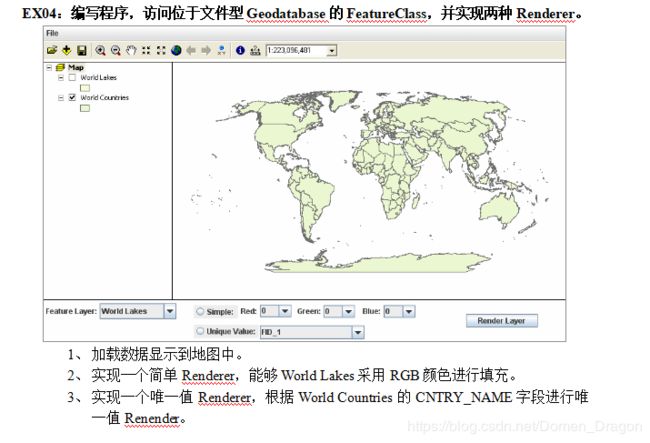
此次实现主要落在了渲染上,所以没有采用IWorkSpace的方式打开要素,直接加载了MXD文件进行渲染。另外控件名称按照同学我的个人习惯作了修改,还是那句话,理解过程和看懂代码为主。
不说废话了直接上代码,下面的注释应该还够用,有的因为在前面的几个作业中有过描述就没有再重复了,新朋友可以看我前几篇文章。
using System;
using System.Collections.Generic;
using System.ComponentModel;
using System.Data;
using System.Drawing;
using System.Linq;
using System.Text;
using System.Threading.Tasks;
using System.Windows.Forms;
using ESRI.ArcGIS;
using ESRI.ArcGIS.Carto;
using ESRI.ArcGIS.Display;
using ESRI.ArcGIS.Geodatabase;
namespace EX04副件
{
public partial class MainForm : Form
{
public MainForm()
{
InitializeComponent();
}
private void axMapControl1_OnMapReplaced(object sender, ESRI.ArcGIS.Controls.IMapControlEvents2_OnMapReplacedEvent e)
{
for (int i = 0; i < axMapControl1.LayerCount; i++)
{
ILayer pLayer = axMapControl1.get_Layer(i);
FeatureLayercomboBox.Items.Add(pLayer.Name);
}
}
private void FeatureLayercomboBox_SelectedIndexChanged(object sender, EventArgs e)
{
RedcomboBox.Items.Clear();
GreencomboBox.Items.Clear();
BluecomboBox.Items.Clear();
UniqueValuecomboBox.Items.Clear();
int index = FeatureLayercomboBox.SelectedIndex;//将FeatureLayercomboBox下拉框中选中的图层的引索赋予index
ILayer pLayer = axMapControl1.get_Layer(index);//将刚设置的index设置为axMapControl要get的图层引索号
pLayer.Visible = true;//将选中的图层设置为显示
axMapControl1.Refresh();//这里因为不刷新图层的变化将显示不出来,所以要刷新一下
IFeatureLayer pFeatureLayer = (FeatureLayer)pLayer;
IFeatureClass pFeatureClass = pFeatureLayer.FeatureClass;
int num = pFeatureClass.Fields.FieldCount;
for (int i = 0; i < num; i++)//将图层的各字段名字预设到UniqueValuecomboBox中以供选择
{
UniqueValuecomboBox.Items.Add(pFeatureClass.Fields.get_Field(i).Name);
}
for (int j = 1; j < 256; j++)//在RGB下拉框内预设0-255的值以供选择
{
RedcomboBox.Items.Add(j);
GreencomboBox.Items.Add(j);
BluecomboBox.Items.Add(j);
}
}
private void RenderLayer_Click(object sender, EventArgs e)
{
//单值渲染
ILayer pLayer = null;
int i = FeatureLayercomboBox.SelectedIndex;
if (SimpleradioButton.Checked == true /*&& i == 0*/)
{
//将各颜色combobox中的text类型值转化为int类型,方便后面将其赋给新创建pRgbColor。
if (RedcomboBox.Text == "") return;
int RedValue = Convert.ToInt32(RedcomboBox.Text);
int GreenValue = Convert.ToInt32(GreencomboBox.Text);
int BlueValue = Convert.ToInt32(BluecomboBox.Text);
pLayer = axMapControl1.get_Layer(i);
IGeoFeatureLayer pGeoFeatureLayer = pLayer as IGeoFeatureLayer;
//设定RGB三种填充颜色给pRgbColor,并再赋给pSimpleFillSymbol
ISimpleFillSymbol pSimpleFillSymbol = new SimpleFillSymbol();
IRgbColor pRgbColor = new RgbColor();
pRgbColor.Red = RedValue;
pRgbColor.Green = GreenValue;
pRgbColor.Blue = BlueValue;
pSimpleFillSymbol.Color = pRgbColor;
//将pSimpleFillSymbol赋给新创建的pRenderer,再将pRenderer赋给之前的pGeoFeatureLayer
ISimpleRenderer pRenderer = new SimpleRendererClass();
pRenderer.Symbol = pSimpleFillSymbol as ISymbol;
pGeoFeatureLayer.Renderer = pRenderer as IFeatureRenderer;
axMapControl1.Refresh();
axTOCControl1.Update();
}
//唯一值渲染:下面根据随机色给各个要素,按给定要素的属性字段值的不同赋予不同颜色
if(UniqueValueradioButton.Checked==true)
{
pLayer = axMapControl1.get_Layer(i);
IGeoFeatureLayer pGeoFeatureLayer = pLayer as IGeoFeatureLayer;
IUniqueValueRenderer pUniqueValueRenderer = new UniqueValueRendererClass();//构造一个UniqueValueRenderer
pUniqueValueRenderer.FieldCount = 1;
string FieldName = UniqueValuecomboBox.SelectedItem.ToString();//将UniqueValuecomboBox中所选的项目转换为字符类型,并赋给FieldName
pUniqueValueRenderer.set_Field(0,FieldName);//将唯一值渲染器pUniqueValueRenderer要渲染的字段设为FieldName所代表的UniquecomboBox中的Item
//要做到随机色渲染,需要先创建一个随机渲染的色谱范围,方便后面对uniqueValueRenderer赋予的颜色pRgbColor在所设定的色谱范围内随机读取
//(色谱的范围大致决定了所渲染出来的整体效果)
IRandomColorRamp pRandomColorRamp = new RandomColorRampClass();
pRandomColorRamp.StartHue = 0;//设置随机色带的起始色度
pRandomColorRamp.EndHue = 360;//设置随机色带的末尾色度
pRandomColorRamp.MinSaturation = 10;//设置随机色带的最小饱和度
pRandomColorRamp.MaxSaturation = 30;//设置随机色带的最大饱和度
pRandomColorRamp.MinValue = 100;//设置随机色带的最小纯度
pRandomColorRamp.MaxValue = 100;//设置随机色带的最大纯度
IQueryFilter pQueryFilter = new QueryFilterClass();
pQueryFilter.AddField(FieldName);
//根据渲染字段的唯一值的个数,设施一组随机颜色
pRandomColorRamp.Size = pGeoFeatureLayer.FeatureClass.FeatureCount(pQueryFilter);
bool out_outparameter = false;
pRandomColorRamp.CreateRamp(out out_outparameter);//创建随机颜色→需要输出参数,参数类型为bool类型
IEnumColors pEnumRamp = pRandomColorRamp.Colors;//创建颜色枚举
IColor pNextUniqueColor = null;//视为用来移动的指示颜色的指针
pQueryFilter = new QueryFilterClass();//刷新pQueryFilter的值
pQueryFilter.AddField(FieldName);//添加待查询字段
ITable pTable = pLayer as Table;
int FieldNumbero = pTable.FindField(FieldName);//将字段在表中的索引(即第几列)存入FieldNumbero
ICursor pCursor = pTable.Search(pQueryFilter,true);//true循环使用内存空间,false开辟新的内存空间(UpdateCursor用),
IRow pNextRow = pCursor.NextRow();
IRowBuffer pNextRowBuffer = null;
object codeValue = null;//创建移动指针,用来指向要渲染字段的每一个值
while (pNextRow != null)
{
pNextRowBuffer = pNextRow as RowBuffer;
codeValue = pNextRowBuffer.get_Value(FieldNumbero);//获取要渲染字段的每一个值
pNextUniqueColor = pEnumRamp.Next();//将pNextUniqueColor指向之前创建好的色带pEnumRamp的下一个颜色
//若为空值则返回色带的第一个颜色进行赋值
if (pNextUniqueColor == null)
{
pEnumRamp.Reset();//跳回pEnumRamp顶部
pNextUniqueColor = pEnumRamp.Next();//将pEnumRamp的第一个颜色赋予pNextUniqueColor
}
ISimpleFillSymbol pSimpleFillSymbol = new SimpleFillSymbolClass();//
pSimpleFillSymbol.Color = pNextUniqueColor;
pUniqueValueRenderer.AddValue(codeValue.ToString(),"",pSimpleFillSymbol as ISymbol);
pNextRow = pCursor.NextRow();
}
pGeoFeatureLayer.Renderer = pUniqueValueRenderer as IFeatureRenderer;
axMapControl1.Refresh();
axTOCControl1.Refresh();
}
}
}
}
11-24 阅读数 1130
所有习题材料:链接:https://pan.baidu.com/s/1oiylGi6IEgndYO2j9_oQnQ 提取码:jp3r 复制这段内容后打开百度网盘手机应用程序,操作更方便哦本题EXE:链... 博文 来自: m0_37768631的博客
地图渲染(ArcEngine)
05-23
基于ArcEngine的GIS软件二次开发
实现地图符号化功能(包括简单渲染、唯一值渲染、成比例符号渲染、点密度渲染、柱状图渲染、多比例尺渲染)
多比例尺渲染 需要 等待一段时间!
运行前请先将USA文件夹复制到E盘根目录下!
下载
反置页表
01-16
阅读数
6275
原文地址:反置页表作者:hilg
在分页系统中为每个进程配置一张页表,进程逻辑地址空间中的每一页,在页表中都对应有一个页表项。在现代计算机系统中通常允许一个进程的逻辑地址空间非常大,因此就有很多页表…
博文
来自: 月光轩辕的专栏
【小程序】微信小程序开发实践
11-07
阅读数
11万+
帐号相关流程注册范围
企业
政府
媒体
其他组织换句话讲就是不让个人开发者注册。 :)填写企业信息不能使用和之前的公众号账户相同的邮箱,也就是说小程序是和微信公众号一个层级的。填写公司机构信息,对公账…
博文
来自: 小雨同学的技术博客
IOS多线程开发其实很简单
03-09
阅读数
8万+
概览
大家都知道,在开发过程中应该尽可能减少用户等待时间,让程序尽可能快的完成运算。可是无论是哪种语言开发的程序最终往往转换成汇编语言进而解释成机器码来执行。但是机器码是按顺序执行的,一个复杂的多步…
博文
来自: shenjie12345678的专栏
bsgs算法
02-18
阅读数
1万+
bsgs算法
bsgs算法,又称大小步算法(某大神称拔山盖世算法)。
主要用来解决
A^x=B(mod C)(C是质数),都是整数,已知A、B、C求x。(poj 2417 Discrete Lo…
博文
来自: clover_hxy的博客
jquery/js实现一个网页同时调用多个倒计时(最新的)
11-25
阅读数
17万+
jquery/js实现一个网页同时调用多个倒计时(最新的)
最近需要网页添加多个倒计时. 查阅网络,基本上都是千遍一律的不好用. 自己按需写了个.希望对大家有用. 有用请赞一个哦!
//js
…
博文
来自: websites
linux上安装Docker(非常简单的安装方法)
06-29
阅读数
13万+
最近比较有空,大四出来实习几个月了,作为实习狗的我,被叫去研究Docker了,汗汗!
Docker的三大核心概念:镜像、容器、仓库
镜像:类似虚拟机的镜像、用俗话说就是安装文件。
容器:类似一个轻量…
博文
来自: 我走小路的博客
强连通分量及缩点tarjan算法解析
11-16
阅读数
31万+
强连通分量:
简言之 就是找环(每条边只走一次,两两可达)
孤立的一个点也是一个连通分量
使用tarjan算法 在嵌套的多个环中优先得到最大环( 最小环就是每个孤立点)
定义:
int Ti…
博文
来自: 九野的博客
单机最大的TCP连接数及其修改
08-20
阅读数
8624
单机最大的TCP连接数及其修改
一个误解: 单个服务器程序可承受最大连接数“理论”上是“65535” .
65535这个数字的由来,很多人想当然地将它与port最大值联系起来。的确,TCP的…
博文
来自: 田发江的专栏
【PyCharm 教程】(七)管理解释器及第三方模块、包
01-21
阅读数
594
转载:http://blog.csdn.net/chenggong2dm/article/details/50906765
pycharm可以很方便的管理Python的解释器(如果安装了多个…
博文
来自: 荪荪的博客
关于SpringBoot bean无法注入的问题(与文件包位置有关)
12-16
阅读数
9万+
问题场景描述整个项目通过Maven构建,大致结构如下:
核心Spring框架一个module spring-boot-base
service和dao一个module server-core
提供系统…
博文
来自: 开发随笔
redis两种持久化策略
08-30
阅读数
1万+
你可能感兴趣的:(ArcEngine C# GIS开发入门作业 (三)Ex04——实现地图的简单渲染和唯一值渲染)
文章评论
写评论