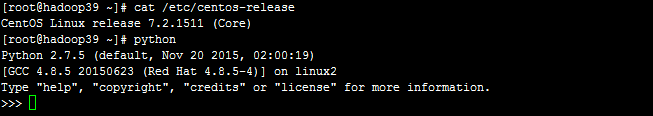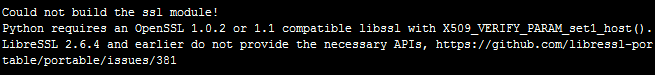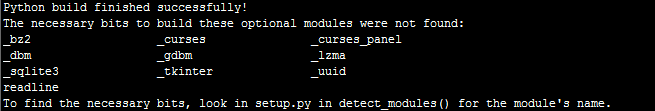Linux下使用源码包安装Python
目录
准备环境:
Python的下载和安装
常见问题
准备环境:
Linux:CentOS Linux release 7.2.1511 (Core)
Python:Python-3.7.3
Python的下载和安装
CentOS 7.2 自带了Python2.7.5,我们需要另行安装Python 3.7.3。但是由于系统运行依赖于自带的Python2.7.5,因此千万不可删除系统自带的Python 版本。
首先,我们需要登陆Python官方网站 获取 Python-3.7.3.tgz下载链接。
安装目标文件夹:/usr/local/python3
按照如下步骤进行操作:
# 首先切换到下载目录 /usr/src/
[root@hadoop39 src]# cd /usr/src/
# 根据自己的实际需要下载相应版本的 Python 压缩包
[root@hadoop39 src]# wget https://www.python.org/ftp/python/3.7.3/Python-3.7.3.tgz
# 将下载好的 Python 压缩包解压到 /usr/src/
[root@hadoop39 src]# tar -zxvf Python-3.7.3.tgz
# 进入解压目录
[root@hadoop39 src]# cd Python-3.7.3/
# 指定编译安装的目标目录
[root@hadoop39 Python-3.7.3]# ./configure --prefix=/usr/local/python3
# 进行编译
[root@hadoop39 Python-3.7.3]# make
# 进行安装
[root@hadoop39 Python-3.7.3]# make install
# 为python3.7可执行文件创建软连接
[root@hadoop39 Python-3.7.3]# ln /usr/local/python3/bin/python3.7 /usr/sbin/python3
# 直接使用 python3 命令即可启动Python-3.7.3
[root@hadoop39 python3]# python3
# 为 pip3 可执行文件创建软连接
[root@hadoop39 Python-3.7.3]# ln /usr/local/python3/bin/pip3 /usr/sbin/pip3
# 使用 pip3 安装requests 模块
[root@hadoop39 Python-3.7.3]# sudo pip3 install requests注意:如果编译出错,可以执行make clean清理编译产生的临时文件,放弃安装。
常见问题
1) Could not build the ssl module!
Python requires an OpenSSL 1.0.2 or 1.1 compatible libssl with X509_VERIFY_PARAM_set1_host().
LibreSSL 2.6.4 and earlier do not provide the necessary APIs, https://github.com/libressl-portable/portable/issues/381
原因分析:python3.7的_ssl模块依赖openssl 1.0.2 或者 libssl 1.1以上版本,LibreSSL 2.6.4以前的版本未提供必需的API,导致安装失败。
解决办法:安装新版本的LibreSSL 替代系统自带的 openssl ,这里我们安装 LibreSSL 2.8.3。
# 首先切换到下载目录 /usr/src/
[root@hadoop39 src]# cd /usr/src/
# 根据自己的实际需要下载相应版本的 LibreSSL 压缩包
[root@hadoop39 src]# wget https://ftp.openbsd.org/pub/OpenBSD/LibreSSL/libressl-2.8.3.tar.gz
# 将下载好的 LibreSSL 压缩包解压到 /usr/src/
[root@hadoop39 src]# tar -zxvf libressl-2.8.3.tar.gz
# 进入解压目录
[root@hadoop39 src]# cd libressl-2.8.3/
# 指定编译安装的目标目录
[root@hadoop39 libressl-2.8.3]# ./configure --prefix=/usr/local/libressl
# 进行编译
[root@hadoop39 libressl-2.8.3]# make
# 进行安装
[root@hadoop39 libressl-2.8.3]# make install
# 将/usr/bin/中系统自带的openssl软链接备份
[root@hadoop39 libressl-2.8.3]# mv /usr/bin/openssl /usr/bin/openssl.bak
[root@hadoop39 libressl-2.8.3]# mv /usr/include/openssl /usr/include/openssl.bak
# 使用libressl替换原有的openssl软链接
[root@hadoop39 libressl-2.8.3]# ln -s /usr/local/libressl/bin/openssl /usr/bin/openssl
[root@hadoop39 libressl-2.8.3]# ln -s /usr/local/libressl/include/openssl /usr/include/openssl
[root@hadoop39 libressl-2.8.3]# cd /etc/ld.so.conf.d
# 新建一个文件 libressl-2.8.3.conf
[root@localhost ld.so.conf.d]# touch libressl-2.8.3.conf
[root@localhost ld.so.conf.d]# echo /usr/local/libressl/lib >> libressl-2.8.3.conf
# 重新加载类库
[root@localhost ld.so.conf.d]# ldconfig -v
# 验证openssl 版本
[root@localhost ld.so.conf.d]# openssl version
LibreSSL 2.8.3此外, 在编译python之前,需要做以下环境变量配置:
export LDFLAGS="-L/usr/local/libressl/lib"
export CPPFLAGS="-I/usr/local/libressl/include"
export PKG_CONFIG_PATH="/usr/local/libressl/lib/pkgconfig"2) Python build finished successfully!
The necessary bits to build these optional modules were not found:
_bz2 _curses _curses_panel
_dbm _gdbm _lzma
_sqlite3 _tkinter _uuid
readline
To find the necessary bits, look in setup.py in detect_modules() for the module's name.
解决办法:安装缺失的依赖。
sudo yum -y install bzip2-devel ncurses-devel db4-devel gdbm gdbm-devel libpcap-devel xz xz-devel libffi-devel lzma sqlite sqlite-devel tk tk-devel libuuid-devel readline-devel zlib-devel